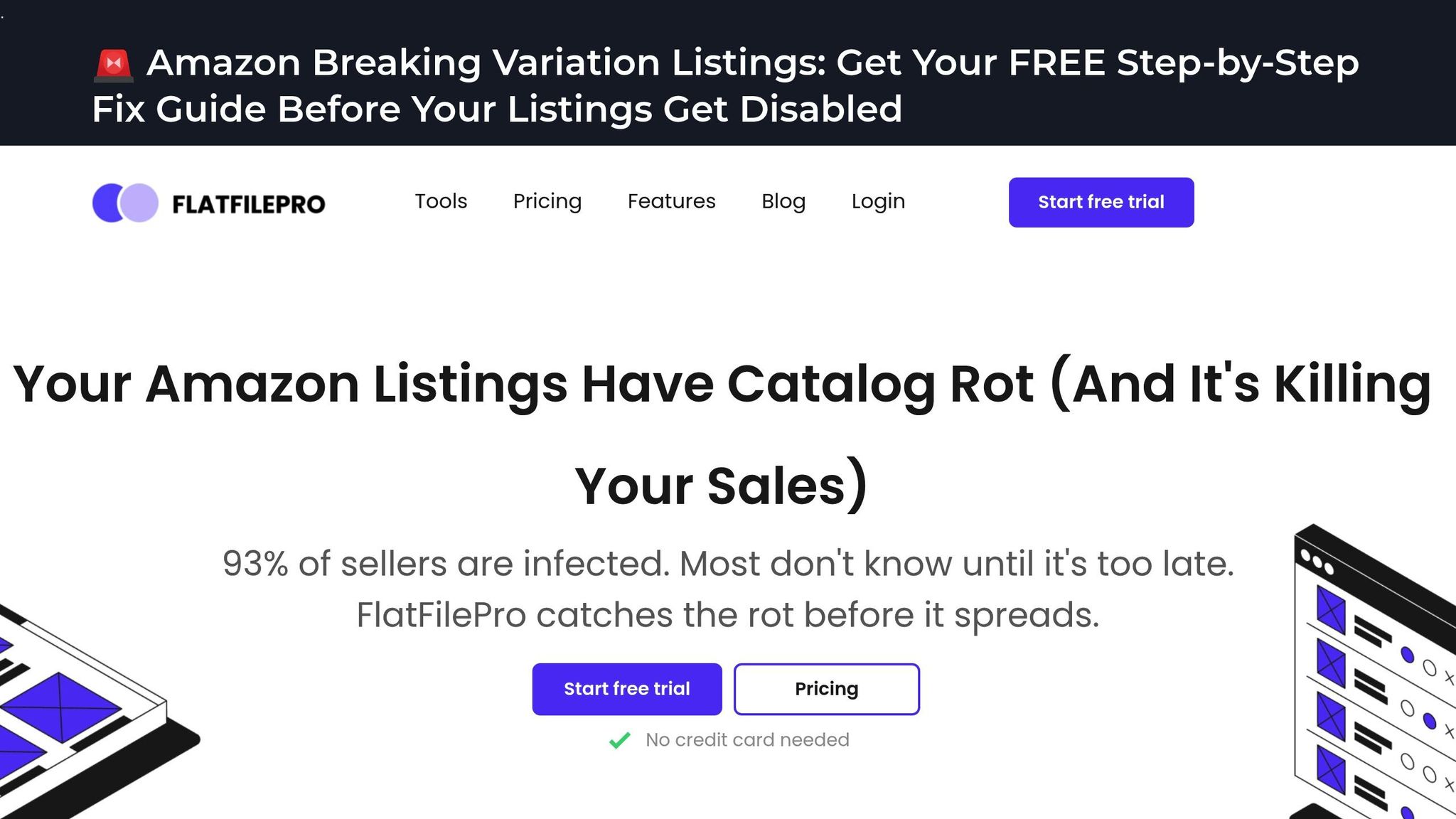Selling automotive parts on Amazon? Organizing your listings with parent-child variations can simplify shopping for customers and boost sales. Here’s what you need to know:
- What are Parent-Child Variations? A parent listing groups related products (e.g., "Windshield Wipers") under one page, while child listings represent different options (e.g., "For Honda Civic 2020-2023").
- Why Use Variations? They improve search visibility, consolidate reviews, and make it easier for buyers to find the right fit. Studies show a 20% increase in conversion rates with variations.
- Amazon’s Rules: Variations must align with approved themes like size or color. Fitment data is mandatory for compatibility and must be submitted via Amazon’s Automotive Fitment Manager.
- Setup Options: Use Seller Central for small catalogs or flat files for larger ones. Both methods require precise data entry to avoid errors.
- Tools to Simplify: Platforms like FlatFilePro streamline bulk edits, detect errors, and monitor changes to keep listings accurate.
Setting up variations correctly ensures better customer experience, fewer returns, and higher sales. Keep your fitment data accurate, follow Amazon’s policies, and use tools to manage your catalog efficiently.
3 Easy Ways to Add Variations on Amazon in 2025
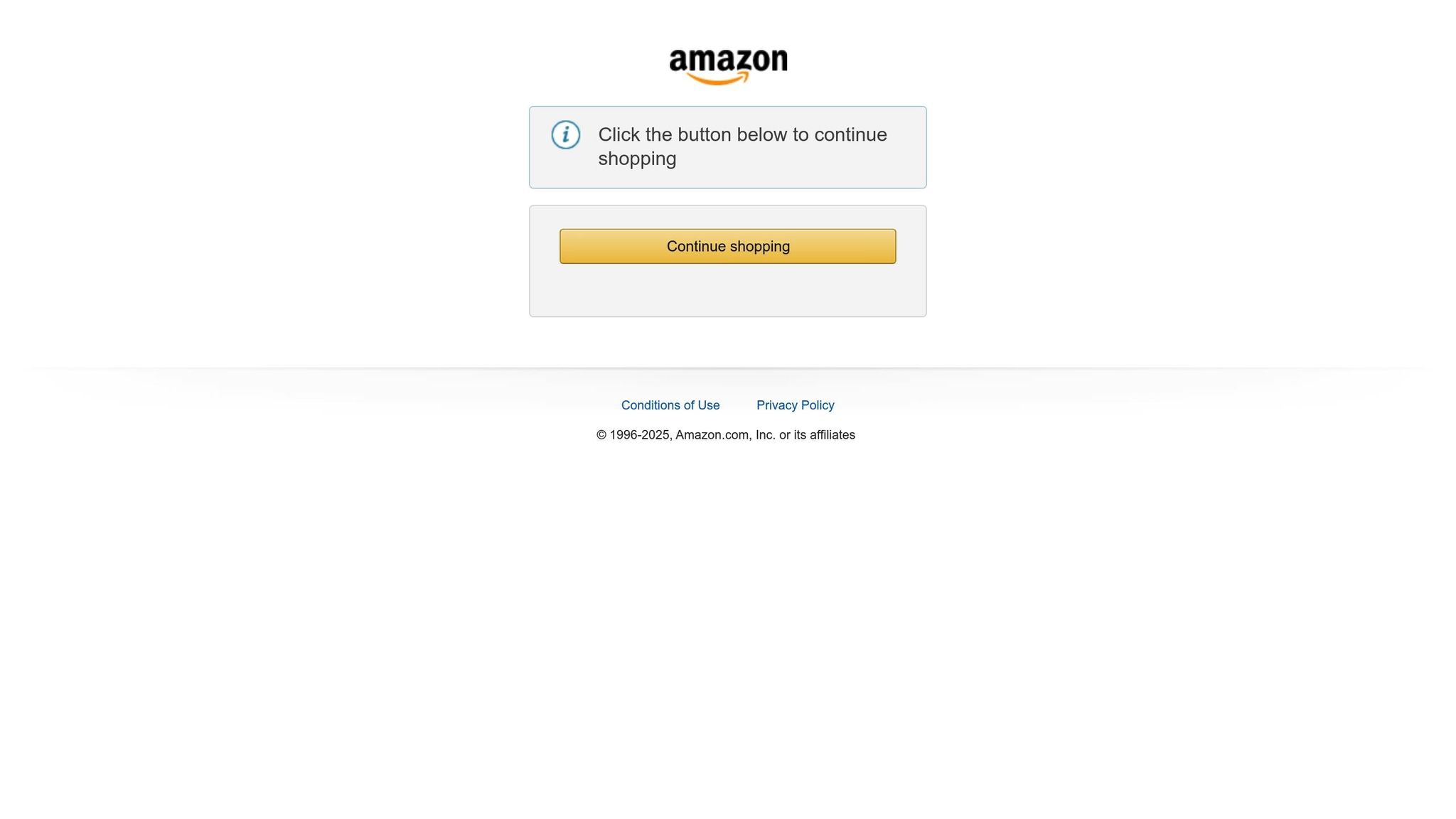
Requirements and Compliance for Automotive Listings
Navigating Amazon’s automotive listing rules can feel like a maze, but understanding these requirements is crucial for success. Amazon’s strict guidelines are designed to ensure customer safety and satisfaction, especially in a category where product accuracy directly affects vehicle performance. Setting up your listings correctly from the start can save you from headaches down the road.
Required Steps for Automotive Listings
Start with Amazon Brand Registry. If you’re selling branded automotive products, registering your brand is non-negotiable. This step unlocks access to enhanced content features and safeguards your products from unauthorized sellers. Without it, creating listings for branded items simply isn’t an option [2].
Unique product identifiers are a must. Every automotive product and its variations need a valid UPC, EAN, or GTIN. For instance, if you’re listing a parent product with five child variations, you’ll need six individual identifiers – one for the parent and one for each child [1][3]. The only exception? A rare GTIN exemption, which requires specific documentation and approval from Amazon.
Category approval is required. Automotive is a gated category, meaning you can’t list products without prior approval. This process involves submitting documentation like supplier invoices, proof of authenticity, and manufacturer authorization letters. Since approval can take several days or even weeks, it’s wise to factor this into your timeline [2].
Amazon’s strict approval process reflects the importance of safety in automotive parts. These products directly affect vehicle functionality, so compliance is taken seriously. Once you’ve cleared these hurdles, you’ll need to adhere to Amazon’s specific rules for variations.
Amazon’s Automotive Category Policies
When it comes to variations, Amazon’s rules for automotive products are more restrictive than in other categories. Only approved variation themes are allowed. These include Size, Color, or a combination of Size-Color [2].
Double variations require precision. You can use Size-Color combinations, but only when both attributes genuinely apply to the product. For example, seat covers available in multiple sizes (small, medium, large) and colors (black, gray, tan) are a perfect fit for this type of variation [2].
Setting up variations also means completing specific fields like SKU, Parentage (indicating parent or child), Parent SKU (for child items), Relationship Type (always "variation"), and the appropriate variation theme fields like colormap or sizemap [2]. Precision is key here – accurate data ensures customers find the right products and reduces errors.
Importance of Accurate Fitment Data
Fitment data is non-negotiable for automotive parts. This information tells customers exactly which vehicles your product is compatible with. Incorrect or missing fitment data can lead to returns, negative reviews, and even account health issues [6].
Accurate fitment data can significantly impact your success. It’s been shown to reduce returns by up to 30% and boost customer confidence [5]. When buyers know a product fits their specific vehicle make, model, and year, they’re more likely to complete the purchase and leave positive feedback.
Amazon’s Automotive Fitment Manager (AFM) is the only tool for submitting fitment data. This system replaced the older AMTU platform and is now the exclusive method for providing vehicle compatibility information [4]. Flat files or other submission methods are no longer accepted, so using AFM is mandatory.
The fitment process requires detailed information, including vehicle make, model, year, engine size, and sometimes even trim level or drive type. This ensures customers receive parts that are a perfect match for their vehicles.
| Requirement | Description | Compliance Impact |
|---|---|---|
| Brand Registry | Required for branded products | Unlocks enhanced features and protection |
| UPC/GTIN | Unique identifier for each product/variation | Prevents errors and duplication |
| Category Approval | Gated category requiring documentation | Mandatory for listing automotive products |
| Approved Variation Themes | Only Size, Color, or Size-Color allowed | Avoids listing suppression |
| Fitment Data via AFM | Vehicle compatibility submitted through AFM | Reduces returns and boosts satisfaction |
Ongoing compliance is critical. Amazon frequently updates its automotive category policies, and staying informed is essential. Recent changes have included stricter enforcement of fitment data requirements and more rigorous compliance checks [5][6]. Sellers who fail to meet these standards risk having their listings suppressed or removed without warning.
Success in Amazon’s automotive category boils down to aligning your strategy with their focus on safety and customer satisfaction. By meeting every requirement – whether it’s accurate fitment data or variation rules – you’ll not only maintain compliance but also create a better experience for your customers. And that’s the foundation of a thriving automotive business on Amazon.
How to Set Up Parent-Child Variations for Automotive Products
To get started with setting up parent-child variations for automotive products, you can choose between two main methods: manual setup through Seller Central or bulk uploads using flat files. The best approach depends on the size of your catalog and your comfort with technical processes.
Manual Setup via Seller Central
If you’re managing a small catalog or want to oversee every detail, manual setup is the way to go. Head to your Seller Central dashboard, navigate to Catalog > Add Products, and select your variation theme – such as Size, Color, or Size-Color.
Start by creating a parent product. This parent acts as a container for your variations, so leave fields like price and quantity blank. Keep the parent title generic – avoid specifying sizes or colors, as these details will appear in the variation selector.
Once the parent is set up, you can add child products with precision. After selecting your variation theme, a "Variation" tab will appear where you can input specific attributes. For example, if you’re selling floor mats in different sizes, you could list "Small", "Medium", and "Large" as separate entries. The system will then generate a table for you to fill in details like Product ID and price for each child product. If a child product already exists in Amazon’s catalog, its Product ID will be automatically recognized. For new products, you can create the variation structure and add details later.
Each child product row must include required fields such as SKU, Parentage, Parent SKU, Relationship Type, and variation attributes. Missing any of these fields could result in Amazon rejecting or suppressing your listing.
Additionally, every child product must have its own vehicle compatibility information submitted through the Automotive Fitment Manager. This step is crucial for ensuring customers can find the right product for their vehicle.
Bulk Setup Using Flat Files
For larger catalogs with dozens or hundreds of variations, flat files are a more efficient option. Start by navigating to Catalog > Add Products, selecting the Spreadsheet tab, and downloading the appropriate blank template. Amazon offers different templates depending on whether you’re listing new products or linking to existing ones in their catalog.
Your spreadsheet must include specific columns for automotive variations, such as SKU, Parentage, Parent SKU, Relationship Type (set as "variation"), Variation Theme, and any relevant colormap or sizemap values. The template provides guidance for each field, but automotive-specific requirements can make the process more intricate.
Structure your data with one row for the parent product (set Parentage to "parent"), followed by rows for each child variation. Each child row must reference the parent SKU and include the unique attributes that differentiate it from the others.
Accuracy is critical – one formatting error can derail your bulk upload. Double-check all entries for correctness and uniqueness before uploading. Once the upload is complete, review your variations in Seller Central to ensure everything displays as intended.
Best Practices for Automotive Variation Themes
When choosing a variation theme, focus on the actual differences between products – like size or color – rather than compatibility factors. For example, Size and Color variations work well for seat covers or floor mats that come in multiple sizes and colors. Avoid using variations for details like vehicle year, model number, or brand, as these should be handled through fitment data.
If you’re using double variations (e.g., Size-Color), make sure both attributes are meaningful. For instance, if a product comes in three sizes but only one color, stick to a Size variation instead of repeating the same color across all options.
Each child product should have a distinct title, bullet points, and description. This ensures that customers searching for specific options – like "large black floor mats" – land on the correct listing instead of just the parent product. At the same time, maintain a consistent title structure across the variation family. For example, titles like "Brand X Floor Mats – Front Set – Black – Large" and "Brand X Floor Mats – Front Set – Gray – Large" make it easy for customers to compare options.
| Setup Method | Best For | Time Investment | Key Advantage |
|---|---|---|---|
| Manual Setup | 1–10 variations | 15–30 minutes per family | Offers full control and precision |
| Flat Files | 50+ variations | 2–4 hours for setup, with faster processing later | Ideal for managing large catalogs |
Before making your listings live, test your variation structure with a small batch. Check that customers can easily select options, prices display correctly, and inventory levels update as expected.
sbb-itb-ed4fa17
Managing Variations with FlatFilePro
Amazon’s native tools can handle basic variation setups, but when it comes to managing extensive automotive catalogs, they can fall short. That’s where FlatFilePro steps in, offering a smarter, more efficient way to handle variations. It simplifies the process, saves time, and ensures your data stays accurate.
Drag-and-Drop Variation Management
Say goodbye to the hassle of manually editing spreadsheets. With FlatFilePro‘s drag-and-drop variation manager, you can visually organize your automotive product families with ease. No need to wrestle with clunky platforms – just use your mouse to move items where they belong.
For instance, imagine you have two separate parent listings: "Brake Pads – Front" and "Brake Pads – Rear." With FlatFilePro, you can merge these into a single parent listing with child variations for position (front/rear) by simply dragging one family into the other. This not only reduces catalog clutter but also enhances the shopping experience by presenting all options in one place.
FlatFilePro eliminates tedious manual checks.
Whether you’re combining floor mats of different sizes or reorganizing seat covers by material and color, the drag-and-drop interface does the heavy lifting. It handles all the backend processes, like API calls and data validation, so you can focus on curating your catalog. This is especially handy for automotive sellers who frequently need to adjust fitment groupings or consolidate similar products.
Bulk Editing and Error Detection
Managing hundreds – or even thousands – of SKUs manually isn’t just time-consuming; it’s nearly impossible. FlatFilePro’s bulk editing feature lets you update multiple listings at once, whether you’re adjusting prices for an entire brake pad line or updating fitment data for a new model year.
The platform also scans for errors in key areas such as Product Identity, Details, Shipping, and Safety. This is vital for automotive products, where incorrect or missing information can lead to listing suppressions or unhappy customers.
"This is the tool that powers our ops and analytics teams. We used to do everything manually – such a pain! Now we don’t have to think about anything, and our listings update like magic!" – Jack Haldrup, Founder, Dr. Squatch
FlatFilePro’s error detection system flags issues like missing required fields or incomplete variation themes before they can impact your sales. You can select multiple listings and apply updates – like fitment data, pricing, or variation themes – across all of them simultaneously. This proactive approach ensures your catalog stays compliant and error-free.
Reflection Engine for Monitoring Changes
In the automotive category, even minor changes can disrupt variation structures or alter critical fitment data. FlatFilePro’s Reflection Engine keeps an eye on your catalog, comparing your intended data with what actually appears on Amazon.
Using a simple visual system, green checkmarks confirm accurate data, while red X’s highlight discrepancies. This makes it easy to spot issues, whether they’re due to unexpected changes or silent failures where updates don’t stick.
"Our Reflection Engine monitors your catalog continuously, alerting you the moment rot spreads." – FlatFilePro
For automotive sellers, this kind of monitoring is indispensable. If a child product gets disconnected from its parent, variation themes become corrupted, or fitment data is altered, the Reflection Engine sends immediate alerts. This allows you to fix problems before they affect your bottom line.
| Feature | Traditional Method | FlatFilePro Approach | Time Savings |
|---|---|---|---|
| Variation Updates | Hours of manual work | Under 5 minutes | 90%+ reduction |
| Error Detection | Manual discovery | Automated scanning | Proactive vs. reactive |
| Change Monitoring | Periodic manual checks | Nightly automated monitoring | Continuous oversight |
| Success Rate | ~75% (typical flat files) | 95% completion rate | Higher reliability |
FlatFilePro combines these features into a powerful variation management system tailored for the complexities of automotive listings. Whether you’re managing a niche catalog or thousands of universal parts, FlatFilePro simplifies the process, improves accuracy, and ensures compliance.
[1] Data based on reported performance of FlatFilePro’s drag-and-drop variation manager.
Troubleshooting and Compliance Tips for Automotive Variations
Navigating automotive variations on Amazon can feel like a challenge, especially with the platform’s strict requirements and intricate fitment data. Common issues tend to crop up repeatedly, and recognizing the patterns can save you a lot of time and headaches. Below, you’ll find practical solutions to address these frequent problems.
Common Errors and How to Fix Them
Amazon’s guidelines for automotive listings are strict, and sellers often run into similar pitfalls. Here’s a breakdown of the most common errors and how to resolve them.
Mismatch in Variation Themes
One of the most frequent mistakes is using the wrong variation themes. A common example? Sellers grouping products by Size-Color themes when they actually vary by vehicle year or model. For instance, brake pads for a 2018 Honda Civic and a 2020 model should not be listed as color variations. Amazon explicitly states that Size, Color, or Size-Color themes should only be used for products that differ in those specific physical attributes[2].
To fix this, delete the incorrect variation family and create separate listings for each vehicle fitment. Each listing must include accurate fitment data, submitted through Amazon’s Automotive Fitment Manager (AFM)[4][5].
Incomplete or Incorrect Fitment Data
Missing or inaccurate fitment data is another major issue. Without complete details – such as make, model, year, and trim – listings are at risk of being suppressed. Additionally, fields like SKU, parentage, parent SKU, and relationship type must be filled out correctly. Even one missing field can break a variation family, leaving products disconnected and hard to find[2][5].
Errors in fitment data don’t just hurt visibility – they can lead to higher return rates, bad reviews, and even account health issues[5]. Double-check every vehicle attribute to avoid these costly mistakes.
Staying on Top of Amazon Guidelines
Amazon’s automotive policies are constantly evolving, and sellers who don’t keep up can find themselves in trouble. For instance, the Automotive Fitment Manager has replaced older tools and is now the sole method for submitting fitment data[4]. Sellers who weren’t aware of this change faced compliance issues when their listings suddenly became invalid.
To stay ahead, schedule a quarterly review of Amazon’s Automotive Category Style Guide, sign up for Seller Central notifications, and participate in seller forums for timely updates. While Amazon often provides grace periods for policy changes, waiting until the last minute can create unnecessary stress.
Pay close attention to updates in mandatory attributes. When Amazon introduces new required fields or adjusts fitment standards, non-compliant listings can be suppressed without warning[2][4]. A proactive system to identify and update affected listings can help you avoid revenue loss.
Here’s an eye-opening stat: 93% of sellers deal with "catalog rot" – a phenomenon where listing data becomes corrupted or inconsistent over time[7]. In the automotive category, this often shows up as fitment data disappearing or variation relationships breaking unexpectedly. Keeping detailed records of your listings can make troubleshooting much easier.
The Importance of an Activity Log
Keeping track of every change to your automotive listings isn’t just a good habit – it’s a necessity. When Amazon flags your fitment data or a variation stops working, having a detailed history of changes can help you quickly identify the issue.
Tools like FlatFilePro’s activity log automatically record all modifications, creating a timestamped history for each SKU. This is especially helpful when variations break or when you need to prove compliance during Amazon reviews.
"Love that it saves all the changes my team makes across listings" – Keith Mander, Founder, Yuca Brands and Bagels.io[7]
While manual logs can work, they’re prone to human error and often get overlooked during busy times. The key is consistency – document every price adjustment, fitment update, or variation change, including who made the update and why.
An activity log is also essential for spotting silent listing failures, where changes disappear without any notification. FlatFilePro’s Reflection Engine can help by flagging discrepancies – green checkmarks indicate accuracy, while red X’s highlight potential issues. With a complete change history, you can quickly determine whether the problem stems from a failed update, unauthorized modification, or a system error.
For sellers managing large catalogs, version control features are a lifesaver. They allow you to roll back problematic changes with a single click, saving hours of work when bulk updates go wrong or when policy changes require reverting to older configurations.
Activity logs also improve team coordination. When multiple people handle listings – like designers updating images, writers revising descriptions, or finance teams adjusting prices – detailed records prevent miscommunication and ensure accountability. Role-based access controls can further minimize errors by restricting who can modify critical fitment data.
Conclusion and Key Takeaways
Getting the setup right for automotive product variations isn’t just a technical detail – it’s a game-changer for boosting customer satisfaction and driving sales. At the heart of this is accurate fitment data, which not only helps reduce returns but also builds trust with your customers.
Here are the main takeaways to keep in mind:
- For products like seat covers or floor mats, use variation themes like size, color, or size-color combinations – attributes that genuinely differentiate the product. Avoid grouping products by vehicle year, model, or brand under variation themes, as this violates Amazon’s policies and can result in suppressed listings[2].
- Make sure to fill out all required fields – such as SKU, Parentage, Parent SKU, Relationship Type, and mapping values – to keep your variation family intact and compliant[2][5].
Tools like FlatFilePro make managing these complexities easier. Its features simplify updates and achieve a 95% success rate, while the Reflection Engine keeps an eye on your listings nightly. With its system of green checkmarks and red X’s, you’ll know exactly where your data aligns – or doesn’t – with what’s live on Amazon.
One of the biggest challenges sellers face is catalog rot – when listing data becomes corrupted or variations break without warning[7]. Keith Mander from Yuca Brands and Bagels.io highlights the importance of having robust tracking tools in place:
"Love that it saves all the changes my team makes across listings"[7]
This is where automated tools shine. The strict compliance requirements in the automotive category make detailed record-keeping non-negotiable. Whether you use FlatFilePro’s automated activity log or stick to manual records, documenting every change is critical for troubleshooting and proving compliance.
To succeed, ensure your fitment data is complete and accurate, pick the right variation themes, and use a reliable system to track changes. As your catalog grows, investing in tools that scale with your business can make all the difference. With proper setup and ongoing management, you’ll see the benefits in fewer returns, stronger customer reviews, and improved sales across your entire automotive lineup.
FAQs
How does Amazon’s Automotive Fitment Manager help ensure my listings show accurate vehicle compatibility?
Amazon’s Automotive Fitment Manager ensures your listings provide accurate vehicle compatibility by letting you specify detailed fitment information for your products. With this tool, you can align your automotive parts and accessories to specific makes, models, and years, helping customers easily find parts that fit their vehicles with confidence.
Using the Fitment Manager minimizes the chances of returns and negative reviews due to compatibility issues, which can enhance customer satisfaction and open up more sales opportunities. If you’re handling a large inventory of automotive products, tools like FlatFilePro can make the process even smoother by simplifying bulk updates and maintaining accurate data across your listings.
What happens if I don’t follow Amazon’s automotive category policies, and how can I ensure compliance?
Failing to follow Amazon’s automotive category policies can lead to serious repercussions, including the removal of your listings, suspension of your account, or even a permanent ban. Beyond these penalties, it can also damage your reputation and cost you valuable sales.
To steer clear of these problems, make sure your product listings comply with Amazon’s rules for accuracy, thoroughness, and correct categorization. Provide clear and detailed product information, adhere to Amazon’s variation theme guidelines, and stay informed about any policy updates. Tools like FlatFilePro can be a lifesaver, helping you catch errors and ensure your listings meet Amazon’s standards.
How can I avoid common mistakes when creating parent-child variations for automotive products on Amazon?
When setting up parent-child variations for automotive products, accuracy and consistency are key to avoiding errors. FlatFilePro’s Reflection Engine can make this task much easier by automatically scanning your listings every night for any discrepancies. It flags problem areas, allowing you to address issues quickly before they can affect your sales performance.
On top of that, FlatFilePro’s drag-and-drop Variations Manager streamlines the process of organizing and editing parent-child relationships. This tool not only saves you valuable time but also helps minimize the chances of mistakes. With these features, you can keep your listings well-organized and running smoothly.