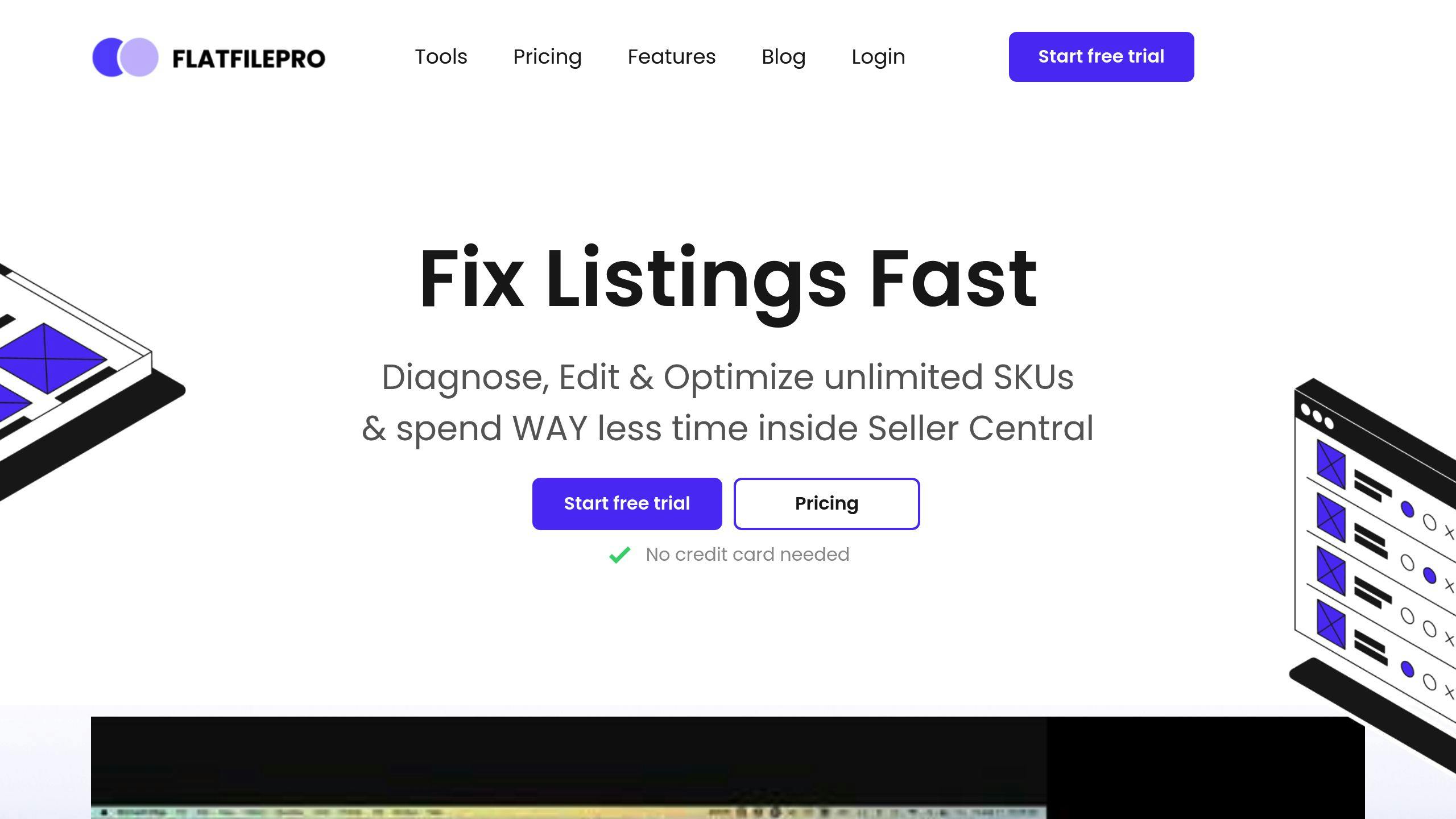Amazon variation listings group similar products (like different sizes or colors) under one parent listing. This approach enhances visibility, pools reviews, and simplifies the shopping experience. Here’s why they matter:
- Boost Search Visibility: Variations rank together, combining sales and reviews.
- Simplify Customer Choices: All options are on one page.
- Streamline Inventory: Manage related products in one place.
Key Tips for Success:
- Choose the right variation theme (size, color, material, etc.).
- Use consistent titles, descriptions, and images.
- Track performance metrics like sales and search rankings.
Quick Comparison:
| Feature | Standard Listings | Variation Listings |
|---|---|---|
| Search Visibility | Variants compete separately | Combined ranking power |
| Reviews | Scattered | Consolidated |
| Inventory | Managed individually | Centralized control |
Tools like FlatFilePro can help manage bulk edits and updates, ensuring consistency and saving time. Focus on high-quality content and regular updates to maximize visibility and sales.
Understanding Variation Listings
What Are Variation Listings?
Amazon variation listings group related products on a single page, making it easier for customers to explore and choose options. A parent listing serves as a container for related product variations (child ASINs), which differ in attributes like size or color but share the same core features.
To use variation listings, products must meet specific criteria: they should serve the same purpose, have similar titles, differ only in certain attributes (like size or color), and logically belong together.
Next, let’s look at the different types of variation themes Amazon provides.
Types of Variation Themes
Amazon provides various variation themes to help sellers organize products based on specific attributes. These themes must align with Amazon’s category rules.
| Variation Theme | Common Uses | Example |
|---|---|---|
| Size | Apparel, shoes, accessories | T-shirts in different sizes |
| Color | Home goods, fashion items | Water bottles in various colors |
| Material | Furniture, jewelry | Rings made from different materials |
| Style | Home decor, fashion | Throw pillows with different patterns |
When setting up variation themes, ensure consistency across all child listings. This includes:
- High-quality images that match across all variations
- Consistent product descriptions with specific details for each variation
- Clear and logical titles that highlight the differences between variants
For example, a women’s dress could use size and color themes, allowing customers to choose options like ‘M – Red’ on the same page. This setup simplifies the shopping experience, combines reviews, and enhances credibility through social proof.
Checklist for Optimizing Variation Listings
Choosing the Right Variation Theme
Picking the right variation theme means ensuring your products are genuinely related and differ only in specific attributes like size, color, or material [1]. The goal is to group items logically so they make sense to customers.
Here are some key considerations:
- Category Compliance: Make sure the variation themes you choose are allowed in your product category.
- Customer Search Behavior: Align attributes with how customers typically search for products.
- Product Differentiation: Offer clear options while keeping the grouping logical and easy to navigate.
Once you’ve chosen the right theme, keeping your listings organized and up-to-date becomes essential for maintaining quality.
Managing Bulk Edits and Updates
Handling variations across multiple listings can get complicated. Tools like FlatFilePro can simplify bulk updates and save time by allowing you to:
- Keep product details consistent across variations.
- Update prices and inventory in real time.
- Manage listings across multiple marketplaces.
- Implement changes smoothly without errors.
Regular compliance checks and analyzing conversion data can also help you refine your variation setup over time [4][2].
Improving Titles, Descriptions, and Images
Strong titles, descriptions, and images make it easier for customers to compare and choose between variations. Paying attention to these details can make a big difference.
Title Optimization
- Include clear variation details (e.g., size, color).
- Use keywords naturally to improve searchability.
- Follow a consistent title structure for all variations.
Description Tips
- Highlight what makes each variation unique.
- Use consistent formatting for easy readability.
- Provide specific measurements or details for each option.
Image Guidelines
- Use high-quality images to clearly show differences between variations.
- Maintain consistent backgrounds for a professional look.
- Add size charts or other helpful visuals to reduce confusion.
When you combine these elements, customers are more likely to have a smooth shopping experience. Plus, leveraging Amazon’s algorithm through targeted ads and optimizing high-performing variations can further boost visibility [2].
| Optimization Area | Key Requirements | Impact on Visibility |
|---|---|---|
| Variation Theme | Category-compliant, logical grouping | Better search relevance |
| Product Content | Clear, consistent details | Improved customer understanding |
| Images | High-quality, accurate visuals | Lower return rates |
| Bulk Management | Regular updates, data-driven tweaks | Healthier listings |
Tracking and Improving Variation Performance
Testing Variations for Better User Experience
Make it a habit to test your product pages thoroughly. Navigate through variations, double-check images, size charts, and pricing to ensure everything is accurate. This hands-on approach helps deliver a smooth shopping experience, which can lead to more conversions. Pay close attention to clear navigation, precise product images, detailed size information, and up-to-date pricing. According to Amazon’s research, maintaining consistent product presentation across variations can boost conversion rates [3].
Keeping Tabs on Key Metrics and Top Variations
To get the most out of your variations, focus on tracking these metrics:
| Metric Type | What to Track | Review Frequency |
|---|---|---|
| Sales Performance | Units sold | Weekly |
| Customer Behavior | Click-through rates | Bi-weekly |
| Listing Health | Stock and pricing | Daily |
| Search Rankings | Keyword rankings | Monthly |
Here’s how to make the most of your tracking efforts:
- Campaign Adjustments: Combine all variations into a single ad campaign. This allows Amazon to prioritize the top-performing variation, increasing both campaign efficiency and product visibility [2].
- Frequent Updates: Regularly review sales data, tweak descriptions, adjust pricing, and ensure compliance to keep your listings in top shape.
Tools like FlatFilePro can take the hassle out of performance tracking. It automates metric monitoring and simplifies updates across variations, making it easier to stay on top of things. By combining consistent testing with regular monitoring, you can keep your variations performing well while benefiting from improved visibility and social proof.
sbb-itb-ed4fa17
How to Create Amazon Listing with Variation – Size and Color
Tools for Managing Variation Listings
Managing variation listings on Amazon can be a challenging task, especially when working with multiple products across various marketplaces. The right tools can simplify this process, helping sellers save time while ensuring listings remain accurate and consistent.
FlatFilePro: A Game-Changer for Variation Management
FlatFilePro tackles common issues sellers face when managing variations, offering features designed to improve listing quality and boost customer engagement. Here’s how it helps:
| Feature | What It Does | Why It Matters |
|---|---|---|
| Bulk Editing | Allows updates to multiple listings at once | Cuts down manual work by up to 75% |
| Drag-and-Drop Variations | Makes organizing variations intuitive | Enhances accuracy and consistency |
| Version Control | Tracks changes and prevents errors | Protects listing integrity |
| International Marketplace Management | Handles listings across regions | Simplifies global market expansion |
One standout feature is FlatFilePro’s Reflection Engine, which logs all changes made to listings. This helps sellers catch mistakes early and maintain accuracy. The bulk editing tool ensures smooth updates across variations – whether it’s pricing, descriptions, or inventory – saving sellers from repetitive manual tasks.
The drag-and-drop interface is another highlight. It replaces clunky spreadsheets with a visual layout, making it easier to organize variations logically. This not only reduces errors but also makes listings more user-friendly for shoppers.
FlatFilePro also offers flexible pricing plans, making it accessible for businesses of any size, from small sellers to large-scale enterprises. To get the most out of variation management tools like FlatFilePro, sellers should focus on:
- Consistency: Use bulk editing to ensure all listings have uniform formatting and details.
- Tracking Changes: Leverage version control to monitor updates and prevent errors.
- Global Reach: Optimize listings for international marketplaces to maintain a cohesive brand presence worldwide.
Steps for Better Visibility
Getting the most out of Amazon variation listings takes a clear plan, the right tools, and constant attention. Here are three key areas to focus on to improve your results.
Start by creating a strong base. Separate parent listings based on clear differences, like color or size, to make navigation easier for customers [1].
Keep an eye on important metrics to fine-tune your best-performing variations:
| Metric | What to Track | Why It Matters |
|---|---|---|
| Conversion Rate | Sales-to-views ratio | Pinpoints which variations perform best |
| Customer Feedback | Reviews and ratings | Provides insights for product tweaks |
| Search Rankings | Position for key terms | Shows how visible your listings are |
Lastly, use automation tools to keep your variations consistent. Features like version control help avoid mistakes and protect the quality of your listings.
Improving visibility on Amazon takes continuous work, but focusing on these steps can help sellers stay ahead in the competitive marketplace.