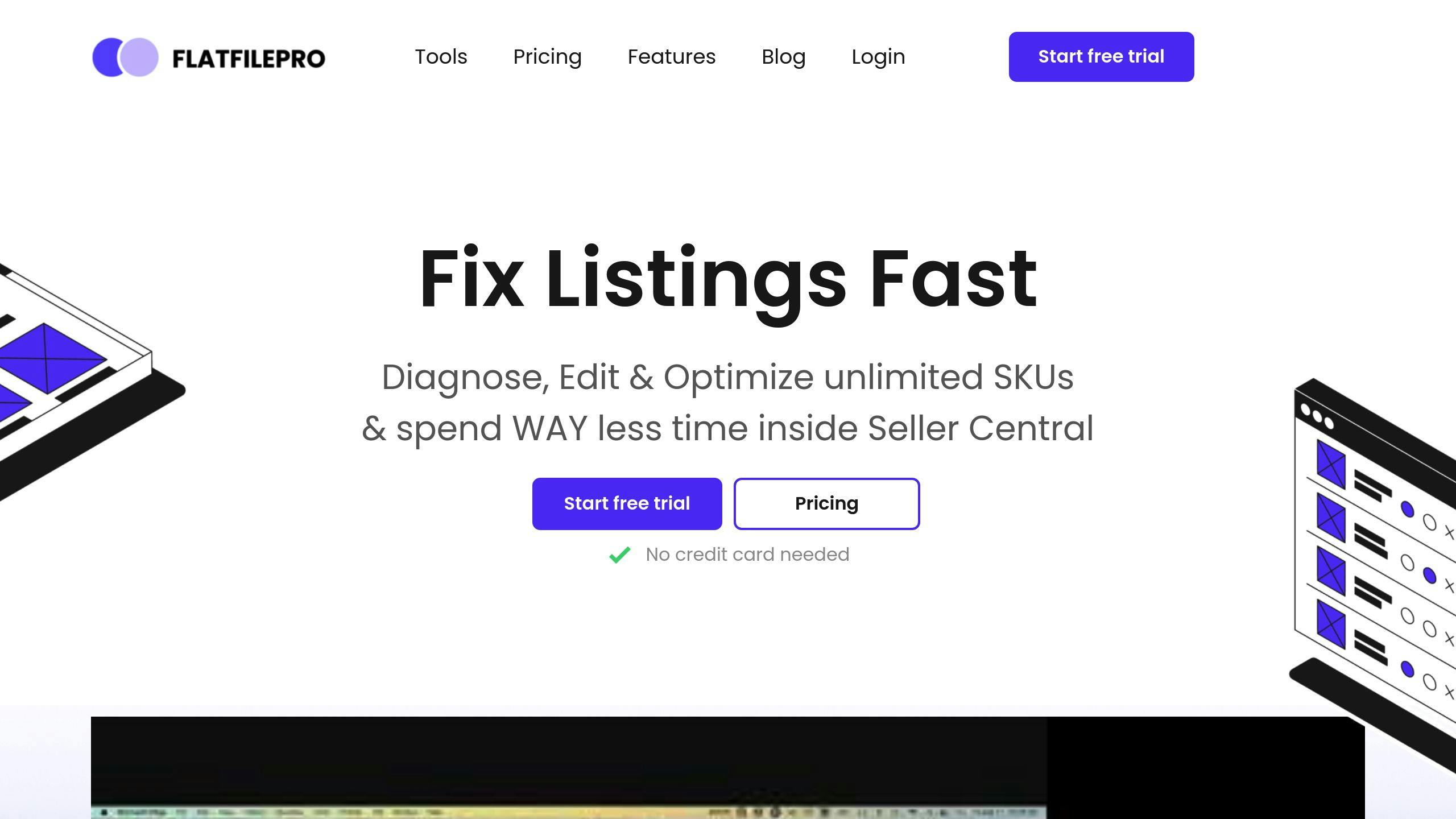Amazon flat files are spreadsheet templates that help sellers manage product listings efficiently, especially for variation listings. They simplify bulk uploads, define parent-child relationships, and organize related products. Here’s what you need to know:
-
Why Use Them?
- Combine reviews under a parent listing for better social proof.
- Improve visibility for low-performing variations.
- Update pricing, inventory, and details in bulk.
-
Key Variation Themes by Category:
- Size Name (e.g., S, M, L for apparel).
- Color Name (e.g., Red, Blue for fashion).
- Pattern Name (e.g., Striped, Floral for textiles).
- Scent Name (e.g., Lavender, Citrus for beauty).
-
How to Set Them Up:
- Download the correct flat file template from Amazon Seller Central.
- Define parent and child SKUs with clear relationships.
- Specify variation themes like size, color, or both.
- Fill in required fields (e.g., price, inventory, descriptions).
-
Tips for Success:
- Use consistent SKUs and data formatting.
- Avoid errors by ensuring child SKUs match the parent’s variation theme.
- Use tools like FlatFilePro to streamline bulk edits and error checking.
Flat files are essential for scaling your Amazon catalog efficiently while keeping listings organized and optimized for better sales performance.
Preparing to Use Amazon Flat Files for Variations
Locating the Correct Flat File Template
To create accurate variation listings, you’ll need the right flat file template. You can find it in Amazon Seller Central by navigating to: Inventory > Add A Product Via Upload. From there, select your product category, choose ‘Advanced,’ and click ‘Generate Template.’ This file includes detailed instructions, examples, and data fields to help you complete it correctly [1].
Identifying Required Data Fields
When setting up variation listings, make sure to fill out these key fields:
| Field Type | Required Information | Example |
|---|---|---|
| Basic Details | SKU, Product Name, Brand | SHIRT-PARENT |
| Variation Info | Parent/Child Status, Theme | Parent, SizeName |
| Product Specifics | Price, Quantity, Description | $29.99, 100 units |
The Parent SKU acts as the anchor for your variation listings. Each Child SKU must link back to this Parent SKU in its details. Once you’ve identified these fields, the next step is to organize your data for a smooth upload process.
Organizing Product Data
To avoid errors and simplify the upload process, ensure your product data is well-organized. Experts note that adding variations can improve your sales performance on Amazon [2].
Here’s how to prepare your data effectively:
- Use clear and consistent SKUs that define parent-child relationships.
- Collect all necessary attributes for your listings.
- Format your data to meet Amazon’s specific requirements.
With everything in place, you’ll be ready to set up your variation listings using the flat file template.
Creating Variation Listings with Flat Files
Defining Parent and Child SKUs
When setting up flat file entries, it’s important to use a clear naming system that distinguishes parent and child relationships. For instance, if you’re selling reusable straws, your SKUs might look like this:
| SKU Type | Example | Item Type |
|---|---|---|
| Parent SKU | STRAW-PARENT | Parent |
| Child SKU 1 | STRAW-8INCH-STEEL | Child |
| Child SKU 2 | STRAW-10INCH-STEEL | Child |
| Child SKU 3 | STRAW-12INCH-STEEL | Child |
Use prefixes such as "PARENT-" to identify your main listings and consistent patterns for child SKUs to represent their variations. Once your SKUs are organized, the next step is to map out how these variations connect through themes and attributes.
Specifying Variation Themes and Attributes
In your flat file, you’ll define variation relationships by using specific theme and attribute columns. Here’s a breakdown of how themes align with attributes:
| Variation Theme | Required Attribute Column | Example Values |
|---|---|---|
| SizeName | size_name | Small, Medium, Large |
| ColorName | color_name | Red, Blue, Green |
| SizeName-ColorName | size_name, color_name | Small/Red, Medium/Blue |
To get a full list of acceptable variation themes, check the instruction tab in your flat file template or refer to Amazon’s category-specific guidelines.
Adding Product Details, Pricing, and Inventory
Each child SKU must include detailed information in these key fields:
| Required Field | Description | Example Value |
|---|---|---|
| standard_price | Product pricing | 29.99 |
| quantity | Available inventory | 100 |
| product_description | Detailed description | "Premium stainless steel reusable straw, perfect for cold beverages" |
| main_image_url | Primary product image | https://images.example.com/straw-8inch.jpg |
Grouping related items under a single parent listing simplifies the shopping experience and can increase visibility [1]. With your variation listings in place, you can now work on refining your data for easier bulk updates and edits.
Optimizing Product Variations with Flat Files
Structuring Data for Bulk Edits
Keeping your data well-organized and consistently formatted can make bulk edits faster and more accurate. By standardizing column headers and ensuring uniform formatting, you can simplify managing large catalogs.
Avoiding Common Flat File Errors
To keep your listings accurate and avoid suppression, pay attention to these key issues:
- Ensure all child products match the parent’s variation theme during bulk uploads to prevent listing errors.
- Make sure each child SKU has distinct attributes to create valid variations.
- Fill out all required fields for both parent and child products.
For added efficiency and fewer mistakes, you might want to explore tools specifically designed for managing flat files.
Using Tools Like FlatFilePro for Efficiency
Handling large catalogs can be overwhelming, but tools like FlatFilePro can make it easier. They simplify bulk edits, catch errors, and save time while improving accuracy. FlatFilePro also includes tracking features to monitor updates and quickly address issues.
"Amazon Flat Files are a powerful tool for managing your Amazon product listings." [1]
To stay ahead, set up a regular schedule to review and update your variation listings. This proactive habit can help prevent listing suppression and keep your product catalog optimized for better sales performance.
sbb-itb-ed4fa17
Amazon Flat Files Full Guide – Filling Out Parent-Child Variations & Fixing Listing Issues
Troubleshooting and Improving Variation Listings
Once your variation listings are set up, it’s important to address any issues and refine their performance to stay ahead in the marketplace.
Fixing Common Upload Issues
Incorrectly using ASIN variations can cause listing errors or even lead to account suspension. To avoid and fix these problems:
- Verify SKU Links: Make sure every child SKU is unique and properly connected to its parent SKU to prevent upload errors.
- Check Data Accuracy: Complete all required fields accurately for both parent and child listings to ensure consistency and eliminate errors.
After resolving these issues, shift your focus to fine-tuning your variation listings for better sales and visibility.
Boosting Variation Listing Performance
Regularly monitoring and improving variation performance is key to keeping your listings effective. Here’s a quick guide to what you should focus on:
| What to Monitor | What to Check | Next Steps |
|---|---|---|
| Sales Performance | How each variation is selling | Adjust pricing or features for low sellers |
| Search Visibility | Keyword success | Update product details and search terms |
| Inventory Levels | Stock distribution across SKUs | Restock based on sales trends |
Consistent tracking helps you spot and fix underperforming variations.
Keeping Variations Up-to-Date
Tools like the Variation Wizard make it easier to tweak or expand your listings. For tasks like seasonal updates or inventory adjustments, consider these tips:
- Use Category Product Templates for bulk changes.
- Stick to clear SKU naming conventions to avoid confusion.
- Schedule regular reviews to ensure your listings remain accurate.
If you’re managing frequent updates, tools like FlatFilePro with version control can simplify the process and help you keep track of changes.
Conclusion: Mastering Amazon Flat File Variations
Managing Amazon flat file variations effectively can transform how you handle your catalog, making it easier to scale and grow. By adopting efficient processes and leveraging tools designed for this purpose, sellers can simplify their listing management and achieve better outcomes.
For example, tools like FlatFilePro can save time by automating repetitive tasks and ensuring data accuracy across variations. This boosts operational efficiency, freeing up time to focus on growing your business.
Here’s a quick look at the benefits:
| Benefit | Impact | Business Outcome |
|---|---|---|
| Simplified Processes | Saves time | More focus on strategy |
| Reduced Errors | Improved accuracy | Better compliance |
| Scalability | Faster updates | Supports growth |
Success on Amazon often hinges on how well you manage product variations at scale. Tools like FlatFilePro make bulk edits easier and maintain data accuracy, which is crucial for staying competitive. Regularly updating your listings to meet Amazon’s guidelines also plays a key role in long-term success.
Take a moment to review your current variation listings. Identify areas where tools or refined processes could make a difference. By improving how you manage variations, you’ll not only streamline your operations but also set your business up for future growth in a crowded marketplace.