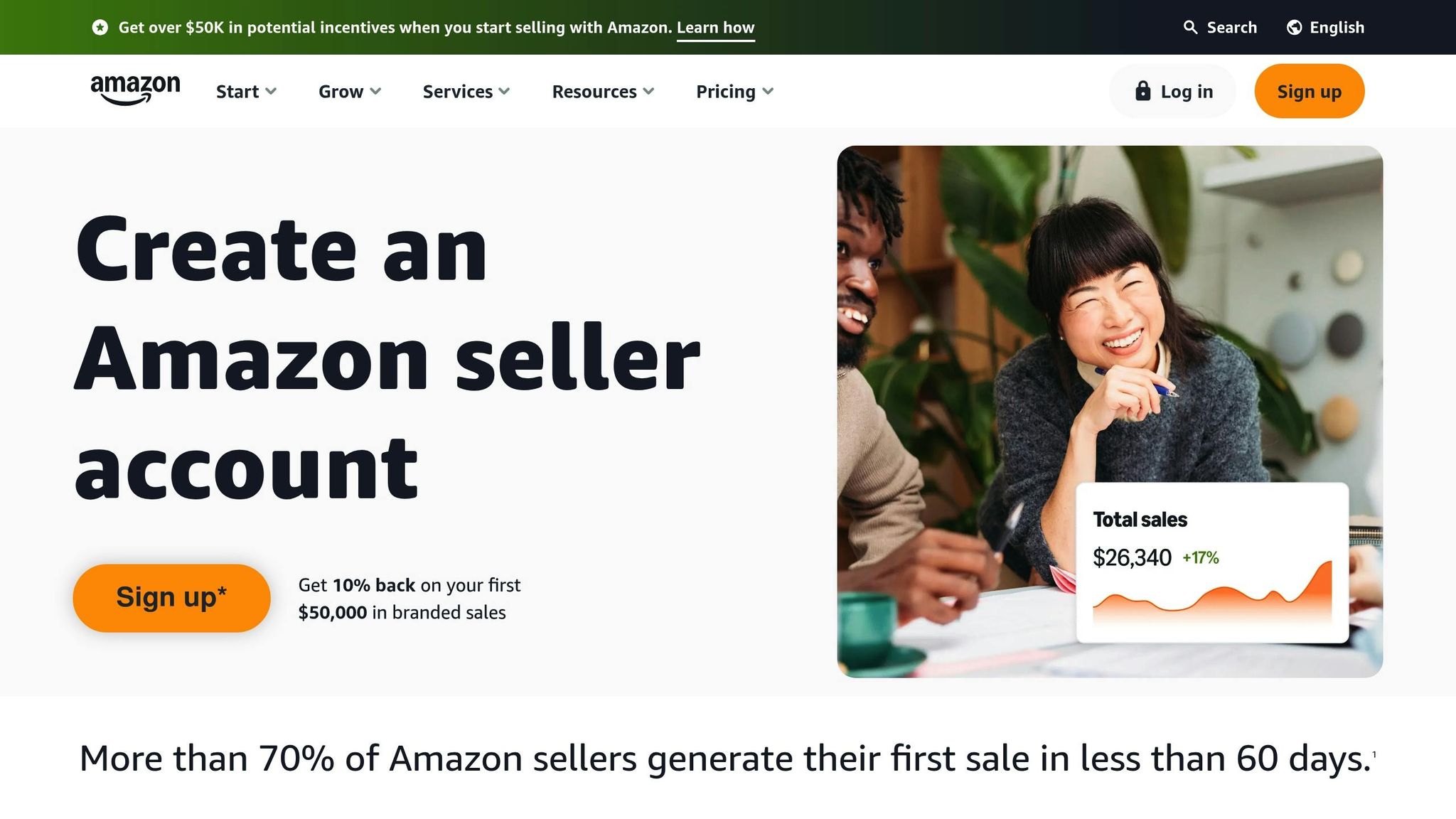Amazon Error 8016 happens when product variations (like size, color, or style) are not set up correctly. This error disrupts parent-child relationships in listings, making it harder for customers to find your products. Fixing it ensures your listings stay organized, visible, and optimized for sales.
Quick Fixes for Error 8016:
- Check Variation Data: Ensure parent and child ASINs have accurate fields like Parent SKU, Variation Theme, and Relationship Type.
- Fix Parent ASINs: Use Amazon’s Variation Wizard to correct parent-child links or remove incorrect connections using the x-delete file.
- Upload Updates: Submit corrected variation data via flat files or tools like FlatFilePro for faster processing.
- Monitor Listings: Regularly check for changes to prevent future errors.
Prevention Tips:
- Double-check required fields before publishing.
- Use tools like FlatFilePro for bulk edits and nightly listing checks.
- Keep data consistent across regions if selling internationally.
Fixing Error 8016 is about maintaining accurate data and monitoring your listings. Quick action and proactive strategies can prevent sales disruptions and keep your products visible to buyers.
How to Fix Amazon Error 8016
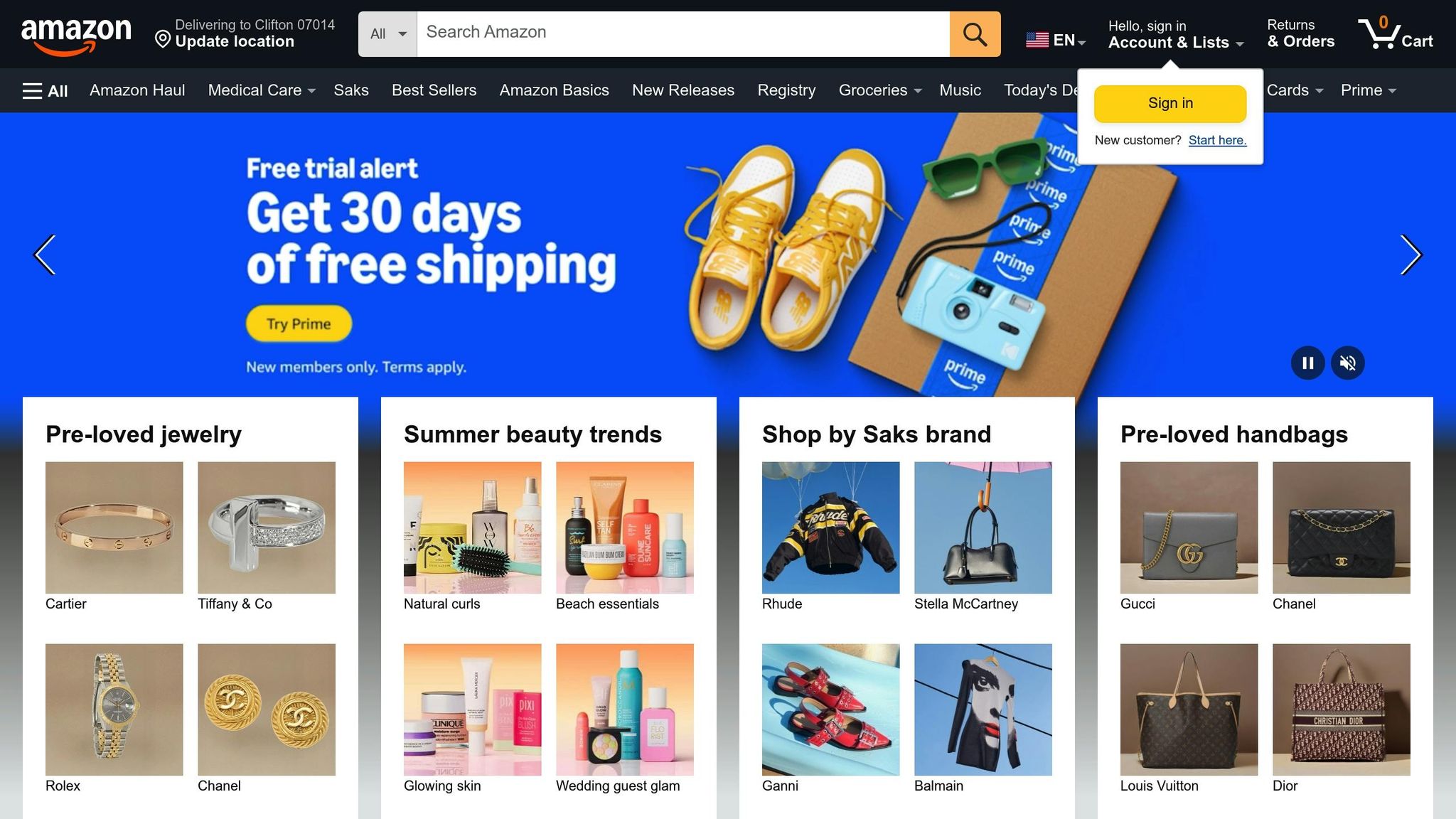
Check Your Variation Data
Start by reviewing your processing feed to pinpoint the ASINs causing Error 8016. Amazon’s processing reports will highlight listings with variation problems.
For child ASINs, make sure the following fields are accurate: parent SKU, variation theme, and relationship type. For example, if you’re using a ColorName variation theme, ensure every child product has the correct color name filled in. The same rule applies to other themes like SizeName or StyleName.
When it comes to parent ASINs, leave the parent SKU field under variation attributes blank, but complete all other variation-related fields. This tells Amazon that the ASIN serves as the parent in the variation family.
It’s crucial that all ASINs within the same variation group – both parent and child – use the same variation theme. Mixing themes within a group is a common cause of Error 8016.
Once you’ve reviewed the variation data, move on to checking for parent ASIN conflicts.
Fix Parent ASINs
Use Amazon’s Variation Wizard to investigate any parent-child relationship issues. In Seller Central, go to your inventory, select "Add a Variation", and then choose "Add to or update an existing variation family." This tool will help you identify if a child ASIN is incorrectly linked to the wrong parent.
If you find an error – like a child ASIN linked to the wrong parent – you’ll need to remove the incorrect parent connection. Use Amazon’s x-delete file process for this. Submit the x-delete file and wait for Amazon to process it, which usually takes about 24–48 hours.
Once the deletion is complete, submit a full update for the affected child ASINs, leaving their variation fields blank. This step clears any old connection data. Afterward, rebuild the variation family correctly by uploading the updated data.
Upload Your Updates
To finalize the corrections, upload your updated variation data through flat files in Seller Central or by using specialized management tools.
Download the correct flat file template from Seller Central’s "Add product via upload" section. Fill in the corrected data and submit the file. Amazon will process your submission and provide feedback on any remaining errors.
For sellers managing larger or more complex variation families, tools like FlatFilePro can save time. Its Variations Manager offers a drag-and-drop interface that simplifies the process, letting you complete updates in minutes. FlatFilePro also connects directly to Amazon’s API, providing faster processing, real-time status updates, and automated validation of your data before submission.
After submitting your updates, keep a close eye on your processing reports. Amazon will flag any unresolved issues, allowing you to address them quickly and maintain your listings’ visibility and sales performance.
Amazon Error Code 8016 on Seller Central – Goat Consulting
How to Prevent Future Variation Errors
Preventing errors in variation data is just as important as fixing them. Here’s how you can ensure your variation data stays accurate and error-free.
Check Required Fields Before Publishing
Before uploading variation data, create a detailed checklist to ensure everything is in order. Start by confirming that every child product is live on Amazon with its own ASIN. This step alone can help avoid many relationship errors.
Make sure your variation family includes all the necessary details, such as SKU, title, brand, and ASIN for both parent and child products. Assign one product as the non-purchasable parent, and ensure all child products are correctly linked to this parent using the proper Parent SKU.
Consistency is key – variation themes and attributes must align across parent and child products, as discussed earlier. Leave the parent’s SKU field blank, but fill out all other required variation fields.
Before submitting your data, double-check everything for accuracy. Amazon’s system is highly sensitive to inconsistencies, and even minor errors can trigger issues like Error 8016. Once your variations are live, monitor performance metrics, such as sales data, to confirm that your setup is functioning as expected.
After publishing, keep an eye on your listings to protect them from unauthorized changes.
Watch for Listing Changes
Ongoing monitoring is essential to ensure your validated data remains intact. On Amazon, multiple sellers can influence product data for the same item. Amazon combines this input to present what it considers the most accurate information, but this process can unintentionally disrupt your carefully structured parent-child relationships.
Amazon holds sellers to strict standards for listing accuracy and may impose penalties for errors, even if they happen unintentionally. By consistently monitoring your listings, you can catch and fix problems before they lead to more significant account issues.
Use tools like Seller Central’s “Listing status” filter under Inventory > Manage All Inventory to keep tabs on your listings. Additionally, FlatFilePro’s Reflection Engine offers nightly checks of your listings. This tool compares your intended listing data to what’s live on Amazon, flagging discrepancies with red X’s and marking correct information with green checkmarks. It’s a reliable way to catch competitor changes, unexpected Amazon updates, or errors that might otherwise go unnoticed.
The Reflection Engine also features an Activity Log, which records every change made to your listings, including what was modified and when. This log helps you track patterns and quickly identify external factors affecting your variation families.
Take Amazon’s warnings seriously – they’re often a sign of genuine issues with your listings. To maintain consistency, ensure that titles, descriptions, and images match across all products within a variation family. Regularly audit your listings to stay compliant with Amazon’s policies, which frequently change. Address discrepancies immediately to avoid recurring issues like Error 8016.
sbb-itb-ed4fa17
Solutions for Complex Error Cases
Expanding on earlier solutions, these advanced approaches tackle the challenges of managing large catalogs and international variations. For recurring Error 8016 across multiple listings, bulk operations and specialized tools are key to resolving issues efficiently.
Fix Multiple Listings at Once
When dealing with large catalogs, bulk editing tools are indispensable for quickly updating listings and fixing misconfigured variation relationships without disrupting existing connections.
Take FlatFilePro’s Variations Manager as an example. Its drag-and-drop interface allows you to update listings in under five minutes, boasting a 95% success rate. This tool is particularly helpful for moving products between variation families – a crucial feature when Error 8016 stems from incorrect relationships across multiple product groups.
Another useful feature is Error Detection, which categorizes listing errors into groups like Product Identity, Details, Shipping, and Safety. This organization makes it easier to identify which listings are impacted by Error 8016 and prioritize fixes based on their business impact.
For stubborn errors, you can delete and recreate variations. After waiting 48 hours, use Amazon’s Variation Wizard to confirm the removal before re-establishing relationships. These bulk editing techniques are equally effective when managing listings across different regions.
Manage Variations Across Multiple Countries
Error 8016 becomes more challenging when managing variations across multiple Amazon marketplaces. Amazon’s system doesn’t always align with how manufacturers and retailers categorize products, and these discrepancies can multiply when selling internationally.
FlatFilePro simplifies this process by allowing you to manage listings across various Amazon marketplaces – like the US, UK, and Germany – through a single account. This streamlines international selling and reduces the risk of variation errors spreading across marketplaces.
One major challenge in multi-country management is maintaining consistency. Matching titles, uniform descriptions, and identical images are essential. If Error 8016 appears in one marketplace, it’s likely to crop up in others where the same products are sold.
Tools like the Activity Log help by tracking changes across regions, making it easier to identify patterns and pinpoint whether errors stem from marketplace policies or data inconsistencies. This feature shows what was changed and when, helping you prevent cascading errors.
For international sellers, addressing variation issues quickly is critical to avoid penalties. Since Amazon’s policies differ between marketplaces, a solution that works in one region (like the US) might trigger Error 8016 elsewhere (like the UK or Germany). A unified dashboard for monitoring and resolving these discrepancies can prevent minor issues from escalating into major account-level problems.
The Reflection Engine is another powerful tool for international sellers. It automatically checks your listings nightly across all connected marketplaces, flagging discrepancies with green checkmarks for correct data and red X’s for issues. This makes it easier to spot marketplace-specific changes that could trigger Error 8016.
When managing variations internationally, consistency is key. Ensure your data is synchronized across regions while respecting each marketplace’s specific policies. Bulk editing tools can help maintain uniformity, but always research the variation requirements for your product category in each region to avoid unexpected issues.
Conclusion
Fixing Error 8016 involves both immediate actions and long-term strategies. This error typically occurs when product data fails to establish proper parent-child relationships. As Stella Nelson from Goat Consulting explains:
This message doesn’t provide specific information and can lead to further confusion. I have found, this error message is essentially telling the seller that the variation information (including the variation theme, parent SKU, and relationship type) does not match what is currently in Amazon’s catalog.
To resolve Error 8016, sellers need to validate variation data, fix parent ASINs, and monitor any changes. Success hinges on ensuring consistency in variation themes across an entire product family. If these fixes don’t work, deleting the parent ASIN(s) and recreating variations after 48 hours may be necessary.
Key Points to Remember
- Data accuracy is critical for maintaining proper variation relationships. Regular audits are essential to catch errors before they escalate into serious issues like Error 8016.
- Preventive monitoring is more effective than reacting to problems after they arise. Tools like FlatFilePro’s Reflection Engine automatically scan listings nightly, flagging issues with red X’s and marking correct data with green checkmarks, helping to avoid sales-impacting errors.
- Bulk management tools are invaluable for handling large catalogs or international listings. FlatFilePro’s Variations Manager, for example, can complete updates in under five minutes with a 95% success rate, while its Error Detection feature categorizes issues by Product Identity, Details, Shipping, and Safety for efficient prioritization.
- International consistency is crucial, as errors in one marketplace can ripple into others. Unified dashboards allow sellers to manage listings across regions like the US, UK, and Germany while respecting each marketplace’s specific rules and policies.
Long-term success requires a combination of quick fixes and ongoing data validation. By regularly monitoring listings, maintaining consistent variation themes, and using specialized tools, sellers can build a reliable system that prevents disruptions caused by Error 8016.
FAQs
What causes Amazon Error 8016, and how can I fix it in my product listings?
What Is Amazon Error 8016?
Amazon Error 8016 pops up when there’s not enough or incorrect information to link parent and child products in a variation. This usually happens when:
- The variation themes (like size or color) don’t match between parent and child SKUs.
- Child SKUs are missing important variation details.
- Typographical mistakes slip into the data.
For example, every child product in a variation must have its own unique attribute that matches the chosen variation theme. If one child product is missing a size or color, the relationship won’t work.
How to Fix It
- Look at the affected ASINs in your processing feed.
- Make sure all required variation attributes for child SKUs are complete and accurate.
- Leave variation attribute fields blank for parent SKUs.
- Double-check everything for typos or missing data.
With careful review and corrections, you can quickly resolve this issue and get your listings back on track.
How can I fix and prevent Amazon Error 8016 caused by variation data issues?
Amazon Error 8016 often pops up when there’s missing or incorrect data in variation relationships, like parent-child product listings. Fixing and avoiding this issue is easier with tools like Amazon’s Variation Wizard and FlatFilePro.
The Variation Wizard is designed to help you set up and manage parent-child relationships by ensuring all necessary attributes – like size, color, or style – are properly completed. It simplifies the process, making it less likely that errors will creep into your variation listings.
FlatFilePro offers even more functionality. Its Reflection Engine automatically scans your listings daily for errors or inconsistencies, catching potential problems before they escalate. Plus, the Variations Manager provides a user-friendly drag-and-drop interface to organize and update product families quickly. By combining these tools, you can better manage your listings, keep variation data accurate, and significantly reduce the risk of encountering Error 8016.
How can I ensure accurate variation data across Amazon marketplaces to avoid Error 8016?
To steer clear of Amazon Error 8016, it’s crucial to keep your variation data both complete and consistent across all marketplaces. Start by double-checking that all required attributes for both parent and child SKUs are properly filled out. Parent SKUs should focus on shared attributes like the product type, while child SKUs need specific details such as size, color, or material.
A tool like FlatFilePro can make this task much easier. It allows for bulk edits and flags errors in variation relationships, helping you quickly resolve any issues. Plus, it ensures your listings stay aligned with Amazon’s guidelines. Make it a habit to regularly review and update your product data to keep up with Amazon’s changing requirements and maintain accurate, compliant listings.