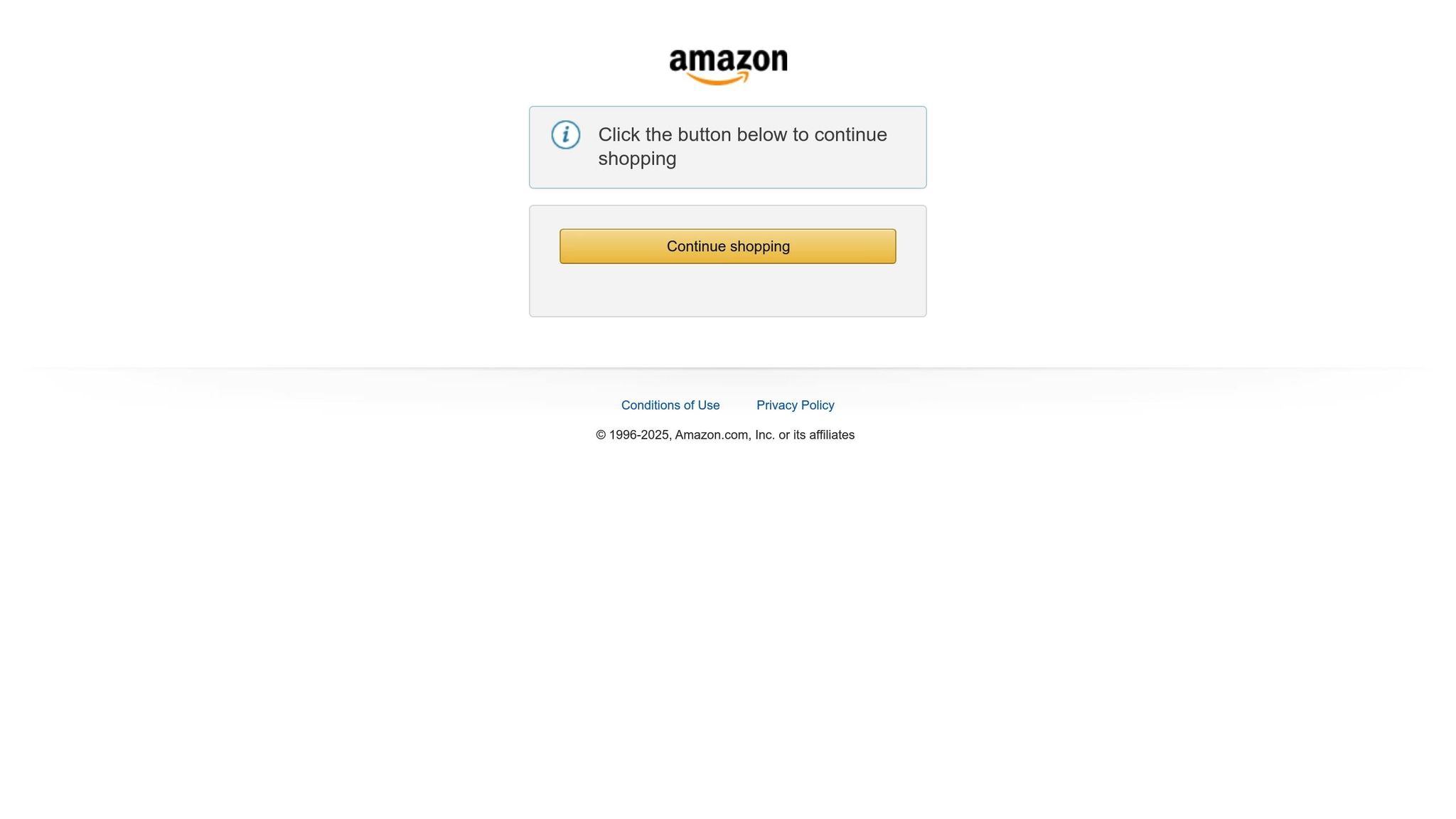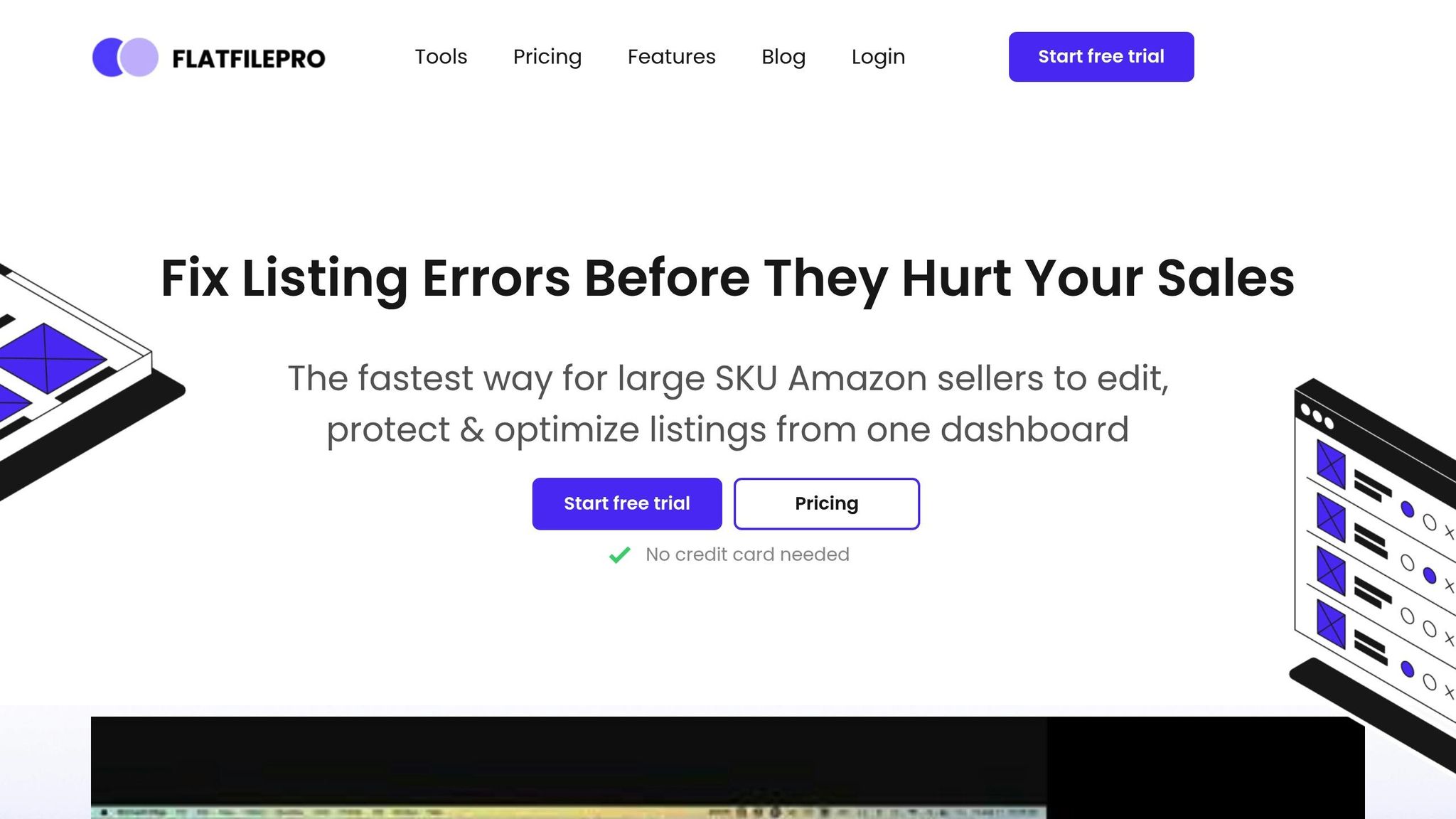Amazon flat file SEO optimization is your ticket to improving product visibility and boosting sales on Amazon. By refining and organizing your product data in bulk, you can ensure your listings rank higher in search results. Here’s why this matters:
- 70% of Amazon shoppers stick to the first page of search results. If your product isn’t there, you’re losing sales.
- Amazon’s search algorithm in 2025 prioritizes context and relevance, not just keywords.
- A+ Content increases conversions by 20%, while videos boost them by 80%.
- Flat files allow you to update hundreds of listings at once, saving time and ensuring consistency.
Flat files are structured spreadsheets tailored to Amazon’s categories, helping sellers manage inventory, update listings, and improve SEO efficiently. Tools like FlatFilePro simplify this process by automating bulk edits, detecting errors, and ensuring compliance with Amazon’s strict rules. Whether you’re managing a small shop or a large inventory, optimizing your flat files is a must for staying competitive.
What Are Amazon Flat Files and Why Optimize Them?
Amazon Flat Files Explained
Amazon flat files are essentially structured spreadsheets designed to simplify large-scale data uploads to Amazon Seller Central. Think of them as Excel-like templates that allow sellers to manage and update multiple product listings all at once, rather than handling them individually.
These files include key product details like SKU, price, and inventory levels. Often referred to as Inventory File Templates, each product category and region has its own specific template. For example, if you’re selling electronics in the U.S., you’ll need a template tailored for that category and market, while sellers in other regions will use different templates.
The beauty of flat files lies in their ability to streamline bulk updates. Need to adjust prices, update descriptions, or add new products? Instead of making changes one by one, you can modify hundreds – or even thousands – of listings in one go. Plus, the upload process provides feedback, flagging errors so you can fix them before they affect your listings. This efficient system not only saves time but also lays the groundwork for improving your SEO strategy, as we’ll explore further.
Benefits of Flat File SEO Optimization
Flat files aren’t just about convenience – they’re a powerful tool for boosting your product listings’ visibility on Amazon. By optimizing your flat files for SEO, you can make your listings more discoverable to customers searching for products like yours.
Nearly 80% of Amazon sellers focus on incorporating relevant, high-quality keywords into their listings. Why? Because well-optimized flat files deliver clear benefits, including:
- Improved keyword relevance: Ensures your products align with the search terms customers actually use.
- Higher search rankings: Better visibility means more clicks and, ultimately, more sales.
- Enhanced listing quality scores: Complete and accurate product information can improve your eligibility for perks like Prime and the Buy Box.
"Flat file is the fastest tool for adding or editing multiple listings. Which ultimately saves time and speeds up your business process." – Taib Bilal
Beyond efficiency, optimized flat files help minimize errors by keeping product information clear and accurate. They also make your listings more appealing to potential buyers by presenting details in a way that’s easy to understand. Over time, this can lead to better conversion rates and stronger sales performance.
Flat File Template Uploads & Restock LIMITS Amazon FBA Weekly Q&A – Ask Steven Pope ANY Question
How to Structure Flat Files for SEO: Step-by-Step Guide
Getting your flat file structure right is essential for applying bulk SEO updates across your product catalog, which can directly influence your search rankings. Here’s how to do it effectively:
Keyword Placement for Better Search Results
Strategic keyword placement is the backbone of optimizing flat files for SEO. Keywords help ensure your products show up when customers are actively searching for them.
Start by identifying high-intent keywords – these are terms that signal customers are ready to make a purchase. Swap out vague terms for more specific ones. For example, instead of using "ball", opt for "blue exercise ball."
Long-tail keywords are your secret weapon here. While they may have lower search volumes, they often attract buyers who know exactly what they want. A phrase like "stainless steel insulated water bottle 32 oz" is far more likely to convert than just "bottle."
Use your primary keywords naturally in product titles. Titles should be concise yet highlight key benefits. In product descriptions, aim for detailed and informative content that integrates keywords seamlessly – avoid making it feel forced.
Bullet points are another great way to showcase product features and address common customer concerns. They not only improve readability but also enhance your search visibility.
Don’t forget backend keywords. These are where you can include synonyms, alternate spellings, and other variations that don’t appear in your visible content but still expand your product’s discoverability.
Finally, refine your flat file using attributes tailored to your product category for an extra boost in relevance.
Category-Specific Attribute Optimization
Each product category on Amazon has its own set of attributes that affect both customer experience and search rankings. Amazon’s flat file templates are designed to reflect these differences.
Start by downloading the correct flat file template for your product category from Amazon Seller Central. Using the wrong template can lead to formatting issues and missed opportunities. For instance, an electronics template will require different fields compared to one for clothing or home goods.
Pay close attention to the drop-down menus and the "Valid values" sheet when filling out category-specific attributes. These predefined options help standardize your product data, improving search functionality. Choosing the right attributes ensures Amazon understands exactly what you’re selling.
Make sure your products are categorized accurately. Misplacing items in unrelated categories can lead to account issues, including suspension. Always stick to the category that genuinely fits your product.
Complete every relevant attribute field, even the optional ones. For example, clothing products should include details like size charts, material types, and care instructions, while electronics should list technical specs, compatibility, and warranty details.
Common Flat File Errors and How to Avoid Them
Once you’ve optimized your keywords and category attributes, it’s crucial to steer clear of common mistakes that could derail your SEO efforts.
One frequent issue is data formatting errors. Amazon has strict requirements for how dates, measurements, and currency values should be formatted. Double-check that pricing uses the correct decimal separators and the appropriate currency symbols for the US market.
Leaving required fields empty is another common problem. Before submitting your flat file, review it to ensure all mandatory columns are filled. Missing information can result in error messages and delays in updating your listings.
Consistency is key. Inconsistent product details – like mismatched titles, descriptions, or bullet points – can confuse both Amazon’s algorithm and your customers. Make sure your product information is cohesive and accurate throughout the file.
Avoid keyword stuffing. While it might seem like a good idea to cram in as many keywords as possible, overloading your content can hurt your rankings. Amazon’s algorithm penalizes excessive repetition, so focus on creating natural, engaging content instead.
Lastly, pay attention to character limits. Every field in your flat file has a maximum character count. Make sure your titles, bullet points, and descriptions stay within these limits to ensure your content is displayed correctly and completely.
Using FlatFilePro for Flat File Optimization
Handling flat files manually can be a headache – especially when you’re managing large inventories. Errors creep in, tasks take forever, and the entire process feels outdated. FlatFilePro changes the game by automating bulk SEO edits, making the process faster, smoother, and more reliable. It builds on the SEO strategies we’ve already discussed, ensuring that bulk updates are both efficient and consistent.
"FlatFilePro is the world’s first API catalog tool that helps you fix your Amazon listing problems and avoid Amazon issues like data loss and incorrect listings."
- FlatFilePro
Instead of juggling complex spreadsheets, FlatFilePro pulls all your product data into one easy-to-use dashboard. From there, you can access and edit your listings directly, without the hassle of switching between multiple tools.
FlatFilePro Features for SEO Optimization
FlatFilePro tackles the pain points of managing flat files with features designed to simplify and supercharge your workflow.
- Bulk Editing Capabilities: Forget updating listings one at a time. With FlatFilePro, you can optimize keywords, titles, bullet points, descriptions, and backend search terms across your entire catalog in one go. It’s a massive time-saver.
- Reflection Engine: Think of this as your SEO watchdog. Every night, it checks your listings, comparing your optimized content to what’s live on Amazon. Matches get a green checkmark, while discrepancies show up as red X’s. This feature is perfect for spotting issues like unauthorized changes or competitor hijacking.
- Error Detection and Validation: Before you upload your files to Amazon, FlatFilePro scans for missing fields, formatting mistakes, and compliance issues. Its detailed error reports make it easy to fix problems before they become headaches.
- Category-Specific Optimization: Every product category has its quirks, and FlatFilePro handles them with ease. It integrates top-performing keywords and ensures all required category fields are complete, giving your listings the best chance to shine.
How FlatFilePro Improves Efficiency and Reduces Errors
The efficiency boost from FlatFilePro is hard to ignore. It’s 17 times faster than working with traditional inventory spreadsheets. That’s a huge time savings, especially for sellers managing hundreds – or even thousands – of SKUs.
FlatFilePro also slashes errors. Compared to manually using Seller Central, it reduces Amazon cases and error codes by 8 times. This means fewer rejected uploads, less troubleshooting, and a smoother execution of your SEO plans.
- Automated Backups and Version Control: FlatFilePro keeps your work safe with secure, offsite backups and easy restoration options. If an SEO update doesn’t perform as expected, you can roll back to a previous version without losing progress.
- Team Management Features: For agencies or larger teams, FlatFilePro lets you assign user-level permissions. This ensures team members can contribute without risking critical data.
- Activity Log: Want to know which SEO tweaks are paying off? The activity log tracks every change made to your listings, helping you identify what’s working and what needs adjustment. It’s a data-driven way to refine your strategies over time.
FlatFilePro isn’t just a tool – it’s like having an extra team member dedicated to making your flat file management faster, smarter, and error-free. Whether you’re running a small operation or managing a massive inventory, it’s designed to make your life easier.
sbb-itb-ed4fa17
Troubleshooting Common Flat File Optimization Problems
Flat file uploads can be tricky, especially with Amazon’s strict data formatting rules. Even a minor error can throw off your entire SEO strategy. If a listing gets suppressed due to these issues, your product won’t show up in search results or browsing pages. This means that all your SEO work could go down the drain if technical glitches keep your listings from going live. The solution? Spotting and fixing these problems early. Let’s dive into the most common formatting issues and how to resolve them.
Finding and Fixing Formatting Errors
Amazon’s flat file system doesn’t leave much room for mistakes. The most frequent culprits include missing required fields, incorrect product IDs, and data validation errors.
Start by checking the "Monitor Upload Status" tab in Seller Central. Processing reports here can pinpoint exactly what went wrong during your upload. For example, error codes like 8541 (incorrect UPC) or 8560 (missing mandatory data) indicate where adjustments are needed. Once you’ve identified the issue, update the relevant details and re-upload the file.
Product ID validation is another common hurdle. Double-check that product identifiers like UPCs or ISBNs are accurate. If you’re working with products that have variations, ensure the VariationTheme matches between parent and child products. A mismatch here, such as with color or size variations, can trigger error code 1876. To fix this, correct the variation theme in your flat file and re-upload it.
One helpful tool is Amazon’s "Check My File" feature, which scans your file for missing values or formatting errors before submission. Catching these issues upfront saves you the headache of troubleshooting after a failed upload.
Once formatting errors are resolved, you’ll also need to address any policy violations to ensure compliance.
Fixing Amazon Policy Violations
Policy violations require a more detailed approach, as they can affect your account’s standing. When flagged for a violation, start by reviewing the notice in Seller Central to understand the specific issue. Pinpointing the cause is crucial before taking any action.
Dig deeper into your product listings, supplier details, and compliance documentation to uncover the root cause. Sometimes, the problem stems from outdated product info, changes in suppliers, or missing compliance paperwork.
To respond effectively, you’ll need a strong Plan of Action (POA). This should include:
- Acknowledgment of the violation.
- A detailed analysis of the root cause.
- A summary of corrective steps you’ve taken.
- Preventative measures to avoid future issues.
Keep your response professional and to the point.
Documentation is your best ally here. Maintain thorough records like supplier agreements, invoices, and product certifications. These can help prove the authenticity of your listings if Amazon requests verification.
Staying ahead of policy changes is equally important. Amazon frequently updates its rules, so set a monthly reminder to review them. Also, keep an eye on customer feedback – negative reviews or complaints can often signal a problem with your listing that needs attention.
Key Takeaways for Amazon Flat File SEO Optimization
To excel in Amazon flat file SEO optimization, focus on structuring your data strategically, placing keywords thoughtfully, and keeping a close eye on performance. These flat files are the backbone of how Amazon’s algorithm understands and ranks your products, making their optimization critical for visibility and sales.
Start by ensuring precise keyword placement. Use high-traffic, category-specific keywords in both visible fields and backend search terms to capture a broader range of customer queries.
Consistent data formatting plays a major role in your product’s discoverability. Amazon depends on properly formatted attribute fields to categorize products correctly. For the U.S. market, this means using imperial measurements and formatting dates as MM/DD/YYYY. Well-organized data not only improves categorization but also boosts search visibility.
Once your flat file is structured, don’t treat it as a “set it and forget it” task. Amazon frequently updates its algorithms and category requirements, so regular monitoring is essential. Set up a routine to review performance data, refresh keywords based on search trends, and correct any formatting errors or policy violations.
Automation can be a game-changer. It saves time while ensuring your data remains accurate and consistent. High-quality images and complete, detailed content increase both conversion rates and search visibility. Filling in all available attribute fields also prevents competitors from exploiting gaps in your listings. Tools like FlatFilePro make this process easier by offering automated error detection, bulk editing options, and real-time listing monitoring. These tools help reduce manual errors and streamline updates.
The key to thriving in Amazon’s increasingly competitive marketplace lies in continuous, metric-driven improvements. Instead of relying on one-time updates, successful sellers now focus on ongoing refinements based on performance metrics, customer feedback, and changes in Amazon’s algorithms. This consistent effort ensures your products remain visible and competitive, driving sustained growth over time.
Achieving success requires balancing technical accuracy, strategic keyword use, and an ongoing commitment to optimization.
FAQs
How can Amazon flat files help optimize my product listings for better SEO?
How Amazon Flat Files Can Boost Your Product SEO
Amazon flat files are an incredibly efficient way to level up the SEO of your product listings. These files let you manage and update multiple listing details all at once, saving you time while keeping everything consistent across your entire catalog. With flat files, you can easily fine-tune keywords, tweak backend search terms, and optimize category-specific attributes – all of which play a key role in improving your product’s search relevance and visibility.
What’s more, flat files simplify the process of spotting and fixing errors that could be dragging down your rankings. When used effectively, they help you place keywords strategically, enhance your listing quality scores, and climb higher in Amazon search results. This streamlined method not only increases your product’s exposure but also drives more organic traffic to your listings.
What mistakes should I avoid when optimizing Amazon flat files for better SEO?
To make the most of your Amazon flat files, steer clear of these frequent pitfalls:
- Using outdated or incorrectly formatted templates: Always grab the latest flat file template directly from Amazon to ensure everything aligns properly.
- Skipping or adding irrelevant keywords: Fill in backend search terms and product fields with carefully chosen, relevant keywords that match what shoppers are searching for.
- Mismatched attribute values: Double-check that details like size, color, and material conform to Amazon’s required formats.
- Placing products in the wrong category: Assign each product to the proper category to boost its visibility in searches.
- Ignoring regular updates: Keep your listings fresh by periodically reviewing and updating them to stay ahead in the competitive marketplace.
Tackling these common mistakes can make a noticeable difference in how your products perform on Amazon.
How can FlatFilePro make managing Amazon flat files easier and more efficient?
Managing Amazon flat files can be a hassle, but FlatFilePro takes the complexity out of the process. It automates critical tasks like bulk updates, error detection, and data organization, cutting down on manual work, reducing mistakes, and saving sellers a ton of time.
With FlatFilePro, you can efficiently update product details – think prices, descriptions, and inventory – all at once. This keeps your listings accurate and competitive without the usual headaches. Plus, it helps protect against data loss and speeds up catalog management. If you’re looking to maintain high-quality Amazon listings while boosting efficiency, this tool is a game-changer.