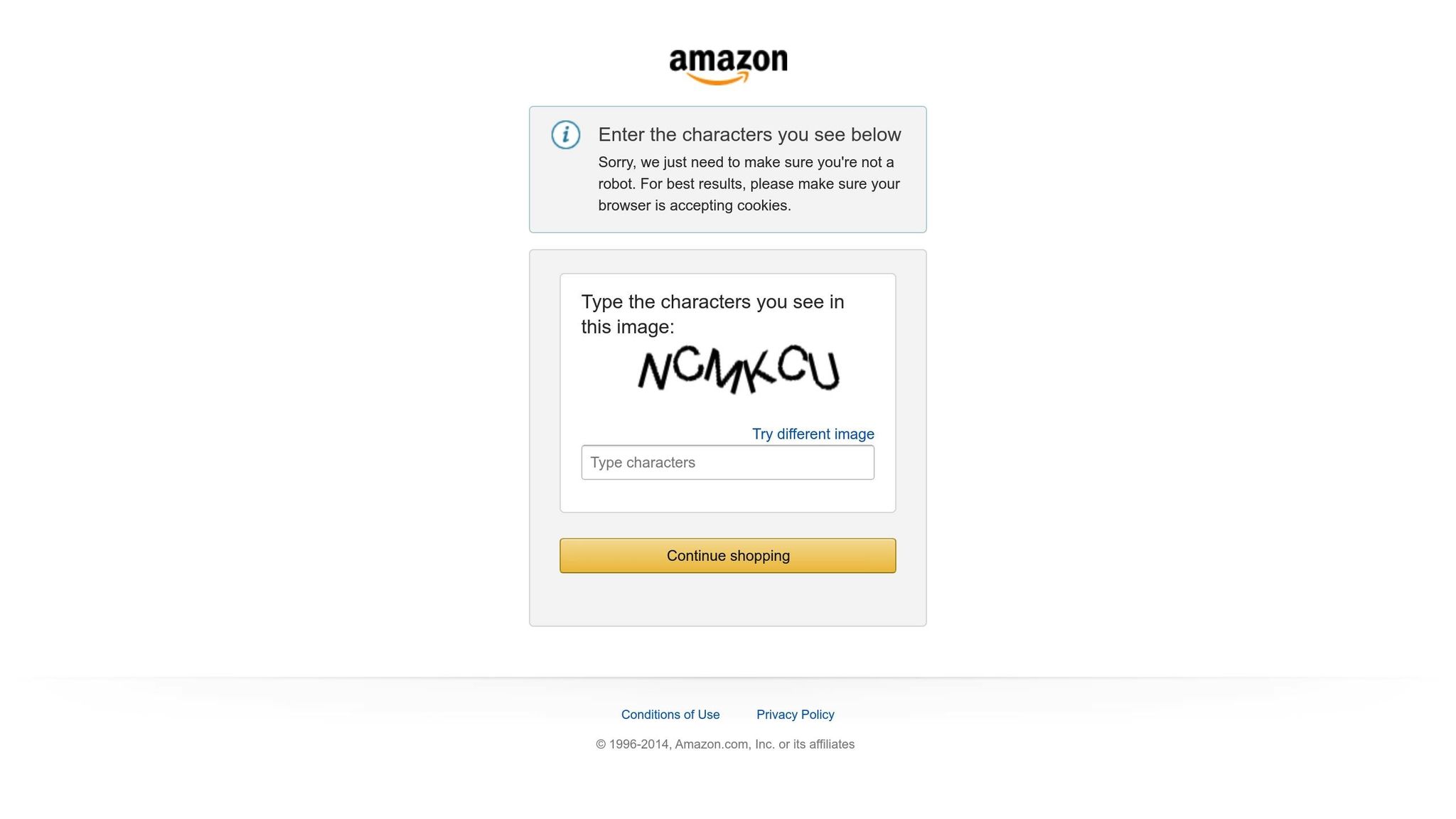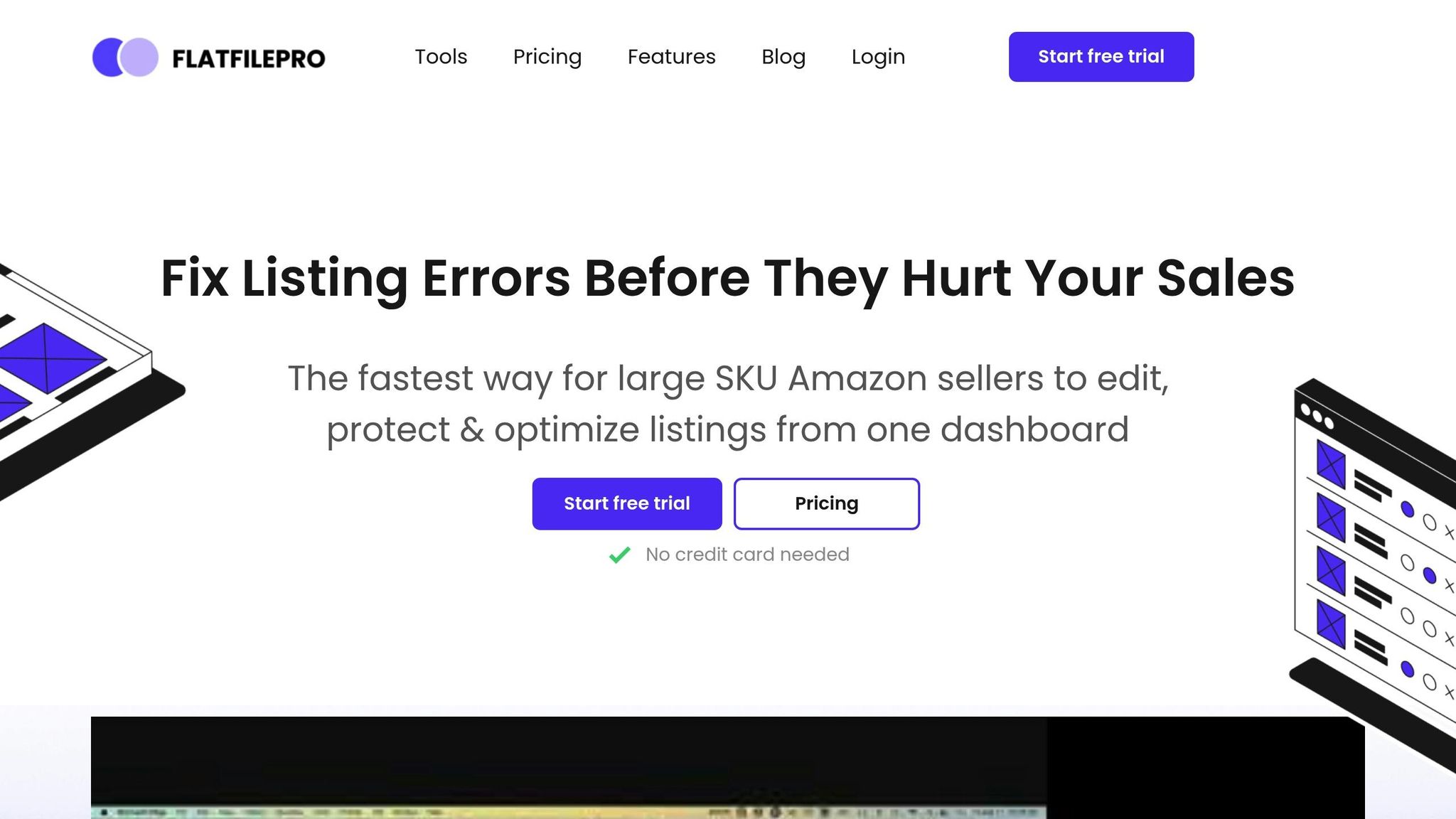Backend keywords are hidden search terms that help Amazon‘s search algorithm find and categorize your products. Unlike visible keywords in titles and descriptions, these terms are not shown to shoppers but are crucial for improving your product’s discoverability and search ranking.
Key Takeaways:
- Purpose: Boost search visibility without cluttering your product listing.
- Character Limit: Amazon allows 500 bytes for backend keywords, so space is limited.
- Formatting Rules: Use lowercase, avoid punctuation, and separate keywords with spaces.
- Avoid: Repeating visible keywords, using trademarks, or adding irrelevant terms.
- Flat Files: Excel templates provided by Amazon to manage product data in bulk, including backend keywords.
Why It Matters:
- Over 70% of Amazon purchases happen on the first page of search results.
- Optimized backend keywords can increase product visibility by 20-25%.
To manage backend keywords effectively, research relevant terms, avoid prohibited keywords, and use tools like FlatFilePro for bulk updates and error prevention.
How to Add Backend Keywords to Rank on Amazon
Finding and Researching Backend Keywords
Laying the groundwork for successful Amazon product optimization starts with effective backend keyword research. Why? Because product visibility is directly tied to sales, and a well-thought-out keyword strategy is a crucial piece of the puzzle.
To truly grasp how customers search for products, you need a systematic, data-driven approach.
Keyword Research Methods
Begin by typing your main keyword into Amazon’s search bar to take advantage of auto-complete suggestions. This can reveal what customers are actively searching for. From there, dive into competitor listings, customer reviews, and sponsored ads to expand your keyword list. Another goldmine? Data from automated sponsored product ads, which can help you identify search terms that consistently convert into sales.
Amazon uses a machine learning model to determine the relevancy of search terms, and this model is constantly evolving. This makes keyword research an ongoing task, not a one-and-done deal. Once you’ve built a solid keyword list, the next step is to filter out any terms that could hurt your listing or violate Amazon’s guidelines.
Keywords to Avoid
Choosing the right keywords is important, but knowing which ones to avoid is just as critical. Stay away from prohibited terms such as offensive language, competitor names, trademarks, or product identifiers like ASINs, UPC codes, and brand names. Also, don’t repeat keywords already used in your titles, bullet points, or descriptions – Amazon doesn’t reward redundancy.
Avoid terms that could become outdated over time, such as "new", "on sale", or "available now." Similarly, steer clear of subjective claims like "amazing" or "good quality", as these don’t add value and may mislead customers. By applying these filters, you’ll ensure your backend keywords are optimized for Amazon’s indexing when added to your flat file.
Keyword Research Tools
While manual methods are a great starting point, professional keyword research tools can give you access to deeper insights and data that would be tough to gather on your own. Here are some popular tools to consider:
| Tool | Monthly Price Range | Best For |
|---|---|---|
| Helium 10 | $39 – $279 | Advanced features like Magnet and Cerebro |
| Jungle Scout | $49 – $399 | Easy-to-use interface for global sellers |
| AMZScout | From $49.99 | Affordable option with essential tools |
| ZonGuru | From $49 | Niche optimization and targeted suggestions |
| SellerApp | From $99 | In-depth keyword and competitor analysis |
Helium 10 stands out for its powerful suite of features, including Magnet and Cerebro, which support research across 14 Amazon marketplaces. Jungle Scout is often praised for its simplicity and usefulness in global markets, while AMZScout offers a budget-friendly choice with tools like Reverse ASIN Lookup and Keyword Tracker for 12 major markets.
For seamless integration with your workflow, tools like FlatFilePro can help ensure your backend keywords are properly formatted and meet Amazon’s guidelines during bulk uploads. Up next, we’ll dive into how to format and add these refined keywords into your Amazon flat files.
Add Your Refined Backend Keywords to Amazon Flat Files
To ensure your backend keywords are indexed, it’s essential to follow Amazon’s formatting rules carefully. Improper formatting can lead to upload errors or prevent your keywords from being indexed altogether.
How to Format Backend Keywords
Amazon imposes strict guidelines for backend keyword formatting. The most important rule? Stay within the 250-byte limit – exceeding it means none of your keywords will be indexed. Here’s how to get it right:
- Use lowercase letters only: Amazon’s search algorithm doesn’t differentiate between uppercase and lowercase letters, so stick to lowercase for consistency.
- Separate keywords with single spaces: This ensures Amazon’s algorithm can easily identify and index each search term.
- Avoid punctuation marks: Commas, periods, semicolons, and other punctuation can interfere with indexing.
- Choose singular or plural forms, not both: This saves space while still capturing search intent.
- Order keywords logically: Arrange them in a way that reflects how customers are likely to search.
- Include abbreviations and alternate names: For example, if you’re selling a television, add “TV” to cover more search variations.
Proper formatting is crucial to ensure your keywords are uploaded without errors and indexed effectively.
Entering Keywords in Flat Files
Amazon flat files are Excel-based templates designed for managing product data in bulk. While they include multiple sheets, you’ll primarily work with the Template sheet to input backend keywords.
Here’s how to get started:
- Download the correct flat file template: Log in to Amazon Seller Central, go to the Inventory tab, select “Add Products via Upload,” and download the category-specific template for your product.
- Locate the Search Terms fields: In the Template sheet, find the columns labeled “Search Terms 1,” “Search Terms 2,” and so on. The number of available fields depends on your product category.
- Input your formatted keywords: Follow the formatting rules outlined earlier. Remember, spaces and punctuation don’t count toward the byte limit, but every letter and number does. If multiple fields are available, distribute your keywords across them, ensuring the total byte count stays within Amazon’s limits.
- Complete mandatory fields: Look for fields marked with asterisks or bold text – these must be filled out to avoid upload errors.
- Save the file in the correct format: Amazon accepts .txt and .xlsx files, so choose the format that best suits your workflow.
Once your file is ready, upload it via Seller Central’s bulk upload tool. Amazon will process the file and notify you via email about the upload status. If there are errors, the email will include specific details to help you fix them.
Bulk Uploads vs. Manual Entry
When managing backend keywords, you can either update them manually or use flat files for bulk updates. Each method has its advantages:
- Manual entry: Ideal for small inventories or one-off updates. You can edit individual listings directly in Seller Central and receive immediate feedback on formatting issues. However, this method becomes impractical for larger inventories.
- Bulk uploads: Perfect for managing extensive product catalogs. Flat files allow you to update keywords for multiple products simultaneously, ensuring consistency across your listings. They also provide a record of your keyword strategies and make offline collaboration easier, especially when dealing with seasonal updates or product variations.
If you’re managing a large inventory, tools like FlatFilePro can simplify the process. It helps format keywords correctly before upload, reducing the risk of errors that could cause indexing issues. The tool’s built-in validation ensures your keywords meet Amazon’s guidelines and stay within byte limits, saving time and avoiding costly mistakes.
sbb-itb-ed4fa17
Backend Keyword Best Practices and Common Mistakes
Getting backend keywords right on Amazon requires a mix of strategy and precision. It’s about balancing Amazon’s technical requirements with what customers are actually searching for. Nail this, and your product could land on the coveted first page of search results. Get it wrong, and your listing might end up buried beneath competitors.
Making Backend Keywords More Relevant
Relevance is the name of the game when it comes to backend keywords. Instead of chasing high-volume keywords, focus on aligning your keywords with what your customers are likely searching for. Amazon’s A9 algorithm thrives on relevance, and it’s powered by machine learning that continuously adapts based on user behavior.
"Amazon determines the relevancy of search terms using a machine learning model. The terms we deem relevant may change over time as Amazon’s machine-learning model continuously gathers data. This is an automated process and Amazon reserves the right not to use all supplied keywords for retrieving products."
To stay ahead, regularly review your keywords using performance data. Look at which search terms are driving traffic and adjust accordingly. If certain keywords aren’t pulling their weight – say, they’re not generating impressions or clicks – swap them out for better options. Group related keywords together to make the most of the 500-character limit while covering different search intents.
Latent Semantic Indexing (LSI) keywords are another great way to give Amazon’s algorithm more context about your product. For instance, if you’re selling a yoga mat, adding terms like "meditation", "pilates", or "exercise equipment" can help your product appear in a wider range of searches.
Don’t forget to include abbreviations and alternative names for your product. For example, customers might search for "TV" instead of "television" or "fridge" instead of "refrigerator." These small tweaks can expand your reach without using up extra characters.
Common Backend Keyword Errors
Even with the best intentions, it’s easy to make mistakes that can hurt your keyword strategy. Here are some common errors to watch out for:
- Exceeding the character limit: Amazon only indexes up to 500 characters in the backend keyword field. Go over this, and none of your keywords will be indexed, wasting all your efforts.
- Repeating keywords: If a keyword is already in your title, bullet points, or description, don’t include it again in the backend. Amazon doesn’t reward duplication, and it wastes valuable space.
- Using prohibited punctuation: Avoid commas, periods, semicolons, or quotation marks in your backend keywords. Stick to single spaces between words for proper indexing.
- Adding temporary terms: Keywords like "on sale" or "new" might seem like a good idea, but they become irrelevant quickly and don’t reflect your product’s long-term attributes.
- Including irrelevant or misleading keywords: Trying to game the system with unrelated terms can backfire. Amazon filters out keywords that don’t match your product, which can hurt your rankings.
- Using stop words: Words like "on", "is", or "the" take up space and are ignored by Amazon’s algorithm.
Backend Keywords Do’s and Don’ts
Here’s a quick cheat sheet to help you stay on track:
| Do | Don’t |
|---|---|
| Use all lowercase letters | Use uppercase or mixed-case letters |
| Separate keywords with single spaces | Use commas, semicolons, or other punctuation |
| Stay within the 500-character limit | Exceed the character limit |
| Include abbreviations and alternate terms | Repeat keywords from your title or descriptions |
| Focus on relevant product attributes | Add brand names or product identifiers |
| Use LSI keywords to provide context | Add subjective terms like "amazing" or "best" |
| Regularly update and monitor keywords | Include temporary terms like "new" or "on sale" |
| Group keywords by themes | Randomly stuff keywords without a plan |
Keep in mind that over 70% of Amazon purchases happen on the first page of search results. That means every character in your backend keywords matters when competing for visibility.
If you’re looking for a tool to simplify this process, platforms like FlatFilePro can be a lifesaver. They can validate your keywords before you upload them, checking for character limits, prohibited terms, and formatting issues. This helps you avoid costly mistakes that could prevent your keywords from being properly indexed.
Using Tools for Backend Keyword Management
Handling a large volume of backend keywords manually can be overwhelming and prone to mistakes. Thankfully, tools like FlatFilePro simplify this process, saving time while ensuring accuracy and compliance with Amazon’s guidelines.
FlatFilePro Backend Keyword Features
FlatFilePro stands out as a powerful tool for managing backend keywords at scale. Its algorithm analyzes search trends and competitor data to automatically identify and refine the most effective keywords for your listings, boosting visibility.
One of its standout features is the bulk update functionality, which allows you to edit and optimize backend keywords for multiple listings at once. This feature is a game-changer, especially when you need to adapt quickly to seasonal trends or shift your keyword strategy across a wide product range. Instead of spending hours in Amazon’s Seller Central, you can update your entire catalog in a fraction of the time.
FlatFilePro also employs its Reflection Engine to review your listings nightly. This tool compares your backend keywords to what Amazon has actually indexed, helping you detect changes in keyword indexing or shifts caused by competitor activities. This real-time monitoring ensures you stay informed and can adjust as needed.
Additionally, the platform helps you maintain a balanced mix of primary, secondary, and long-tail keywords without exceeding Amazon’s 500-character limit. This balance is crucial for maximizing reach and ensuring your listings are optimized for search visibility.
A fitness equipment seller leveraged FlatFilePro to capitalize on a growing trend among home workout enthusiasts. By incorporating backend keywords like "home gym", "compact workout equipment", and "portable fitness gear", they significantly improved their product visibility on Amazon. This strategic approach led to higher sales and better engagement.
Tracking Keyword Performance
FlatFilePro doesn’t stop at keyword selection; it also tracks how well those keywords perform. Its tracking feature provides insights into conversions, clicks, and impressions, helping sellers understand whether their keywords are driving results. Given that over 70% of Amazon purchases happen on the first page of search results, this data is invaluable.
The platform’s proactive monitoring alerts you if your listings underperform or become outdated, allowing you to make timely adjustments. For instance, if certain backend keywords aren’t generating enough traffic or conversions, you can quickly swap them out for better-performing options based on real-time data.
For sellers operating across multiple Amazon regions, FlatFilePro’s international marketplace support is particularly helpful. It tracks keyword performance across different countries, enabling you to tailor your strategy to regional search patterns and trends.
Error Prevention with FlatFilePro
FlatFilePro also helps you avoid common pitfalls when managing backend keywords. Its error reporting feature highlights issues with your product listings and provides clear solutions.
The platform’s validation tools check for problems like exceeding the 500-character limit, using prohibited punctuation, or including irrelevant terms. By automating this process, FlatFilePro ensures your keywords are compliant with Amazon’s guidelines, reducing the risk of rejection.
For example, an online retailer specializing in natural skincare products used FlatFilePro to identify a niche audience searching for items without specific ingredients. By adding backend keywords like "paraben-free", "sulfate-free", and "fragrance-free", they tapped into this growing demand and saw a noticeable increase in organic traffic and sales.
FlatFilePro also ensures consistency across your backend keywords and visible product content. This alignment helps Amazon’s algorithm better understand and index your listings, improving your search rankings and overall visibility. With Amazon hosting nearly 1.9 million active sellers and 350 million products, staying compliant and visible is essential for success.
Conclusion: Managing Amazon Flat File Backend Keywords
Backend keywords are a hidden gem in your Amazon selling toolkit. These keywords operate behind the scenes, connecting your products with shoppers searching for exactly what you offer – without adding clutter to your visible listings.
Effective backend keyword management starts with thorough research and smart selection. Focus on terms that are highly searched but face less competition. Optimizing these keywords is essential for standing out in Amazon’s crowded marketplace.
Formatting and compliance are equally critical. With Amazon’s strict 500-byte limit, every character matters. Stick to Amazon’s rules to ensure your keywords are indexed. Avoid including temporary phrases like "on sale" or subjective claims that could violate guidelines.
When done right, backend keywords offer more than just visibility. They let you rank for terms that your competitors might overlook, keeping your strategy confidential. By including abbreviations, alternate names, and other variations, you open up new paths for discovery while maintaining a competitive edge.
Regular updates and audits are key to success. Amazon’s algorithms evolve, and keyword relevance can shift. Review your backend keywords every 3–4 weeks to replace underperformers with trending terms.
For a more efficient approach, tools like FlatFilePro can simplify the process. Its features, such as bulk updates, Reflection Engine monitoring, and error prevention, save time and ensure your keywords stay optimized and compliant. This not only reduces manual effort but strengthens your overall Amazon strategy.
FAQs
What’s the best way to research and select backend keywords for my Amazon product listings?
To find and choose the most effective backend keywords for your Amazon product listings, start by thinking about the phrases shoppers might use when searching for your product. These backend keywords are hidden from view on the product page but play a big role in improving your product’s visibility and ranking in search results.
Leverage keyword research tools to uncover keywords with high search volume and low competition that are relevant to your product. Pay attention to terms that describe your product’s features, uses, or even alternative names it might go by. Make sure to stick to Amazon’s rules: keep the total under the 250-byte limit, avoid repeating words, and don’t include irrelevant or restricted terms. By choosing and formatting these keywords thoughtfully, you can significantly increase your product’s chances of being discovered by potential buyers.
What mistakes should I avoid when adding backend keywords to Amazon flat files?
When working with Amazon flat files to add backend keywords, it’s important to sidestep these common mistakes to ensure your product gets properly indexed:
- Keyword Overload: Packing the backend with too many or repetitive keywords can backfire. Amazon might ignore your keywords altogether if it detects excessive stuffing.
- Ignoring Character Limits: Amazon caps backend keywords at 500 characters. Going over this limit can lead to some keywords being cut off and left unindexed.
- Using Irrelevant Keywords: Adding terms that don’t relate to your product can confuse Amazon’s algorithm, ultimately hurting your listing’s visibility.
For the best results, stick to concise and relevant keywords, respect the character limit, and regularly refine your keywords based on performance data. A well-optimized backend boosts your product’s discoverability and improves its search rankings.
How can FlatFilePro help optimize backend keywords for better Amazon product visibility?
FlatFilePro takes the hassle out of managing backend keywords on Amazon by offering tools that are designed to improve product visibility and boost search rankings. Using AI-powered keyword analysis, it pinpoints the most relevant and effective keywords for your listings. This ensures your backend keywords are fine-tuned without overwhelming or cluttering your product content.
On top of that, FlatFilePro simplifies catalog management, making it easy to update multiple listings while staying compliant with Amazon’s guidelines. With its actionable insights into keyword performance, sellers can expand their reach, increase discoverability, and attract more traffic to their products.