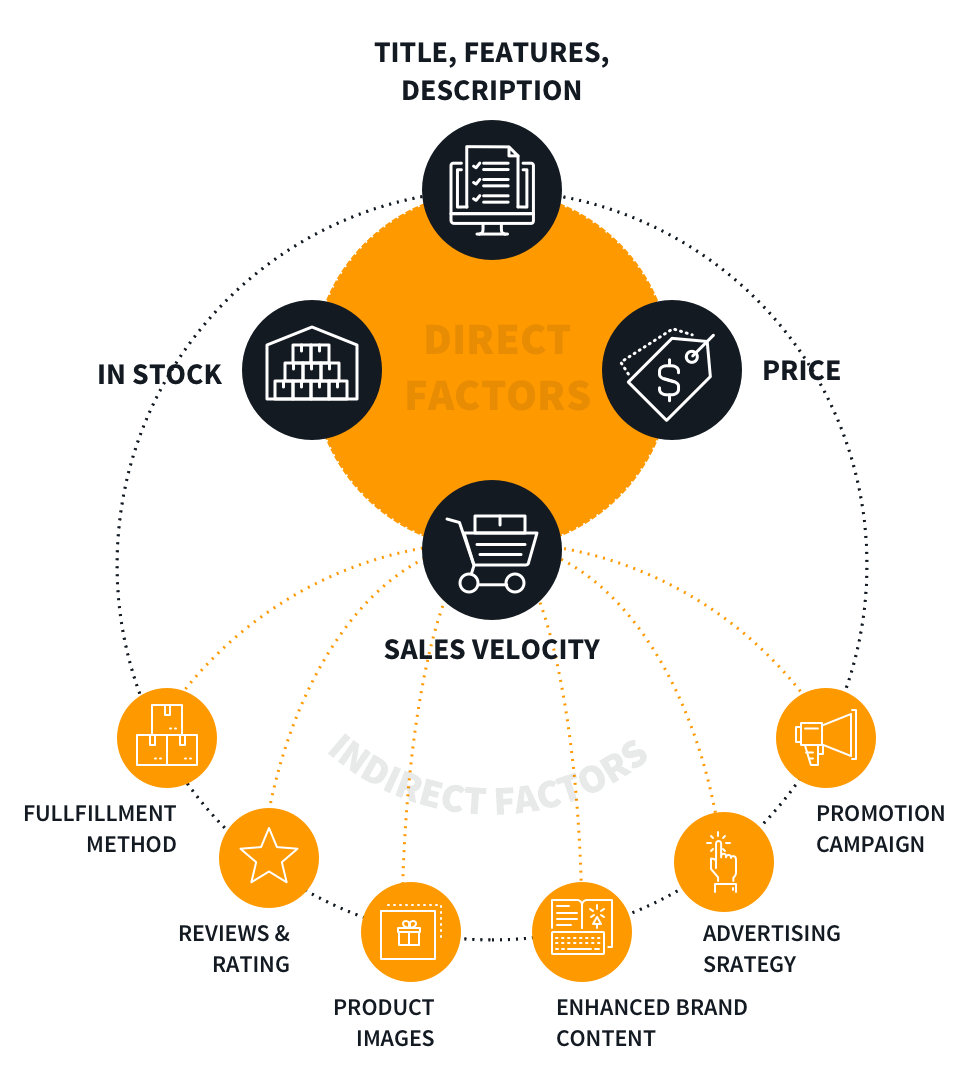If you’re a business owner using Amazon, it’s essential to understand the importance of knowing how to edit Amazon listings. The right edits can make or break your success on the platform and help you maximize sales performance.
Knowing how to edit Amazon listings correctly is key, but avoiding common mistakes while doing so is just as important. In this post, we’ll explore the benefits of editing Amazon listings and provide a step-by-step guide on how to edit Amazon listings.
Table of Contents
Why You Need to Edit Listings on Amazon
Editing Amazon listings can provide several benefits to business owners. These include increased visibility, improved brand image, and enhanced customer experience.
Increase Visibility
Increased visibility is one of the most important advantages, as it allows customers to easily find your products on search results pages. Optimizing titles, descriptions, and bullet points with relevant keywords will help ensure that your product stands out from the competition. Additionally, updating prices regularly will keep you competitive in the market and attract more customers.
Improve Brand Image
Improved brand image is another benefit of editing Amazon product listings. Customers are more likely to purchase products from brands they recognize and trust.
Adding high-quality images that showcase your products in the best light possible can make a huge difference in how potential buyers perceive your brand. Including detailed product descriptions that accurately represent what you’re selling will also help build customer confidence in your company.
Enhanced Customer Experience
Finally, enhancing customer experience through editing product listings is key for any successful business owner using this platform. Making sure all information about each product is up-to-date and accurate helps create an enjoyable shopping experience for customers. It eliminates confusion or frustration when searching for items on SERPs or browsing through categories on Amazon’s website or app.
Taking advantage of features such as reviews and ratings can also be beneficial since shoppers often rely heavily on these when making purchasing decisions online.
These advantages make learning how to edit Amazon listings very important for your success.
How to Edit Amazon Listings
Editing Amazon listings can be a daunting task, but it doesn’t have to be. With the right tools and strategies in place, you can easily manage your Amazon listings and make sure they are up-to-date with the latest information.
Here’s a step-by-step guide on how to edit Amazon listings:
Review Your Listings
Before making any changes to your listing, you must research what is currently listed on the page. This will help ensure that all of your edits are accurate and consistent with other sellers’ offerings.
Take note of product images, descriptions, pricing information, shipping options, customer reviews, and more.
Make Necessary Changes
Once you’ve done your research, it’s time to start making changes!
Depending on what needs updating or correcting in your listing(s), this could include:
- Changing product titles or descriptions.
- Adding new images.
- Adjusting prices.
- Updating shipping policies.
- Removing inaccurate customer reviews.
Be sure to double-check everything before saving any changes!
Submit the Updated Listing for Approval
After making all of the desired updates and double-checking that everything is accurate and complete by Amazon’s guidelines for product descriptions and images, submit your updated listing for approval by clicking “submit” in Seller Central. Your updated listing will then go through a review process before being approved or rejected by Amazon.
Monitor Performance and Analytics
After editing and optimizing each listing page for SEO purposes, keep track of its performance by monitoring analytics such as impressions (how many times a page was viewed), clicks (how many times someone clicked through from a search result), and conversions (how many people purchased something).
You may also want to set up alerts so you’re notified if there are any sudden drops in traffic or sales numbers associated with particular products or categories within your store.
Stay Up To Date On Best Practices and Trends
Finally, staying up-to-date on best practices related to Amazon listing management is key for success over time. Especially since trends tend to change quickly in e-commerce spaces like these!
Keep tabs on industry news sources such as blogs or podcasts related specifically to selling products via Amazon Marketplace so that you always know what works best when it comes time for updates or revisions down the line.
Going through your products to edit listings might be daunting, but it doesn’t have to be. With the right information and preparation, you can easily update your listings to ensure they are up-to-date and optimized for maximum performance.
Common Mistakes When Editing Amazon Listings
When editing an Amazon listing, it is important to double-check details before submitting changes. Mistakes such as typos or incorrect information can lead to customer confusion and negatively impact your brand image.
Before submitting any changes, make sure all product descriptions, images, prices, and other information are accurate and up-to-date.
It is also essential to follow Amazon’s guidelines for product descriptions and images when editing a listing. This includes providing detailed descriptions that accurately represent the products being sold as well as high-quality images that showcase the products in the best light possible.
Failing to adhere to these guidelines could result in listings being rejected by Amazon or removed from their platform altogether.
Finally, it is important not to forget about updating prices regularly when editing an Amazon listing. Prices should be adjusted periodically based on market trends and competitor prices to remain competitive while still turning a profit.
Not doing so could mean losing out on potential customers who may choose another seller with lower pricing instead of yours due to outdated pricing information on your listings.
How to Edit Amazon Listings: Optimizing Your Products
Optimizing your product listings can help increase visibility on search results pages and ensure customers have the best possible experience when shopping for products. Here are some tips to optimize your Amazon listings for maximum performance.
(Source)
Use Keywords Strategically
When creating titles, descriptions, and bullet points for each product listing, use keywords that accurately describe the product. This will make it easier for customers to find what they’re looking for when searching on SERPs. Additionally, using relevant keywords throughout a listing can help boost its ranking in search engine algorithms.
Utilize High-Quality Images
Using high-quality images is essential when optimizing an Amazon listing. Customers want to be able to see what they’re buying before making a purchase decision so having clear photos of each product is important.
Try taking multiple angles of each item you sell as well as close-up shots of any details or features that might be difficult to make out from further away.
Write Better Descriptions
Using more effective descriptions when you edit listings is also key when optimizing an Amazon listing. Make sure these descriptions include all necessary information such as size measurements or materials used, but also try adding unique selling points that set your products apart from competitors.
Doing this will give potential buyers more reasons why they should choose your products over others available online.
Conclusion
Learning how to edit Amazon listings is an important part of running a successful business on the platform. By taking advantage of the benefits that come with making changes to your listing, optimizing it for maximum performance, and avoiding common mistakes when doing so, you can ensure that your products are seen by potential customers and increase sales.
With the right tools in place to help you manage and edit amazon listing easily, you can make sure that your product stands out from the competition.
Are you tired of manually editing your Amazon listings? Looking for an easier and more efficient way to manage them? FlatFilePro is the solution. Our SaaS software offers a streamlined approach to managing all aspects of your Amazon listing, from product information to pricing and inventory control.
With our intuitive interface, advanced automation capabilities, and powerful analytics tools, it’s never been simpler or faster to edit your Amazon listings. Sign up today with FlatFilePro and get 7 days free!