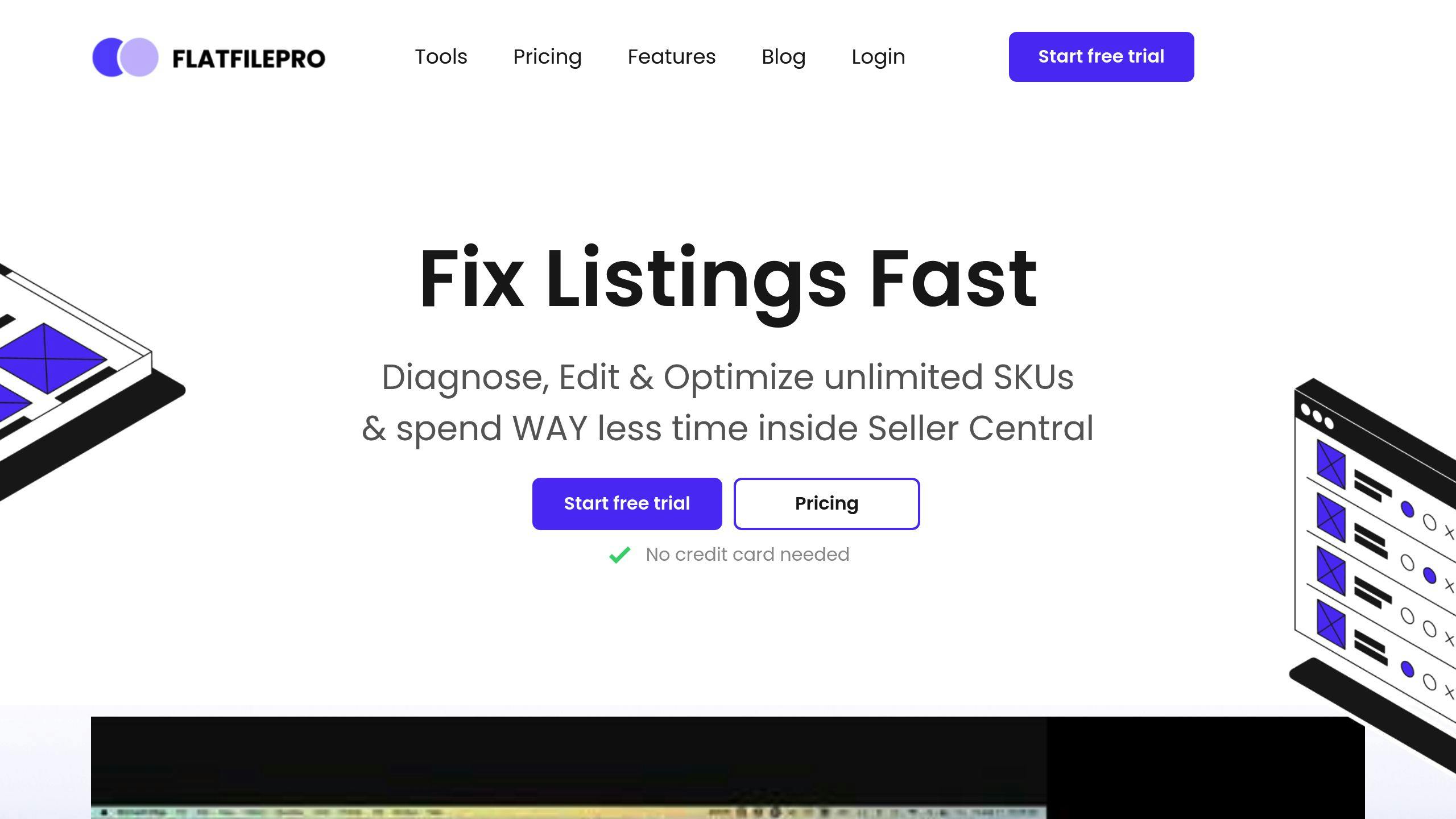Amazon feed errors and listing errors are common challenges for sellers, but they occur at different stages and require different fixes.
- Feed Errors: Happen during data uploads. They stop product data from being processed due to issues like missing fields, invalid formats, or malformed XML files.
- Listing Errors: Affect live listings. These include problems like missing images, incorrect content, or policy violations, which can suppress visibility and hurt sales.
Quick Comparison
| Error Type | When It Happens | Impact | How to Fix |
|---|---|---|---|
| Feed Errors | During data uploads | Blocks product additions | Correct file structure, fill missing data, re-upload |
| Listing Errors | After listing goes live | Suppresses visibility, reduces sales | Update content, fix compliance issues, improve images |
Key takeaway: Feed errors prevent product data from going live, while listing errors reduce visibility for active products. Use tools like FlatFilePro for automated error detection and bulk fixes to save time and maintain a smooth catalog.
Defining Amazon Feed Errors and Listing Errors
Feed Errors: What They Are and How They Happen
Feed errors occur when you’re uploading product data to Amazon, and the information doesn’t meet Amazon’s required formats or guidelines. These errors can happen for several reasons, such as:
- Malformed XML documents causing parsing errors
- Missing key fields that are mandatory
- Incorrect data formats [1]
Think of feed errors as roadblocks – they stop your product data from being processed until all required fields are filled out and formats are fixed [2]. Even after resolving these errors, other issues can pop up with live product listings, which are categorized as listing errors.
Listing Errors: What Goes Wrong After Upload
Listing errors happen after your product data has been successfully uploaded and processed. These issues impact live product listings on Amazon and can result in reduced visibility or even suppression. Here are some common types of listing errors:
| Error Type | Description |
|---|---|
| Content Issues | Problems like missing or incorrect titles, descriptions, or bullet points that hurt visibility and sales |
| Image Problems | Issues such as missing images, poor-quality photos, or non-compliant formats that can lead to suppression |
| Policy Violations | Use of restricted keywords or claims that violate Amazon’s rules, resulting in listing removal |
When listing errors occur, your products may be suppressed, meaning they won’t show up in Amazon’s search results or browsing pages [1][2]. Tools like FlatFilePro can help by automating validation and allowing bulk edits, ensuring your data aligns with Amazon’s guidelines before submission.
Knowing the difference between feed and listing errors helps you tackle problems at the right stage, keeping your catalog running smoothly.
Differences Between Feed Errors and Listing Errors
Causes and Detection
Feed errors and listing errors occur at different stages of the Amazon selling process. Feed errors are flagged through feed processing reports, which include error codes and detailed explanations of the issues [4]. On the other hand, Amazon highlights listing errors through suppression notifications or performance metrics within Seller Central [1].
Impact on Listings
These errors affect your Amazon business in distinct ways:
| Error Type | Immediate Impact | Long-term Consequences |
|---|---|---|
| Feed Errors | Prevents new listings entirely | Blocks product additions or updates |
| Listing Errors | Lowers visibility or suppresses listings | Leads to reduced sales and poor metrics |
For example, a feed error like error code 90057 (invalid spreadsheet values) stops the entire feed upload process until the issue is fixed [2]. Meanwhile, listing errors reduce a product’s visibility, which can hurt sales over time.
Resolution Methods
Fixing these errors requires different strategies:
-
Feed Errors:
To resolve feed errors, sellers should:- Correct the structure of the feed template
- Ensure all required fields are filled with valid information
- Re-upload the corrected file
-
Listing Errors:
Addressing listing errors involves:- Reviewing and updating individual product listings
- Ensuring the content complies with Amazon’s guidelines
- Fixing specific compliance issues directly within the listing
Tools like FlatFilePro can simplify both processes by offering automated validation and bulk editing features [2]. While feed errors demand immediate fixes to get products listed, listing errors require regular monitoring and updates to maintain visibility and performance on the platform [1][2].
Knowing the differences between these errors helps you tackle them more effectively.
Identifying and Fixing Feed and Listing Errors
Using Feed Processing Reports for Feed Errors
Feed processing reports in Seller Central provide detailed insights into upload issues, such as record numbers, SKUs, error types, and messages [1]. These reports are a handy tool for spotting and addressing feed-related problems.
Here are some common feed errors and how to resolve them:
| Error Type | How to Fix |
|---|---|
| Invalid or missing values | Check the data format and ensure all required fields are filled in |
| XML structure issues | Confirm that your file aligns with Amazon’s template requirements |
| Variation relationship errors | Make sure all necessary parent-child relationship fields are completed |
To resolve feed errors, download the report, pinpoint the issues, make corrections to the file, and re-upload it using Amazon’s Check My File tool [2][3].
Troubleshooting Listing Errors with Amazon Tools
The Manage Inventory dashboard in Seller Central is your go-to for identifying and fixing listing errors that impact live products [1]. These errors often involve image compliance, data accuracy, or content formatting, all of which must meet Amazon’s specific guidelines.
Focus on these areas to resolve listing issues:
- Product images: Use high-quality, guideline-compliant visuals.
- Product data: Double-check identifiers and formatting for accuracy.
- Content structure: Ensure it aligns with the requirements for your product category.
For a faster solution, tools like FlatFilePro can automatically detect and fix errors in bulk, saving time and keeping your listings in top shape [2]. Remember, feed errors block uploads, while listing errors affect live products – each requires a different approach to resolve.
sbb-itb-ed4fa17
How To Solve Amazon Flatfile Error?
Tools for Managing Errors
Fixing errors manually can be done, but specialized tools can save a lot of time and effort when dealing with feed and listing issues. These tools have changed the way Amazon sellers manage catalog challenges.
FlatFilePro for Error Management
FlatFilePro simplifies the process of managing errors with features tailored for handling feed and listing problems. Its standout features include:
- Bulk Editing: Quickly resolve errors across multiple listings at once.
- Version Control: Track changes and avoid introducing new errors.
- Automated Error Detection: Identify and validate issues automatically.
- Centralized Management: Oversee listings across marketplaces from one place.
These features allow sellers to spot and fix issues like missing details or formatting problems, ensuring listings remain accurate and consistent [2].
Benefits of Automation Tools
Beyond FlatFilePro, automation tools bring a range of advantages for managing errors effectively:
- Saves Time: Automatically scans entire catalogs to catch issues early, before they affect sales.
- Reduces Errors: Validates and tracks data systematically to minimize common mistakes.
- Ensures Accuracy: Keeps product information consistent across all listings.
- Supports Multiple Marketplaces: Provides unified control to maintain quality across various platforms.
Conclusion: Key Points for Amazon Sellers
Amazon feed errors happen during data uploads and can affect multiple listings at once. On the other hand, listing errors impact individual live products and often stem from issues like missing attributes or improper formatting [1][2]. Managing both types of errors effectively is crucial to keeping your catalog competitive and maximizing sales.
To maintain a strong product catalog, focus on preventing feed errors with accurate data validation and quickly addressing listing issues to ensure your products remain visible. Leaving errors unresolved can hurt your sales and revenue, so timely action is critical [2].
Automation tools can make resolving errors easier, saving time and improving accuracy. Solutions like FlatFilePro have changed catalog management by helping sellers maintain listing quality efficiently across various marketplaces [2].
Here are a few strategies to manage your catalog effectively:
- Validate data thoroughly before uploading.
- Regularly check feed processing reports.
- Use automated tools for quick error detection.
- Track error patterns to avoid repeating mistakes.
By pairing proactive monitoring with advanced tools, sellers can tackle catalog challenges more effectively. Success depends on understanding the differences between feed and listing errors and using the right tools and practices to maintain visibility in the marketplace.
Staying vigilant about feed and listing errors is key to thriving on Amazon. With the right strategies and tools, you can reduce errors, keep your listings performing well, and focus more on growing your business rather than fixing catalog problems [1][2].
FAQs
What is an Amazon listing error?
An Amazon listing error happens when live product data doesn’t align with Amazon’s guidelines. This could include issues like exceeding character limits or missing required attributes [1][2].
How do feed errors differ from listing errors, and how can I spot them?
Feed errors occur during the upload process, while listing errors impact live products already on Amazon. Each type requires a different approach to fix. You can identify listing errors through suppression notifications in Seller Central or by reviewing performance metrics that point out problems with live listings [1][2].
What are the consequences of unresolved listing errors?
If listing errors aren’t fixed, your products may become suppressed, leading to reduced visibility and fewer sales [2]. Addressing these issues quickly helps keep your marketplace performance on track.
What steps can I take to avoid listing errors?
To avoid listing errors, double-check your data before uploading, ensure flat files include all necessary attributes, and follow Amazon’s guidelines carefully [2][5].
Are there tools to help manage listing errors?
Yes, tools like FlatFilePro simplify error management with features like bulk editing, error detection, and maintaining listing consistency [2]. Its automation features can save significant time on manual fixes.
Using these strategies and tools, sellers can stay on top of errors and keep their catalogs running smoothly.