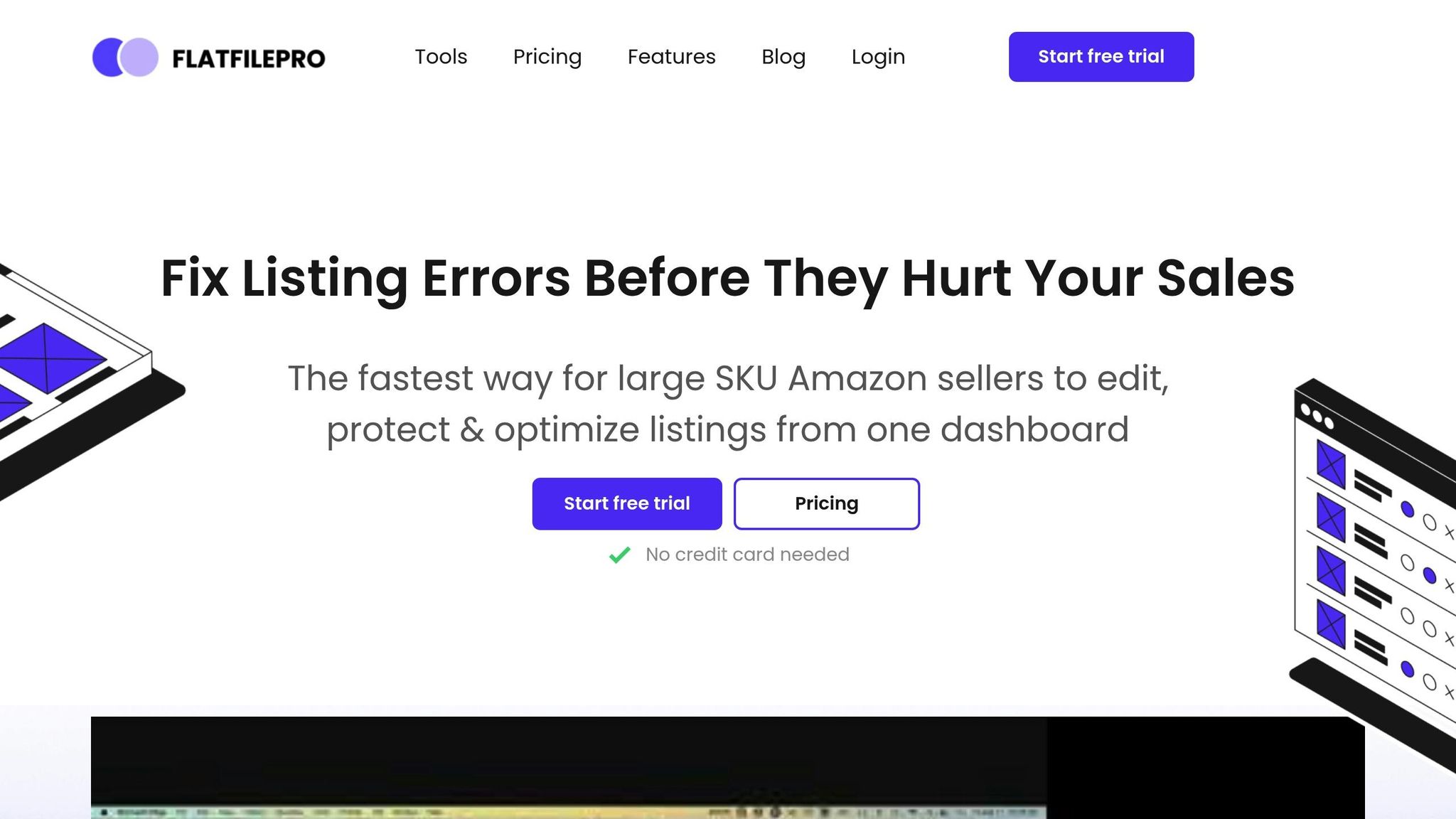Amazon variation listings (parent-child relationships) help group product options like size, color, or style under one main listing. This setup improves search rankings, combines reviews, and builds trust. But expanding internationally requires tailoring your listings for each market.
Quick Steps to Optimize:
- Translate Content: Adapt titles, descriptions, and features for each country’s language and preferences.
- Use Local Keywords: Research region-specific terms (e.g., "sneakers" in the US vs. "trainers" in the UK).
- Adjust Standards: Format measurements, prices, and dates to match local norms.
- Track Results: Monitor search rankings, click-through rates, and sales to refine your strategy.
Pro Tip: Tools like FlatFilePro simplify managing variations across multiple marketplaces, saving time and reducing errors.
Ready to dive deeper? Let’s break it down.
Steps to Optimize Variations for International SEO
Translate and Tailor Product Content
Adjust your content to fit the language, tone, and cultural nuances of each market.
- Title Adjustments: Keep your branding intact while using local keywords (e.g., US: "Fall Collection Sweater" → UK: "Autumn Collection Jumper").
- Customized Descriptions: Modify tone and include cultural references or examples that resonate with local audiences.
- Feature Prioritization: Highlight features that matter most to the specific region.
- Localized Strategies: Develop a clear plan for each target market to ensure content aligns with local preferences.
Conduct Regional Keyword Research
Identify keywords that perform well in each market, focusing on both primary and secondary terms.
- Primary Keywords: Target high-traffic search terms unique to the region (e.g., US: "soccer cleats" → UK: "football boots").
- Secondary Keywords: Include variations and synonyms that reflect local language and usage:
| US Market | UK Market | German Market |
|---|---|---|
| Sneakers | Trainers | Turnschuhe |
| Athletic Shoes | Sports Shoes | Sportschuhe |
| Running Shoes | Running Trainers | Laufschuhe |
Adjust Units, Currency, and Formats
Ensure all measurements, pricing, and dates align with local standards.
- Measurement Conversions: Switch between imperial and metric systems as needed (e.g., US: 5’11" → UK: 180 cm). When possible, include both units for clarity.
- Currency and Pricing: Display prices in the local currency and adjust for regional market conditions. Be sure to include any applicable tax information.
- Date Formats: Use the appropriate format for each region:
- US: MM/DD/YYYY (e.g., 04/28/2025)
- UK: DD/MM/YYYY (e.g., 28/04/2025)
- EU: DD.MM.YYYY (e.g., 28.04.2025)
FlatFilePro offers tools to seamlessly update listings for different marketplaces, helping you ensure all content is optimized for search engines and user preferences.
ADVANCED Amazon SEO & Listing Optimization (2024)
Managing International Variations
Effectively managing your product catalog is essential for maintaining strong international SEO performance. Once you’ve tailored your content for local markets, it’s equally important to organize your listings to ensure consistent visibility and rankings across regions.
Bulk Updates and Version Management
A structured approach to managing product variations across different international marketplaces helps keep your catalog consistent and minimizes errors. Here are some key practices to consider:
Version Control
- Keep a detailed log of all changes.
- Enable quick rollbacks to previous versions.
- Record who made changes and when they were made.
- Retain older versions for compliance and reference.
Optimizing Bulk Edits
- Ensure your branding remains consistent while meeting local requirements.
- Schedule seasonal promotions with ease.
- Apply updates uniformly across parent and child product relationships.
FlatFilePro for International Listing Management
To simplify these processes, FlatFilePro offers tools designed to manage international Amazon listings effectively. Its user-friendly interface helps sellers handle complex variation setups and meet marketplace-specific demands.
Key Features for Management:
- Control all global listings from a single dashboard.
- Use drag-and-drop tools for managing product variations.
- Automate content updates across multiple marketplaces.
- Set team-specific access permissions for editing listings.
"With FlatFilePro, I’ve been able to streamline my Amazon listing process significantly. What used to take hours now takes just minutes. It’s a game-changer for my business." – Ian Sells, Founder, Million Dollar Sellers
FlatFilePro is especially useful for teams handling multiple marketplaces, offering tools that save time and improve accuracy:
| Feature | Benefit | Impact |
|---|---|---|
| Global Dashboard | Manage all listings in one place | Cuts management time by up to 75% |
| Version Control | Track changes and undo mistakes instantly | Avoids errors and duplication |
| Team Access Control | Assign specific editing permissions | Boosts accuracy and accountability |
| Bulk Edit Tools | Update multiple listings at once | Speeds up seasonal updates and promotions |
These features not only enhance listing accuracy and efficiency but also help protect against black-hat tactics through robust content management tools.
sbb-itb-ed4fa17
Track and Improve Performance
Keep an eye on your Amazon variations and fine-tune them to stay ahead of the competition.
Monitor Search Rankings and Sales Data
Pay close attention to key metrics to understand how your listings are performing:
| Metric | What to Watch | Why It’s Important |
|---|---|---|
| Search Position | Track daily rankings for main keywords | Reflects how visible your listing is and how well it aligns with search intent |
| Click-Through Rate | Percentage of views that turn into clicks | Indicates how appealing your listing is to potential buyers |
| Conversion Rate | Sales per page view | Signals how effective your listing is at closing sales |
| Sales Velocity | Units sold daily or weekly | Helps identify trends in demand and market behavior |
FlatFilePro’s global dashboard makes it easier to track these metrics across different marketplaces, giving you the insights needed to take action.
Update Listings Based on Results
Once you’ve reviewed the metrics, make targeted updates to your listings to improve performance.
Performance-Focused Adjustments
- Spot Weak Areas: Use daily sales reports and rankings to identify markets or regions where your listings are lagging.
- Learn from Success: Analyze your best-performing variations to identify what works – whether it’s keywords, images, pricing, or features.
- Make Changes Quickly: FlatFilePro’s bulk editing tools let you implement updates across multiple markets without hassle.
Using A/B Testing for Better Results
A/B testing helps fine-tune your listings by comparing different elements to see what works best:
| Element to Test | What to Experiment With | Suggested Test Duration |
|---|---|---|
| Titles | Try different keyword orders and placements | 2–3 weeks |
| Images | Test variations of your main product image | 1–2 weeks |
| Bullet Points | Adjust the order and emphasis of features | 2 weeks |
| Pricing | Experiment with different price points | 1–3 weeks |
Summary: International SEO for Amazon Variations
Handling Amazon variations across different countries involves tailoring your listings to fit local markets while keeping them optimized for search engines. Regular updates and tweaks are crucial to maintain effectiveness globally.
Here’s how to approach international variation optimization:
| Key Strategy | Implementation | Impact |
|---|---|---|
| Content Localization | Use professional translations and adjust for culture | Improved visibility and higher conversions |
| Marketplace-Specific Keywords | Conduct keyword research tailored to each region | Better organic search performance |
| Regional Standards | Align units, currency, and conventions with local norms | Builds trust and enhances customer clarity |
| Centralized Management | Manage global listings from one dashboard | Fewer mistakes and consistent branding |
These strategies highlight the importance of staying flexible and attentive to market-specific needs. Tools like FlatFilePro simplify updates and help keep your listings competitive in the ever-changing international marketplace.
FAQs
How can I make my Amazon product listings culturally relevant for international markets?
To ensure your Amazon product listings resonate with customers in different countries, focus on tailoring content to local preferences. This includes using region-specific language, adapting measurements (e.g., switching from metric to imperial units), and adjusting currency formats to align with local standards.
Additionally, tools like FlatFilePro can simplify the process of managing and editing listings across multiple marketplaces. With features for bulk editing and international optimization, you can efficiently update product details to suit each target market while maintaining consistency across your catalog.
How can I effectively research regional keywords for better international SEO on Amazon?
To conduct effective regional keyword research for international SEO on Amazon, start by analyzing the search behavior and language preferences of customers in your target market. Use tools like Amazon’s search bar autocomplete or local keyword research tools to identify popular search terms specific to that region. Focus on variations in spelling, phrasing, and cultural nuances to ensure relevance.
Additionally, review competitor listings in the target marketplace to understand which keywords they prioritize. Incorporating these insights into your product titles, bullet points, and descriptions can help improve visibility and rankings in international markets. Remember to regularly update your keywords as trends and customer behaviors evolve.
How can FlatFilePro help optimize Amazon variations across international marketplaces?
FlatFilePro simplifies managing Amazon variations for multiple countries by centralizing all your listings in one intuitive dashboard. You can easily edit and optimize product details for different marketplaces without switching between platforms.
The platform also allows you to replicate and push content from one marketplace to another with just a few clicks, saving time and ensuring consistency across your global catalog. This streamlined approach helps you efficiently manage listings and improve international SEO.