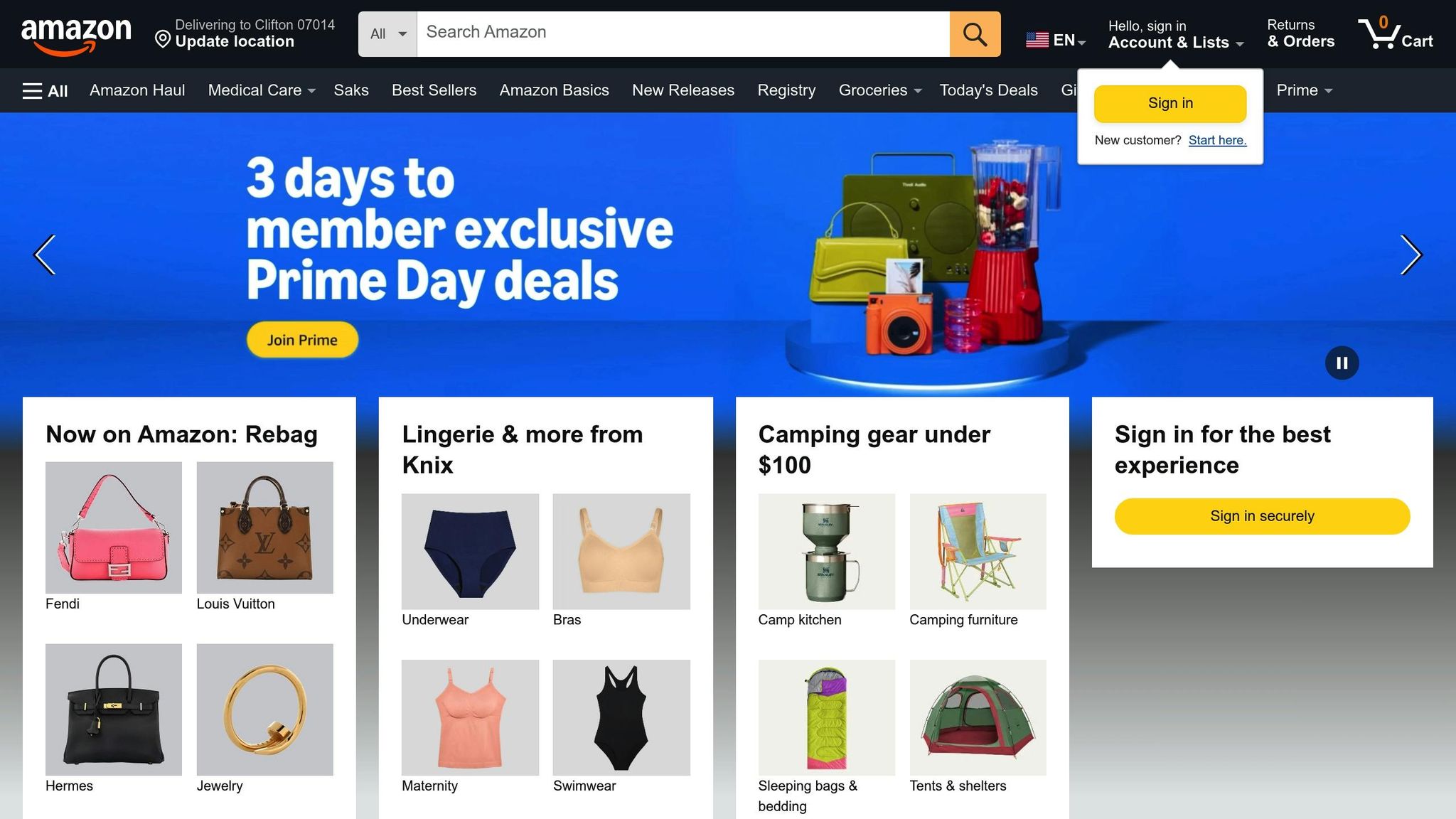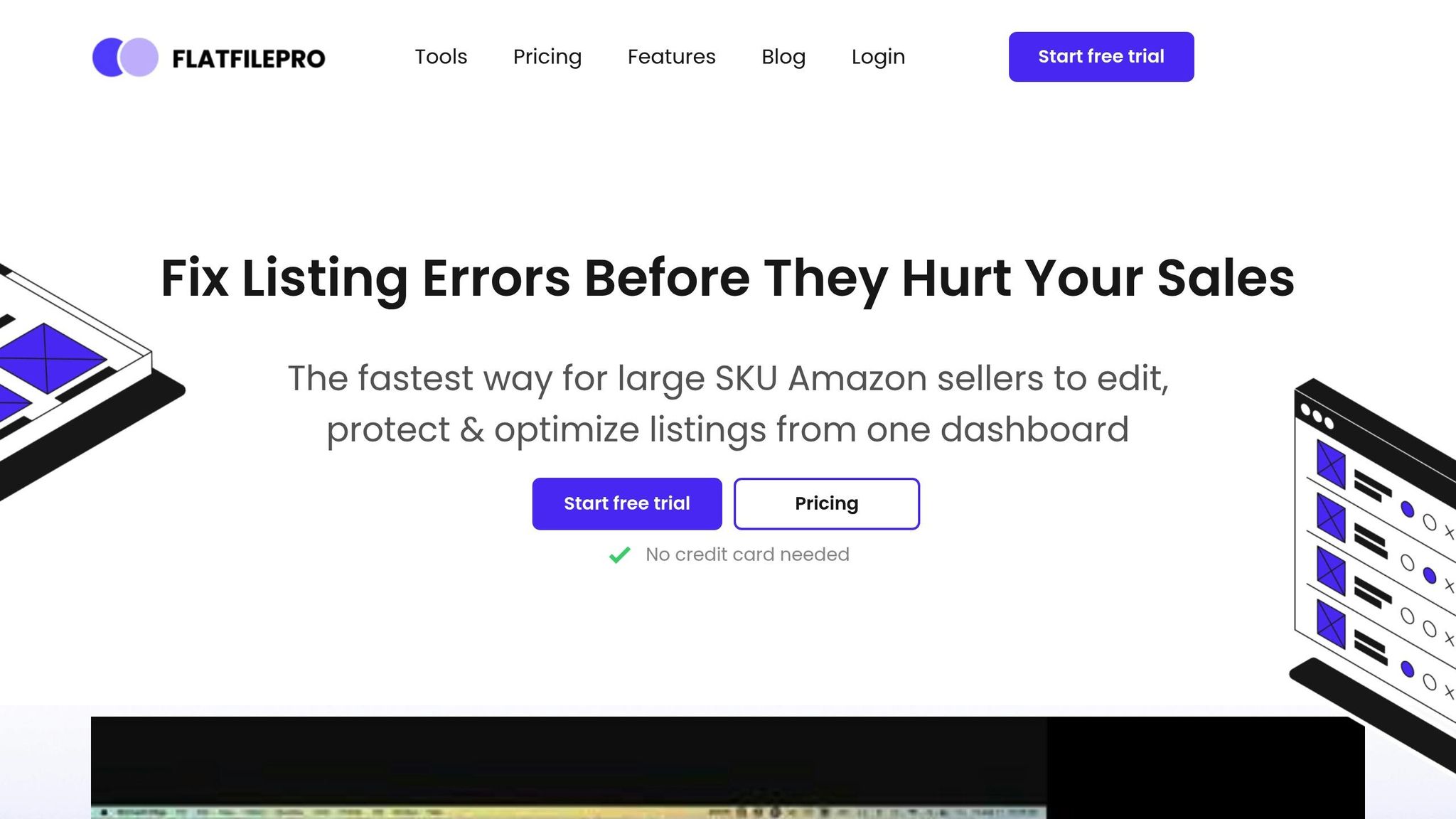Amazon‘s validation rules ensure product listings meet strict quality and compliance standards. These rules cover titles, images, descriptions, pricing, and category-specific requirements. Starting January 21, 2025, stricter rules include a 200-character limit for titles, banned special characters, and mandatory accurate information. Non-compliance risks include listing suppression, reduced visibility, or account suspension.
Key points:
- Titles: Max 200 characters, no special characters, or promotional phrases.
- Images: High-quality, white background, product occupies 85% of the frame.
- Descriptions: Clear, accurate, and formatted for easy readability.
- Pricing/Inventory: Must be accurate; frequent stock-outs harm visibility.
- Category-Specific Rules: Documentation varies by product type, like safety reports for furniture or ingredient details for cosmetics.
Tools like FlatFilePro help sellers manage compliance efficiently, offering bulk editing, error detection, and international marketplace support.
Amazon Title Update 2025: New Rules Every Seller Must Know
Main Validation Rules for Amazon Listings
Amazon uses a detailed validation system to ensure product listings meet its standards. These rules help maintain data accuracy and improve listing performance across the platform. By understanding these guidelines, you can create listings that comply with Amazon’s requirements, perform well in search results, and avoid penalties.
Product Title Rules
A product title is often the first thing customers notice, making it essential for both compliance and sales. Amazon enforces strict rules to ensure titles are consistent and informative.
Character limits and formatting are critical. Titles cannot exceed 200 characters, including spaces. However, Amazon suggests keeping them under 80 characters to prevent truncation on mobile devices. Place important keywords early in the title to improve visibility.
Prohibited content includes promotional phrases like "free shipping" or "100% quality guaranteed". Avoid special characters such as !, $, ?, _, {, }, ^, ¬, and ¦, unless they are necessary for product identifiers or measurements. Repeating the same word more than twice in a title is also not allowed.
Non-compliant titles are flagged, and sellers must make corrections within 14 days.
To craft effective titles, include key details like the brand name, product type, size, color, and notable features. Capitalize the first letter of major words, use numerals for numbers, and spell out measurement units unless Amazon specifies otherwise.
Next, we’ll look at image requirements, which are equally important for a polished listing.
Image Requirements
Images play a major role in influencing purchase decisions, with over 75% of customers stating that product images strongly impact their choices. Amazon’s image guidelines ensure quality and consistency across listings.
Follow these technical specifications to meet Amazon’s standards. Images should be at least 500 pixels on the longest side, with larger sizes enabling zoom functionality. Accepted file formats include JPEG, TIFF, PNG, and non-animated GIFs, with JPEG being the preferred choice. Use sRGB or CMYK color modes, and ensure a resolution of at least 72 dpi.
Main image rules are particularly strict. The primary product image must have a pure white background (RGB 255, 255, 255). The product should occupy 85% of the image frame and be fully visible without cropping. Text, logos, borders, color blocks, watermarks, nudity, sexually suggestive content, customer reviews, five-star ratings, Amazon logos, and badges are not allowed in main images.
Amazon allows sellers to upload up to 9 images per ASIN – 1 main image and 6–8 secondary images. Violating image rules can result in suppressed listings, warnings, or removal from search results.
Bullet Points and Product Descriptions
Bullet points and descriptions work together to provide essential product details while boosting search visibility. Bullet points should focus on key features and benefits in a concise, easy-to-read format. Descriptions, on the other hand, offer more detailed information, such as materials, dimensions, care instructions, and usage scenarios. Use proper capitalization, avoid excessive punctuation, and double-check all measurements and specifications for accuracy.
Accurate pricing and inventory details also play a critical role in maintaining a strong listing.
Pricing and Inventory Rules
Amazon’s pricing and inventory rules aim to ensure fair pricing and accurate stock levels. These factors directly affect your listing’s visibility and eligibility for the Buy Box.
Your price must reflect the actual selling price and follow U.S. currency formatting (e.g., $19.99). Amazon handles tax calculations automatically based on the listed price. For inventory, stock levels must be updated in real time to prevent overselling and maintain customer satisfaction. Listings with frequent stock-outs or inventory discrepancies may see reduced visibility.
Category-Specific Requirements
Different product categories come with unique validation rules tailored to meet industry standards and regulatory requirements. Failure to comply with these can result in listing removal, fines, or other penalties.
Here’s a breakdown of documentation requirements by category:
- Food & Beverage: Allergen details, updated labels, and ingredient transparency.
- Personal Care & Cosmetics: Full ingredient declarations and Cosmetic Product Safety Reports.
- OTC Healthcare: Drug Facts, registered formulations, and approved therapeutic claims.
- Consumer Electronics: CE/FCC certifications, battery transport documentation (UN 38.3), and voltage specifications.
- Furniture: Safety data, flammability testing, and assembly instructions.
Amazon uses both algorithms and manual reviews to enforce these rules, ensuring customer safety, regulatory compliance, and marketplace integrity. Currently, only 7% of sellers successfully operate in gated categories.
Following these validation rules is essential for building a strong foundation for your Amazon business. Next, we’ll dive into how Amazon’s system processes these requirements and flags potential issues in your listings.
How Amazon’s Validation System Works
Amazon’s validation system combines automated checks with manual reviews to ensure listings comply with its policies. By understanding how this process works, sellers can better navigate the platform and avoid costly mistakes.
How Validation Works
When you create or update a product listing, Amazon runs your data through its automated system, which checks it against thousands of predefined rules. These checks cover everything from product titles and image specifications to pricing accuracy and category alignment. Amazon’s system is designed to ensure consumer safety, meet legal requirements, and maintain trust in the marketplace.
If your listing meets all the validation criteria, it goes live. If not, you’ll receive an error message with a specific code explaining what needs to be fixed. This system doesn’t stop at the initial review – Amazon continuously monitors existing listings. A product that was compliant yesterday could be flagged today if new rules are introduced or issues are detected during routine scans. These ongoing checks often lead to common errors that sellers must address promptly.
Common Validation Errors
Sellers frequently encounter validation errors, which are flagged with specific codes. These errors often relate to product titles, missing data, brand permissions, variation issues, or compliance requirements.
Title-related errors are among the most frequent. For instance, titles exceeding 200 characters or containing all caps, prohibited symbols, or promotional phrases are flagged with error code 8541, which may result in title suppression.
Missing data errors occur when required fields like UPC/EAN, product name, brand, or category are left blank. These omissions typically trigger error code 8560, which can prevent the listing from appearing in search results.
Brand and permission issues can be particularly challenging. Listing under an unapproved brand generates error code 5665, while selling in restricted categories without proper approval can lead to escalating issues.
Variation problems often arise for sellers managing product families. Errors like variation theme mismatches trigger code 1876, while using an existing Product ID incorrectly results in error code 8542. These issues may require sellers to rebuild their variation relationships.
Compliance restrictions are some of the most serious errors. Products requiring additional documentation, such as medical devices, trigger error code 5661. Resolving these issues often involves submitting extensive paperwork and waiting for Amazon’s Compliance Team to review it.
"Amazon listing errors are issues that prevent your product from displaying correctly or at all on Amazon."
- Nandita Nair, Associate Content Writer, SalesDuo
These errors can lead to significant consequences, such as ASIN suppression, loss of the Buy Box, or even a full account review if listings are found to be non-compliant.
How to Fix Validation Errors
Addressing validation errors starts with identifying the exact issue. Use your Seller Central dashboard to locate errors under the "Listing Enhancements" or "Suppressed" tabs. For detailed information, click "Edit" next to the product to view error codes.
Once you know the issue, gather the necessary documentation or use Amazon’s flat file templates to pinpoint missing fields. For compliance-related errors, submit the required documents through Amazon’s Product Compliance Dashboard. Keep in mind that reviews by the Compliance Team can take 10 to 15 business days.
Prevention is key to avoiding validation errors. Regularly check the Amazon Listing Quality Dashboard, Manage Inventory Alerts, and Account Health Report. Before submitting changes, use Amazon’s "Check My File" feature to catch potential issues early.
If you believe a product has been removed by mistake, contact Selling Partner Support to review the issue. Sometimes, products are flagged due to incomplete or inaccurate information or incorrect classification as restricted.
Amazon provides concise, violation-specific messages to notify sellers of issues. These messages include details about the violation, resources for further information, and instructions on how to resolve or appeal the issue. Paying close attention to these notifications is critical for resolving errors effectively.
"Amazon isn’t just increasing enforcement – it’s automating it."
As Amazon leans more heavily on automation, sellers must stay proactive in maintaining compliant listings. Quickly addressing validation errors is essential for a smooth and successful selling experience.
sbb-itb-ed4fa17
How to Test and Debug Listings
After understanding how Amazon validates listings, the next step is to actively test and debug them. By addressing potential issues before publication, you can avoid validation errors and prevent account-related problems.
Testing Listings Before Publishing
Amazon offers several tools to help you identify and resolve validation issues early. One of the most helpful is the Check My File tool, which scans flat files for errors. This tool compares your data against Amazon’s validation rules, flagging potential problems before submission.
When creating new listings, the Data Definitions Tab in Seller Central is another essential resource. It ensures all required fields – like UPC/EAN, product name, brand, and category details – are complete. Missing any of these critical details is one of the main reasons listings get rejected. Once you’ve tested your listings, review the error reports to address any flagged discrepancies before publishing.
Using Error Reports
Whenever validation issues arise, Amazon generates detailed error reports. These reports provide specific information about the problem, including error codes and recommended steps to fix them. Think of these reports as a guide for resolving listing issues efficiently.
To stay on top of errors, regularly check the "Listing Enhancements" or "Suppressed" tabs in Seller Central. Clicking "Edit" on flagged listings will show you the error codes and related details. Amazon automatically generates these reports whenever a listing submission encounters problems.
Understanding error codes is essential for quick fixes. Common issues include UPC conflicts, brand mismatches, and compliance violations, each with its own resolution steps. Addressing critical errors first is essential – suppressed listings remain live but won’t appear in search results, while rejected listings never go live at all. Timely resolution of these issues is important to avoid larger account-level consequences.
Regular Listing Audits
Since Amazon’s validation rules evolve over time, conducting regular audits is necessary to maintain compliance. Using flat file templates during audits can help you quickly identify missing fields or other gaps. These periodic checks go beyond initial testing, ensuring your listings stay aligned with Amazon’s latest requirements and avoiding potential compliance issues down the road.
Using FlatFilePro for Validation Rule Compliance
Navigating Amazon’s intricate validation rules can feel overwhelming, but the right tools make all the difference. FlatFilePro was crafted by seasoned Amazon sellers who know firsthand the challenges of staying compliant using Seller Central alone. By connecting directly to your Amazon Seller Central account via Amazon’s API, FlatFilePro eliminates the hassle of manual spreadsheet uploads and significantly reduces data entry errors. These features directly address the compliance hurdles discussed earlier, ensuring your listings stay in top shape. Let’s dive into how the Reflection Engine simplifies compliance monitoring.
Reflection Engine for Automated Validation Monitoring
FlatFilePro’s Reflection Engine is a standout feature that takes the guesswork out of compliance. This automated tool performs daily checks on all your listings, comparing your intended data with what’s live on Amazon. The system uses an intuitive visual system – green checkmarks confirm everything matches perfectly, while red X’s highlight discrepancies that need fixing.
This feature becomes especially valuable when Amazon rolls out new validation rules. Take Amazon’s upcoming 2025 product title requirements, for example, which enforce a 200-character limit and ban specific special characters. The Reflection Engine instantly flags titles that exceed the limit or include prohibited characters, saving you from manually reviewing countless SKUs. Instead, you get real-time alerts for any issues, so you can act fast.
It’s also a lifesaver when it comes to unauthorized changes. The system identifies discrepancies – like changes made without your approval – within 24 hours, helping you maintain control over your listings.
Here’s a practical example: Imagine you update a product title to comply with the new rules, but Amazon rejects it due to a special character violation. The Reflection Engine flags this instantly with a red X, pinpointing the problem. You can then fix the title directly in FlatFilePro and resubmit it, avoiding delays caused by manual error reports.
Bulk Editing and Error Detection
FlatFilePro’s bulk editing tools are a game-changer for managing large catalogs. Instead of painstakingly updating listings one by one in Seller Central, you can make changes to multiple listings at once. This is especially helpful when Amazon introduces new rules that apply across your entire catalog.
The platform automatically identifies validation errors and sorts them into categories like Product Identity, Details, Shipping, and Safety. This organization helps you focus on the most critical issues first. For instance, Product Identity errors can result in immediate listing suppressions, while Details errors might only affect how easily customers can find your products in search results.
With FlatFilePro, you can quickly pinpoint and update non-compliant titles in bulk. This proactive approach prevents Amazon from making automatic changes to your listings when new rules take effect. Plus, because FlatFilePro connects directly to Amazon’s API, updates are processed much faster than traditional flat file uploads – often in minutes instead of hours.
Managing Variations and International Listings
Handling product variations on Amazon can be tricky, but FlatFilePro’s Variations Manager simplifies the process with a drag-and-drop interface for managing parent-child relationships. Updates that might take hours in Seller Central can be completed in under five minutes with FlatFilePro, and the system boasts a 95% success rate in preventing broken variation families.
Amazon’s rules for variations require consistent data across all child products and proper attribute mapping. If these guidelines aren’t followed, entire variation families can get suppressed. FlatFilePro automatically checks for inconsistencies and flags any potential issues before you submit changes.
For sellers operating in multiple Amazon marketplaces, compliance gets even more complicated. Each marketplace has its own rules for language, measurement units, and currency formats. FlatFilePro simplifies this by managing all your listings – whether for the US, UK, Germany, or other regions – from one central account. It applies the appropriate validation rules for each marketplace, ensuring compliance across the board.
The platform syncs listing data multiple times a day across all connected marketplaces. So, when you update a listing to meet new rules, those changes are automatically applied to all relevant regions. FlatFilePro also includes an Activity Log that tracks every change – what was updated, when, and by whom. This audit trail is invaluable for troubleshooting issues and understanding the impact of your updates over time.
For international sellers, this centralized approach is a huge advantage. You can manage multiple marketplaces from a single dashboard, with automatic adjustments for regional requirements like converting imperial measurements to metric or adapting currency formats. It’s all about making compliance as seamless as possible, no matter where you sell.
Summary and Key Points
Amazon’s validation rules play a critical role in maintaining a reliable marketplace. For sellers, understanding and adhering to these rules isn’t just about compliance – it’s about safeguarding your success. And with the right tools, you can turn compliance into an opportunity to stand out.
Why Validation Rules Matter
Amazon’s validation rules act as quality checkpoints, ensuring product listings are accurate, consistent, and up to Amazon’s standards. Clear and complete listings help customers make confident purchasing decisions while protecting the marketplace from misleading information.
For sellers, following these rules reduces the risk of penalties like listing suppression or account suspension. It also helps maintain a polished, professional brand image. These rules aim to create a marketplace filled with error-free, high-quality listings that buyers can trust.
Starting January 21, 2025, Amazon will implement updates to improve listing clarity. These include a 200-character limit for titles, restrictions on special characters, and limits on word repetition. These changes are designed to create a more consistent and user-friendly shopping experience. Sellers who fail to comply could face listing suppression, forced title updates within 14 days, or even account warnings or suspensions. To avoid these risks, having the right tools to ensure compliance is essential.
How FlatFilePro Helps Amazon Sellers
FlatFilePro offers tailored solutions to simplify compliance and catalog management, especially for sellers with large inventories. Developed by experienced Amazon sellers, this platform is designed to tackle the challenges of managing extensive catalogs while ensuring adherence to Amazon’s rules.
One standout feature is the Reflection Engine, which performs nightly checks on your listings. It compares your intended data with what’s live on Amazon, using green checkmarks to confirm accuracy and red X’s to flag discrepancies. With bulk editing capabilities, you can quickly update hundreds or even thousands of listings when new rules are introduced. Errors are categorized into groups like Product Identity, Details, Shipping, and Safety, making it easier to focus on the most pressing issues.
For sellers managing product variations or operating in multiple international marketplaces, FlatFilePro offers specialized tools. The Variations Manager updates complex variations in under five minutes with a 95% success rate, while international marketplace support ensures compliance across regions – all from one centralized dashboard.
FlatFilePro’s pricing starts at $99 per month for the standard plan, which includes two marketplace connectors. Additional marketplaces can be added for $29 per month each. A free trial lets you test the platform with your own catalog, giving you a risk-free way to see its benefits.
This platform is ideal for Amazon sellers with 100+ listings, brands that need consistent product data, and agencies managing multiple accounts. If you’re tired of spending hours on Amazon’s listing management system or struggling with compliance tasks, FlatFilePro can save you time and reduce costly errors by automating and streamlining the entire process.
FAQs
What happens if I don’t follow Amazon’s updated validation rules starting January 21, 2025?
Starting January 21, 2025, ignoring Amazon’s updated validation rules could have serious repercussions for sellers. Non-compliant listings might be suppressed, removed, or flagged, leading to reduced visibility and potential sales losses. In extreme cases, sellers could face account suspension or other penalties.
These stricter guidelines are designed to enhance listing accuracy and build customer trust. By ensuring your product titles, descriptions, and other content align with these rules, you can avoid interruptions and maintain a solid presence on the platform.
How can Amazon sellers ensure compliance with validation rules across multiple international marketplaces?
To stay aligned with Amazon’s validation rules across various international marketplaces, it’s crucial for sellers to routinely review and update their product listings. Each region comes with its own set of requirements, and meeting them ensures smoother operations. Thankfully, Amazon’s unified account feature simplifies this process. With a single dashboard, sellers can manage their listings across multiple marketplaces, maintaining consistency while adhering to local regulations.
For added efficiency, sellers can leverage tools designed to spot listing errors, monitor changes, and ensure data accuracy. Keeping all necessary compliance documents current and submitting them via Amazon’s Manage Your Compliance dashboard is another effective way to avoid potential hiccups. Staying on top of region-specific rules and guidelines is key to preventing disruptions and keeping your listings active.
What are the most common Amazon listing validation errors, and how can sellers fix them quickly?
The most frequent validation errors for Amazon listings usually involve missing or incomplete product details, mismatched or invalid images, and incorrect data formatting. These problems can lead to suppressed listings or display errors, ultimately affecting your sales performance.
To address these issues effectively, make sure all required fields are completed accurately and adhere to Amazon’s formatting guidelines. Check that your product images align with Amazon’s standards, including resolution and content requirements. If problems persist, reaching out to Amazon Seller Support with detailed documentation can help resolve issues, such as account verification or ensuring product information is unique.
For a more efficient approach, tools like FlatFilePro can simplify the process. These tools identify errors, categorize them, and allow for bulk fixes, saving time and ensuring your listings meet Amazon’s compliance standards.