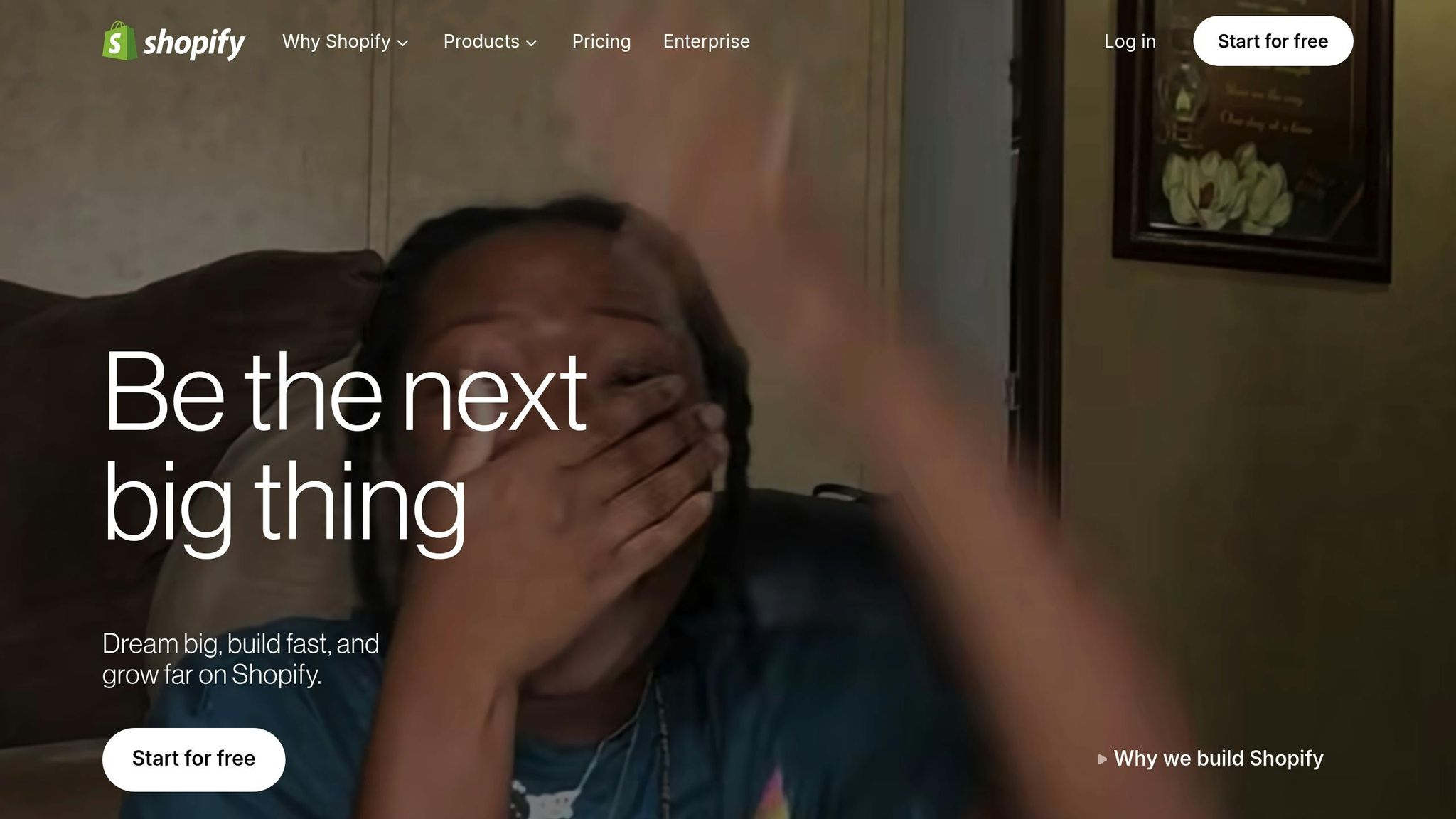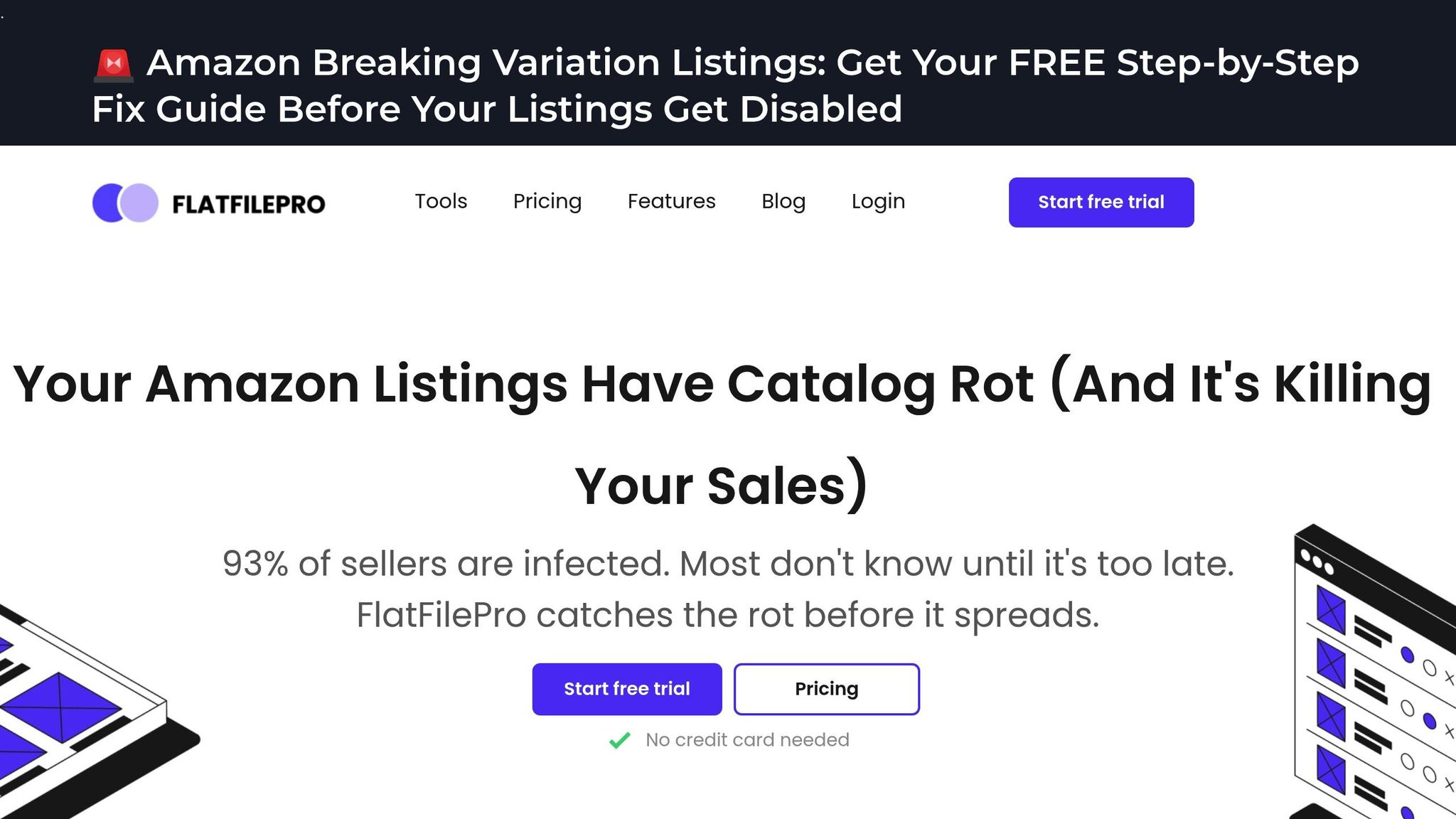Real-time inventory sync eliminates manual inventory headaches by automating stock updates across all sales channels, ensuring accurate inventory levels and preventing overselling or stockouts. Here’s why it matters:
- Avoid Overselling: Prevents selling items you don’t have, protecting your seller ratings.
- Save Time: Cuts manual updates and reduces errors by up to 70%.
- Scale Easily: Simplifies managing multiple Amazon marketplaces with centralized tools.
- Boost Order Fulfillment: Reduces order cancellations by up to 80% and stockouts by 50%.
- Stay Accurate: Updates reflect within minutes, ensuring listings are always current.
How It Works:
- Connect your inventory tool to Amazon via API.
- Transactions trigger instant stock updates across platforms.
- Centralized databases ensure consistent inventory visibility.
Automation tools like FlatFilePro streamline this process with features like bulk updates, low-stock alerts, and multi-market management. These tools save hours, reduce errors, and support business growth.
Key Stats:
- Manual errors cause 46% of order issues.
- Automated sync users see a 95% drop in overselling incidents.
- Inventory sync reduces operational costs by 10–20%.
Switching to real-time sync means fewer errors, happier customers, and more time to focus on growing your business.
Benefits of Real-Time Inventory Sync
Better Stock Control
Real-time inventory sync gives you an up-to-the-minute view of your stock levels across all sales channels. For example, when a customer buys an item on Amazon, your inventory updates instantly across every platform you sell on. This accuracy helps avoid duplicate sales and ensures you maintain optimal stock levels. It prevents overstocking, which can tie up cash, and understocking, which can lead to missed sales opportunities. Plus, it lowers storage costs and improves cash flow management.
The results speak for themselves. According to SKUPlugs, sellers using real-time inventory sync see up to an 80% drop in order cancellations and fulfillment delays compared to manual processes. Additionally, they report a 50% reduction in stockouts and a 30% improvement in order fulfillment speed[2][4].
Real-time insights also simplify restocking. You’ll know exactly how fast products are selling across platforms, so you can prioritize reordering the items that matter most. With accurate stock data, you can spend less time on manual corrections and more time focusing on scaling your business.
Save Time and Reduce Mistakes
Automation takes the headache out of manual updates, cutting errors by up to 70% while freeing up your time for more strategic tasks[3]. Instead of logging into multiple platforms to manually adjust inventory counts, everything syncs automatically. Forget about reconciling spreadsheets at the end of the day or scrambling to fix errors after a big sale – automation handles it all.
"With FlatFilePro, I’ve been able to streamline my Amazon listing process significantly. What used to take hours now takes just minutes. It’s a game-changer for my business." – Ian Sells, Founder, Million Dollar Sellers[1]
This reduction in errors is a game-changer. Manual data entry is prone to mistakes, especially when managing hundreds of SKUs. Real-time sync ensures you won’t accidentally sell out-of-stock items or lose sales because an item was incorrectly marked as unavailable.
The time saved can be reinvested into activities that grow your business – like researching new products, launching marketing campaigns, or improving customer service. By eliminating inventory busywork, you set the stage for smooth expansion across Amazon’s marketplaces.
Scale Your Business Across Markets
Expanding into multiple Amazon marketplaces is no small feat, and real-time inventory sync makes it manageable. Whether you’re selling in the US, UK, Germany, or beyond, manually tracking inventory across these markets is a recipe for errors.
With a centralized dashboard, you can manage all your Amazon listings in one place. This setup ensures stock accuracy across different regions while allowing you to edit international listings or push content between marketplaces with just a few clicks[1].
The benefits of scalability are clear. One seller managing over 200 SKUs used automation to coordinate listings across several Amazon marketplaces. This approach ensured accurate stock management, timely order fulfillment, and saved hours each week. The result? The business scaled efficiently while maintaining high customer satisfaction.
Real-time sync also simplifies multi-location operations. Whether you’re using Amazon FBA, your own warehouses, or a mix of fulfillment methods, the system keeps everything in sync. When inventory shifts between locations or new warehouses come online, updates happen automatically, minimizing manual work[4].
This scalability extends to your team, too. Multiple employees can access and update inventory data without risking errors. Even when managing simultaneous updates across markets, the system ensures accuracy, making it easier to grow without missing a beat.
How Real-Time Inventory Sync Works
Basic Components
Real-time inventory synchronization depends on three key elements that work together to ensure your stock levels stay accurate across all platforms. The backbone of this system is a direct API connection to Amazon Seller Central. This connection allows your inventory management tool to instantly communicate with Amazon’s systems.
The second piece is an automated system that tracks and updates inventory after every transaction. Whether it’s a sale, return, or stock adjustment, this system processes changes immediately across all connected sales channels, keeping your inventory up to date in real time.
The third element is a centralized inventory database. This database consolidates stock data from all your sales channels and warehouses into one unified system, serving as the ultimate source of truth for your inventory. By centralizing this information, you eliminate discrepancies and ensure consistent stock levels across every platform where you sell.
Together, these components work seamlessly to eliminate the delays and errors that often come with manual inventory management. Automatic API connections handle updates within seconds of a transaction, while the centralized database ensures that products don’t mistakenly appear in stock on one platform while being unavailable on another. Here’s how this synchronization process works step by step.
Step-by-Step Process for Amazon Sellers
Using the API connection and centralized system, the real-time sync process unfolds in a series of steps. First, you connect your inventory management tool to Amazon Seller Central via the API, creating a direct communication link.
When a customer purchases an item on any of your sales channels, the system instantly recognizes the transaction and deducts the sold quantity from your central inventory pool. This ensures that the available stock count is immediately adjusted across all platforms.
The updated inventory count is then pushed to Amazon and every other connected sales channel. Whether customers are shopping on Amazon, your Shopify store, or Walmart, they’ll see the same accurate stock levels. This cycle repeats for every transaction, including returns, which automatically add the returned stock back into your inventory.
Typically, these updates are reflected within 15 minutes, significantly reducing the risk of overselling – a common issue with manual updates or slower systems. The same process applies when restocking. As soon as new inventory arrives at your warehouse, the system updates all platforms with the adjusted stock levels.
Advanced Features for Better Control
Beyond the core synchronization process, advanced features provide even greater control over your inventory. For example, low-stock alerts notify you when a product is nearing a preset threshold, so you can reorder before running out. These alerts can be tailored to each product’s sales patterns and lead times.
Safety stock buffers offer another layer of protection by reserving a minimum quantity of inventory. For instance, you might set a buffer of 5 units for fast-selling items to avoid overselling while waiting for restocks – especially during busy seasons or unpredictable spikes in demand.
Multi-warehouse management tools take it a step further by consolidating inventory data from multiple fulfillment centers. Orders are automatically routed to the nearest location with available stock, reducing shipping times and costs while maintaining accurate inventory tracking across all locations.
Additional advanced tools include customizable synchronization rules, allowing you to set different update frequencies or inventory allocation strategies for specific channels. Error detection and activity logs track every change, making it easier to troubleshoot issues quickly. Regular monitoring of synchronization success rates and order fulfillment times ensures the system continues to run smoothly.
Some tools even allow you to integrate new warehouses into your system within 24 hours [4], enabling fast business expansion without disrupting your current operations.
How to Set Up Real-Time Inventory Sync
Evaluate Your Business Requirements
Start by analyzing your product lineup. Identify multi-channel SKUs, fast-selling items, and products prone to frequent stockouts. This will help you determine the specific requirements for syncing your inventory.
Your fulfillment model plays a key role in shaping your sync needs. For instance, if you rely on Amazon FBA, Amazon automatically updates inventory levels for its platform, but you’ll still need a tool to sync updates across other sales channels. On the other hand, FBM (Fulfillment by Merchant) requires a system that pushes inventory updates directly to Amazon. If you use a hybrid model, you’ll need more advanced coordination to manage both methods seamlessly.
It’s also important to consider the scope of your marketplace presence. Sellers operating in multiple regions (like the US, UK, or Germany) require tools that can adapt to varying marketplace rules. Take stock of any existing challenges – such as overselling, time-consuming manual updates, or mismatches between actual stock and online listings. These issues will help you gauge the level of automation and error detection your system will need. Sellers who use automated inventory sync tools often see improved order fulfillment rates[5][2].
Once you’ve outlined your requirements, you can move on to configuring a tool that meets your business needs.
Configure Your Sync Tool
The right tool can simplify the entire setup process. For example, FlatFilePro offers a centralized dashboard for managing inventory across multiple marketplaces.
Start by ensuring your SKUs are accurately mapped. FlatFilePro automates SKU linking and detects errors, reducing the risk of mismatches, missing variations, or duplicate entries.
Next, set up inventory rules tailored to your business. You can establish safety stock buffers – keeping a minimum quantity of fast-moving products in reserve – and configure low-stock alerts based on each product’s sales trends and supplier lead times.
FlatFilePro also features a Reflection Engine that scans your listings nightly, flagging any discrepancies between your intended data and what’s displayed on Amazon. With its drag-and-drop interface, you can update product variations in under five minutes, achieving a 95% success rate. Plus, any sync errors, API connection issues, or inventory mismatches trigger immediate notifications, so you can resolve problems quickly.
For sellers managing multiple marketplaces, FlatFilePro allows you to oversee all your Amazon listings from one account, streamlining the process even further.
Test and Monitor Your System
After configuring your system, start with controlled testing before going live. Select 10–20 products that represent different categories and price points, and run test transactions to ensure updates are processed quickly and accurately across all channels. Real-time inventory sync can update Amazon listings within 15 minutes of a sale or stock change[4].
Use FlatFilePro’s activity log to track every change during testing. This log records what was updated and when, helping you pinpoint any delays or errors. Double-check SKU mapping by comparing inventory levels across platforms after updates, and confirm that low-stock alerts and error notifications are working as expected.
Once your test group delivers consistent results for about a week, gradually expand the system to cover more products. Syncing inventory across channels can reduce order cancellations and backorders by over 30%[3], which directly enhances customer satisfaction.
After deployment, maintain routine checks to ensure everything runs smoothly. Conduct weekly spot checks, review error logs, and enforce consistent SKU naming conventions. With these practices in place, real-time inventory management can lower operational costs by 10–20% by minimizing stockouts and overstocking[2][5]. Regular monitoring will help you catch and resolve any sync issues before they escalate.
Inventory Syncing From Amazon to Shopify Using the ByteStand Shopify App
sbb-itb-ed4fa17
FlatFilePro: Complete Amazon Management Tool
FlatFilePro is a cloud-based tool designed by seasoned Amazon sellers to simplify inventory management and optimize listings for even the most complex Amazon operations.
By connecting directly to Amazon Seller Central through an API, this platform syncs listing data several times a day, ensuring accurate inventory information across all marketplaces. Let’s break down the key features that make FlatFilePro a powerful ally for Amazon sellers.
Reflection Engine for Real-Time Monitoring
FlatFilePro’s Reflection Engine is an automated system that keeps an eye on your listings every night. It compares your intended data with what’s actually live on Amazon, using a simple visual system: green checkmarks indicate matches, and red X’s flag discrepancies that need immediate attention.
This nightly monitoring helps catch unauthorized listing changes before they can hurt your bottom line. It also identifies "silent listing failures" – cases where updates appear successful but don’t actually go live. With this system in place, you’ll know right away if updates fail, giving you the chance to fix them before customers are affected.
For sellers managing large catalogs, this feature saves countless hours of manual checks. Instead of painstakingly verifying hundreds or even thousands of listings, you’ll get instant alerts about any issues that need fixing.
Bulk Updates and Multi-Market Management
Managing a dynamic catalog becomes far more efficient with FlatFilePro’s bulk editing tools. Rather than updating listings one at a time in Seller Central, you can make changes to hundreds – or even thousands – of listings simultaneously. Using the Variations Manager, these bulk updates can be completed in under 5 minutes, with a success rate of 95%.
For international sellers, the platform offers multi-market management from a single dashboard. This feature allows you to oversee inventory and product information across Amazon regions like the US, UK, Germany, and more. You can push product content from one marketplace to another with just a few clicks, ensuring consistency across your global operations.
FlatFilePro’s pricing starts at $99 per month for the base plan, which includes two marketplace connectors. Each additional marketplace costs $29 per month. This centralized approach simplifies global catalog management and ensures your listings stay in sync across regions.
Direct API Connection and Error Prevention
One of FlatFilePro’s standout features is its direct API integration with Amazon. This method processes updates within 15 minutes, making it essential for quick stock adjustments and maintaining accurate inventory levels.
The platform also excels at error prevention. It categorizes issues – such as Product Identity, Details, Shipping, and Safety – so you can prioritize fixes based on their impact. Common problems, like SKU mismatches or missing required fields, are flagged immediately, with clear guidance on how to resolve them.
The Activity Log provides a detailed record of every change made to your listings, showing what was modified and when. Whether you’re troubleshooting discrepancies or analyzing which updates boosted sales, this audit trail is invaluable. If mistakes occur, you can quickly identify and correct the issue.
FlatFilePro offers a 7-day free trial (often extended), with no long-term contracts required. It’s compatible with all Amazon product categories and requires no software installation, making it an accessible solution for sellers of any size who need more advanced tools than Seller Central can provide.
Common Problems and How to Fix Them
Even with top-notch inventory sync systems, Amazon sellers often run into challenges that can throw operations off track and hurt sales. Addressing these issues promptly is critical for keeping your business steady. Two of the most common trouble spots are SKU mapping and API connectivity.
Fix SKU Mapping and API Issues
SKU mapping errors can wreak havoc on real-time inventory syncing. These problems arise when product identifiers don’t align properly between your inventory system and Amazon. The result? Overselling, stockouts, or even the wrong products ending up in customer orders. Issues like duplicate SKUs, inconsistent naming conventions, or mismatched variations can lead to negative reviews and even account suspensions.
API connection problems are another stumbling block. These often stem from outdated API credentials, hitting throttling limits, or unadjusted integration settings that don’t align with Amazon’s latest requirements. When API errors occur, inventory updates can grind to a halt, leaving you uncertain about your actual stock levels.
FlatFilePro’s Reflection Engine is designed to tackle these issues head-on. It uses a simple system of green checkmarks for correct matches and red X’s for discrepancies, making it easy to spot and resolve problems. This automated monitoring helps catch "silent listing failures" before they cause sales disruptions. For sellers managing thousands of SKUs, this tool can save countless hours of manual checks, ensuring problems are resolved before customers start complaining.
But SKU mapping and API challenges aren’t the only hurdles. Sync delays can also create chaos, especially when selling across multiple markets.
Reduce Delays and Manage Multiple Markets
Sync delays can lead to overselling or missed opportunities to restock. When inventory updates take hours instead of minutes to reflect across your sales channels, you risk selling items you don’t actually have or failing to capitalize on newly restocked products. These delays become even more troubling when managing multiple Amazon marketplaces, such as the US, UK, or Germany. That’s why having a real-time sync system is so crucial.
Managing inventory across multiple markets adds another layer of complexity. Each region comes with its own product regulations, tax rules, and shipping constraints. Handling these differences manually can result in inconsistent stock levels and pricing errors, which frustrate customers and hurt conversions.
FlatFilePro simplifies this process with direct API integration for fast inventory updates. Its multi-market management feature allows you to control all your Amazon regions from a single dashboard. You can push product content across different marketplaces with just a few clicks. Plus, the platform’s bulk editing capabilities can complete updates in under 5 minutes with a 95% success rate – an invaluable feature during high-demand periods.
Set Up Regular Checks and Alerts
To build on these solutions, incorporating regular checks and alerts can add an extra layer of reliability to your inventory syncing. Waiting to fix problems after they occur is costly, as delays can compound the damage.
Daily manual audits are essential for high-volume sellers to catch discrepancies between your actual inventory and what’s listed on Amazon. Automated alert systems can enhance this process by notifying you of low stock levels, sync errors, or API connectivity issues. Alerts can take various forms, such as detailed email reports, SMS for urgent updates, or dashboard notifications for ongoing monitoring.
Key metrics to keep an eye on include the frequency of inventory updates, error rates, stockout incidents, and occurrences of overselling. Tracking these metrics allows you to identify patterns and fine-tune your sync processes over time.
FlatFilePro’s Activity Log records every change made, making it easier to troubleshoot issues quickly. This audit trail is invaluable for pinpointing discrepancies and resolving them efficiently. Customizable alert settings let you define thresholds for different problems, tailored to your inventory’s unique needs.
"This is the tool that powers our ops and analytics teams. We used to do everything manually, such a pain! Now we don’t have to think about anything and our listings update like magic!" – Jack Haldrup, Founder, Dr. Squatch[1]
To prevent sync problems from cropping up, regular system maintenance is crucial. Update API credentials every quarter, review SKU mappings monthly, and test your alert systems weekly. A proactive approach like this ensures your inventory sync stays reliable, keeping your customers satisfied and your operations running smoothly.
Key Points to Remember
Real-time inventory sync can revolutionize how your Amazon operations run. It provides accurate stock visibility and ensures automated updates to prevent costly issues like overselling or stockouts. But it doesn’t stop there – this system also boosts order fulfillment, improves the overall customer experience, and makes it easier to scale your business across multiple marketplaces without the hassle of constant manual updates.
Automation is a game-changer. Instead of wasting hours updating spreadsheets or manually reconciling inventory across different platforms, real-time syncing takes care of these tasks for you. This not only reduces errors but also frees up your time to focus on growing your business strategically.
One of the biggest advantages? Avoiding overselling and stockouts. With instant updates across all your sales channels, you’ll steer clear of selling items you don’t have in stock. This helps you maintain customer trust and protect your seller metrics – both of which are crucial for long-term success.
If you manage a large number of listings or sell on multiple marketplaces, tools like FlatFilePro can make life much easier. They simplify updates, flag discrepancies, and reduce manual work, all while helping you manage your operations more efficiently. The payoff? Fewer order cancellations, happier customers, and more opportunities to boost sales.
Finally, don’t overlook the importance of ongoing monitoring. Regularly update your API credentials, double-check your SKU mappings, and test your alert systems to ensure everything runs smoothly. Consistent maintenance is key to keeping your inventory sync reliable and effective.
FAQs
How does real-time inventory syncing help Amazon sellers avoid overselling and running out of stock?
Real-time inventory syncing keeps your stock levels updated instantly across all your Amazon listings as sales occur. This ensures customers see accurate availability, cutting down the chances of selling items that are no longer in stock or losing sales due to outdated inventory counts.
With up-to-date inventory data, you can avoid overselling, reduce customer complaints, and streamline your operations. This not only saves time but also helps prevent expensive mistakes.
What features make FlatFilePro a valuable tool for managing Amazon inventory?
FlatFilePro brings a suite of features aimed at streamlining inventory management for Amazon sellers. One standout tool is the Reflection Engine, which performs daily checks on your listings, flagging any mismatches between your data and what Amazon displays. Another handy feature is the Variations Manager, offering a drag-and-drop interface that simplifies managing parent-child product relationships.
Other perks include automatic error detection to quickly spot and fix listing issues, an activity log to monitor and track changes over time, and the ability to manage listings across multiple international marketplaces – all accessible through a single, easy-to-use dashboard.
How can I keep my real-time inventory sync system accurate and dependable?
To keep your real-time inventory sync system running smoothly and reliably, it’s crucial to use tools that streamline listing management. These tools can automatically track your inventory, identify discrepancies, and assist in resolving issues quickly – helping to prevent any hiccups that could affect your sales.
It’s also important to ensure your system works seamlessly with Amazon’s API and updates inventory data frequently. By regularly reviewing your listings and addressing any errors as soon as they appear, you can maintain consistent and accurate inventory information across all your marketplaces.