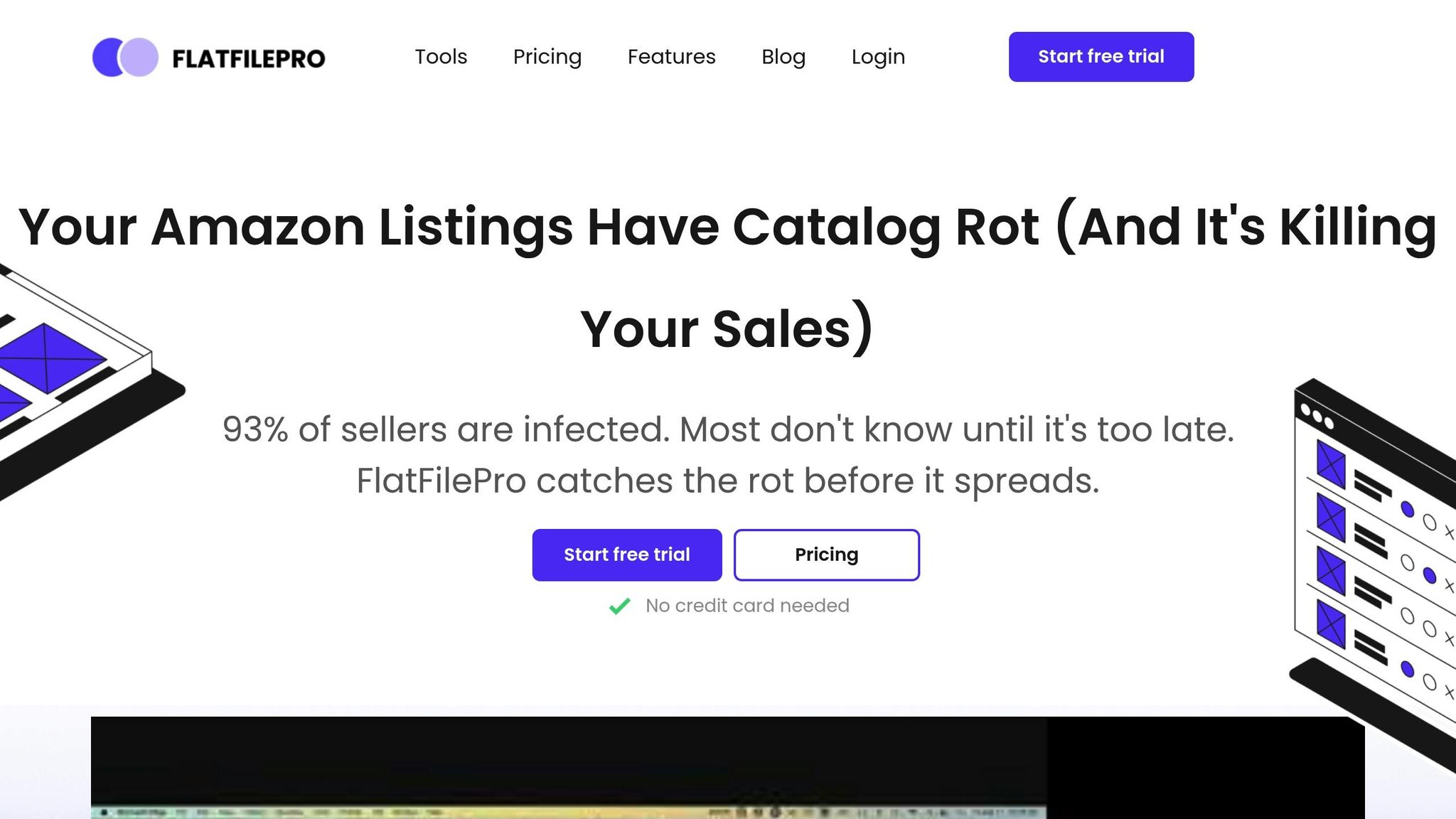Your Amazon catalog is the backbone of your business on the platform. A well-maintained catalog ensures your products are visible, compliant, and profitable. But poor catalog health can lead to suppressed listings, higher fees, and lost sales. Here’s what you need to know:
- Accurate Product Data: Complete and correct listing details (e.g., UPC codes, dimensions, and categories) enhance search visibility and reduce errors.
- Compliance: Adhering to U.S. regulations and Amazon policies prevents listing suppression and account issues.
- Efficient Management: Automation tools like FlatFilePro simplify bulk edits, error detection, and compliance checks, saving time and reducing mistakes.
- Daily Monitoring: Regular checks for errors, suppressed listings, and inventory mismatches keep your catalog in top shape.
- Product Variations: Properly set up parent-child relationships improve customer experience and sales performance.
FlatFilePro, with features like bulk editing, error auto-fix, and real-time monitoring, offers a streamlined way to manage large catalogs while staying compliant. A healthy catalog isn’t just about avoiding issues – it’s about driving consistent sales and growth.
Amazon Catalog Health and U.S. Compliance Requirements
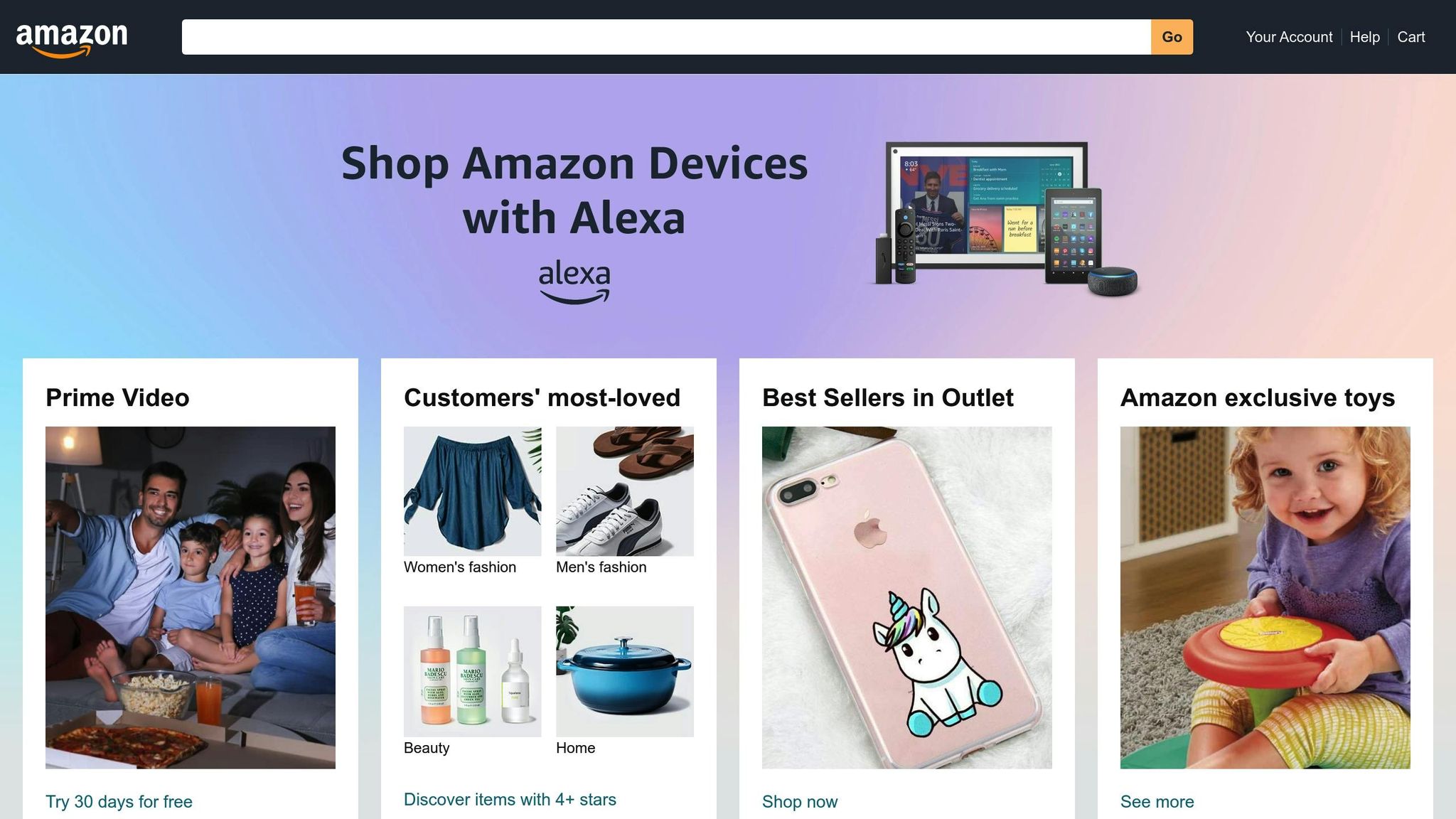
What Makes an Amazon Catalog Healthy
A healthy Amazon catalog begins with accurate product data for every listing. Inaccurate information doesn’t just confuse customers – it increases returns and could lead to policy violations.
The backbone of catalog health is complete listings. Make sure every required field is filled out – like UPC codes, brand names, dimensions, and categories. Missing details can hurt your search rankings, making it harder for customers to find your products.
Your listings also need engaging, well-structured content that aligns with Amazon’s formatting rules. Titles should include relevant keywords without exceeding character limits. Product descriptions should highlight the benefits to the buyer, explaining how the features improve their experience. And don’t underestimate the power of high-quality images to capture attention and boost engagement.
Regularly updating your catalog is another key step. Keep stock levels accurate, add new products, and remove unavailable ones to maximize sales opportunities.
Lastly, policy compliance is non-negotiable. Amazon’s automated systems are constantly scanning for issues, and even small mistakes can lead to trouble. Following these guidelines not only ensures catalog health but also helps you meet U.S. market regulations.
U.S. Market Compliance Requirements
In addition to maintaining accurate data, your listings must adhere to specific U.S. formatting and safety standards. For example, prices must be displayed in USD with the dollar sign ($) before the amount. Use standard U.S. formatting for numbers, such as $1,299.99, with commas separating thousands.
For dates, use the MM/DD/YYYY format for expiration dates, warranties, and other time-sensitive information. Measurements should follow the imperial system, with dimensions in inches and feet, weights in pounds and ounces, and volumes in fluid ounces or gallons. Temperature specifications should always be listed in Fahrenheit.
Your products must also comply with U.S. safety standards, including regulations set by the Consumer Product Safety Commission (CPSC). Sellers are responsible for ensuring compliance, which may involve providing documentation like CPCs, GCCs, or test reports. Amazon can request these documents at any time, and failing to provide them could result in listing suppression or account issues.
For certain products – like electronics, toys, supplements, and beauty items – category-specific compliance can be more complex. These items often require additional certifications and documentation before they can be listed. Ignoring these requirements not only risks compliance issues but can also negatively impact your catalog’s overall performance.
How Poor Catalog Health Hurts Your Business
When catalog health declines, your business takes a direct hit. Suppressed listings can derail revenue, as Amazon’s systems may remove products from search results due to formatting errors, missing data, or policy violations – often without warning.
Poor catalog health can also lead to account health deterioration, which creates a ripple effect of problems. Policy violations might result in removed listings, suspension of listing privileges, payment holds, or even legal consequences. Maintaining strong account health is critical for keeping your business running smoothly:
"Steady, strong account health ensures your livelihood. Poor account health usually results in account suspension and, often, complete termination" – Lesley Hensell, Co-founder and Co-owner, Riverbend Consulting.
Another common issue is variation errors, which can disrupt multiple products at once. Incorrect parent-child relationships in listings can confuse customers and create inventory tracking headaches. This frustration can drive buyers away when they can’t find the specific product variant they’re looking for.
Managing Large Product Catalogs Efficiently
Problems with Managing Large Catalogs
Handling a large number of SKUs can quickly become overwhelming for sellers. Even a single mistake can snowball into significant revenue losses.
One of the biggest hurdles is time. With Amazon adding over 2,000 new sellers every day to its marketplace of over 6 million third-party sellers, efficiency isn’t just helpful – it’s critical. Many sellers still rely on manual processes, which are not only slow but also prone to errors.
Managing product variations adds another layer of complexity. Without proper synchronization, sellers risk overselling items or signaling that products are out of stock when they’re not. Formatting errors can spread through entire product families, especially during bulk updates. If these updates aren’t handled carefully, they might apply category-specific rules to the wrong products, leading to compliance issues.
On top of this, growing catalogs complicate cash flow management. Larger inventories tie up more working capital, making it harder to adapt to market shifts. This challenge is especially pronounced in competitive environments where price wars can escalate quickly.
Let’s explore how FlatFilePro can address these issues and make bulk edits a breeze.
How FlatFilePro Handles Bulk Edits
FlatFilePro offers a smarter way to tackle catalog management. Instead of relying on Amazon’s standard interface, it uses a direct API connection to push changes instantly – no more waiting for traditional flat file uploads to process.
With FlatFilePro, you can update pricing or product details for thousands of SKUs in just minutes. For instance, switching "Holiday Sale" messaging to "New Year Deals" across 1,000 listings can be done in under 5 minutes. That’s efficiency at scale.
The platform also uses category-specific templates to ensure compliance with Amazon’s unique requirements for different product types. Whether you’re editing listings for electronics, clothing, or home goods, these templates automatically apply the correct formatting rules, reducing the risk of compliance violations.
FlatFilePro’s Reflection Engine takes the guesswork out of bulk edits by providing real-time feedback. Successful updates are marked with green checkmarks, while errors are flagged with red X’s, so you know exactly which items need attention.
Managing product variations becomes simpler too. With a drag-and-drop interface, you can reassign child products between parent ASINs in just three clicks. This feature has a 95% success rate, eliminating the need for tedious spreadsheet adjustments.
Manual Updates vs. Automated Systems
FlatFilePro’s automation tools stand in stark contrast to the slow, error-prone nature of manual updates.
When using Seller Central, making manual updates means opening each listing one by one, making changes, and hoping they stick. Worse, you might find out mid-process that you don’t even have the rights to update certain listings unless you’re the brand owner.
Automated systems like FlatFilePro remove these obstacles. The platform pre-validates your data, catching errors before they can derail your updates. This eliminates the frustrating cycle of submitting changes, waiting for processing, discovering errors, and starting over.
"The Amazon Catalog API is your best friend when it comes to managing large product sets. Think of it as having a direct line to Amazon’s brain."
– Vijay Jacob, Founder and chief contributing writer for ProductScope AI
Beyond saving time, automation also boosts accuracy. Standardized templates and validation checks ensure that updates are applied correctly. Unlike manual processes, where the workload grows with the size of your catalog, automated systems maintain consistent processing times no matter how many products you’re managing. Plus, with activity logging, you get a complete audit trail, making it easy to track changes and roll back any problematic updates with a single click – something manual methods simply can’t offer.
Mastering Amazon Catalog: Tips & Troubleshooting for Sellers
Finding and Fixing Catalog Errors
Catalog errors can throw a wrench in your sales operations. The good news? With the right tools, many of these issues can be identified and resolved quickly.
Most Common Catalog Problems
Amazon listing errors often show up as messages with reference numbers when something’s off with your product data. These errors – like mismatches in product IDs, attributes, SKUs, or brand names – typically stem from typos, missing information, or permissions hiccups. For instance, one wrong digit in a UPC code can cause an entire product family to be suppressed.
Brand name errors are another common headache. These occur when sellers violate Amazon’s brand guidelines or when there’s a mismatch between brand registry details and listing data. Issues with generic products – those not tied to a specific brand – can also lead to problems.
In the U.S., where over half of online product searches begin on Amazon, even a short delay in addressing these errors can result in lost revenue. Understanding these common pitfalls is the first step toward using tools that help prevent and resolve catalog issues.
FlatFilePro’s Error Detection and Auto-Fix Features
FlatFilePro offers a smart solution for managing catalog errors. Its bulk editing tools are 17 times faster than traditional inventory spreadsheets and cut down Amazon cases and error codes by a factor of eight compared to manual updates in Seller Central. The platform checks all fields for validity before sending data to Amazon, catching formatting errors, missing fields, and compliance issues before they can disrupt your listings.
When errors are detected, FlatFilePro immediately flags them and provides detailed information for quick resolution. It categorizes errors into groups like Product Identity, Details, Shipping, and Safety, allowing you to focus on the fixes that will have the biggest impact on your sales.
Here’s a real-world example: In Q3 2023, EcoFriendly Supplies used FlatFilePro to address 3,500 listing errors caused by new compliance requirements for eco-labels on Amazon. Their bulk updates led to a 40% reduction in suppressed listings and a 15% boost in sales within just one month.
Tracking Changes with Activity Logs
Detecting errors is only part of the equation – keeping a record of changes is just as important. Catalog management requires full visibility, and FlatFilePro delivers where Amazon’s tools fall short. It logs who made each change and when, offering a clear audit trail for everything from price updates to description edits. This transparency makes it easier to identify the root cause of performance dips, like a sudden drop in conversion rates.
FlatFilePro also provides secure backups of your product listings. If an update goes sideways or critical details are accidentally deleted, you can restore a previous version with one click. This version control is particularly useful for teams, ensuring accountability and helping you connect specific updates to changes in sales performance.
For sellers managing listings across multiple marketplaces, FlatFilePro simplifies the process by keeping updates consistent across regions. These tools not only streamline catalog management but also help you maintain an optimized, compliant catalog that drives steady sales.
sbb-itb-ed4fa17
Creating Better Listings for U.S. Customers
To connect with U.S. shoppers on Amazon, your listings need to align with Amazon’s algorithm and cater to buyer preferences. A well-structured, compliant listing is essential for keeping your Amazon catalog running smoothly. With 60% of shoppers starting their product search on Amazon, your listings must grab attention quickly while adhering to Amazon’s strict standards.
Key Parts of Better Listings
The backbone of any successful Amazon listing is a well-crafted title. Titles are crucial because they communicate to Amazon’s A9 algorithm what your product is and help buyers determine if it meets their needs.
Keep titles concise and include your brand, key features, and relevant keywords. For U.S. shoppers, use American spelling and terminology to ensure clarity and relatability.
Use bullet points to highlight the product’s key features in a clear and straightforward way. Each bullet should focus on a single feature that resonates with U.S. buyers.
Images also play a huge role. Start with a main image on a white background, and include additional photos that showcase the product in use, highlight its scale, and emphasize key details.
Product descriptions should be engaging and informative while naturally incorporating keywords. Write in a conversational tone and include measurements in both imperial and metric units, prioritizing imperial for U.S. customers.
Don’t overlook backend search terms – they give you extra room to include keywords without cluttering your visible content.
"Listings will make us or break us as Amazon sellers, which means investing the time to make it the best it can be is extremely important."
With these elements optimized, managing product variations becomes the next step to improving the shopper experience.
Managing Product Variations with FlatFilePro
Product variations can significantly enhance the shopping experience, especially for U.S. customers who expect intuitive navigation. Amazon’s variation system lets you group related products under one listing, making it easy for buyers to explore options like size, color, or flavor.
FlatFilePro simplifies this process with its drag-and-drop tool, eliminating the need for manual spreadsheet edits. With a 95% success rate, your variations update smoothly without disrupting existing listings.
In July 2024, My Amazon Guy showcased how restructuring product families can drive results. By focusing on best-selling tensile strength and separating size and color variations, one client saw their conversion rate jump from 7% to 22%.
When creating variations for U.S. customers, prioritize the most relevant attributes. For clothing, this often means listing size first, followed by color. For electronics, emphasize capacity or model differences. FlatFilePro’s interface makes it easy to experiment with different structures and track what works best.
Lesley Hensell, Co-founder and Co-owner of Riverbend Consulting, highlights the importance of this approach:
"Taking the time to learn Amazon’s guidelines and properly setting up your Amazon product variations is not just best practice; it’s necessary to maintain a healthy seller account. The effort you invest now can save you from constant headaches."
FlatFilePro also offers real-time monitoring to catch any variation issues early. Whether Amazon modifies your variation structure or a competitor interferes with your parent listing, you’ll receive alerts to address problems before they impact sales.
Next, ensure your listings meet U.S. compliance standards to protect your account and build trust with your customers.
U.S. Compliance and Local Market Tips
In 2025, Amazon tightened its compliance rules to align with stricter global regulations. For U.S. sellers, keeping up with federal, state, and local requirements is non-negotiable.
Product safety standards are the cornerstone of compliance. Meeting U.S. labeling and safety regulations is essential to avoid disruptions. Make sure your products comply with all relevant U.S. safety standards, such as CPSC requirements for children’s items and FDA standards for health and beauty products. Test your products in accredited U.S. labs and keep detailed records of test reports and certifications.
Labeling requirements differ by product category but generally include accurate ingredient lists, clear usage instructions, proper warnings, and country of origin details. For U.S. customers, labels should be in English and use American measurement standards.
When creating listings, ensure that titles, bullet points, and backend attributes match the information on your packaging. Any discrepancies between your listing and the physical product can lead to compliance reviews or even suspensions.
Research compliance requirements at both federal and state levels. For example, California’s Proposition 65 mandates specific warnings for products containing certain chemicals, while other states may have unique labeling rules. Keep all documentation – such as receipts, invoices, certifications, and test reports – organized and readily accessible.
Being proactive is key. Regularly check your Account Health dashboard in Seller Central and address any issues immediately. Remember, sellers are responsible for ensuring their products and listings comply with Amazon policies and relevant laws.
If you receive a policy violation notice, respond promptly and transparently. Amazon values sellers who acknowledge mistakes and outline clear corrective actions over those who try to deflect responsibility.
Monitoring and Maintaining Catalog Quality
Managing a catalog isn’t something you can set and forget – it demands daily attention and consistent monitoring. Regular reviews help you catch and fix issues like suppressed listings or compliance errors before they snowball into bigger problems. Being proactive rather than reactive can mean the difference between steady growth and sudden revenue dips. This approach works hand-in-hand with the error resolution strategies mentioned earlier, keeping your catalog in top shape.
Daily Catalog Checks with FlatFilePro
Staying on top of your catalog’s health is crucial for success on Amazon, and daily checks are a must. FlatFilePro’s Reflection Engine takes the hassle out of this process by automatically scanning your entire catalog every night. It compares your intended listing content with what’s actually live on Amazon, flagging issues that manual reviews might overlook – especially when managing hundreds or thousands of SKUs.
Here’s a quick daily checklist:
- Address purchase order discrepancies that could impact your fill rates.
- Fix any inventory mismatches.
- If you’re a Vendor Central user, review the Case Log and resolve any open cases, such as customer complaints, to avoid long-term problems.
- Keep an eye on sales trends to quickly identify suppressed listings or find optimization opportunities.
FlatFilePro simplifies these tasks by consolidating them into a single, easy-to-navigate dashboard. This not only streamlines your workflow but also minimizes the chances of costly errors.
Quality Control Checklists
Beyond daily reviews, having a robust quality control checklist is essential for maintaining catalog accuracy and integrity. Implementing systematic checks and assigning clear user permissions can help safeguard your listings.
For your advertising efforts, consider these tips:
- Build a "no-target" list to exclude products that are out-of-stock, likely to run out, or currently suppressed.
- Focus your advertising on a priority list of products with high sales potential and visibility.
FlatFilePro also offers secure backups and one-click restores, allowing you to experiment with optimizations without fear of losing data. Its Activity Log tracks every change, so you can directly correlate adjustments with sales performance. Regular quality audits – checking for complete listings, high-quality images, keyword optimization, and policy compliance – will ensure your catalog stays competitive.
Managing Multiple Markets from the U.S.
Once your U.S. catalog is running smoothly, you can apply these practices to international marketplaces. Expanding globally not only diversifies your revenue streams but also boosts brand visibility. However, maintaining catalog quality across different regions comes with its own challenges. With less than 1% of U.S. sellers offering products outside North and South America, there’s a huge opportunity in the growing cross-border ecommerce market, projected to exceed $2 trillion by 2025.
FlatFilePro’s International Marketplace Support makes global selling easier by allowing you to manage listings across multiple Amazon locales from a single account. You can quickly copy successful content from one country to another, ensuring consistency while addressing marketplace-specific issues.
To succeed internationally, focus on choosing the right markets, localizing your products, and following local regulations. Research customer demand, competition, and legal requirements thoroughly. Professional translations and local keyword research can make your listings more appealing to diverse audiences. Offering customer support in local languages further enhances the shopping experience. Automated monitoring across all marketplaces keeps you informed of any issues as they arise.
Real-world examples highlight the potential of international expansion. In 2024, TRTL, known for its travel pillows, expanded into the U.S. market, where this channel now accounts for 80% of their sales. Similarly, Moonwards, a household goods brand, saw strong growth using Amazon Global Logistics, while Blockhütte, a seller of wooden products, found significant success in the U.S.. The key is maintaining catalog health while adapting to local needs, and FlatFilePro’s unified interface makes this manageable without adding complexity.
Conclusion: Maintaining Catalog Health with FlatFilePro
Keeping your Amazon catalog in top shape is all about staying ahead of potential issues. In this guide, we’ve covered strategies to help you maintain a compliant, accurate, and profitable product catalog in the highly competitive U.S. marketplace. By taking a proactive stance, you can ensure smoother, error-free updates and better overall performance.
Automation and consistent monitoring are the cornerstones of long-term success. Tools like FlatFilePro make a world of difference by speeding up bulk edits – up to 17 times faster – and cutting error codes by a factor of eight. This kind of efficiency frees up your time to focus on growing your business instead of getting stuck in the weeds of catalog maintenance.
Many sellers have already seen the benefits firsthand. Jessica, who runs a medium-sized e-commerce business, shares her story:
"Before FlatFilePro, my team and I often spent hours manually updating listings and wrestling with spreadsheets. Since embracing FlatFilePro, we now have the confidence that our inventory is up-to-date and accurate, boosting sales and customer trust."
One standout feature of FlatFilePro is the Reflection Engine, which scans your entire inventory nightly. It flags any discrepancies between your intended content and what’s live on Amazon, catching issues like unauthorized changes or compliance problems before they hurt your business. This kind of automation not only saves time but also protects your bottom line.
For sellers managing large catalogs, the platform’s bulk editing capabilities are a game-changer. Whether you’re rolling out seasonal promotions for thousands of SKUs or dealing with compliance updates across your entire inventory, FlatFilePro simplifies the process. From one dashboard, you can handle everything – inventory updates, listing optimization, pricing adjustments, and variation management.
Another benefit? Peace of mind. FlatFilePro’s secure backup system and automated restores allow you to experiment with optimizations without worrying about losing critical data. Plus, with detailed activity logs, you can track which changes drive results and quickly undo any tweaks that don’t work as planned.
Amanda, who owns a thriving online home goods store, highlights how the tool has transformed her operations:
"Since we started using FlatFilePro, it feels like Amazon’s interface evolved for the better. We can now upload listings in bulk and monitor sales performance in real time!"
Maintaining a healthy catalog isn’t just about avoiding errors – it’s about staying competitive. With Amazon accounting for nearly 40% of online sales in the U.S. and over 9.7 million sellers vying for visibility, accurate and optimized listings are crucial to standing out. FlatFilePro ensures your catalog meets compliance standards while streamlining updates, giving you an edge in this crowded marketplace.
Investing in the right catalog management tools can lead to better search rankings, stronger customer trust, and higher revenue. FlatFilePro’s all-in-one approach helps you keep your listings competitive, so you can focus on scaling your business in the world’s largest online marketplace.
FAQs
Why is maintaining a healthy Amazon catalog important for my sales and account performance?
Keeping your Amazon catalog in top shape is crucial for steady sales and maintaining a strong account standing. When your catalog is well-organized and free of errors, it ensures your listings are accurate, comply with Amazon’s policies, and avoid problems like suppressed listings or even account suspensions.
A well-maintained catalog also helps build trust with customers, minimizes order-related issues, and improves critical metrics such as on-time delivery and low cancellation rates. This doesn’t just safeguard your account – it also increases product visibility, enhances the shopping experience for customers, and drives sustainable sales growth over time.
What are the main compliance requirements for selling products on Amazon in the U.S.?
To sell products on Amazon in the U.S., you need to make sure they meet all applicable laws, regulations, and Amazon policies. This means your products should comply with safety standards, have proper labeling, and include any required certifications. For items that fall under regulated categories, you’ll need to submit the necessary documentation for approval before listing them.
You should also steer clear of listing prohibited or non-compliant items. Doing so could lead to listing restrictions or even penalties on your account. Regularly reviewing Amazon’s guidelines and keeping a close eye on your product catalog can help you stay compliant and avoid interruptions to your sales.
How does FlatFilePro simplify managing large Amazon catalogs effectively?
Managing large Amazon catalogs can be a daunting task, but FlatFilePro simplifies the process by automating tedious tasks like bulk product uploads and edits. This means sellers can save time, reduce manual work, and avoid common mistakes – all while focusing on scaling their business.
One standout feature is its real-time error detection and validation. This helps sellers spot and fix issues before submission, preventing problems like suppressed listings. By keeping your catalog in top shape, you can ensure smoother operations and potentially boost sales. FlatFilePro is built to streamline workflows, improve accuracy, and handle even the largest product catalogs with ease.