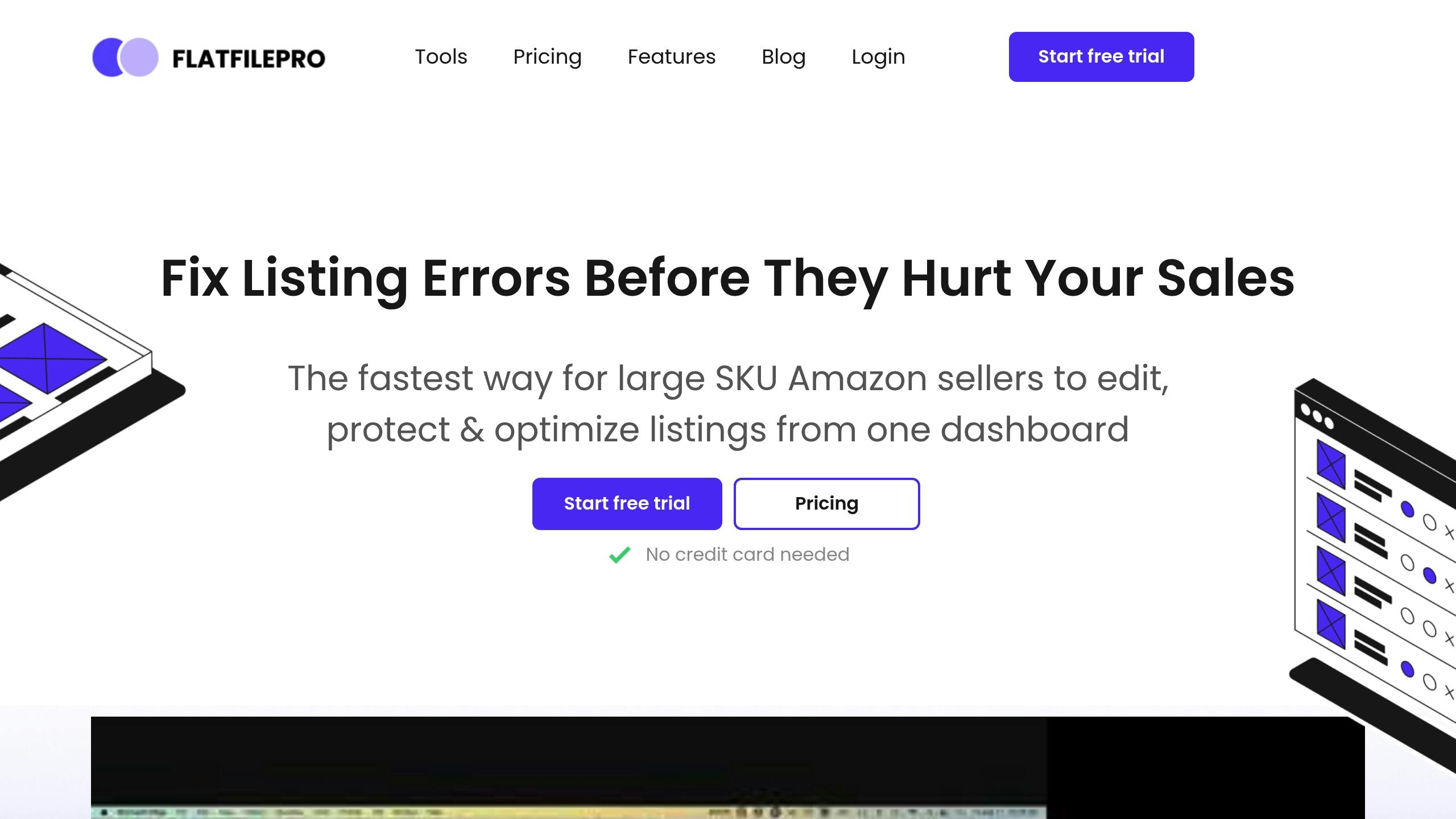Choosing the right variation theme on Amazon can boost your product’s visibility, sales, and customer experience. A variation theme lets you group related products (like size, color, or flavor) under one listing, making it easier for shoppers to compare options. Here’s how to get started:
- Why It Matters: Shared sales data improves rankings, consolidated reviews build trust, and organized listings enhance shopping ease.
- Steps to Choose:
- Analyze Your Products: Identify key differences like size, color, or features.
- Research Your Category: Check Amazon’s approved variation themes for your product type (e.g., size-color for clothing).
- Learn from Competitors: Study how competitors structure their variations.
- Understand Buyer Behavior: Use tools like Amazon’s Search Query Performance to align themes with search trends.
- Best Practices: Keep pricing consistent, use high-quality images, and monitor performance metrics like sales and conversion rates.
| Category | Primary Theme | Example |
|---|---|---|
| Clothing | Size, Color | T-shirts in S–XXL sizes and 6 colors |
| Electronics | Model, Storage | Phones with 128GB or 256GB storage options |
| Beauty Products | Scent, Size | Shampoo in 8-oz and 16-oz with 4 fragrances |
| Pet Supplies | Size, Flavor | Dog food in 5-lb and 15-lb bags with 3 flavors |
Organizing variations effectively can increase conversion rates by up to 30% and improve the shopping experience. Use tools like FlatFilePro to simplify setup and management.
How to Add Variations on Amazon Seller Central – Beginner’s Listing Guide
Analyzing Your Products and Category
Taking a closer look at your product category, your competitors’ strategies, and how customers search can help you choose the best variation theme for your listings. This step sets the stage for organizing your products effectively.
Finding Available Themes
Amazon offers different variation themes depending on the category. Here’s how to figure out your options:
-
Download Category Templates: Head to Seller Central and download your inventory template. Check the "Valid Values" tab to see the variation themes available for your category. Categories that typically support variations include:
- Pet Supplies
- Toys & Games
- Sports & Outdoors
- Grocery
- Health & Beauty
- Clothing
- Accessories & Shoes
-
Check for Theme Support: Look for the "Variations" section when creating a new listing. For example, if you’re selling clothing, the "SizeName-ColorName" theme can help organize options like:
- Large Blue Tee
- Small Pink Tee
- Extra Large Black Tee
- Medium Green Tee
Once you’ve identified the available themes, the next step is to see how competitors are using them.
Learning from Competitors
Competitor listings can offer valuable insights into effective variation strategies. Pay attention to:
- How they use variation themes and highlight key attributes
- The structure of parent and child listings
- How easy it is for customers to navigate their listings
- Feedback in reviews that points to successful combinations or areas for improvement
This analysis can help you refine your approach and make your listings more user-friendly.
Understanding Buyer Search Patterns
Aligning your variation themes with how buyers search makes your products easier to find and improves the shopping experience.
- Use Amazon’s Tools: Take advantage of features like auto-complete suggestions, the Amazon Product Opportunity Explorer, and the Search Query Performance dashboard (if you’re eligible) to uncover search trends.
- Study Customer Behavior: Dive into reviews and customer questions to spot frequently used search terms, popular variations, and how people navigate your listings.
- Adjust Based on Performance: Keep an eye on keyword performance and seasonal trends to tweak your themes and stay relevant.
This combination of tools and insights ensures your variation themes work for both your products and your customers.
Choosing Product Variations
Main Product Differences
Pinpoint the main differences in your products that matter most to customers. These distinctions can significantly influence buying decisions and even lead to revenue growth up to 2.5× . This approach ties back to the unified listing strategy mentioned earlier.
Key factors to focus on include:
- Quality: Durability, materials, and performance standards.
- Features: The standout elements that set the product apart.
- Design: Emphasize visual and aesthetic differences.
- Usage: Highlight unique use cases or applications.
Selecting the Right Theme
Choose a variation theme that aligns with how customers typically search for products. Here’s how themes might vary by product type:
For Physical Products:
- Apparel: Variations like size and color.
- Home Goods: Style and material differences.
- Consumables: Pack size and flavor options.
For Digital/Tech Products:
- Electronics: Different models or configurations.
- Software: Versions or feature sets.
- Storage: Options for capacity and color.
These themes make it easier for customers to navigate your listings and understand the options available.
Theme Examples by Category
| Category | Primary Theme | Secondary Theme | Example Implementation |
|---|---|---|---|
| Clothing | Size | Color | T-shirt available in sizes S–XXL and 6 colors |
| Electronics | Model | Configuration | Smartphone offered in 128GB and 256GB variants |
| Pet Supplies | Size | Flavor | Dog food available in 5-lb and 15-lb bags with 3 flavors |
| Beauty | Scent | Size | Shampoo in 8-oz and 16-oz sizes with 4 fragrances |
A well-chosen variation theme simplifies the shopping experience and keeps your listings organized. Products should share core similarities, differing only through attributes like size or color . For more on tracking performance, see the Setup section.
sbb-itb-ed4fa17
Setting Up and Managing Variations
Building Parent-Child Links
Once you’ve determined your variation theme, it’s time to organize your listings by creating clear parent-child relationships. This ensures your products are easy to find and improves the shopping experience.
Start by creating a parent listing with key product details:
- Initial Setup: Add core product attributes and fill out the basic listing details.
- Variation Structure: Build child listings with unique SKUs, specific attributes, and high-quality images. Keep pricing consistent across all variations for a cohesive customer experience.
Tips for Setting Up Variations
Fine-tune your listings with these practical tips:
Inventory Management
- Monitor inventory in real time to prevent stockouts.
- Regularly update stock levels for all variations.
- Assign unique SKUs to each variation for better tracking.
Content Consistency
- Use uniform descriptions to maintain clarity, adding variation-specific details where needed.
- Adjust pricing systematically to reflect changes across the product family.
| Aspect | Best Practice | Impact |
|---|---|---|
| Images | Use one high-quality image per variation | Helps boost conversion rates |
| Descriptions | Keep core content consistent, with specific details for each variation | Improves customer understanding |
| Pricing | Apply strategic pricing across variations | Can lead to better sales outcomes |
Tracking Results
Keep a close eye on how each variation performs to make ongoing improvements.
Key Metrics to Monitor:
- Sales velocity for each variation
- Conversion rates
- Customer feedback specific to individual variations
- Inventory turnover rates
Performance Optimization
- Use customer feedback to address variation-specific issues.
- Update product descriptions to answer common questions.
- Revise content for underperforming variations.
- Regularly analyze and adjust pricing to stay competitive.
Keep in mind that sales rankings are tied to individual variations, not the entire listing. Focus on optimizing each variation while ensuring consistency across the product line.
Using FlatFilePro for Variations
FlatFilePro Variation Tools
FlatFilePro makes managing Amazon variations a breeze. Its drag-and-drop interface eliminates the hassle of traditional spreadsheets, making it simple to set up and maintain parent–child product relationships .
Here are some standout features that make variation management easier:
- Visual Variation Builder: Quickly create and adjust relationships between parent and child listings using an easy drag-and-drop setup.
- Bulk Editing: Update multiple variations at once, saving you time and effort.
- Error Prevention System: The Reflection Engine spots potential issues before they can hurt your sales.
"Now we don’t have to think about anything and our listings update like magic!"
These tools work seamlessly with the platform’s automation features, boosting efficiency even further.
Time-Saving Automation
FlatFilePro speeds up listing updates by up to 17x compared to traditional spreadsheets . Its automation tools are designed to handle complex variation catalogs with ease. Here’s how:
| Feature | Benefit | Impact |
|---|---|---|
| Bulk Updates | Update hundreds of variations at once | Reduces manual work and saves time |
| Version Control | Roll back changes with a single click | Minimizes downtime and errors |
| Global Management | Manage listings across marketplaces easily | Simplifies international operations |
"With FlatFilePro, I’ve been able to streamline my Amazon listing process significantly. What used to take hours now takes just minutes. It’s a game-changer for my business"
FlatFilePro also helps sellers avoid costly mistakes, cutting down Amazon cases and error codes by 8x compared to manual management . This is achieved through features like:
- Automated Error Detection: Flags potential problems before they affect your listings.
- Smart Validation: Confirms that all variation relationships comply with Amazon’s guidelines.
- Change Tracking: Keeps a detailed history of listing changes for quick troubleshooting.
For sellers juggling multiple variations across different marketplaces, the centralized dashboard offers complete control. It ensures accuracy and consistency, while user permissions allow tasks to be assigned without losing oversight of changes.
Conclusion
Key Takeaways
Choosing the right variation theme can make or break your success on Amazon. Studies indicate that managing variations effectively can increase conversion rates by 20–30% and boost Average Order Value by up to 25% . The secret? Understand your product category’s rules and use variations to improve the shopping experience.
Here’s what defines a strong variation strategy:
- Category Fit: Your products should align with Amazon’s approved variation themes for your category, such as size, color, scent, or flavor .
- Improved Shopping Experience: A clear and structured variation listing allows customers to easily compare product options, leading to better conversion rates .
- Consolidated Reviews: Merging reviews across variations builds stronger social proof, which increases buyer trust .
How to Get Started
Here’s how you can optimize your variation themes:
-
Understand Your Category
Begin by reviewing Amazon’s variation guidelines for your category. Categories like Cell Phones & Accessories, Clothing & Shoes, and Health & Beauty each have specific rules . -
Learn from Others
Take inspiration from successful examples. For instance, My Amazon Guy showed how simplifying size and color variations boosted conversion rates from 7% to 22% . -
Track and Refine
Regularly monitor your variations and make data-driven adjustments. Pay attention to:- Customer feedback and reviews
- Conversion rates for different variations
- Improvements in search visibility and rankings
Managing variations isn’t just about organization – it’s about creating a smooth shopping journey that encourages purchases. Whether you handle variations manually or use tools like FlatFilePro, keeping product information consistent and following Amazon’s rules will position you for long-term success.