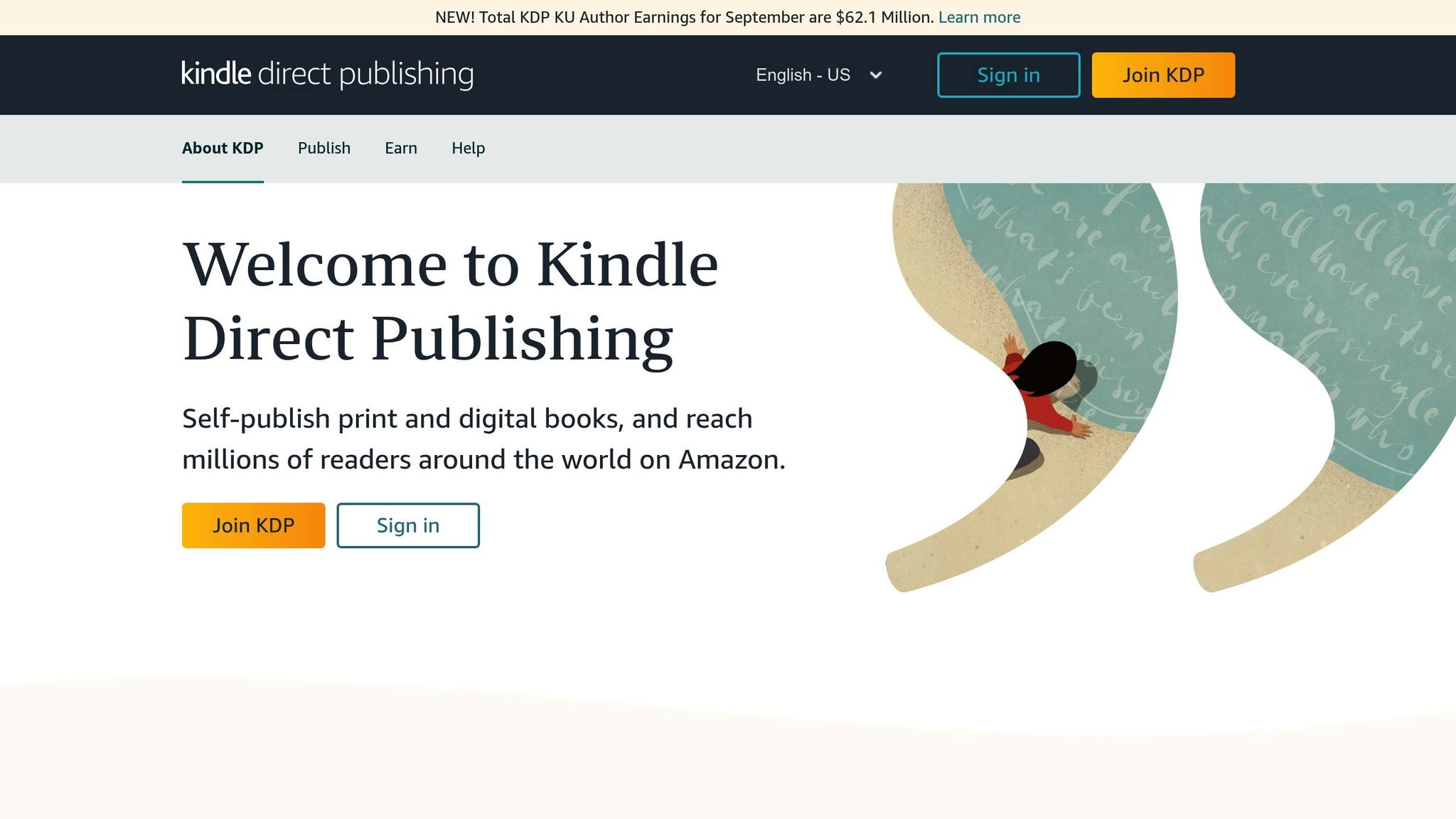Picking the right Amazon categories is critical for helping readers find your book. Proper category selection improves visibility, boosts sales rankings, and ensures your book reaches the right audience. Missteps, like choosing irrelevant or overly broad categories, can hurt discoverability and lead to negative reviews.
Key takeaways for choosing Amazon book categories:
- Start specific: Narrow subcategories (e.g., "Cozy Mysteries") reduce competition and target niche readers.
- Research competitors: Check the categories of top books in your genre for guidance.
- Use BISAC codes: These industry-standard codes help Amazon map your book to the right browse nodes.
- Optimize metadata: Titles, descriptions, and keywords should align with your book’s content and categories.
- Update regularly: Trends and Amazon’s category structures change. Review and adjust to stay competitive.
Amazon Book Categories Explained
What Amazon Book Categories Are
Amazon book categories are like virtual shelves, grouping books by genre, topic, or target audience. They help readers quickly find titles that match their interests. For instance, if you’re craving a suspenseful read, you’d naturally browse the mystery section.
These categories start broad – think Fiction or Nonfiction – and then narrow down into specific subgenres. A typical path might look like this: Fiction > Mystery & Detective > Cozy. This structure makes it easier for readers to move from general interests to highly specific niches, ensuring your book reaches the right audience.
Unlike physical bookstores, where genres like "Romance" might be a single section, Amazon takes it further by breaking it down into subcategories like contemporary romance, historical romance, or paranormal romance. This detailed system ensures your book lands exactly where it belongs, rather than getting lost among loosely related titles.
When your book is listed in a specific category, it becomes visible to shoppers browsing or searching in that section. This placement directly affects its discoverability and can significantly impact sales potential. Additionally, your category choices influence where your book appears in Amazon’s Best Seller Rank (ABSR), which is calculated separately for each category. This means that strategic category placement not only helps readers find your book but also improves its chances of climbing the Best Seller Rankings.
Understanding this system is key to navigating Amazon’s rules and making the most of its categorization features.
Amazon’s Category Rules and Limits
Now that you know how Amazon categorizes books, let’s look at the rules and limitations for selecting categories. Amazon allows authors to choose up to three categories for each book listing. This limit ensures that books are accurately categorized and keeps the system organized.
Your primary category is the most important. It determines where your book is featured most prominently and has the biggest influence on its main sales ranking. The second and third categories provide additional exposure but play a secondary role.
It’s crucial to pick categories that genuinely reflect your book’s content. Misleading category choices can lead to penalties. For example, placing a psychological thriller in a romance category might confuse readers, result in negative reviews, and ultimately hurt sales. Amazon actively monitors category placements and may reassign or remove books if their categories are deemed inaccurate.
Authors should also avoid using overly broad or redundant categories. This wastes valuable category slots and can hurt your book’s visibility. Instead, focus on the most specific and relevant options. For instance, instead of a broad category like "Fiction > Mystery", you could select "Fiction > Mystery & Detective > Cozy" for a more targeted placement.
The three-category limit forces authors to be strategic. Each category should serve a distinct purpose, helping your book reach different reader segments and ensuring it’s positioned in the most appropriate niches. Thoughtful category selection can make all the difference in boosting your book’s visibility and sales.
How to Choose Amazon Book Categories in 2025
How to Find and Choose the Right Categories
Choosing the right categories for your book is all about smart research, careful analysis, and strategic positioning. The goal is to pinpoint where your audience naturally looks while also carving out a space that helps your book stand out. Here’s how to approach it.
Research Your Genre and Subgenres
Start by diving into Amazon’s "Books" section. Use the sidebar to explore genres and subgenres where books like yours are thriving. This exploration will give you a clearer picture of how Amazon organizes its categories and might even reveal options you hadn’t thought of before.
Take a closer look at successful books in your genre. On their product pages, scroll down to the "Product Details" section to see which categories they’re listed under. Focus on bestsellers or titles that align with your book’s theme, target audience, or writing style. This type of competitive analysis can uncover patterns in how others position their books effectively.
It’s also helpful to review industry-standard BISAC Subject Headings. These codes often serve as the foundation for Amazon’s categories, so understanding them can guide your decisions about where your book fits best [2][4].
Mix Popular and Specific Categories
A smart strategy combines broad categories with more precise subcategories. For example, a general category like "Fiction > Mystery & Detective" can attract a wide audience, while a more specific subcategory like "Fiction > Mystery & Detective > Cozy" narrows in on readers who are looking for something particular.
Choosing a specific subcategory not only gives your book a better chance of standing out but also includes it in the broader parent categories automatically. This approach increases visibility while reducing direct competition, which can boost your book’s chances of climbing bestseller charts [3]. Just remember not to waste one of your three category slots by selecting both a category and its direct subcategory.
This strategy applies to both digital and physical formats, so make sure to optimize for each.
Locate Categories for eBooks and Print Books
The category options for eBooks and print books on Amazon aren’t always identical, so it’s essential to review the available choices for each format. For eBooks, head to the Kindle Store and use the genre filters on the left sidebar. For print books, browse the main "Books" section in a similar way – some categories may be unique to physical editions.
When setting up your book in Amazon KDP, use the category selection tool to explore all available options. Simply click "Edit categories" during the setup process to see the full list [1].
If you’re managing multiple titles or selling internationally, tools like FlatFilePro can simplify category management. It offers features like bulk editing and error detection across different marketplaces [1].
Finally, be cautious when selecting categories. Misleading or inappropriate choices can lead to Amazon reassigning your book to a different category – or even removing it from certain categories altogether [3].
Working with BISAC Codes and Amazon Browse Nodes
Getting your book into the right hands starts with understanding how Amazon organizes its categories. Two systems – BISAC codes and Amazon browse nodes – work together to ensure your book lands in the right place.
BISAC Codes and Their Role
Think of BISAC codes as the publishing world’s version of the Dewey Decimal System. These codes are used to classify books by subject or genre, making it easier to identify the right category. Each BISAC code is a nine-character alphanumeric identifier, and the list is updated yearly to keep up with industry trends. The good news? They’re free to use, and you can find the full list on the BISG website.
Choosing the right BISAC code is key. For instance, if your book is a cozy mystery, pick "FICTION / Mystery & Detective / Cozy" rather than the broader "FICTION / Mystery & Detective." This extra level of detail helps Amazon correctly categorize your book. Typically, the first BISAC code you select becomes the primary one Amazon uses to determine your book’s placement. From there, Amazon’s browse nodes take over to refine the categorization even further.
Linking BISAC Codes to Amazon Browse Nodes
After selecting a BISAC code, Amazon maps it to its internal system of browse nodes, which are essentially niche categories. With over 11,000 options, browse nodes help readers zero in on exactly what they’re looking for. When publishing through Amazon KDP, you’ll pick a BISAC code from a drop-down menu, and Amazon automatically links it to one or more relevant browse nodes. This mapping decides where your book appears in the Kindle Store, making it easier for readers to discover.
For example, if you choose the BISAC code "FICTION / Mystery & Detective / Cozy", Amazon might place your book in the browse node "Books > Mystery, Thriller & Suspense > Mystery > Cozy." Keep in mind, though, that browse nodes don’t always match BISAC codes exactly. Amazon’s algorithms may assign your book to more specific or slightly different categories based on other factors.
To confirm your book is in the right category, check the "Product Details" section of similar titles. If your book isn’t showing up where you expect, reach out to KDP support for assistance.
For authors juggling multiple books or managing listings across different Amazon marketplaces, tools like FlatFilePro can simplify the process. These tools allow for bulk edits, error tracking, and easier management of category changes. Selecting an incorrect BISAC code can lead to Amazon reassigning or removing your book from categories that don’t fit. Always aim for the most precise BISAC code and use targeted keywords and metadata to help Amazon’s algorithms better understand your book. This alignment between BISAC codes and browse nodes is crucial to making your book visible to the right audience.
sbb-itb-ed4fa17
Improve Metadata and Attributes for Better Category Placement
Once you’ve nailed down the right categories for your book, the next step is fine-tuning your metadata. Metadata acts as the bridge between your book and Amazon’s categorization system. When done right, it helps Amazon’s algorithms understand your book better and place it in front of the readers most likely to be interested. This step plays a key role in ensuring your book lands in the right categories, a topic we’ll explore further in later sections.
Key Metadata: Title, Description, and Keywords
Your title and subtitle are the first things readers – and Amazon – see. Craft them carefully using language that fits your genre and matches common search terms. For example:
- Mystery: detective, crime, whodunit
- Romance: second chance, enemies to lovers
- Young adult fantasy: magic academy, teen adventure, coming of age
Your description builds on this by reinforcing the themes and keywords you’ve chosen. Write it in clear, natural language that highlights the elements of your book readers are searching for. Think of it as your elevator pitch, tailored to both readers and Amazon’s algorithms.
Keywords are equally important. They help Amazon refine where your book appears within categories. To choose the right ones, focus on terms that reflect your book’s content, genre, and target audience. A great strategy is to study the metadata and reviews of successful books in your target categories. This can give you insight into what resonates with readers and what keywords they’re using.
Attributes That Help Category Selection
Beyond metadata, specific attributes like age range, target audience, and content tags give Amazon even more clarity about your book. These details are especially critical for genres like children’s and young adult books, where proper categorization can make or break discoverability.
- Age range: Setting this ensures your book appears in filtered searches like "Children’s Books: Ages 9-12" or "Teen & Young Adult."
- Target audience: Specifying whether your book is for "adults", "young adults", or "children" helps Amazon place it on the right category pages.
- Content tags: Tags like "self-help", "Christian fiction", "middle grade", or "LGBTQ+" add another layer of precision. They guide Amazon in placing your book in niche categories where readers are actively browsing.
For example, an author writing a beginner’s cookbook optimized their metadata by including terms like "easy recipes", "quick meals", and "beginner cooking" in their title, description, and keywords. They also set the target audience as "adults" and used "cooking basics" as a content tag. As a result, their book landed in both "Cookbooks, Food & Wine: Quick & Easy" and "Cookbooks, Food & Wine: Cooking for One or Two." This strategic placement significantly boosted visibility and sales compared to an earlier edition with more generic metadata.
Mistakes to Avoid
Even with the best intentions, certain missteps can hurt your book’s category placement. Here are some common pitfalls to watch out for:
- Choosing irrelevant or overly broad categories: For instance, selecting "Fiction" instead of "Fiction / Mystery & Detective / Cozy" puts your book in an overcrowded pool, making it harder for readers to find.
- Using misleading keywords: While it may seem tempting to use popular but unrelated keywords to increase visibility, this can backfire. Readers who feel misled are likely to leave negative reviews, and Amazon’s algorithms may penalize your book’s ranking if keywords don’t align with the content.
- Ignoring Amazon’s guidelines: Each category has specific rules about what belongs there. Misclassifying your book can lead to poor reviews and even removal from the category.
- Failing to update metadata: Trends change, and so do Amazon’s category structures. The BISAC Subject Codes List, for example, is updated annually. Keeping your metadata current ensures your book remains positioned for success.
For authors managing multiple titles, tools like FlatFilePro can simplify the process. Its dashboard allows bulk editing of titles, descriptions, and keywords. Plus, the Reflection Engine identifies discrepancies between your intended metadata and how it appears on Amazon, helping you quickly resolve issues and maintain discoverability across different marketplaces.
Metadata optimization isn’t a one-and-done task – it’s an ongoing effort. Regularly reviewing and updating your metadata ensures your book stays relevant as Amazon’s systems and reader preferences continue to evolve.
Manage and Update Book Categories
Keeping your book in the right category isn’t just a one-time task – it’s an ongoing effort to ensure your book stays visible as market trends shift. While selecting your initial categories is important, regularly reviewing and updating them can make a big difference in maintaining your book’s discoverability on Amazon.
Add or Change Categories in Amazon KDP
To update your book’s category in Amazon KDP, start by navigating to your KDP Bookshelf. Click the ellipsis (…) next to your book title, choose "Edit details", and then select "Edit categories" under the Details tab. If you’ve already hit Amazon’s three-category limit, you’ll need to remove one before adding a new option.
From there, you can browse Amazon’s category hierarchy to pick the most relevant category for your book. After making your selections, save your changes and submit your book for republication. Keep in mind that updates can take up to 72 hours to appear on Amazon.
Simplify Updates with Management Tools
If managing categories manually feels overwhelming, tools like FlatFilePro can take the hassle out of the process. This tool streamlines category management with bulk editing features and real-time monitoring. Its Reflection Engine checks your book listings nightly, comparing your intended categories with what’s currently live on Amazon. Clear visual indicators – green checkmarks for accurate data and red X’s for discrepancies – make it easy to spot and correct issues, including unauthorized changes.
Ian Sells, Founder of Million Dollar Sellers, shares his experience:
"With FlatFilePro, I’ve been able to streamline my Amazon listing process significantly. What used to take hours now takes just minutes. It’s a game-changer for my business."
Instead of updating categories for each book individually through KDP, FlatFilePro allows you to adjust category metadata for multiple titles in one go. Most updates can be completed in under five minutes, with a success rate of around 95%. The platform also offers a free trial and affordable plans, making it a practical choice for authors managing multiple books.
Stay on Top of Category Trends
Category management doesn’t end with setup – it’s a continuous process. The publishing world is constantly changing, with new subgenres emerging, seasonal trends influencing buyer behavior, and Amazon periodically tweaking its browse node structure. For instance, BISAC codes, which serve as a key industry standard for categorizing books, are updated annually. These updates can directly impact how your book is categorized.
To stay competitive, regularly monitor your book’s performance by tracking metrics like bestseller rankings and sales trends. If you notice a drop in visibility within a category that previously worked well, it could signal increased competition or a shift in reader preferences. Seasonal changes also play a role – a cookbook might perform better in the "Outdoor Cooking" category during summer but gain traction in "Quick & Easy" recipes during the holidays.
Keeping an eye on successful competitors can also provide valuable insights. If top-ranking books in your genre are experimenting with new categories, it might be worth exploring similar changes – just make sure any updates align with your book’s content to stay compliant with Amazon’s policies.
To stay ahead, consider setting up a regular review schedule. For example, you could analyze category performance monthly and explore new opportunities quarterly. A systematic approach like this will help you make smart, data-driven decisions to keep your book visible and relevant as the marketplace evolves.
Conclusion: Boost Book Discovery with Smart Category Choices
Picking the right Amazon categories isn’t just a minor detail – it’s a decision that directly impacts your book’s visibility and sales. Successful authors know that thoughtful category choices are the backbone of long-term discoverability in Amazon’s crowded marketplace.
The trick is to strike a balance between staying accurate and being strategic. Start by selecting categories that genuinely reflect your book’s content. This not only helps meet Amazon’s guidelines but also ensures readers get what they expect, avoiding disappointment. Once you’ve identified accurate categories, you can focus on strategy. Targeting specific, less competitive niches can give your book a real edge, increasing its chances of standing out. This step also lays the groundwork for optimizing your metadata, which plays a big role in how readers discover your book.
When your metadata works in tandem with well-chosen categories, Amazon’s algorithms can better match your book with the right readers. Since the publishing world is always shifting, treating category management as an ongoing task is crucial. For example, BISAC codes are updated annually to reflect industry trends, and Amazon frequently tweaks its browse node structure based on reader behavior and market shifts [5]. Regularly reviewing and adjusting your categories ensures your book stays competitive and visible in this evolving environment.
For authors managing multiple books, tools like FlatFilePro make it easier to handle bulk category updates and check your listings for accuracy.
As we’ve mentioned, accurate categories help Amazon’s ranking algorithms work more effectively. Because bestseller ranks are calculated by category, your choices directly influence your book’s visibility and sales potential [3]. By selecting up to three carefully researched categories that combine broad appeal with niche relevance, you’ll position your book to reach the right audience and compete effectively.
Take the time to review your current categories, analyze what your competitors are doing, and fine-tune your metadata. Regular updates to your categories can keep your book in front of readers and improve its performance over time. Smart, consistent category management is the key to staying visible and relevant on Amazon.
FAQs
How do I choose the right BISAC code to categorize my book on Amazon?
Choosing the right BISAC code is a critical step in ensuring your book is correctly categorized on Amazon and reaches the audience it’s meant for. Start by pinpointing your book’s primary genre or subject. Then, consult the official BISAC Subject Headings List, which breaks down categories in detail. This will help you pick the code that aligns most closely with your book’s content and overall theme.
After selecting the BISAC code, take it a step further by using Amazon’s browse nodes. These are specific subcategories designed to fine-tune your book’s placement, making it more visible in relevant searches. Proper categorization does more than just boost discoverability – it also helps readers find exactly what they’re looking for, enhancing their overall experience.
How can I keep my book’s Amazon categories up-to-date as market trends evolve?
To ensure your book’s Amazon categories stay relevant as market trends shift, it’s smart to use tools that make updating listings easier. Take FlatFilePro, for example – it allows you to make bulk edits across multiple listings, saving you a ton of time. Plus, its "Reflection Engine" automatically flags discrepancies, so you can quickly spot and fix outdated categories.
Additionally, keep an eye on your book’s performance and stay up-to-date on new trends in your genre. This proactive approach can help you refine your categories, keeping your book visible to the right readers.
How can selecting the right subcategories on Amazon boost my book’s visibility and sales?
Choosing the right subcategories on Amazon plays a big role in boosting your book’s visibility and sales. Subcategories help readers zero in on books that match their interests, so picking ones that are specific and relevant ensures your book shows up in the right searches. Plus, niche subcategories often have less competition, giving you a better shot at ranking higher – or even snagging that coveted ‘Best Seller’ badge.
To get it right, start by matching your book to the most fitting categories using BISAC codes. These standard industry codes align with Amazon’s browse nodes, ensuring your book lands in the perfect spot. The more accurately your book is categorized, the easier it becomes for readers to find it!