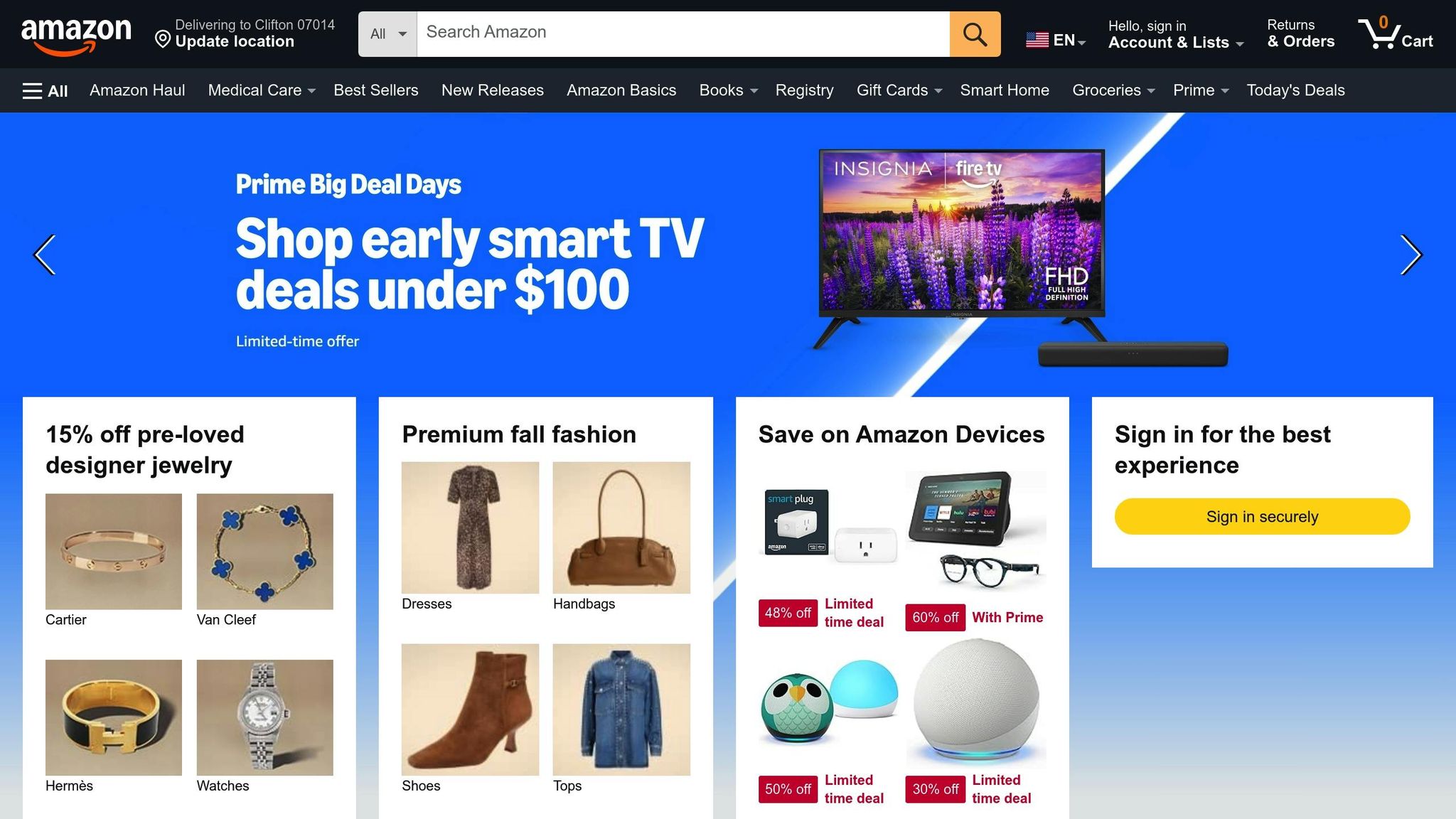FlatFilePro is a tool designed to simplify Amazon catalog management and save time for sellers managing large inventories. After using it for six months, I’ve cut my weekly listing management time by over 20 hours. Here’s how it works:
- Automated Monitoring (Reflection Engine): Tracks listing changes overnight and flags issues with simple green and red indicators.
- Bulk Editing Tools: Allows updates to hundreds of SKUs in minutes, covering titles, descriptions, pricing, and more.
- Variation Manager: A drag-and-drop tool to handle parent-child relationships efficiently, reducing errors and saving hours.
- International Integration: Manages listings across marketplaces (e.g., US, UK, EU) from one dashboard, ensuring consistency.
Key Stats:
- Weekly time saved: 20+ hours
- Monthly cost: $99 for the Standard plan
- ROI: Saves ~$2,400/month in labor value.
If you manage 100+ SKUs, this tool can transform your workflow, letting you focus on growing your business instead of tedious catalog tasks.
Make Amazon Catalog Management Easy – Quick FlatFilePro Demo
Features That Saved Me 20 Hours Per Week
FlatFilePro introduced three standout features that completely transformed how I manage my Amazon operations. These tools didn’t just simplify tasks – they erased hours of manual effort every week. Each feature is designed with one goal in mind: saving time and making workflows more efficient.
Reflection Engine: Automatic Monitoring and Alerts
The Reflection Engine works like a watchful assistant, scanning my listings every night. It uses green checkmarks to confirm everything is accurate and red X’s to flag any discrepancies. By morning, my dashboard gives me a quick overview – green means all is well, and red points to areas that need fixing.
One time, it flagged an unauthorized change to one of my best-selling listings. Thanks to the alert, I quickly restored the original content before it could negatively impact sales. This kind of automated monitoring has drastically cut down the hours I used to spend manually checking listings.
Bulk Editing Tools
FlatFilePro’s bulk editing tools have been a lifesaver for one of the most tedious tasks: updating product information. Before using this platform, making changes across multiple SKUs was slow and prone to errors. Now, I can update titles, bullet points, descriptions, pricing, and compliance details with just a few clicks.
During a busy sales season, for example, I updated promotional messaging across hundreds of products in minutes – a process that used to take an entire weekend. FlatFilePro makes editing listings 17 times faster compared to traditional inventory spreadsheets. Plus, features like rollback and version history are a safety net, letting me undo mistakes instantly. The CSV import/export function is another bonus, allowing me to handle complex changes offline with far fewer errors than with standard flat files.
"With FlatFilePro, I’ve been able to streamline my Amazon listing process significantly. What used to take hours now takes just minutes. It’s a game-changer for my business." – Ian Sells, Founder, Million Dollar Sellers
Drag-and-Drop Variation Manager
Managing parent–child relationships between products used to be a nightmare. Shuffling products between variation families required tedious spreadsheet work that often led to broken listings and lost sales. FlatFilePro’s drag-and-drop interface changed the game. Now, moving a child product from one parent ASIN to another takes under five minutes, with a 95% success rate.
During a recent catalog reorganization, I used this tool to consolidate several parent ASINs into one variation family in just 30 minutes. It also prevents orphaned listings by keeping parent–child relationships stable throughout updates. Creating new variation groups is just as simple, making it easy to launch new product variations without the usual headaches.
These tools have not only saved me countless hours but have also made my workflows smoother, setting the stage for the improvements discussed in the next section.
Measured Results: Time Savings and Better Workflows
After using FlatFilePro for six months, I took a close look at how much time I was saving and how my workflows had improved. The results? Way beyond what I expected, with noticeable gains across all areas of my operations.
Before and After: My Listing Management Process
FlatFilePro’s automated monitoring and bulk editing tools completely transformed how I manage my listings. Before, my workflow was a time sink that kept me glued to my desk. Monday mornings were especially frustrating – routine monitoring and fixing errors often took hours. About 40% of the time, I’d find issues, and resolving them through Seller Central’s clunky interface only added to the headache.
Bulk updates were even worse. For example, updating seasonal messaging across my 800+ product catalog would eat up an entire weekend. The process involved exporting flat files, editing them in Excel, uploading them back to Amazon, and then waiting 24-48 hours to see if the changes stuck. Often, formatting errors forced me to start all over again.
Now, my Monday morning routine takes just 15 minutes. Thanks to FlatFilePro’s Reflection Engine, I get a clear view of what needs attention with simple green checkmarks and red X alerts. Instead of combing through hundreds of listings, I have a dashboard that highlights the most critical issues first. And when updates are necessary, the bulk editing tools get the job done in minutes, not hours.
These improvements laid the foundation for even more dramatic time savings, as shown in specific case studies.
Specific Examples of Time Savings
The biggest improvement came during Black Friday prep in November 2024. I had to update promotional messaging for 650 products and adjust pricing for 200 SKUs. Using FlatFilePro, I completed everything in 45 minutes. The bulk editing feature let me update all promotional copy in one go, followed by a second batch for pricing adjustments. Best of all, the changes went live within 2 hours – compared to the usual 24-48 hours when using flat files.
Another game-changer was managing variation families. In September 2024, I needed to reorganize 85 parent ASINs that were confusing customers. With FlatFilePro’s drag-and-drop variation manager, the task took just 2.5 hours, and none of the listings broke in the process. The 95% success rate meant I didn’t have to waste time troubleshooting failed updates or fixing broken parent-child relationships.
These examples underscore how much more efficient my operations have become.
Total Impact on Weekly Operations
Here’s a breakdown of the weekly time savings I’ve achieved with FlatFilePro:
| Task Category | Time Before FlatFilePro | Time After FlatFilePro | Weekly Time Saved |
|---|---|---|---|
| Listing monitoring and error detection | 8 hours | 1 hour | 7 hours |
| Bulk content updates | 6 hours | 30 minutes | 5.5 hours |
| Variation management | 4 hours | 45 minutes | 3.25 hours |
| Price and inventory adjustments | 3 hours | 20 minutes | 2.67 hours |
| International marketplace sync | 2.5 hours | 15 minutes | 2.25 hours |
| Total Weekly Savings | 23.5 hours | 3.17 hours | 20.67 hours |
These 20+ hours I now save each week have been redirected to high-value tasks like product research, negotiating with suppliers, and expanding into new markets. Since adopting FlatFilePro, my revenue has grown by 35%, largely because I can focus on strategy rather than getting bogged down in repetitive tasks.
The financial benefits are just as striking. Based on my previous hourly rate for listing management, saving 20 hours a week translates to about $2,400 in monthly value. With FlatFilePro’s standard plan costing $99 per month, the return on investment is incredible – I’m getting $24 of value for every $1 I spend.
And let’s not forget the stress relief. Monday mornings and weekend updates no longer feel like a burden. My listing management now runs smoothly in the background, allowing me to focus on creative and strategic aspects of my business. This shift has not only improved my operations but also contributed to my business’s overall growth.
sbb-itb-ed4fa17
Better Catalog Health and Global Marketplace Management
FlatFilePro has completely overhauled how I manage my catalog quality and international listings. These tools not only save time but also ensure my listings are polished and consistent across the board.
Early Error Detection and Fixes
FlatFilePro’s Reflection Engine works like a vigilant watchdog, scanning my catalog every night for discrepancies. It flags issues before they can impact sales. For example, it once caught a compliance problem that could have suppressed several listings. Thanks to its alert, I quickly resolved the issue with a bulk edit.
Its AI-powered error detection also spots content gaps, such as missing bullet points, and helps me fill them in to maintain listing quality. By auto-filling all available content slots, FlatFilePro protects my listings from unwanted changes or omissions.
But catalog health doesn’t stop at error detection – it extends to managing listings across global marketplaces.
Simple International Marketplace Integration
Managing international listings used to be a hassle, requiring constant toggling between different Seller Central accounts. FlatFilePro simplifies this with its centralized global dashboard. From one interface, I can oversee all my listings across multiple countries. Its content-pushing feature allows me to copy optimized listings from one marketplace to another, ensuring consistency while slashing the time spent on manual updates.
The platform also adapts to regional needs. I can adjust measurement units, tweak pricing for local markets, and customize listings to align with customer preferences. Bulk editing tools are a game-changer here, letting me update details for all regions in one go. Pricing starts at $99 per month, which includes two marketplace connectors, and additional connectors are $29 each – an investment that pays off in efficiency and consistency.
Team Collaboration and Access Control
FlatFilePro doesn’t just streamline individual tasks; it transforms how my team works together. As my business has scaled, catalog management has become a team effort, and FlatFilePro ensures everything runs smoothly. Its granular user permissions let me assign specific roles to each team member. For instance, my graphic designer works on images, the copywriter focuses on text, and the pricing manager handles cost updates. This role-based access reduces errors and keeps everyone focused on their tasks.
The Activity Log and Version Control features provide full transparency. If someone makes a mistake, the one-click restore option lets us quickly revert to a previous version without losing critical data.
"Nifty bit of kit. Love that it saves all the changes my team makes across listings." – Keith Mander, Founder, Yuca Brands and Bagels.io
This structured approach to collaboration has significantly cut down on errors compared to when everyone had unrestricted access to Seller Central. By combining restricted permissions with detailed tracking, FlatFilePro fosters accountability while giving my team the flexibility to work efficiently.
Pricing, Pros and Cons, and Final Review
Pricing and Return on Investment
FlatFilePro keeps things simple with two pricing options designed to accommodate sellers across the spectrum. The Standard plan costs $99 per month, offering unlimited ASINs, bulk editing tools, the Reflection Engine, and two marketplace connectors. For sellers managing international listings, additional marketplace connectors are available for $29 each per month.
The Enterprise plan, priced at $499 per month, includes everything in the Standard plan but adds custom PostgreSQL database access with business intelligence views – perfect for larger brands or agencies needing advanced reporting capabilities.
The platform also offers a risk-free trial backed by a 100% money-back guarantee. When you consider that saving 80 hours per month (valued at $25/hour) translates to roughly $2,000 in savings, the $99 monthly fee more than justifies itself. These numbers highlight the value FlatFilePro brings to the table and set the stage for a closer look at its strengths and areas for improvement.
Pros and Cons Table
| Pros | Cons |
|---|---|
| Saves 15–20+ hours weekly with bulk editing and automation | Learning curve of 1–2 weeks to master all features |
| Reflection Engine detects competitor attacks and unauthorized changes | Monthly cost might feel high for small catalogs |
| 95% success rate for variation management compared to 75% with Seller Central | Requires stable internet for real-time monitoring |
| Supports all Amazon marketplaces via a single dashboard | Advanced features like PostgreSQL access need technical expertise |
| Detailed activity logs with one-click rollback | Some complex issues may still need Seller Central intervention |
| Risk-free trial with a 100% money-back guarantee |
While the platform does have a bit of a learning curve, most users adapt quickly. For sellers managing fewer than 50 SKUs, the cost may be harder to justify. However, those with 100+ listings will likely see immediate benefits.
Final Thoughts: Is FlatFilePro Right for You?
Based on the features and user experience outlined here, FlatFilePro has completely changed the way I manage my Amazon business. The 20 hours saved each week aren’t just about efficiency – they’ve freed up time for growth, product innovation, and strategic planning instead of being stuck in the weeds of catalog maintenance. The return on investment makes this a no-brainer for those managing larger inventories.
FlatFilePro is best suited for established sellers with 100+ SKUs, agencies juggling multiple accounts, or enterprises requiring advanced reporting tools. However, if you’re just starting out with fewer than 50 products, prefer manual control over every change, or operate on tight margins, you may want to look at other options.
The risk-free trial makes it easy to test the waters. Connect your catalog, try out the bulk editing tools, and see how the Reflection Engine flags issues you might have missed. Within a week, you’ll know whether FlatFilePro is the right fit for your workflow and whether it delivers on its promise of saving you time.
FlatFilePro isn’t just software – it’s a tool for efficiency and growth. And when you think about the time and effort it saves, the $99 monthly fee feels like a small price to pay for such a significant impact.
FAQs
How does the Reflection Engine help protect Amazon listings from unauthorized changes?
The Reflection Engine keeps your Amazon listings secure by tracking changes in real time and sending instant alerts for any modifications. This means you can quickly spot and fix unauthorized edits before they lead to problems.
Key features include version control, which lets you monitor changes over time, and role-based access, ensuring only approved users can make updates. These tools add a solid layer of protection, helping you maintain the accuracy and reliability of your product catalog.
What challenges might new users face when integrating FlatFilePro into their Amazon listing workflow?
New users might face a bit of a learning curve when getting started with FlatFilePro, especially if they’re not familiar with Amazon’s flat file structures or bulk editing workflows. This could temporarily slow down the process of integrating it into their operations.
Another common challenge is figuring out how to set up user permissions correctly. This step is crucial for keeping data secure and ensuring workflows run smoothly. On top of that, users may need some time to fine-tune the automation tools and error resolution features to match their specific catalog management needs.
That said, with some hands-on practice and by tapping into the platform’s resources, most users find these initial challenges manageable. In fact, the time saved in the long run often makes the effort well worth it.
Is FlatFilePro useful for Amazon sellers with smaller inventories, or is it better suited for managing larger product catalogs?
FlatFilePro shines when it comes to handling large product catalogs, especially for sellers managing over 100 SKUs. Its standout features – like bulk editing, automation, and error resolution tools – are built to simplify workflows and save time, making it an excellent choice for managing extensive inventories.
That said, for sellers with fewer than 100 SKUs, manual management might still be feasible without advanced tools. But if minimizing repetitive tasks and boosting efficiency sounds appealing, FlatFilePro can still be a helpful resource, even for smaller inventories.