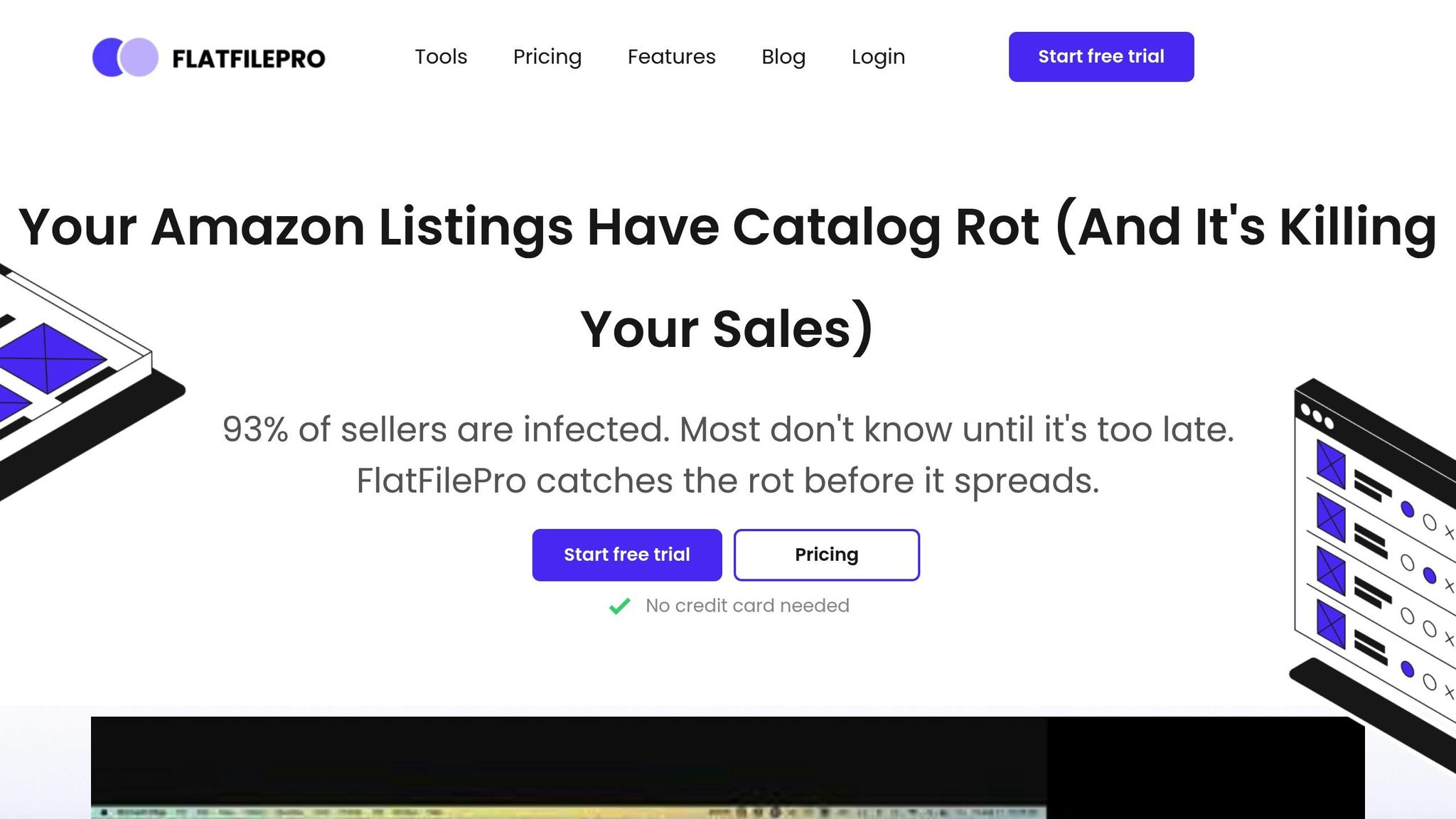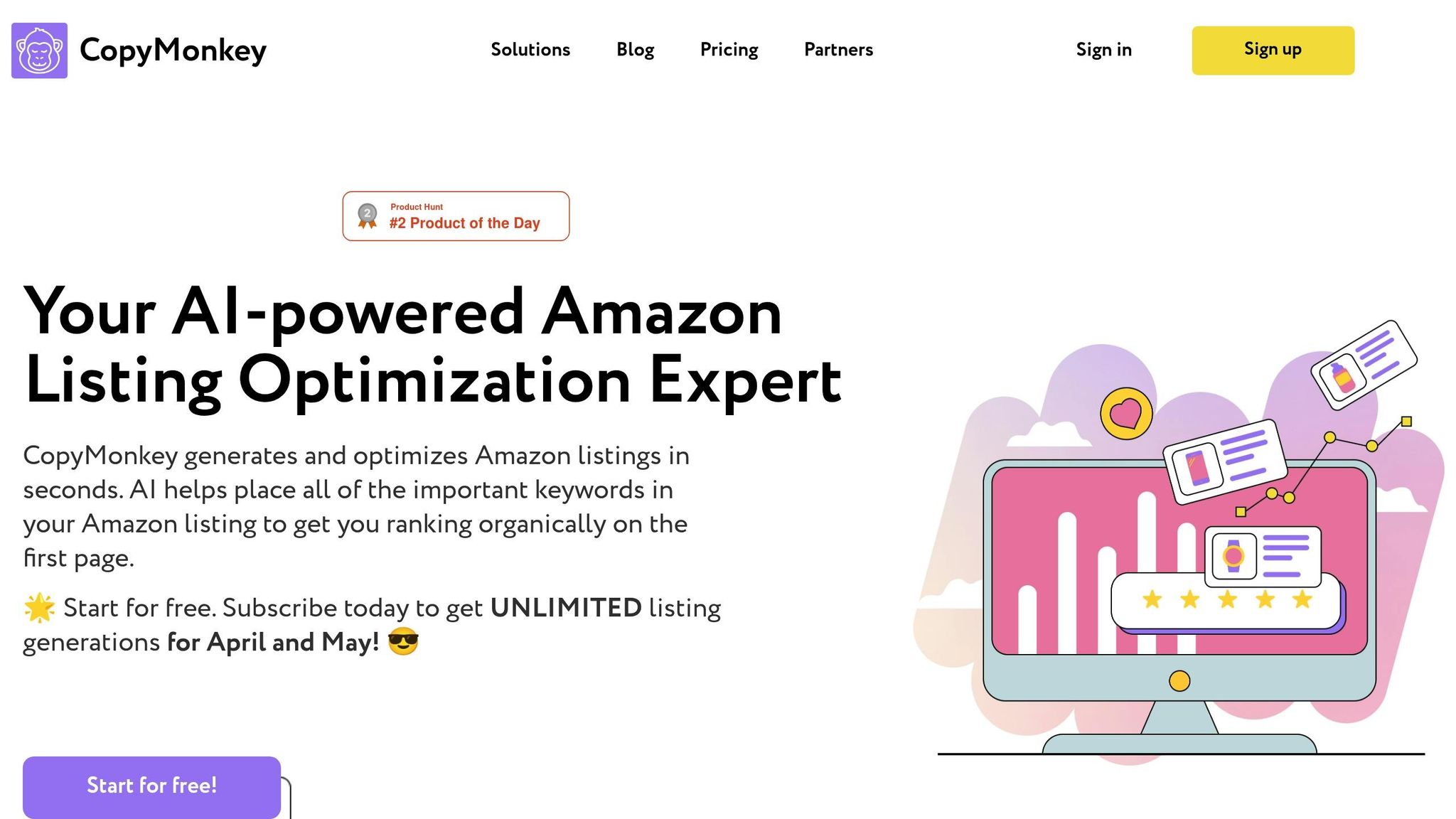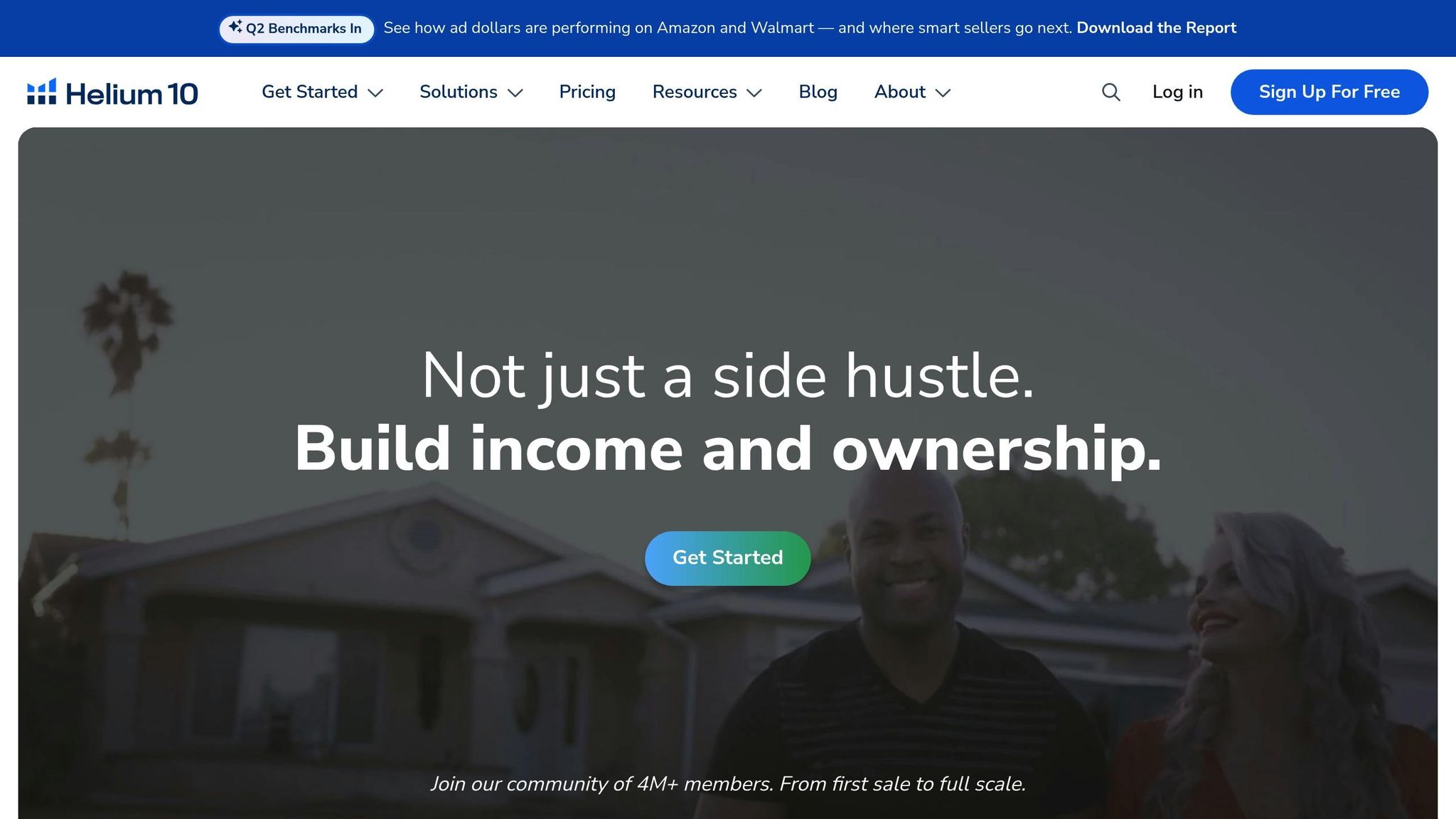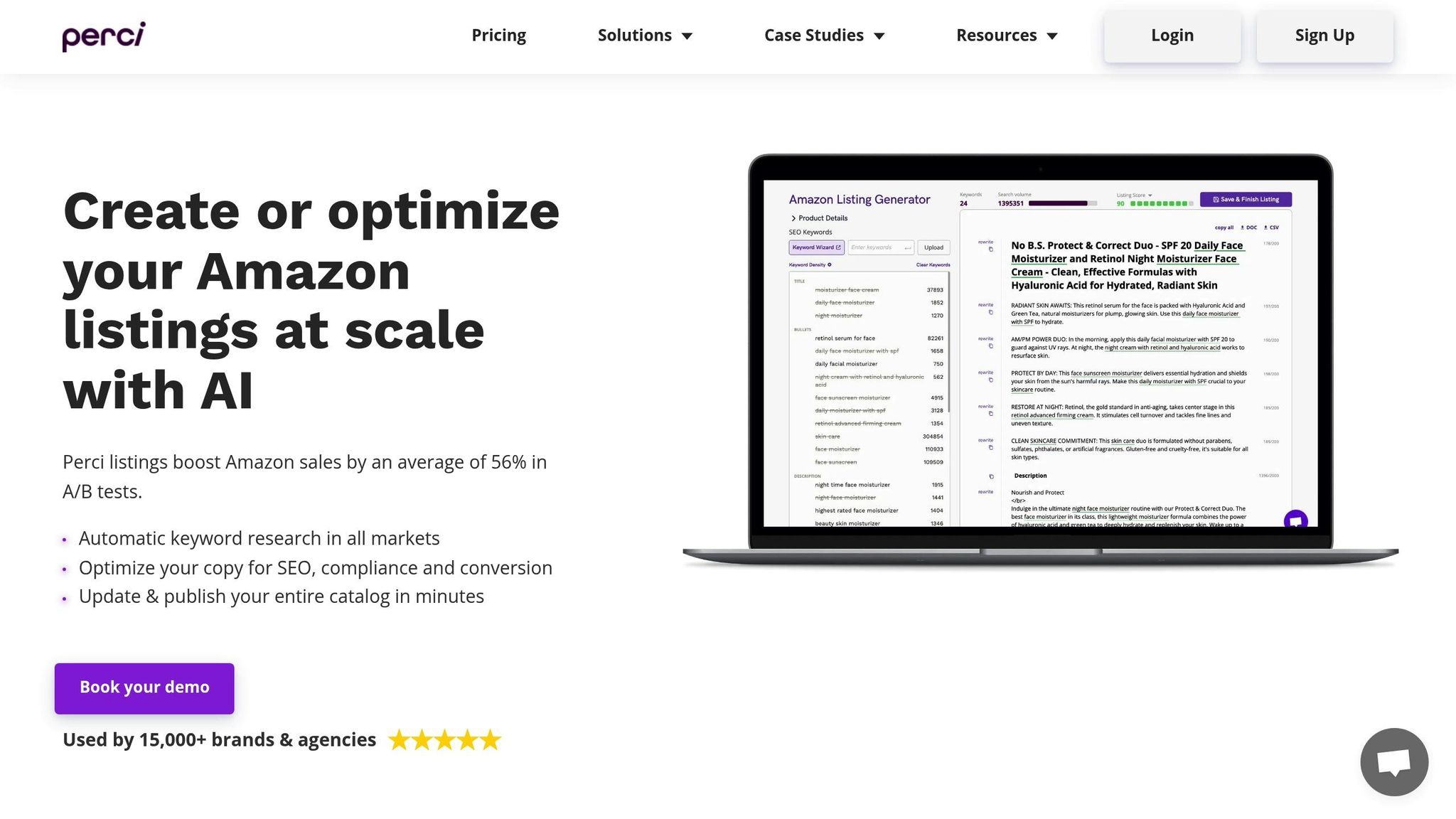Optimizing your Amazon listings can make the difference between being overlooked and becoming a top seller. The good news? You don’t have to spend money to improve your product visibility and sales. Several free tools can help you refine your listings, boost search rankings, and increase conversions. Here’s what you need to know:
- FlatFilePro: Ideal for managing large catalogs, bulk edits, and detecting listing errors.
- CopyMonkey: Uses AI to generate keyword-rich titles, bullet points, and descriptions.
- Helium 10 Listing Builder: Provides real-time feedback to improve individual listings.
- Perci.ai: Creates category-specific listings and supports A/B testing for better results.
If you’re on a tight budget or just starting out, these tools offer powerful features to enhance your listings. Start small by experimenting with free options, then scale improvements as your business grows.
Quick Comparison
| Tool | Best For | Key Features | Free Plan Limitations |
|---|---|---|---|
| FlatFilePro | Bulk management | Bulk edits, error detection, real-time monitoring | Requires premium for advanced features |
| CopyMonkey | Keyword-rich content creation | AI-generated titles, bullets, descriptions | Limited listing generation |
| Helium 10 | Real-time listing feedback | Keyword suggestions, character count tracking | Monthly usage limits |
| Perci.ai | Tailored listing creation | Category-specific optimization, A/B testing | Limited refresh options |
Start by identifying your needs – whether it’s bulk updates, keyword research, or content creation. Then, choose a tool that aligns with your goals to improve your Amazon listings effectively.
I tested every Amazon listing optimization tool. These are the best
FlatFilePro: Bulk Listing Management and Error Detection
Handling hundreds or even thousands of Amazon listings can be overwhelming, especially when relying on the standard Seller Central interface. That’s where FlatFilePro steps in, transforming how large-scale catalog management is handled. By connecting directly to Amazon Seller Central through an API, FlatFilePro eliminates the need for flat file uploads and streamlines operations across multiple marketplaces – all from a single dashboard.
FlatFilePro simplifies bulk tasks and reduces errors with tools like an integrated activity log and one-click rollback. These features help resolve potential issues before they impact your sales performance. On top of that, it offers real-time monitoring to keep your listings accurate and secure.
Reflection Engine: Real-Time Monitoring
FlatFilePro’s Reflection Engine is a powerful tool designed to catch unauthorized changes to your listings. Each night, the system scans your entire catalog, comparing your intended content with what’s currently live on Amazon. The results are displayed on a user-friendly dashboard, where green checkmarks signify accurate listings and red X’s highlight discrepancies. Whether the changes come from competitors or Amazon itself, you’ll be notified immediately, so you can take action before issues escalate.
Bulk Editing and Drag-and-Drop Variations
Scaling your listings requires efficient tools, and FlatFilePro delivers. Managing product variations through Amazon’s interface can be tedious, but FlatFilePro’s drag-and-drop variation management makes it easy. You can quickly reassign child products between parent ASINs without dealing with complicated flat file uploads. The system boasts a 95% success rate for variation updates, completing them in under five minutes.
FlatFilePro also shines in bulk editing. You can update titles, bullet points, descriptions, prices, and images across countless SKUs in one go. This is perfect for running seasonal promotions, updating brand messaging, or rolling out compliance fixes across your entire catalog – all with minimal effort.
AI-Powered Error Detection
FlatFilePro’s AI-driven error detection takes the guesswork out of maintaining your listings. The system scans for potential issues that could lead to product suppression or reduced visibility in search results. It categorizes errors into areas like Product Identity, Details, Shipping, and Safety, automatically fixing formatting problems and flagging missing data.
Additionally, team access controls ensure precision by allowing you to set user-specific permissions. For example, graphic designers can update images without affecting pricing, while copywriters can tweak descriptions without altering inventory settings. This layered approach minimizes costly mistakes while keeping your operations running smoothly.
Top Free Amazon Listing Optimization Tools
FlatFilePro is great for managing bulk tasks and catching errors, but when it comes to creating engaging content and refining keyword strategies, a few free tools can really step up your Amazon listing game. These tools are perfect for sellers who want to experiment with new methods or are working with a tight budget. By focusing on content creation and keyword optimization, they complement FlatFilePro’s strengths in bulk management.
CopyMonkey: AI-Powered Keyword and Content Optimization
CopyMonkey uses AI to help you craft optimized titles, bullet points, and product descriptions. It suggests targeted keywords to improve your visibility while ensuring the copy remains natural and easy to read – important for both search engines and shoppers. The free version includes basic listing generation and keyword recommendations, making it a solid choice for sellers looking to refine their listings without spending a dime.
Helium 10 Listing Builder: Real-Time Feedback for Better Listings
Helium 10’s Listing Builder provides real-time insights to help you create optimized Amazon listings. It features keyword suggestions and a character count tracker, so you can use your space effectively while including the right search terms. While the free plan limits how much you can use it each month, the feedback it provides is incredibly useful for improving your listings and learning what works best.
Perci.ai: Quick and Tailored Listing Creation
Perci.ai is another AI-driven tool that speeds up the process of creating Amazon listings. Just enter your product details, and it generates multiple listing variations, perfect for A/B testing. The free version covers essential features like content refresh suggestions to keep your listings relevant. It even customizes its output based on the product category, ensuring your listings align with what buyers are looking for.
Up next, we’ll break down these tools’ features and benefits to help you decide which one fits your needs best.
sbb-itb-ed4fa17
Comparing Key Features and Benefits of Free Tools
When it comes to optimizing your Amazon listings, choosing the right tool can make a big difference. While FlatFilePro focuses on bulk management and error detection, the free tools discussed here are tailored for enhancing content and keyword optimization on a single-listing level.
Feature Comparison Table
| Feature | CopyMonkey | Helium 10 Listing Builder | Perci.ai |
|---|---|---|---|
| AI Content Generation | ✓ Generates titles, bullets, and descriptions | ✓ Provides real-time optimization feedback | ✓ Offers multiple listing variations |
| Keyword Suggestions | ✓ Provides targeted recommendations | ✓ Offers live keyword insights | ✓ Delivers category-specific suggestions |
| Character Count Tracking | ✓ Applies basic limits | ✓ Tracks usage in real time | ✓ Enforces Amazon field limits |
| A/B Testing Support | ✗ Limited to a single version output | ✗ Requires manual testing | ✓ Supports testing of multiple variations |
| Category Customization | ✓ General optimization features | ✓ Displays basic category awareness | ✓ Tailors output for specific categories |
| Monthly Usage Limits | ✓ Offers generation limits on the free plan | ✓ Implements restrictions on free searches | ✓ Applies limited refresh options |
| Bulk Operations | ✗ Focused on individual listing creation | ✗ Designed primarily for single listings | ✗ Generates listings one at a time |
| Real-Time Monitoring | ✗ Creation-focused without ongoing tracking | ✗ Does not include continuous monitoring | ✗ Does not monitor listings after publication |
The table above highlights the strengths and limitations of each tool, helping you decide which one aligns best with your specific needs.
Strengths and Weaknesses of Free Tools
Each free tool has its own advantages and drawbacks, making it important to weigh their features against your goals.
CopyMonkey
CopyMonkey specializes in creating natural, SEO-friendly copy for your listings. While it’s great for generating individual entries, the free plan has limitations, particularly in handling bulk operations.
Helium 10 Listing Builder
Helium 10 Listing Builder shines with its real-time feedback feature, allowing you to fine-tune your content as you create it. This immediate guidance is especially helpful for improving your listings on the spot.
Perci.ai
Perci.ai offers a unique edge by generating multiple listing variations, making it ideal for testing and experimentation. Its category-specific optimization ensures that the tone and style match the product type. However, the free plan limits how often you can refresh your content.
Key Takeaways
These free tools are excellent for experimenting with content and performing initial keyword optimizations, especially if you’re just starting out or working with a tight budget. However, they are not designed for bulk management or ongoing monitoring. As your business grows and your needs become more complex, you may find yourself needing a more comprehensive solution that can handle larger volumes and provide continuous oversight. Understanding your current requirements will help you choose the tool that fits best.
Practical Use Cases for Free Tools
Discover how free tools can tackle common challenges in Amazon listing optimization.
Improving Keyword Research and Search Term Optimization
CopyMonkey shines when it comes to finding long-tail keywords. For example, instead of just "spatula", it might suggest a more precise phrase like "dishwasher safe silicone spatula" for a kitchen gadget. This level of detail helps your product appear in niche searches, which often lead to higher conversion rates.
Helium 10 Listing Builder provides real-time feedback on keyword usage. If you’re working on a listing for wireless earbuds, the tool alerts you if you’ve overused terms like "bluetooth" or if you need to add related keywords such as "noise canceling" or "sweat resistant." This ensures you strike the right balance – avoiding keyword stuffing while covering essential terms.
Perci.ai tailors keyword optimization to specific categories. For beauty products, it recognizes the importance of terms like "cruelty-free", "paraben-free", and "dermatologist tested." These keywords not only improve search visibility but also build trust with shoppers by aligning with their values.
Effective keyword optimization is all about understanding search intent. For example, a product that excels in both durability and temperature retention should address these queries without repeating the same information in visible content.
Next, let’s look at how these tools simplify bulk edits and title updates for consistent branding.
Streamlining Bulk Edits and Title Updates
While free tools are best suited for individual listings, they can handle limited bulk tasks. CopyMonkey allows you to create templates for similar products, which can then be adapted for multiple listings. For instance, if you’re selling a range of phone cases, you can craft one optimized listing and tweak it for different models.
Helium 10 Listing Builder is especially helpful for maintaining consistency across product families. Its real-time feedback ensures that all related listings meet the same quality standards. This is particularly handy when rolling out seasonal variations or updating a product line with new messaging.
That said, free tools have their limits. Managing hundreds or thousands of SKUs becomes time-consuming with these options. This is where solutions like FlatFilePro step in, offering bulk editing capabilities that allow you to apply optimized content across large catalogs efficiently.
For sellers with smaller catalogs, a hybrid strategy works well. Use free tools to refine key listings, then scale those improvements across your catalog using more comprehensive bulk management tools.
Optimizing Backend Search Terms and Product Images
Backend search terms are often overlooked but can significantly improve your product’s searchability. Perci.ai excels here by suggesting terms that don’t naturally fit into visible content. For example, a camping tent listing might highlight "waterproof" and "easy setup" in the title and bullets, while backend terms could include "backpacking", "festival", "emergency shelter", and "family camping" to capture broader searches.
CopyMonkey helps identify variations of your main keywords. If your primary keyword is "yoga mat", it might suggest backend terms like "exercise mat", "fitness mat", "pilates mat", and "workout mat", ensuring you cover different ways customers might search for your product.
Though these tools focus on content, their keyword suggestions can also enhance image optimization. Use these insights to inform alt-text and emphasize key features in your visuals. For instance, if "non-slip" is a critical keyword for your yoga mat, your images should clearly showcase this feature.
With Amazon’s 250-character limit for backend terms, it’s important to prioritize high-volume keywords that aren’t already in your visible content. Tools like Helium 10 Listing Builder track character counts in real time, helping you maximize this space without exceeding limits.
Backend terms shouldn’t duplicate visible content but should expand your search reach. Use this space for alternative spellings, competitor brand names (where appropriate), and seasonal keywords that might not fit into your permanent listing. The goal is to broaden your product’s discoverability without cluttering the customer-facing experience.
Conclusion: Choosing the Best Free Tool for Your Needs
The right free tool depends entirely on your goals. If you’re aiming to uncover new keyword opportunities and streamline content creation, CopyMonkey is a solid choice. For sellers looking to refine individual listings with detailed, real-time feedback, Helium 10 Listing Builder stands out. And for those in regulated categories, Perci.ai can help you find compliant and relevant keywords for backend searches.
Key Takeaways
Each tool brings something different to the table, and when used strategically, they can lead to noticeable improvements. Here’s a quick breakdown:
- CopyMonkey simplifies listing creation with templates and uncovers hidden search opportunities.
- Helium 10 Listing Builder offers real-time feedback to avoid ranking errors and optimize listings effectively.
- Perci.ai is ideal for compliance-focused keyword optimization, reducing risks like listing suppressions.
If you want to maximize search visibility, make full use of Amazon’s backend character limits by targeting the right keywords. While free tools are great for refining individual listings, combining them with a bulk management tool like FlatFilePro can help scale these improvements across larger catalogs more efficiently.
That said, free tools can become challenging to manage when you’re working with over 50–100 SKUs. At that point, a hybrid approach may be more effective.
Next Steps for Amazon Sellers
Start by tackling your most urgent optimization need. For instance, use CopyMonkey to identify keywords for your top-performing products, or turn to Helium 10 Listing Builder for structured feedback on listings that need fine-tuning.
Consider setting up a weekly routine. Dedicate a few hours each week to improving listings with the most sales potential or those that are losing market share. Test your optimizations, track their performance, and adjust as needed.
If you’re managing a larger catalog, think about blending free tools with more robust solutions like FlatFilePro. Begin by perfecting your strategy on key products using free tools, then scale those improvements across your entire inventory. This hybrid approach allows you to achieve both targeted results and broader catalog-wide gains efficiently.
FAQs
What are the best ways to use free tools to optimize my Amazon listings and increase sales?
To make the most of free Amazon listing optimization tools, start with keyword research. Pinpoint the phrases your target audience is actively searching for and weave them into your product titles, bullet points, and descriptions. This step is crucial for improving your product’s search visibility on the platform.
Next, focus on refining your listings. Pay attention to creating compelling titles, crafting detailed and clear descriptions, and using high-quality images that showcase your product effectively. Many tools also highlight areas where your listings might fall short, like missing information or formatting issues, which could hurt your rankings. Addressing these gaps can make a noticeable difference in how your products perform.
Keep in mind that optimization isn’t a one-and-done task. Regularly review and update your listings to stay in tune with changing trends and evolving customer preferences. Continuous improvement is key to maintaining strong visibility and driving sales.
What are the drawbacks of using free tools like CopyMonkey, Helium 10, and Perci.ai for optimizing Amazon listings?
Free tools like CopyMonkey, Helium 10, and Perci.ai can be useful for optimizing Amazon listings, but they do have their drawbacks. Most free versions only offer basic features, which might not be enough if you’re competing in a crowded market. For instance, you could run into limits on how many keywords you can research or find yourself without access to advanced analytics.
Another challenge is that free tools often fall short when it comes to customization and precision. Tasks like fine-tuning backend search terms or improving product images may not be fully supported. These gaps can make it tougher to achieve consistent growth, especially if you’re juggling multiple listings or trying to scale your business effectively.
How can I choose the best free Amazon listing optimization tool for my business?
To find the best free Amazon listing optimization tool for your business, start by pinpointing your main objectives. Are you aiming to refine keywords, craft better product titles and descriptions, improve images, or fine-tune backend search terms? Knowing your goals will help you narrow down the options.
Some tools excel at uncovering high-performing keywords to boost visibility, while others focus on enhancing listings to drive conversions. Take a close look at each tool’s features and assess how well they align with your specific needs. Choosing the right tool can make a noticeable difference in your Amazon listing performance, setting you up for better results.