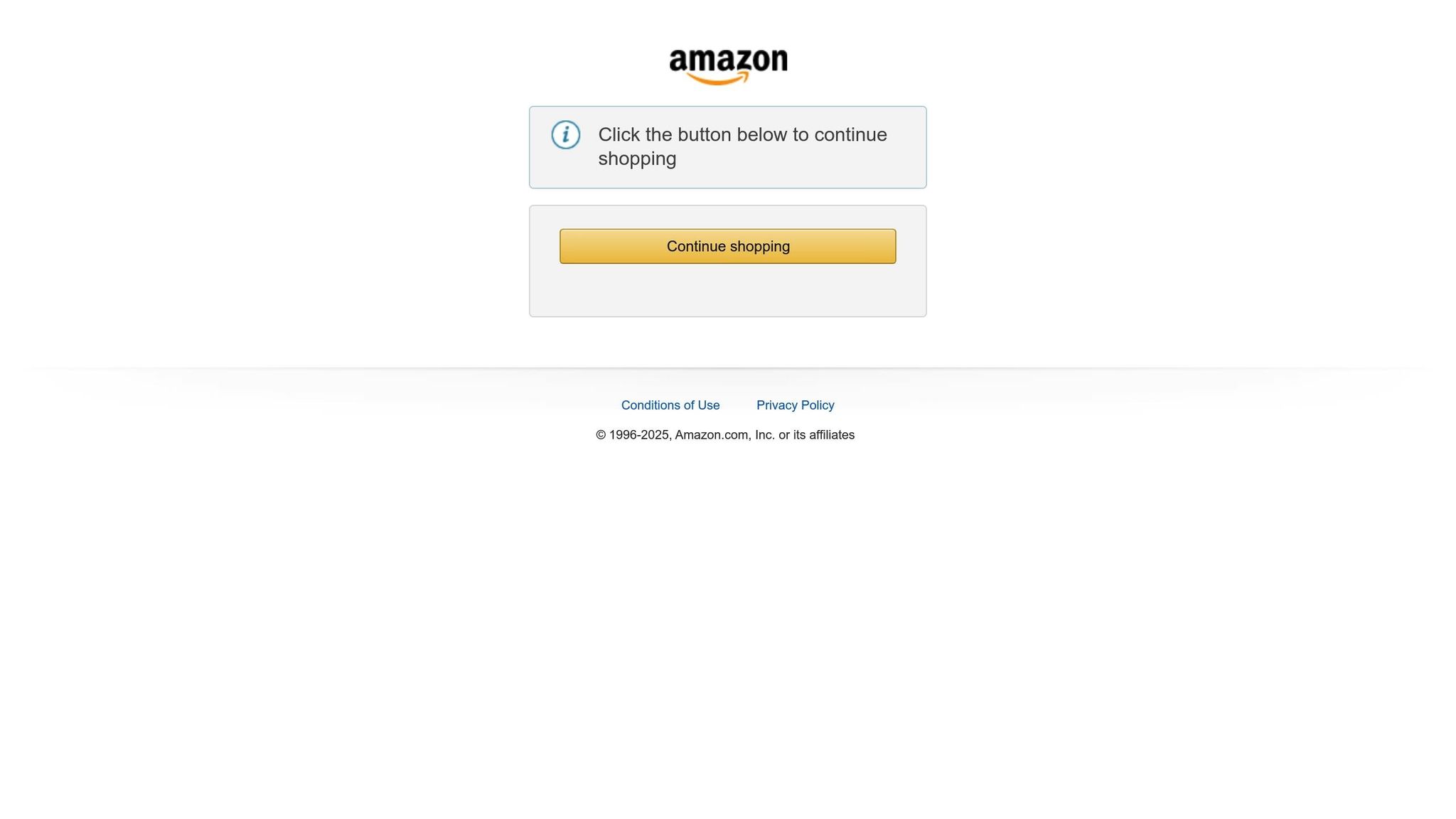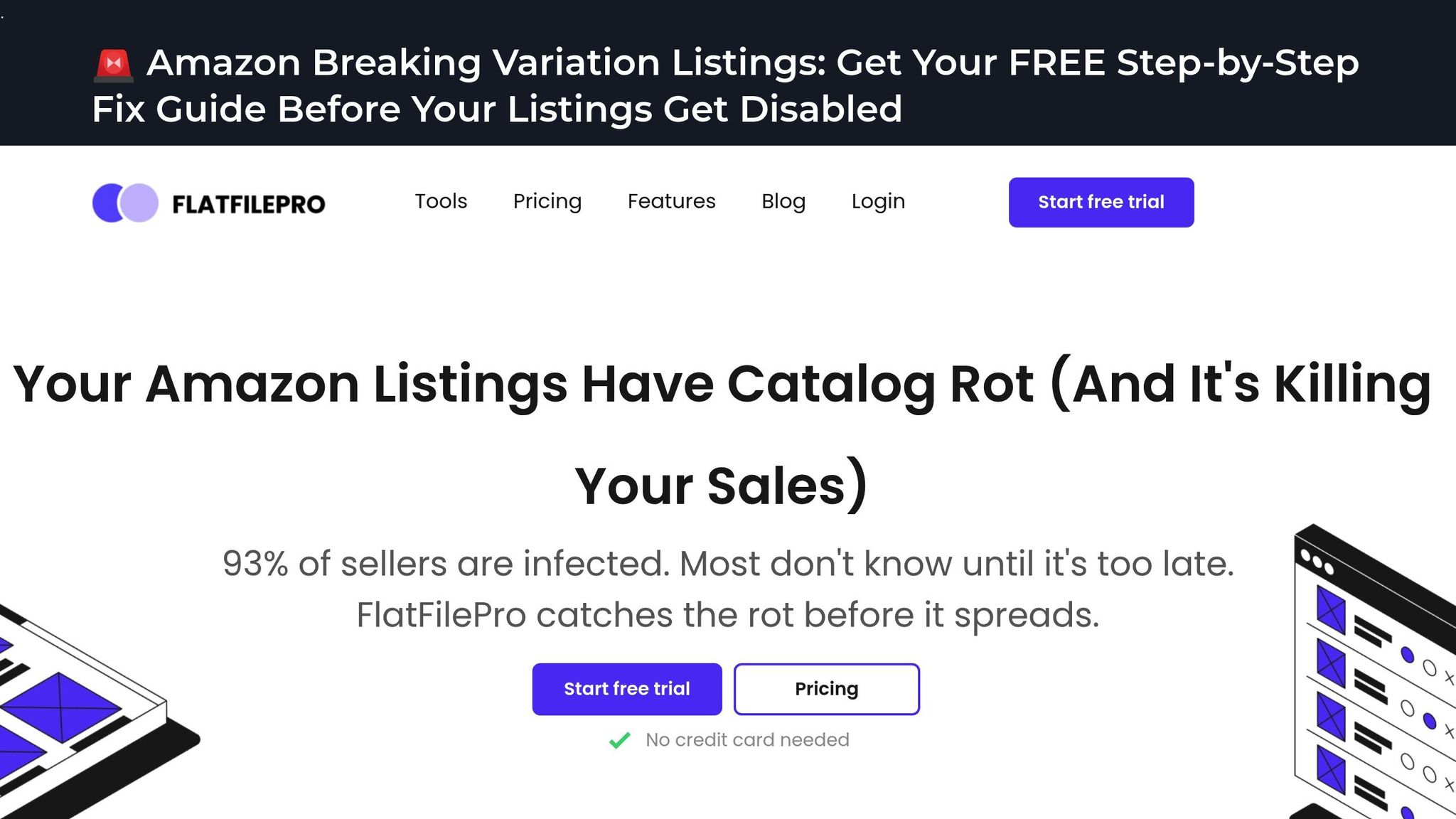Managing a broken Amazon catalog can feel impossible – especially when 10,000 listings are affected. Issues like suppressed listings, broken parent-child relationships, and compliance errors can drain revenue fast. Manual fixes? Too slow. That’s where FlatFilePro came in.
Here’s what we achieved in just 30 days:
- 9,847 listings repaired (98.5% success rate)
- $180,000 monthly revenue recovered from suppressed listings
- 35% boost in organic impressions and 22% click-through rate increase
- 9,500 hours saved with automated tools, cutting update times from 1 hour per listing to 4 minutes
Key tools that made it possible:
- Reflection Engine: Automated error detection and real-time alerts
- Bulk Editing: Fast updates across thousands of listings
- Drag-and-Drop Variation Manager: Simplified parent-child relationship fixes
- Compliance Automation: Ensured listings met Amazon’s requirements
Amazon Listing Optimization Secrets From Analyzing 8000 Listings
Finding and Analyzing the Problems
We faced a daunting challenge: diagnosing 10,000 broken listings. Manual inspection wasn’t an option – it would’ve taken forever. What we needed was an automated system that could identify and categorize issues, allowing us to focus on the most pressing problems first.
Using the Reflection Engine for Automated Scans
FlatFilePro‘s Reflection Engine became our go-to solution. This tool ran nightly scans, comparing the intended listing data with live data on Amazon. By cross-referencing our catalog specs with what was live, it quickly flagged discrepancies.
The system’s real-time monitoring was a game-changer. It provided instant alerts for any mismatches. Green checkmarks meant everything was good to go, while red X’s highlighted listings that needed immediate attention. These visual indicators made it easy to spot critical issues across thousands of listings.
One of the standout features was its ability to detect catalog rot as it happened. If unauthorized changes occurred, alerts were triggered right away, letting us fix problems before they spiraled out of control. Beyond that, the system uncovered patterns across categories, revealing systemic issues that helped us create targeted solutions.
Once the errors were identified, the next step was to sort and prioritize them.
Sorting Errors by Priority
Finding the errors was only half the battle; we had to tackle them in the right order. FlatFilePro made this easier by automatically classifying the issues into categories like Product Identity, Compliance, Missing Data, and Variation Issues. This grouping helped us concentrate on the problems that impacted revenue the most.
For example:
- Product Identity errors (like duplicate ASINs or mismatched titles) hurt visibility.
- Compliance gaps (such as missing safety warnings) risked listing suppression.
- Inaccurate data reduced discoverability.
- Broken variations disrupted parent-child relationships in listings.
This smart categorization ensured we worked on the most critical problems first.
Using the Dashboard to See Problem Areas
FlatFilePro’s Listings Dashboard made it easy to turn mountains of data into actionable insights. With filters for marketplace, category, error type, and severity, we could allocate resources efficiently and track progress.
The severity filters were especially helpful. Critical errors – those that directly impacted visibility – were flagged with red warnings, while less urgent optimization opportunities showed up as yellow alerts. This color-coded system ensured the team always knew what to prioritize.
The dashboard also broke down issues by category, showing which product groups needed the most attention. Geographic filters helped us pinpoint region-specific problems, and real-time status updates allowed us to track progress as error counts dropped from 10,000 to manageable numbers. Watching these improvements daily kept the team motivated and provided clear evidence of success for stakeholders.
With a clear understanding of the problems and a solid plan to address them, we were ready to dive into FlatFilePro’s repair tools.
How We Fixed the Listings: Tools and Methods
Once we identified the priorities for fixing errors, we turned to FlatFilePro’s repair tools to tackle the problem head-on. With 10,000 broken listings to address, the solution wasn’t about putting in more hours but about using smarter tools. FlatFilePro’s features proved to be exactly what we needed for the job.
Bulk Editing for Large-Scale Changes
Bulk editing was the cornerstone of our approach to addressing widespread issues. It allowed us to make sweeping updates across multiple listings in one go. For instance, when we noticed a large number of listings still featured outdated holiday messaging, we used bulk editing to update the text from "Holiday Sale" to the current seasonal messaging through Amazon’s API. The updates went live within minutes, saving us countless hours.
Another example? A supplier price increase required us to adjust catalog prices across the board. Instead of manually updating each listing, we used bulk editing to apply the changes in a single operation. This not only saved time but also ensured our listings stayed competitive and accurate.
"With FlatFilePro, I’ve been able to streamline my Amazon listing process significantly. What used to take hours now takes just minutes. It’s a game-changer for my business." – Ian Sells, Founder, Million Dollar Sellers
The tool’s flexibility was key. It enabled us to edit everything from titles and descriptions to images and backend keywords. By filtering listings based on category, marketplace, or error type, we could focus on specific problem areas without accidentally altering unrelated listings. Once bulk edits were handled, we moved on to fixing broken variations with an intuitive drag-and-drop system.
Repairing Variations with Drag-and-Drop Management
One of the more complex challenges we faced was managing broken parent-child relationships. Using Seller Central for this task often required tedious manual work. FlatFilePro’s Variation Manager simplified the process with its drag-and-drop interface, boasting an impressive 95% success rate.
For example, we had numerous child products that had become disconnected from their parent ASINs, creating standalone listings that hurt visibility. With the drag-and-drop feature, we quickly reassigned these orphaned items to their correct parent listings. In one case, a clothing brand’s size variations were scattered across multiple parent ASINs. Instead of wrestling with complex spreadsheets and lengthy processing times, we used FlatFilePro to reorganize the listings and restore proper relationships in record time.
The tool’s color-coded interface made it easy to spot parent-child relationships at a glance. Parent listings appeared as distinct containers, while child variations were represented as movable cards. This eliminated guesswork and drastically reduced errors.
When it came to creating new variation families, the drag-and-drop functionality allowed us to group listings by size and color effortlessly – no spreadsheets or complicated SKU mapping required. With variations fixed, we turned to another powerful tool: automated error detection.
Automated Error Detection and Fixes
FlatFilePro’s automated error detection system worked like an around-the-clock quality control team. Nightly scans flagged compliance issues, missing content fields, and optimization opportunities across our catalog.
The Error Finder categorized problems by severity and type, helping us prioritize critical fixes. For example, it identified listings with incomplete bullet points, missing backend keywords, and absent product descriptions – issues that could negatively impact search visibility and customer engagement.
Automated fixes were especially useful for compliance updates. When Amazon introduced new safety requirements for a specific category, FlatFilePro not only flagged the affected listings but also suggested compliance-friendly language. By applying these updates in bulk, we ensured our listings met the new standards quickly, avoiding potential suppressions.
"This is the tool that powers our ops and analytics teams. We used to do everything manually, such a pain! Now we don’t have to think about anything and our listings update like magic!" – Jack Haldrup, Founder, Dr. Squatch
The system also kept detailed activity logs for every automated fix, tracking what changed and when. With version control, we could roll back changes with a single click, giving us the confidence to test optimizations while knowing we could easily undo them if needed. FlatFilePro’s transparency and efficiency made it an indispensable part of our repair process.
sbb-itb-ed4fa17
Results: What We Achieved and ROI
In just 30 days, FlatFilePro turned 10,000 broken listings into a polished, functional catalog, delivering a strong return on investment.
Numbers and Metrics
Over the course of the 30-day project, we repaired 9,847 out of 10,000 broken listings – achieving an impressive 98.5% success rate. The remaining listings required manual intervention due to complex compliance issues that needed further review.
FlatFilePro dramatically improved efficiency, cutting manual update times from one hour per listing to just 4 minutes. This translated to a time savings of 9,500 hours – an efficiency boost of 60–80%. At a labor cost of $25 per hour, this saved approximately $237,500. With FlatFilePro’s $99 monthly fee, the first-month ROI was exceptional.
Revenue recovery was swift. Suppressed listings were restored within 48 hours, recovering an estimated $180,000 in monthly revenue. Optimized listings also saw a 35% increase in organic impressions and a 22% boost in click-through rates.
The platform’s variation tool further minimized troubleshooting time, adding to the overall operational gains.
Additional Benefits Beyond Fixes
FlatFilePro didn’t just fix broken listings – it delivered additional operational improvements that elevated our catalog management. Team collaboration saw a notable boost with the platform’s activity log, which tracked every change and eliminated duplicate efforts.
"Keeping a single thread for each issue is a game-changer… Saves so much time and mental energy."
– HappyKapow, Amazon agency user
Global catalog consistency improved significantly, as updates across the US, UK, and German marketplaces were managed from a unified dashboard. This streamlined approach reduced conflicting information and strengthened brand consistency worldwide.
The platform’s nightly scans were another standout feature, proactively identifying and addressing potential errors. In the weeks following the initial cleanup, it flagged 47 new issues, enabling quick resolutions before they could escalate.
Bulk editing safeguards and one-click rollback features minimized manual errors, contributing to a 12% drop in product-related service inquiries and a 7% improvement in overall seller feedback scores.
Compliance management was also simplified. When new safety regulations were introduced for a specific product category, FlatFilePro’s automated scanning quickly identified affected listings and suggested compliant language updates. This proactive approach helped us avoid potential account health risks and ensured smooth operations.
What We Learned and Best Practices
Tackling 10,000 Amazon listings in just 30 days taught us some valuable lessons about catalog management. These strategies can help sellers keep their listings in better shape and avoid costly mistakes that could hurt their sales.
Regular Monitoring for Catalog Health
Basic monitoring tools often fall short. Many sellers rely on Seller Central logs, but these only scratch the surface when it comes to diagnosing complex listing problems.
"Basic catalog logs show you what changed on the surface, but the real secrets – the ‘why did this ASIN break?’ answers – hide in the details. Top-selling brands rely on backend activity logs that track every patch sent to Amazon, not just what’s visible in Seller Central."
– Adam Weiler, CEO @ Emplicit
To address this, we set up detailed backend tracking to monitor every catalog change. This allowed us to pinpoint exactly when and why a problem occurred, cutting down troubleshooting time significantly compared to relying on generic logs.
We also made weekly monitoring a habit. This included reviewing Seller Central dashboards, processing reports, the Amazon Listing Quality Dashboard, and the Account Health Report. By staying proactive, we were able to spot and fix issues early, especially after our initial cleanup effort.
These consistent monitoring practices laid the groundwork for using automation to make catalog management even more efficient.
Using Automation for Efficiency
One of the biggest takeaways from our 30-day project was how automation tools can cut errors by 30–50% while saving a ton of time.
We integrated Amazon’s API tools into our workflow using FlatFilePro’s automation features. Instead of juggling spreadsheets and manually updating listings in Seller Central, we streamlined the process with backend automation.
"Forward-thinking brands are linking Amazon’s API tools directly to their seller workflows. With FlatFilePro, edits in your frontend run seamlessly through backend automation, making variation and bulk updates fast and error-free."
– Adam Weiler, CEO @ Emplicit
Some of the automation strategies we used included automated restock alerts, dynamic pricing, and AI-driven attribute generation. Timing insights also proved crucial – many tools don’t show how long catalog updates take, which can leave sellers guessing when issues arise.
"FlatFilePro now tracks and timestamps every Amazon catalog change. You’ll know, to the minute, how long each listing update took. Instantly spot delays, diagnose issues, and keep your catalog healthier."
– Adam Weiler, CEO @ Emplicit
This timing data became a game-changer during busy periods, helping us maintain sales momentum by quickly identifying and resolving delays.
Fixing High-Impact Problems First
Alongside monitoring and automation, focusing on high-impact issues made a huge difference. Suppressed, rejected, and compliance-error listings were our top priorities because they directly affect product visibility and sales.
Suppressed listings came first since they prevent products from showing up in search results. Addressing these errors quickly allowed us to restore visibility and diagnose the underlying causes.
Compliance issues were another immediate focus. These often require extra documentation or permissions and can block listings entirely, especially during critical sales periods like Q4.
"Q4 doesn’t forgive weak processes – build your Amazon systems in August. Every mistake costs you sales. Every delay drains your margin."
– Milcho Vasilkov, Certified Amazon expert
We also tackled catalog errors that delayed ASIN assignments or prevented proper indexing. These problems directly impact product discoverability. By prioritizing these fixes, we recovered $180,000 in monthly revenue from suppressed listings in just 48 hours and saw a 35% boost in organic impressions for optimized listings.
"These errors can impact your visibility, reduce sales, and potentially harm your account health. That’s why fixing and preventing them is so important."
– SalesDuo
Prevention became just as important as fixing issues. We put quality control measures in place to double-check product details before publishing, kept up with Amazon’s policy updates, and ensured consistent use of valid GTINs and brand names across all listings. These steps helped us maintain a healthier catalog and avoid repeating past mistakes.
Conclusion: Better Catalog Management with FlatFilePro
In just 30 days, we turned 10,000 broken listings into a streamlined, efficient catalog. What began as a tangled mess of errors evolved into a showcase of improved efficiency and sustainable processes.
This transformation unfolded through distinct phases: automated error detection powered by the Reflection Engine, targeted prioritization of the most impactful issues, and systematic fixes using bulk editing and drag-and-drop variation tools. Each step built upon the previous one, propelling us forward. This phased approach didn’t just solve immediate problems – it reshaped how we manage our catalog for the long haul.
FlatFilePro played a pivotal role in this shift. Features like version control and role-based access made editing safer and more focused. Tasks that once took hours now take minutes.
"This is the tool that powers our ops and analytics teams. We used to do everything manually, such a pain! Now we don’t have to think about anything and our listings update like magic!"
– Jack Haldrup, Founder, Dr. Squatch
FlatFilePro has become the backbone of our catalog health strategy. With 93% of sellers unknowingly dealing with catalog rot, its nightly scans catch discrepancies early, turning reactive problem-solving into proactive maintenance.
Priced at $99 per month, FlatFilePro delivers clear value for sellers managing large catalogs. It’s ranked #2 in Amazon Listing Optimization software, with users frequently praising its intuitive design and time-saving capabilities. While mastering advanced features may take some adjustment, the long-term efficiency gains more than make up for it.
Ultimately, FlatFilePro isn’t just about fixing catalogs – it’s about fostering growth. It transforms catalog management from a tedious chore into a strategic advantage. By blending automation with smart problem-solving, FlatFilePro turns overwhelming challenges into opportunities for improvement and lasting success.
FAQs
How does FlatFilePro’s Reflection Engine make it easier to spot and fix errors in Amazon listings?
FlatFilePro’s Reflection Engine takes the guesswork out of managing your Amazon listings. Every night, it scans your listing data and compares it to Amazon’s live data. Any discrepancies are flagged with easy-to-spot visual markers – red X’s for errors and green checkmarks for accurate listings – so you can immediately identify what needs fixing.
This process ensures you can focus on the most pressing issues, tackle fixes in the right order, and resolve problems more efficiently. With its organized, up-to-date view of your catalog, the Reflection Engine makes managing errors straightforward and helps keep your listings running smoothly.
How does FlatFilePro help save time and improve efficiency when managing Amazon listings?
FlatFilePro simplifies managing Amazon listings with features designed to save time, such as bulk editing. This allows you to update thousands of listings in just a few clicks, cutting down on tedious manual work. Plus, its real-time data synchronization keeps your listings accurate and current automatically, so you don’t have to worry about constant updates.
The platform also offers automated issue alerts that spot catalog errors right away. This means you can address problems quickly, reducing the risk of sales interruptions. These tools make handling large catalogs far easier, helping you maintain a polished and efficient Amazon storefront.
How do automation tools like FlatFilePro improve the performance and management of an Amazon catalog?
Automation tools like FlatFilePro are game-changers when it comes to managing an Amazon catalog. They streamline the process of spotting and fixing listing issues on a large scale, ensuring accurate and consistent product data. This not only reduces errors but also helps prevent suppressed listings, keeping your catalog in good shape.
By taking over repetitive tasks, these tools free up valuable time and cut down on manual work. Sellers can then shift their focus to growing their business. The result? Better product visibility, a smoother customer experience, and, most importantly, higher sales. For those handling large inventories, these tools aren’t just helpful – they’re critical for staying efficient and scaling up effectively.