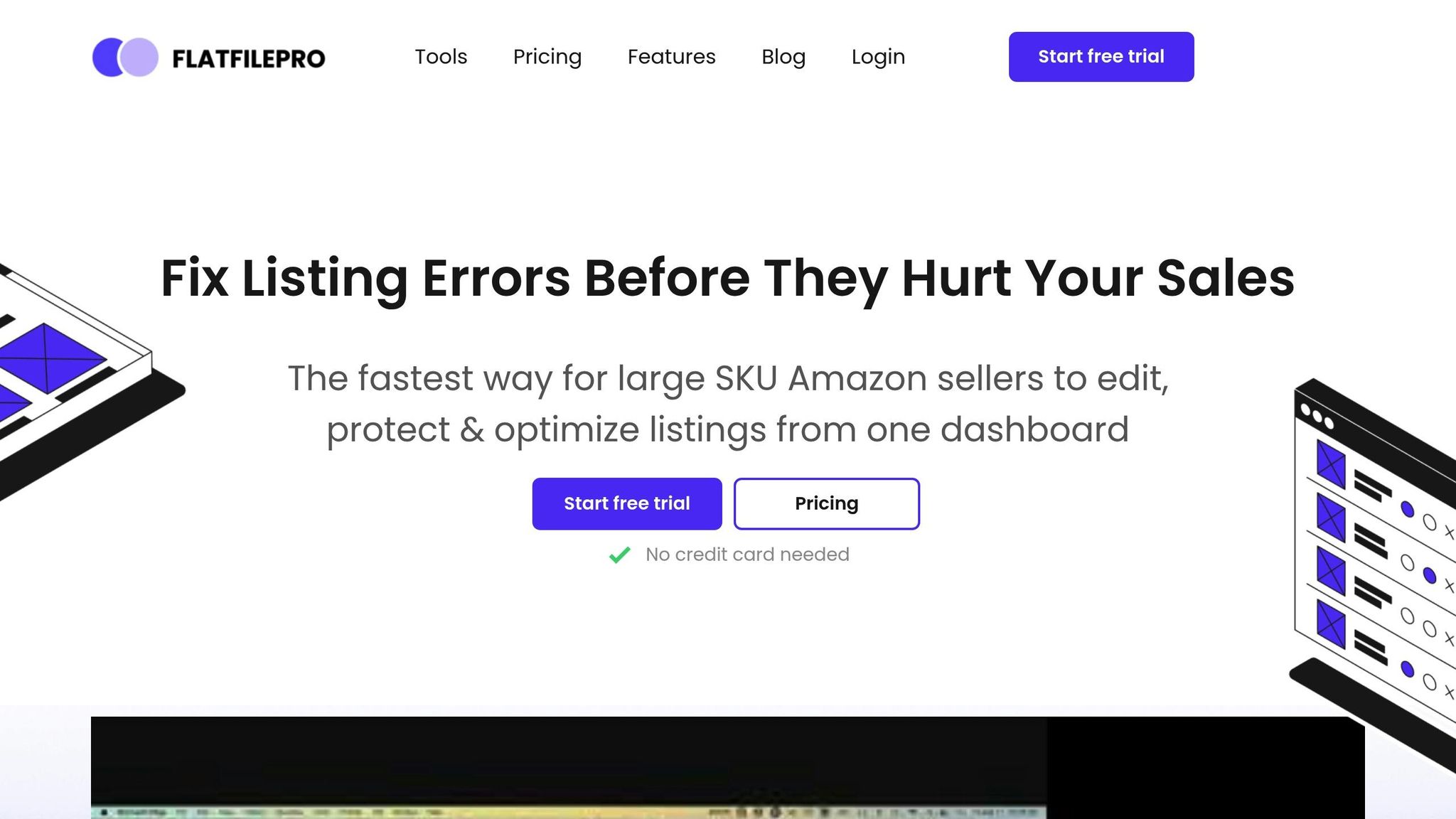Flat file templates are a simple way for Amazon apparel sellers to manage large inventories and variations like sizes and colors. They help you update multiple listings at once, saving time and reducing errors. Here’s why they matter:
- Organize Listings: Keep product data consistent and set up parent-child relationships for variations.
- Save Time: Bulk edit hundreds of listings quickly.
- Reduce Errors: Avoid mistakes with built-in validation tools.
- Boost Sales: Accurate listings improve search visibility and customer experience.
For advanced management, tools like FlatFilePro offer bulk editing, error detection, and version control to simplify the entire process. This makes handling seasonal updates, pricing changes, and inventory adjustments much easier.
Want to learn how to use flat file templates effectively? Keep reading for step-by-step instructions and tips.
Amazon Flat File Templates for Apparel: The Basics
What is a Flat File Template?
A flat file template is a structured spreadsheet designed to organize key product details for easy listing management on Amazon. For apparel sellers with extensive inventories, these templates are essential for keeping product data accurate and consistent.
The template typically includes columns for:
- SKU, UPC, and product titles
- Pricing and inventory details
- Product descriptions and bullet points
- Technical specifications
- Variation relationships
Required Fields for Apparel Listings
Apparel listings come with specific requirements that set them apart from other product categories. Here’s a breakdown of the key fields you need to fill out:
| Field Category | Required Information | Purpose |
|---|---|---|
| Basic Details | SKU, Product Title, Brand | Identifies the product clearly |
| Sizing Info | Size Name, Size Map | Standardizes size details |
| Style Elements | Department, Color, Style Name | Helps shoppers find your item |
| Material & Care | Material Type, Care Instructions | Provides maintenance details |
| Variation Data | Parent SKU, Relationship Type | Links related product variations |
Filling out these fields properly ensures:
- Accurate categorization of your products
- Improved search visibility
- Clear variation relationships (e.g., sizes and colors)
- A better shopping experience for customers
For apparel variations, it’s important to set up correct parent-child relationships. For instance, a single t-shirt design might have multiple color and size options, all tied to one parent listing. This structure keeps your catalog organized and makes inventory management more efficient.
Platforms like FlatFilePro offer tools to simplify this process. Features like built-in validation and drag-and-drop functionality help reduce errors and streamline the management of complex apparel catalogs.
Accurate data entry in these templates not only improves your listing quality but also boosts your sales performance. Taking the time to understand and use flat file templates effectively can save you hours of manual work and significantly cut down on mistakes.
Up next, we’ll dive into practical tips for using these templates efficiently.
How to Use Apparel Flat File Templates
Getting Your Template
In Amazon Seller Central, navigate to Inventory > Add Products via Upload. From the category dropdown menu, select "Clothing & Accessories" to ensure you’re downloading the latest apparel-specific template.
The template is available in two formats:
- Excel (.xlsx): Best suited for most sellers.
- Text (.txt): Ideal for direct database exports.
Once you’ve downloaded the correct template, you’re ready to begin entering your product details.
Completing Your Template
Start by filling out the essential product fields:
| Field | Example | Notes |
|---|---|---|
| Item SKU | APP-TSH-BLK-M | Use consistent naming conventions. |
| Product Name | Men’s Cotton Crew Neck T-Shirt | Include key features in the title. |
| Brand Name | Your registered brand | Must match your brand registry. |
| Department | mens | Use Amazon’s exact category terms. |
To set up parent-child relationships, assign a parent SKU (e.g., APP-TSH-PARENT) and link related child SKUs using the ‘Relationship Type’ column. Ensure variation attributes like size and color are consistent across related products.
Technical details should also be added carefully:
| Specification | Format | Example |
|---|---|---|
| Size | Standard size name | Medium |
| Color | Simple color terms | Black |
| Material Type | Percentage breakdown | 95% Cotton, 5% Spandex |
| Care Instructions | Clear steps | Machine wash cold |
Once you’ve entered all required details accurately, you’re ready to upload the file.
Upload and Track Progress
After completing your template, double-check your data to ensure accuracy. Then follow these steps to upload:
- Go to the Add Products via Upload section in Seller Central.
- Select your completed template file.
- Use the "Check and upload" option to begin the process.
- Validate your data using available tools before finalizing the upload.
To monitor the upload, visit the Monitor Upload Status page. Processing typically takes 15 minutes to 2 hours, depending on file size and system activity.
If you encounter errors, download the error report and address the issues step by step. Common problems include:
- Missing required fields.
- Incorrect variation relationships.
- Invalid category values.
Using tools like FlatFilePro can help catch and fix errors before submission, saving you time and hassle.
Tips for Better Apparel Listings
Data Quality Check
Accurate product data is key to successful apparel listings. To ensure your listings are in top shape, follow these quality control steps:
- Double-check that size charts match product measurements and color names align with Amazon’s standardized terms.
- Make sure all required fields are filled out correctly.
- Use version control to track listing changes, including who made each update.
You can also streamline your processes by using bulk update methods.
Bulk Update Methods
Managing multiple apparel listings can be a challenge, but bulk updates make it easier. Flat file templates allow you to edit numerous listings at once, simplifying tasks like adjusting prices, updating inventory, or revising product descriptions. Here are some tips:
- Plan seasonal pricing updates ahead of time.
- Regularly reconcile inventory levels to avoid stockouts.
- Review product descriptions periodically to keep your content fresh and engaging.
"Nifty bit of kit. Love that it saves all the changes my team makes across listings." – Keith Mander, Founder of Yuca Brands and Bagels.io
Error Prevention
Avoiding errors is easier when you have the right strategies in place:
- Permission Controls: Assign editing rights based on team roles. For example, let design teams handle images, content teams manage descriptions, and operations oversee pricing and inventory.
- Version Management: Keep a record of all changes and maintain backups, so you can quickly recover if something goes wrong.
Before uploading any flat file, take the time to check:
- That all required fields are filled out.
- Parent-child relationships are structured correctly.
- Pricing and inventory numbers are accurate.
- Image links are active and correct.
- Size and color variations are consistent.
Using specialized tools to manage your apparel listings can help catch errors early with built-in validation and automated checks, saving you time and frustration.
sbb-itb-ed4fa17
Managing Catalogs with FlatFilePro
FlatFilePro Tools Overview
FlatFilePro simplifies managing Amazon apparel listings with a user-friendly dashboard that centralizes all catalog tasks. Here’s what it offers:
Bulk Editing: Update thousands of listings at once – perfect for seasonal changes, price adjustments, or inventory updates. A must-have for handling large catalogs with multiple variations.
Variation Management: Use the drag-and-drop interface to easily organize variations like sizes, colors, and styles, keeping your catalog tidy and efficient.
Version Control: Keep track of every change made to your listings with a detailed history log. This feature allows you to:
- Identify who made specific changes
- Review past versions of listings
- Undo edits when needed
- Ensure your data stays accurate
"This is the tool that powers our ops and analytics teams. We used to do everything manually, such a pain! Now we don’t have to think about anything and our listings update like magic!" – Jack Haldrup, Founder, Dr. Squatch
Benefits for Apparel Sellers
FlatFilePro offers practical solutions for apparel sellers, helping them save time and avoid common pitfalls:
Error Detection and Quality Assurance: Built-in validation tools catch mistakes before they can affect your sales. The Reflection Engine ensures product details are consistent across all marketplaces.
Team Collaboration: Role-based editing lets teams work together without compromising catalog consistency.
Global Marketplace Management:
- Control listings across multiple marketplaces from one dashboard
- Deploy consistent product information across different regions
- Safeguard against unwanted changes
"With FlatFilePro, I’ve been able to streamline my Amazon listing process significantly. What used to take hours now takes just minutes. It’s a game-changer for my business." – Ian Sells, Founder, Million Dollar Sellers
FlatFilePro’s automated tools and time-saving features make catalog management simple and efficient. For $99 per month with the Log & Listings plan, sellers gain access to unlimited ASINs, bulk editing, and the Reflection Engine – offering a cost-effective way to manage and optimize their catalogs.
How To Fill Out the Clothing Template of Amazon Seller …
Conclusion
Handling Amazon apparel listings requires attention to detail, streamlined processes, and the right tools. Flat file templates are a practical way to manage bulk updates while keeping data consistent across all SKUs.
FlatFilePro takes this a step further with automation features designed to save time. Its bulk editing tools and drag-and-drop variation management make tedious tasks quicker and easier. The platform’s Reflection Engine ensures your data stays accurate across marketplaces, and version control helps maintain catalog reliability.
Dr. Squatch’s success story highlights the benefits of efficient catalog management. Founder Jack Haldrup shares:
"This is the tool that powers our ops and analytics teams. We used to do everything manually, such a pain! Now we don’t have to think about anything and our listings update like magic!"