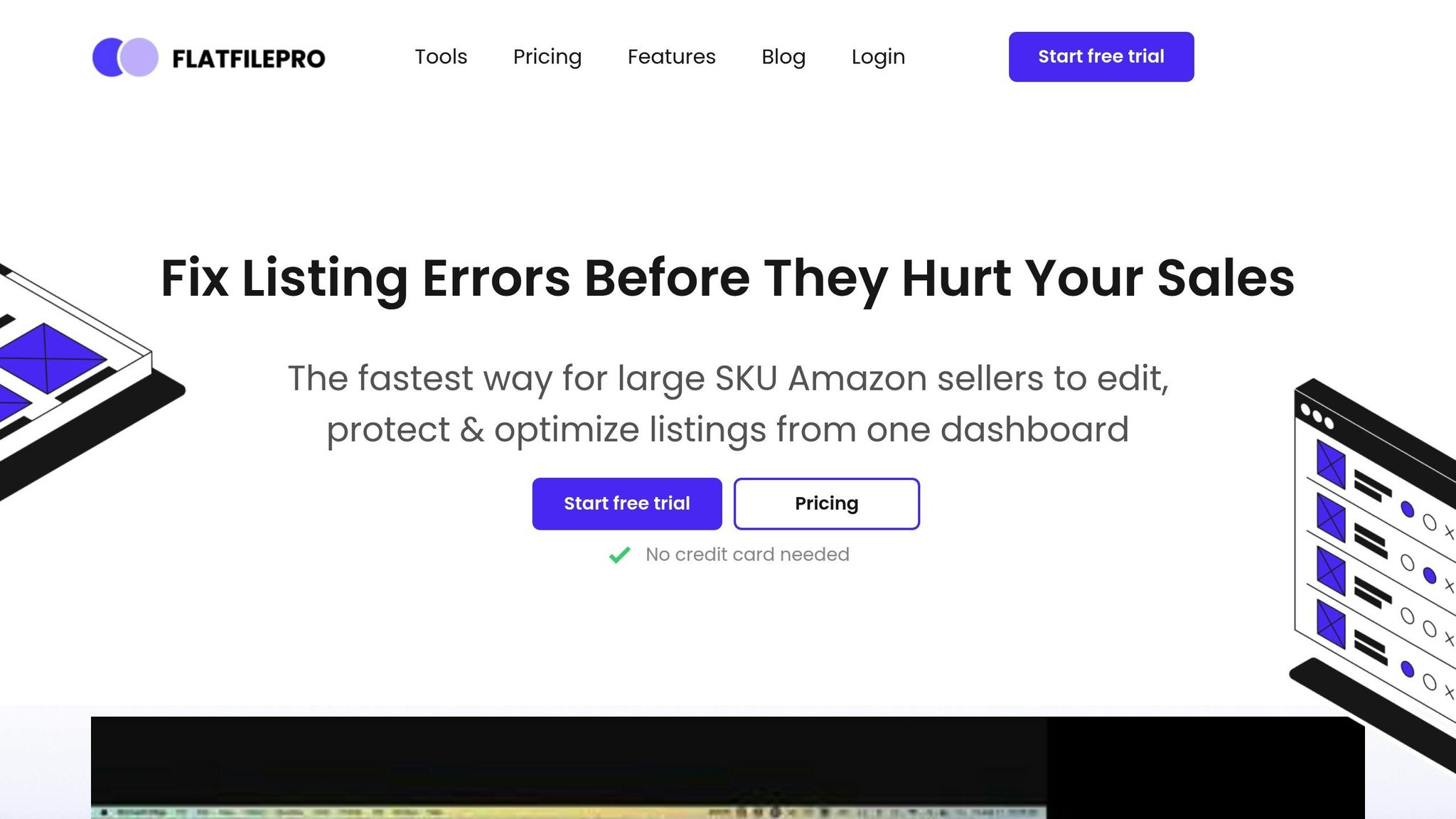Stuck with Amazon’s Error 5665? This issue blocks sellers from creating or editing listings due to mismatched brand details in Amazon’s Brand Registry. Here’s how to fix it:
-
What Causes It?
- Unregistered brands
- Brand name mismatches
- Missing permissions
- Incomplete brand registry
-
Who Is Affected?
- Brand owners
- Third-party sellers
- Catalog managers
4 Steps to Fix It:
- Locate the Catalog Authorization Form in Seller Central.
- Match your brand details exactly with registered information.
- Submit required documents like trademarks and product images.
- Monitor your application and respond to Amazon’s requests promptly.
Tools like FlatFilePro can streamline the process by managing listings and ensuring consistency. Follow these steps to resolve the error and avoid delays in launching or updating your products.
Amazon Error 5665 | Step-by-Step Fix for Listing Issues | 2025
4 Steps to Fix Error 5665
Here’s how to resolve Error 5665 and get back to managing your listings efficiently.
1. Locate the Catalog Authorization Form
Start by navigating to your Amazon Seller Central dashboard:
- Go to the "Inventory" tab in the top menu.
- Select "Add Products" from the dropdown.
- Under "Related Links", click on "Catalog Authorization Form".
If you’re using FlatFilePro, you can find this form in the integrated Brand Registry section. Double-check that all your brand details are an exact match with your registered information.
2. Provide Accurate Brand Details
Fill in your brand information exactly as it appears in your trademark registration. This includes:
- Legal brand name
- Brand owner details
- Manufacturing location
- Primary marketplace
- Product categories
Pay close attention to spelling, spacing, and capitalization to ensure everything aligns perfectly with your trademark records.
3. Submit the Required Documents
Once your brand details are confirmed, upload clear and high-quality documents. These should include:
-
Brand Verification Documents:
Examples include product packaging, labels, manufacturing certificates, and distribution agreements. -
Product Images:
Provide images showing the brand name on the product, packaging from different angles, relevant product codes, and any additional brand-related details. -
Trademark Documentation:
Include your registered trademark certificate, pending application number, or other proof of intellectual property rights.
4. Monitor Your Application
Keep an eye on your application status through Seller Central. Check the "Case Log" for updates and respond quickly if more information is requested. For delays, reach out to Seller Support with your case number and any necessary documents.
FlatFilePro users can take advantage of the tracking feature to receive instant notifications about updates.
Tips for Quick Brand Approval
Getting brand approval quickly requires following Amazon’s rules carefully.
Match Brand Names Exactly
To avoid delays or rejection, make sure your brand name matches perfectly between your product packaging and your Amazon Brand Registry application. Here’s what to double-check:
- Exact Spelling: The brand name you submit must match your product packaging exactly.
- Spacing and Punctuation: Pay attention to capitalization, spacing, and punctuation – everything must align perfectly.
For example, if your trademark is "TechGear Pro™", submitting variations like "Tech Gear Pro" or "Techgear PRO" could lead to problems. Double-check these details to keep the process smooth.
sbb-itb-ed4fa17
Fixing Ongoing Error 5665 Problems
After completing the initial steps, try these advanced methods to resolve persistent issues.
Check for Application Mistakes
Double-check these critical points to ensure everything is in order:
- Ensure your brand name is consistent across platforms, including trademark registration, product packaging, and Amazon listings.
- Confirm that your trademark is active and all documentation is up to date.
- Verify that all required brand registry details are accurate and complete.
Get Help from Amazon Support
Before reaching out to Amazon Support, gather all necessary information. This includes your case ID, application dates, screenshots, and a list of steps you’ve already taken.
When contacting support, include the following in your message:
- The Error 5665 code
- Your brand registry application number
- A clear explanation of when and how the error occurred
- Any previous case numbers related to the issue
Keep detailed records of all communications with Amazon Support, such as case IDs and timestamps, to track progress effectively.
Use FlatFilePro to Manage Listings
FlatFilePro offers tools to simplify error detection and streamline listing management.
Features to Help Resolve Issues:
- The Reflection Engine identifies potential brand registry problems automatically.
- Bulk editing tools help ensure your brand details stay consistent across your entire catalog.
- Version control makes it easy to restore listings if something goes wrong.
Jack Haldrup, Founder of Dr. Squatch, says: "This is the tool that powers our ops and analytics teams. We used to do everything manually, such a pain! Now we don’t have to think about anything and our listings update like magic!"
Ian Sells, Founder of Million Dollar Sellers, shares: "With FlatFilePro, I’ve been able to streamline my Amazon listing process significantly. What used to take hours now takes just minutes. It’s a game-changer for my business." [2]
FlatFilePro is available for $99/month and comes with a risk-free trial, giving sellers access to powerful listing management tools.
Next Steps After Fixing Error 5665
Once you’ve resolved Error 5665, it’s essential to have a solid plan in place to keep your brand’s listings accurate and secure.
Monitor Listings Regularly
Use tools like FlatFilePro’s Reflection Engine to automatically track changes in your product listings. This system helps you spot any unwanted changes early, reducing the risk of sales disruptions.
Keith Mander, Founder of Yuca Brands and Bagels.io, shares his experience: "Nifty bit of kit. Love that it saves all the changes my team makes across listings".
To strengthen this process, clearly outline responsibilities within your team.
Set Up Access Controls
FlatFilePro’s access control features let you assign specific roles to team members, ensuring everyone has the right level of access:
| Role | Actions Allowed |
|---|---|
| Content Writers | Edit descriptions and bullet points |
| Design Team | Update images and graphics |
| Catalog Managers | Adjust pricing and inventory |
| Administrators | Full access to all listing elements |
Ensure Consistency Across Marketplaces
Keep your brand information uniform across all regions and marketplaces. FlatFilePro’s global listing management tools make it easy to:
- Share approved content across multiple platforms
- Track updates across international listings
- Maintain a consistent brand presence everywhere you sell
Track Version History
A detailed record of all changes can be a lifesaver. FlatFilePro’s version control system allows you to review past modifications and restore earlier versions if needed. This ensures your listings stay accurate and helps prevent future errors.
FAQs
What are common mistakes sellers make with Amazon Error 5665, and how can they prevent them?
Amazon Error 5665 often occurs when sellers attempt to create or edit a product listing without meeting Amazon’s brand registry requirements. Common mistakes include:
- Not enrolling in Amazon Brand Registry: Sellers frequently try to list products under a brand without registering the brand with Amazon. Ensure your brand is properly enrolled and verified.
- Using incorrect or incomplete brand names: Always use the exact brand name registered with Amazon without abbreviations or typos.
- Failing to provide required documentation: Missing or invalid proof of brand ownership (e.g., trademark registration) can lead to this error.
To avoid these issues, double-check that your brand is registered, use the correct brand name, and upload accurate documentation. If you’re managing a large catalog, tools like FlatFilePro can help streamline and optimize your product listings, reducing the chances of errors and saving you time.
How can FlatFilePro help resolve Amazon Error 5665 and improve product listing management?
FlatFilePro simplifies resolving Amazon Error 5665 by offering tools to efficiently manage and optimize your product listings. This error often arises due to brand registry issues or incomplete listing details, and FlatFilePro provides features to address these challenges effectively.
With FlatFilePro, you can bulk edit SKUs, fix broken listings, and recover lost revenue by streamlining catalog management. Its version control feature allows you to undo mistakes by restoring previous listing versions, ensuring accuracy and consistency across your catalog. By automating repetitive tasks, the platform saves time and helps you focus on growing your business.
What can I do if Error 5665 still isn’t resolved after following all the recommended steps?
If you’ve followed all the recommended steps to resolve Error 5665 and the problem persists, it might be time to simplify your approach to managing your Amazon listings. FlatFilePro can help you efficiently address listing issues by offering tools for quick fixes, bulk edits, and streamlined catalog management. This can save you valuable time and help recover potential lost revenue.
With its user-friendly features, FlatFilePro can make resolving errors like 5665 less stressful, so you can focus on growing your business instead of troubleshooting technical issues.