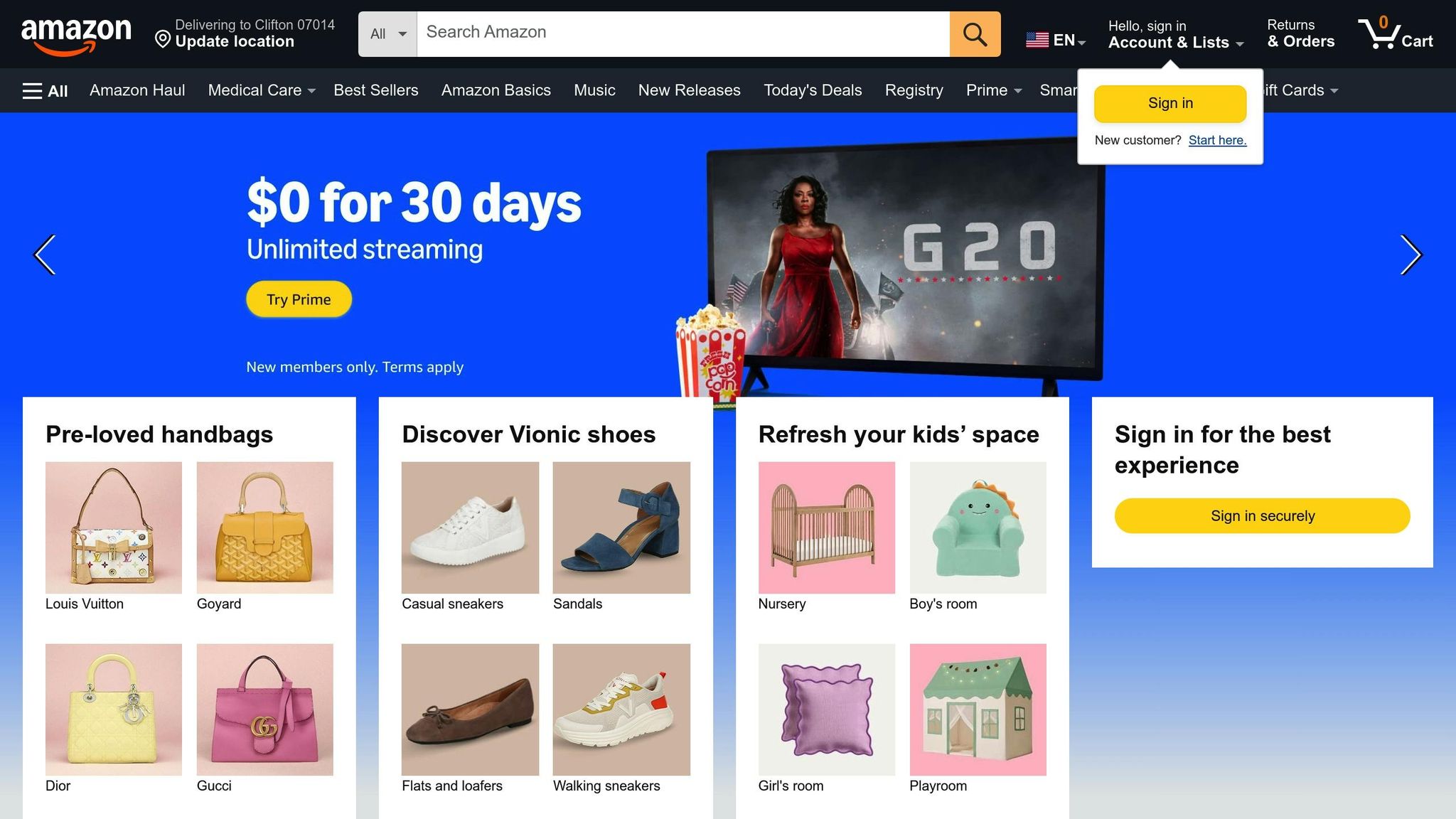The Amazon Buy Box is critical for driving sales, but losing it can significantly hurt your business. Here’s what you need to know to maintain or regain your Buy Box status:
- Why It Matters: The Buy Box boosts visibility, increases sales, and builds customer trust.
- Why You Lose It: Common reasons include pricing issues, poor performance metrics (e.g., late shipments, negative feedback), and technical problems like stock shortages or listing errors.
- How to Fix It:
- Pricing: Keep prices competitive and consistent. Use automated tools to monitor and adjust pricing.
- Performance: Improve key metrics like order defect rate (<1%), late shipment rate (<4%), and valid tracking rate (>95%).
- Customer Complaints: Address feedback within 24 hours, audit product listings, and track resolutions.
- Technical Issues: Ensure accurate product details, update images, and fix listing errors.
- Inventory: Manage stock levels to prevent running out of inventory.
Tools to Help: Use platforms like FlatFilePro for bulk updates, change tracking, and multi-market management.
When to Contact Amazon Support: If issues persist despite fixes, file detailed support tickets with essential information like ASINs, issue timelines, and screenshots.
Why Amazon Sellers Lose the Buy Box: Common Mistakes …
Why Sellers Lose the Buy Box
Understanding what can cause you to lose the Buy Box is key to maintaining your competitive edge. Here are the main factors that can lead to Buy Box loss:
Price Rule Violations
If your pricing doesn’t align with market standards, it can knock your listing out of the Buy Box. Prices that are either too high or too low can trigger disqualification. Aim to keep your prices consistent and competitive within the market.
Poor Account Performance
Your account’s performance plays a direct role in Buy Box eligibility. If your metrics, such as shipping times or customer service responsiveness, fall short, you could lose access to the Buy Box until improvements are made.
Product Issues and Complaints
Problems like incorrect listings, running out of stock, or recurring quality complaints can hurt your performance score. These issues need to be addressed quickly to regain your position in the Buy Box.
Buy Box Recovery Checklist
Follow this checklist to regain and maintain your Buy Box status effectively.
Fix Pricing Issues
Your pricing strategy plays a major role in securing the Buy Box. Here’s how to get started:
- Compare your prices with other sellers offering the same products.
- Make sure your prices comply with Amazon’s pricing guidelines.
- Correct any pricing errors or outdated data.
- Use automated price monitoring tools to stay competitive.
Once pricing is under control, focus on improving your account performance metrics.
Fix Account Metrics
Key performance indicators are critical for maintaining a healthy account. Keep an eye on these metrics:
| Metric | Target | Actions |
|---|---|---|
| Order Defect Rate | < 1% | Respond to negative feedback within 24 hours. |
| Late Shipment Rate | < 4% | Implement same-day order processing. |
| Valid Tracking Rate | > 95% | Use automated systems to assign tracking numbers. |
| Customer Response Time | < 24 hours | Set up auto-responses for common inquiries. |
Handle Customer Complaints
-
Set Up a Response System
Ensure all customer feedback is addressed and documented within 24 hours. -
Audit Product Listings
Use tools like FlatFilePro’s bulk editing features to review and update listings, reducing customer confusion. -
Track Resolutions
Monitor how quickly and effectively you resolve customer issues to identify areas for improvement.
Once customer concerns are handled, turn your attention to technical problems that could impact your listings.
Fix Technical Problems
Technical issues can undermine your Buy Box status. Focus on these areas:
- Double-check product details for accuracy.
- Update outdated or low-quality images.
- Repair broken variation relationships.
- Ensure your products are in the correct categories.
- Provide complete and detailed product information.
FlatFilePro’s Reflection Engine can help you track changes and quickly spot technical issues impacting your eligibility.
Monitor Stock Levels
Proper inventory management is essential for maintaining the Buy Box. Stay on top of these tasks:
| Stock Management Task | Frequency | Impact |
|---|---|---|
| Inventory Forecasting | Weekly | Prevents stockouts. |
| Buffer Stock Review | Bi-weekly | Ensures consistent product availability. |
| Shipping Speed Verification | Daily | Supports Prime eligibility. |
| FBA Inventory Balance | Weekly | Optimizes storage costs. |
Keep your inventory levels aligned with average daily sales to avoid running out of stock. FlatFilePro’s tools can help you monitor inventory across all your marketplaces, ensuring smooth operations and preventing costly stockouts.
sbb-itb-ed4fa17
Tools for Buy Box Management
Managing the Buy Box effectively requires the right tools. FlatFilePro offers a suite of features designed to simplify Buy Box recovery and support your overall strategy.
Mass Update Features
FlatFilePro makes it easy to respond to market shifts with its bulk editing tools:
- Price Adjustments: Update prices for hundreds of products at once to stay competitive.
- Content Updates: Fix multiple product descriptions, images, and specifications in a single action.
These tools are especially helpful during busy seasons when pricing adjustments need to happen quickly.
| Feature | Benefit | Impact on Buy Box |
|---|---|---|
| Bulk Price Editor | Update prices across multiple listings | Stay competitive with pricing |
| Bulk Content Editor | Update product descriptions and images | Keep listings accurate and appealing |
Change Tracking Tools
FlatFilePro’s Reflection Engine ensures you can monitor and manage listing changes effectively:
- Version Control: Keep a detailed history of all listing updates to fine-tune pricing and content strategies.
- Quick Recovery: Instantly revert changes if they negatively impact performance.
This tracking system reduces errors by showing who made changes and when, helping maintain consistent Buy Box results.
Multi-Market Management
Handling Buy Box performance across multiple marketplaces can be challenging, but FlatFilePro simplifies it with:
- Centralized Dashboard: Manage all your listings from one place.
- Cross-Market Updates: Apply changes to multiple regions at once.
- Localized Pricing: Adjust pricing strategies to fit the needs of each marketplace.
FlatFilePro’s multi-market tools ensure your Buy Box performance remains steady across all Amazon channels. These features also make it easier to resolve issues and communicate with Amazon Support when needed.
Working with Amazon Support
When to Contact Support
While tools like FlatFilePro can handle many Buy Box issues, there are times when reaching out to Amazon Seller Support is necessary. These include situations like:
- Losing the Buy Box without a clear reason, even though you meet the eligibility criteria.
- Persistent technical errors that automated tools can’t fix.
- Account restrictions that impact your ability to win the Buy Box.
- Questions about Buy Box rules for your specific product category.
Support Ticket Guidelines
To make your interaction with Amazon Seller Support as effective as possible, follow these steps:
-
Provide Essential Information
Include key details like:- The affected ASIN or SKU.
- When the issue began (date and time).
- Screenshots or other supporting evidence.
- Any prior attempts to resolve the issue.
- The current status of your Buy Box.
-
Write Clear Subject Lines
Use a format like this for clarity:[Buy Box Issue] - ASIN XXXXXXXXXX - StoreName - Issue Type -
Document and Follow Up
- Keep a record of ticket numbers, representative names, and timestamps.
- Refer to previous tickets in follow-up messages.
- Summarize earlier communications for context.
- Maintain a professional tone in all correspondence.
- Share any new information that could help resolve the issue.
FlatFilePro’s tracking features make it easier to compile accurate documentation for your support tickets. By providing detailed and organized information, you’ll improve your chances of resolving Buy Box problems quickly and efficiently.
Summary
Maintaining the Buy Box requires consistent monitoring and fine-tuning. This guide brings together key strategies for pricing, performance, and inventory management to help sellers maintain their Buy Box position.
Industry experts emphasize the importance of these practices:
"With FlatFilePro, I’ve been able to streamline my Amazon listing process significantly. What used to take hours now takes just minutes. It’s a game-changer for my business."
FlatFilePro simplifies Buy Box management. Key actions include:
- Adjust pricing strategically and keep an eye on competitors
- Track account health metrics to meet Amazon’s standards
- Address customer issues promptly to maintain satisfaction
- Keep inventory levels steady to avoid stockouts
"This is the tool that powers our ops and analytics teams. We used to do everything manually, such a pain! Now we don’t have to think about anything and our listings update like magic!" [2]
For catalog management, FlatFilePro’s features like version control and access management help prevent mistakes that could risk losing the Buy Box.
Staying proactive and making timely updates are essential to securing your Buy Box. By following these practices and using the right tools, sellers can strengthen their Buy Box presence and boost marketplace performance.
FAQs
What’s the best way to use automated tools to keep your pricing competitive for the Amazon Buy Box?
Automated tools like FlatFilePro can simplify the process of maintaining competitive pricing on Amazon. By enabling bulk edits and quick updates to your product listings, you can adjust prices efficiently to stay competitive without spending hours on manual changes.
FlatFilePro also helps optimize your listings and manage variations seamlessly, ensuring your pricing strategy aligns with market trends while saving you time and effort. This can ultimately increase your chances of winning and retaining the Buy Box.
What are the common technical issues that impact my Buy Box status, and how can I fix them quickly?
Technical problems like listing errors, outdated or incorrect product details, and duplicate listings can negatively impact your Buy Box status. These issues often arise from inconsistencies in your product catalog or manual input errors.
To resolve these quickly, ensure your listings are accurate, complete, and free of duplicates. Tools like FlatFilePro can simplify this process by allowing you to efficiently edit and optimize your product listings, fix broken entries, and restore previous versions to correct errors. Streamlining your catalog management can help you stay competitive and improve your chances of winning the Buy Box.
When should I reach out to Amazon Seller Support about Buy Box issues, and what details should I include in my request?
If you’ve thoroughly reviewed all factors affecting the Buy Box – such as pricing, shipping performance, and account health – and the issue persists, it may be time to contact Amazon Seller Support. Before reaching out, ensure you’ve ruled out common issues like uncompetitive pricing or incomplete product information.
When submitting a support ticket, include all relevant details to help expedite the resolution process. This may include:
- The affected ASIN(s) or SKU(s)
- A clear explanation of the issue (e.g., "Unable to win the Buy Box despite competitive pricing")
- Steps you’ve already taken to troubleshoot
- Any supporting screenshots or data points
Providing complete and accurate information will improve the chances of a timely and effective resolution.