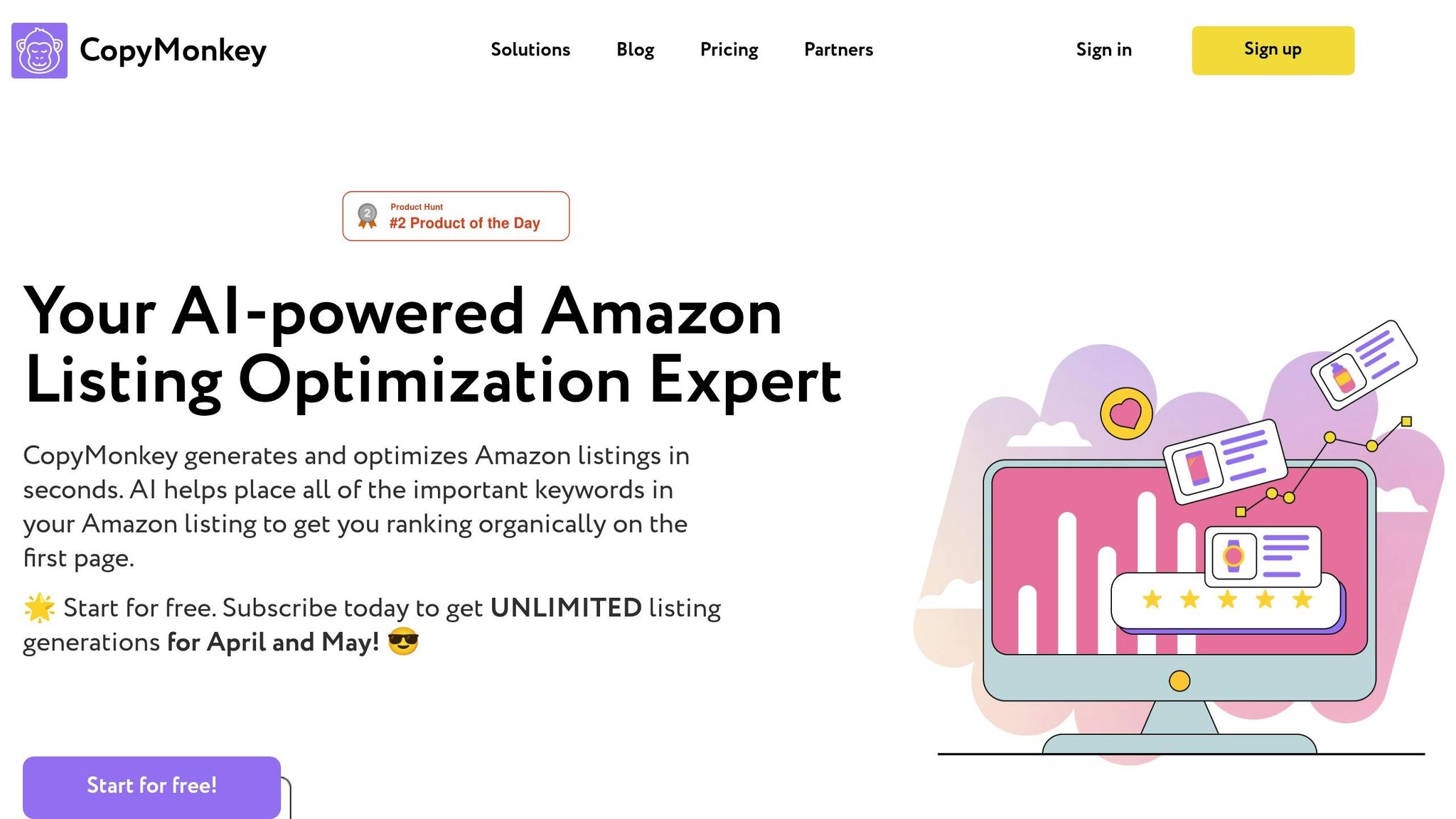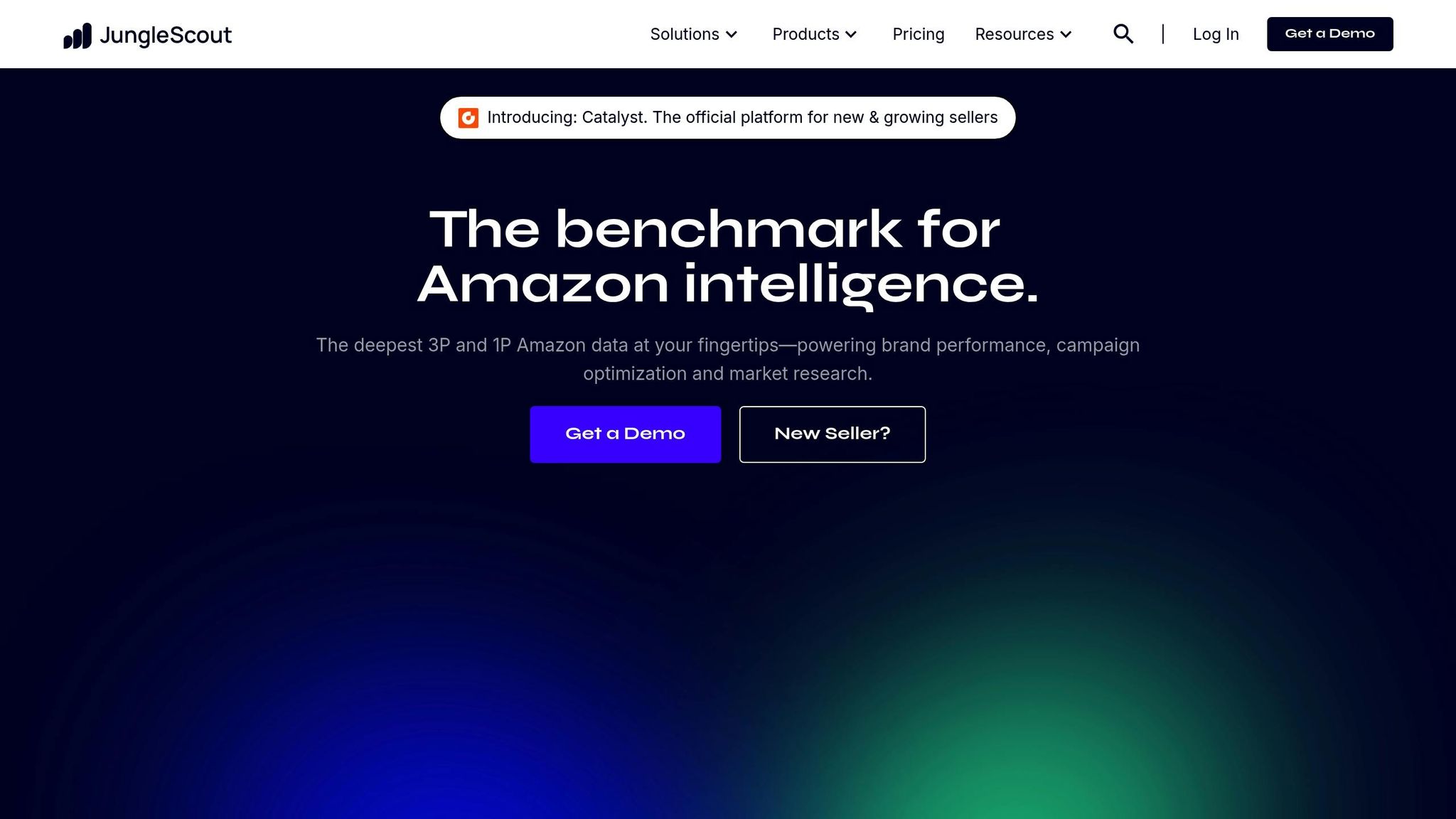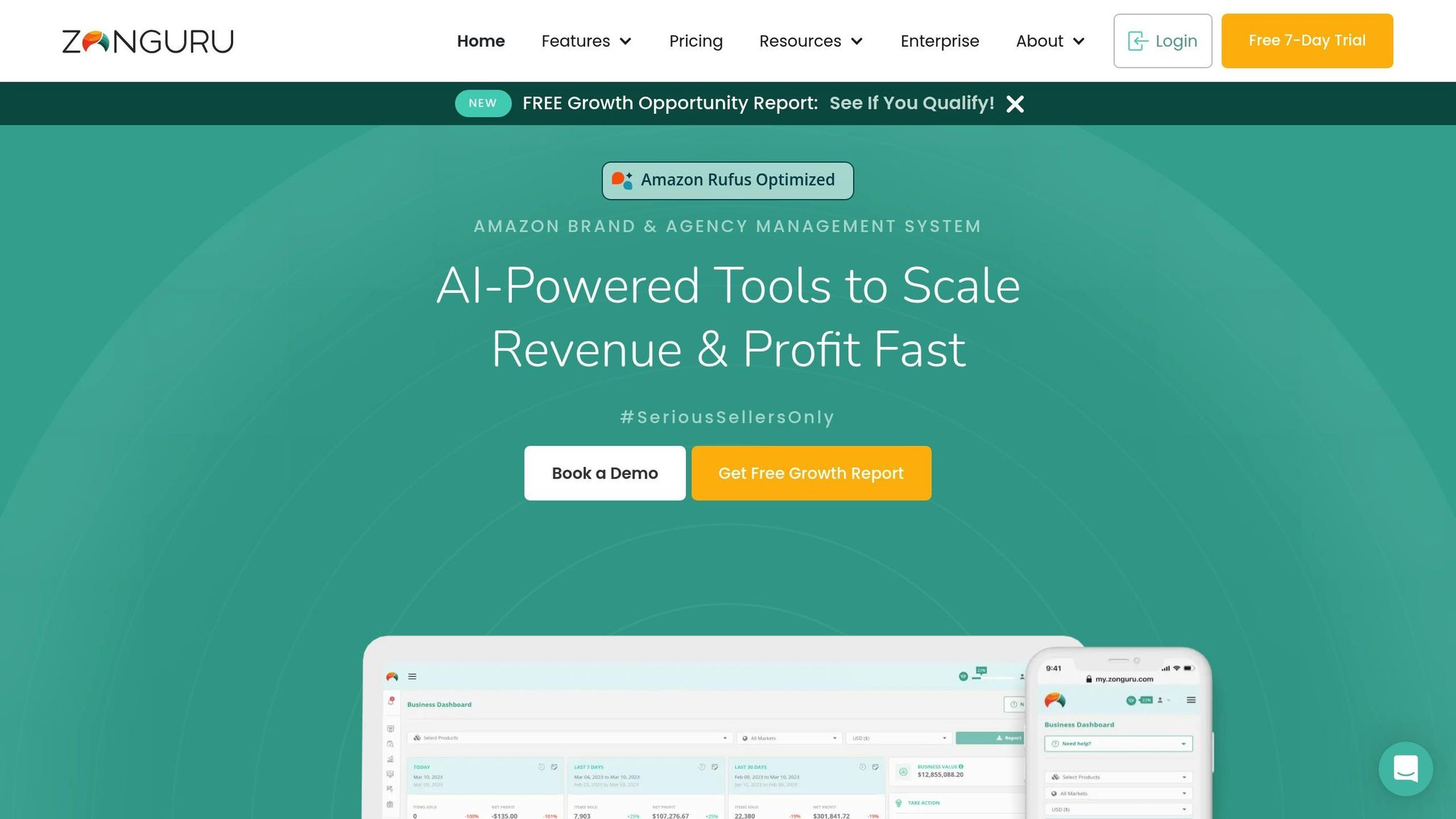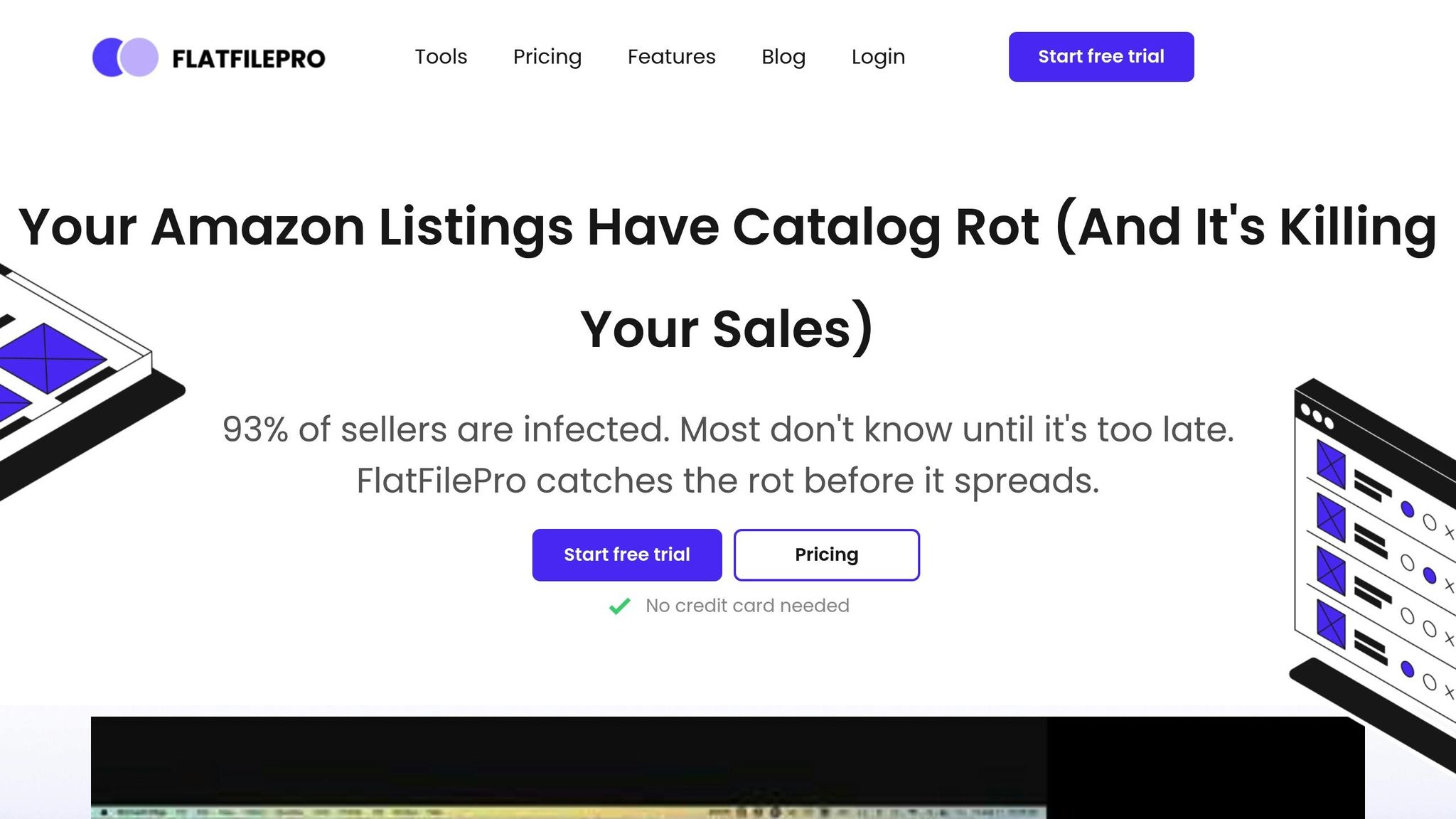Want to boost your Amazon sales without spending a dime? New sellers often struggle with poorly optimized product listings, which can hurt visibility and sales. The good news: you don’t need expensive tools to get started. Here are four free (or trial-based) tools that can help optimize your Amazon product listings:
- CopyMonkey: AI-powered tool for creating keyword-optimized titles, bullet points, and descriptions. Free plan supports 2 products/month.
- Jungle Scout (Free Resources): Offers keyword research, listing templates, and competitor analysis with limited access.
- ZonGuru: Free tools and trials for keyword tracking and listing improvement.
- FlatFilePro: Advanced bulk editing and catalog management with a free trial. Best for sellers managing large inventories.
Each tool has strengths and limitations, making them suitable for different stages of your Amazon journey. Start with free options like CopyMonkey or Jungle Scout to craft your first listings, then explore advanced tools like FlatFilePro as your business grows.
Quick Comparison
| Tool | Best For | Key Features | Free Plan Limitations |
|---|---|---|---|
| CopyMonkey | Beginners | AI-generated listings, keyword research | 2 products/month, no export |
| Jungle Scout | Learning the basics | Keyword tools, competitor analysis | Limited searches, basic data |
| ZonGuru | Trial-based exploration | Listing analysis, keyword tracking | Feature limits, trial-based |
| FlatFilePro | Scaling businesses | Bulk editing, catalog management | Free trial only, paid plans |
These tools simplify listing creation, improve keyword usage, and help you stand out in a crowded marketplace. Start small, optimize smartly, and scale up when ready.
How to Optimize Amazon Listings with AI for FREE | RoastMyListing Tutorial 🔥
1. CopyMonkey
CopyMonkey is an AI-driven tool designed to help Amazon sellers create standout product listings that align with Amazon’s specific guidelines. By leveraging artificial intelligence, it analyzes your product and crafts optimized content tailored to Amazon’s best practices.
Let’s dive into how its keyword features and content tools can elevate your listings.
Keyword Optimization Features
CopyMonkey simplifies keyword research and integration by automating the process. It evaluates your product category and competitors to pinpoint high-performing keywords that should be included in your listing. These keywords are then strategically placed across your titles, bullet points, and descriptions to boost search visibility.
The platform’s AI ensures a balanced keyword distribution, avoiding the common pitfalls of keyword stuffing or under-optimization. This is especially helpful for new sellers who might struggle to strike the right balance.
Another standout feature is its focus on long-tail keywords, which are often overlooked but can attract niche traffic with less competition. This targeted approach can help sellers connect with a more specific audience.
Content Creation Tools
Beyond keyword optimization, CopyMonkey streamlines the entire content creation process. Simply input your product details, and the tool generates fully optimized listings, including titles, bullet points, and descriptions, all tailored to Amazon’s guidelines.
The tool also accounts for Amazon’s character limits and formatting rules, reducing the risk of common errors like overly long titles or improperly formatted bullet points. This feature is a time-saver, especially for sellers unfamiliar with Amazon’s strict requirements.
Additionally, CopyMonkey supports A/B testing, allowing sellers to experiment with different listing formats to determine what resonates best with their audience. This feature is invaluable for those still figuring out what works in their market.
Free Plan Limitations
CopyMonkey offers a free plan that allows users to generate listings for up to two products per month. While this is ideal for new sellers testing the platform, there are some restrictions to keep in mind.
The free version includes access to core features like keyword research and AI-generated content but limits the number of content variations you can create per product. Paid plans lift these restrictions, offering unlimited listing generation and additional flexibility.
Another limitation of the free plan is the export functionality. Users must manually copy and paste their optimized content into Amazon Seller Central, as direct export options are not available.
Beginner Accessibility
CopyMonkey is particularly well-suited for new Amazon sellers, thanks to its user-friendly interface. The platform is designed to be intuitive, with clear instructions at every step.
One of its strengths is the way it explains each optimization suggestion, helping beginners understand key Amazon strategies as they use the tool. This dual approach – providing both functionality and education – makes it an excellent learning resource for first-time sellers.
The tool is also quick to set up. Within 10-15 minutes of signing up, users can generate their first optimized listing. The step-by-step process, from entering product details to reviewing the final content, ensures that even complete beginners can navigate the platform with ease.
2. Jungle Scout Free Resources
Jungle Scout takes things further by offering free tools tailored to keyword research and improving Amazon listing content. These resources are particularly geared toward helping new sellers get a better grasp of the marketplace and polish their listings for better performance.
Keyword Optimization Features
One standout feature is the Keyword Scout tool, which helps sellers uncover high-performing keywords. It allows users to start with a seed keyword and generates related search terms while providing insights into their popularity and competition levels. Plus, it tracks keyword performance over time, giving sellers the data they need to refine their strategies.
Content Creation Tools
Jungle Scout doesn’t stop at keywords; it also provides tools to enhance content. For example, it offers suggestions to improve titles, bullet points, and product descriptions. The Listing Builder – available with some limitations on the free plan – provides templates and tips for crafting compelling listing content. Additionally, its competitor analysis tools give sellers a glimpse into what’s working for others in their niche, offering valuable inspiration for their own listings.
Free Plan Limitations
As helpful as these tools are, the free version does come with restrictions. Daily keyword searches are capped, the number of listings you can optimize is limited, and access to historical data and trend analysis is fairly basic.
Beginner Accessibility
For those just starting out, Jungle Scout offers an array of educational resources to make the learning curve less steep. Free webinars, tutorials, and tooltips guide users through the platform. On top of that, a free Amazon FBA calculator is available to help sellers estimate fees and profitability, making it easier to plan their business strategy.
3. ZonGuru Free Tools and Trial Resources
ZonGuru provides a range of free tools and trial options tailored to help new sellers improve their product listings. These resources are designed to assist with keyword selection, content refinement, and overall listing quality – all without any upfront cost. Let’s break down what ZonGuru offers.
Keyword Optimization Features
ZonGuru’s keyword research tools analyze market trends and competition, helping sellers pinpoint keywords that can boost their product’s visibility. By focusing on high-impact terms, sellers can better position their products in search results.
Content Creation Tools
The platform also provides tools to evaluate and improve listings. These tools offer actionable suggestions for key listing elements like titles, bullet points, descriptions, and even product images. The goal? To make your listings more appealing and effective.
Free Plan Limitations
While the free plan is a great starting point, it does come with restrictions. The number of keyword searches and the depth of listing analysis are limited. Be sure to review these constraints to determine whether upgrading to a paid plan might better suit your needs.
Beginner Accessibility
For those just starting out, ZonGuru offers a variety of resources, including video tutorials, guides, and webinars. The platform’s intuitive interface and straightforward explanations make it easy for beginners to grasp essential metrics and apply proven strategies to their listings.
sbb-itb-ed4fa17
4. FlatFilePro
FlatFilePro is a tool designed for catalog management and bulk editing, seamlessly connecting to your Amazon Seller Central account. It offers a centralized dashboard to help sellers manage product listings across multiple marketplaces with ease.
Keyword Optimization Features
FlatFilePro simplifies keyword research and optimization, helping sellers identify and apply high-performing keywords effectively. Its flat file management system allows users to update titles, bullet points, and descriptions with keyword changes across multiple listings in one go.
This ability to update keyword-rich content for hundreds of products in just minutes makes it especially useful for sellers managing large catalogs. Beyond keyword management, the platform also streamlines content updates, ensuring your listings stay competitive.
Content Creation Tools
FlatFilePro shines when it comes to bulk content editing and managing product variations. Its drag-and-drop interface makes it easy to reorganize and link product families. The tool’s Reflection Engine checks your live listings every night, flagging errors, unauthorized changes, and compliance issues. These issues are categorized into areas like Product Identity, Details, Shipping, and Safety for easier resolution.
You can also use FlatFilePro to move products between variation families, create new product relationships, and repair broken parent-child connections with an impressive 95% success rate. These features are particularly helpful for sellers looking to optimize product families for better search visibility.
Free Plan Limitations
While FlatFilePro offers a time-limited free trial (ranging from 2 weeks to 30 days depending on the source), it’s not a long-term free solution. The trial doesn’t require a credit card, making it easy to explore its core features, like diagnosing listing errors, bulk editing SKUs, and managing global listings from a single dashboard.
However, after the trial ends, subscription plans start at $49/month or $99/month. This pricing may not be ideal for new sellers with tight budgets who need ongoing access to optimization tools. The trial period does offer enough time to test the platform, but you’ll need to decide quickly whether it’s worth the monthly cost.
Beginner Accessibility
FlatFilePro is best suited for medium-sized sellers managing 100+ listings. Although its interface is user-friendly, the tool’s extensive feature set might feel overwhelming for beginners who are still learning the ropes of Amazon selling.
For sellers with smaller inventories, the learning curve and monthly subscription cost might not be justifiable. However, beginners planning for rapid growth could benefit from FlatFilePro as it provides a solid foundation in professional listing management. Its API integration capabilities can help new sellers establish efficient workflows early on. That said, the upfront investment makes it a better fit for those ready to scale their Amazon business. This tool complements free options by offering advanced catalog management for sellers aiming to expand.
Tool Comparison: Pros and Cons
In this section, we’ll break down the specific strengths and weaknesses of FlatFilePro, giving you a clear picture of what it offers and where it might fall short.
FlatFilePro makes catalog management easier for sellers handling large inventories. Its standout features include advanced bulk editing, nightly listing monitoring powered by a Reflection Engine, and an intuitive drag-and-drop variation management system with a 95% success rate. Plus, its direct API integration ensures real-time updates and quickly catches errors. With these tools, you can efficiently update product details, keep listings accurate, and respond to Amazon changes without delays.
However, while FlatFilePro delivers powerful capabilities, it comes with a learning curve. Mastering its advanced features takes time, and at $99 per month, it’s best suited for sellers managing extensive inventories.
| Tool | Best For | Key Strength | Main Limitation |
|---|---|---|---|
| FlatFilePro | Catalog management | Advanced bulk editing, nightly monitoring with Reflection Engine, drag-and-drop variation management (95% success rate) | High monthly cost, steep learning curve |
FlatFilePro also offers an activity log to track every change and supports multiple international marketplaces, making it a scalable option for sellers looking to improve listing accuracy while expanding their reach. While it’s not the most beginner-friendly tool, its benefits can outweigh the challenges for experienced sellers managing large-scale operations.
Final Recommendations
Selecting the right optimization tool as a new Amazon seller depends on your specific goals and where you are in your selling journey. If your priority is quick and efficient content creation, CopyMonkey can be a game-changer. Its AI-powered features can generate optimized titles and bullet points in just minutes, making it an excellent choice for getting your products listed fast during your launch phase.
If you’re still learning the ropes of Amazon’s workflows and want to build a strong foundation, Jungle Scout offers a wealth of free resources. Their keyword research tools and market analysis guides can help you understand critical concepts like search volume, competition, and pricing strategies – key elements for long-term success.
For sellers interested in exploring advanced tools without immediate commitment, ZonGuru is worth considering. Their 7-day trial gives you access to features like keyword tracking, listing optimization, and competitor analysis, allowing you to test professional-grade tools without any upfront cost.
On the other hand, if you’ve moved beyond the basics and need a solution for managing a larger catalog, FlatFilePro is tailored for more experienced sellers. With plans starting at $99 per month, it’s designed for those managing 100+ listings or scaling up rapidly. Features like advanced bulk editing, a 95% success rate in variation management, and nightly monitoring through its Reflection Engine offer the control and efficiency needed for a growing business.
For new sellers in the U.S., starting with free tools can help you build a solid foundation. Once your catalog expands and your needs become more complex, transitioning to a robust solution like FlatFilePro can provide the scalability and advanced features required to keep your business running smoothly. Timing is crucial – get your first listings live with free tools, then upgrade as your business grows.
FAQs
What is the best way for new Amazon sellers to choose a free tool for optimizing their product listings?
When searching for the best free Amazon listing optimization tool, start by pinpointing what you need most. Are you looking to improve product titles, polish bullet points, or dive into keyword research? Once you know your priorities, focus on tools that are user-friendly and provide features like keyword optimization or bulk editing to make your work easier.
Another key factor is whether the tool can grow alongside your business. Choosing one that supports your expansion will ensure it remains useful as your needs evolve, helping you boost product visibility and drive more conversions over time.
What are the drawbacks of free Amazon listing optimization tools, and when should sellers upgrade to paid options?
Free tools for Amazon listing optimization can be a great starting point, especially for beginners. However, they often come with drawbacks, such as offering only basic features, limited keyword research capabilities, and less precise data. This can make it challenging to stand out in crowded and competitive markets.
For sellers aiming to grow their business or tackle more competitive niches, upgrading to paid tools might be worth considering. These tools typically provide advanced features like deeper keyword analysis, richer data insights, and improved accuracy. Such upgrades can help boost product visibility, refine strategies, and maintain a competitive edge.
Why is keyword optimization important for improving the visibility and success of Amazon listings for new sellers?
Keyword optimization plays a key role in helping new Amazon sellers get their products noticed and increase sales. By thoughtfully incorporating relevant search terms into areas like your product title, description, bullet points, and backend search fields, your listing is more likely to show up in customer search results. This, in turn, improves the chances of catching the attention of potential buyers.
Choosing the right keywords ensures your product matches the way customers search, which can significantly improve its visibility and lead to better conversion rates. For sellers just starting out, mastering keyword optimization is a critical step toward gaining traction and achieving success on Amazon.