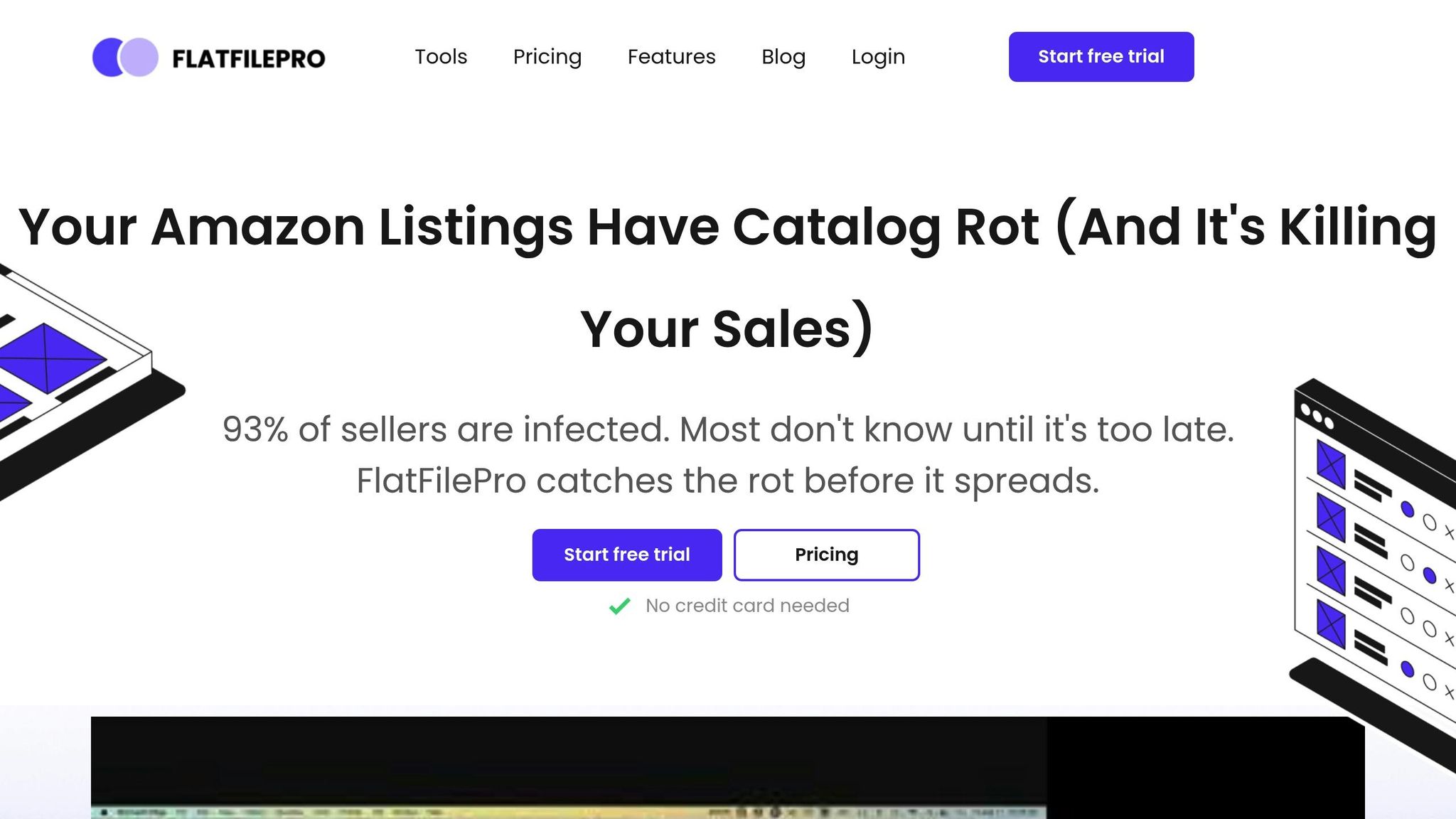If you’re an Amazon seller, deciding between free and paid listing optimization tools boils down to your business size and goals. Here’s the key takeaway: Free tools are great for beginners with small catalogs, while paid tools offer advanced features and automation ideal for scaling businesses.
Key Points:
- Free Tools: Amazon Seller Central offers basic options like A+ Content, keyword reports, and A/B testing. These tools are sufficient for new sellers managing fewer than 50 SKUs.
- Paid Tools: Platforms like Helium 10 and Jungle Scout provide deeper keyword insights, bulk editing, competitor tracking, and automation. These features save time and are crucial for sellers with 50+ SKUs or those in competitive markets.
- Costs: Paid tools range from $29 to $399/month, with enterprise options for larger businesses.
Quick Comparison:
| Feature | Free Tools | Paid Tools |
|---|---|---|
| Keyword Research | Basic, limited searches | Unlimited, detailed insights |
| Bulk Editing | Not available | Fully supported |
| Competitor Monitoring | Manual | Automated alerts |
| Data History | Up to 30 days | 12+ months |
| Automation | Minimal | Extensive |
Conclusion: Start with free tools if you’re new, but upgrade to paid tools as your catalog grows or competition increases. Paid options save time, enhance efficiency, and provide the insights needed to scale effectively.
I tested every Amazon listing optimization tool. These are the best
Free vs Paid Amazon Listing Tools Explained
Amazon listing optimization tools come in two main types: free tools and paid subscription-based tools. Each caters to different seller needs, so understanding their features can help you decide which is the best fit for your business.
What Are Free Tools?
Free tools for Amazon listing optimization generally fall into two categories: Amazon’s built-in features available in Seller Central and free or trial versions offered by third-party platforms.
Amazon provides several no-cost tools to sellers, such as:
- Standard Listing Editor: Basic options for creating and editing product listings.
- A+ Content: Formerly known as Enhanced Brand Content, this allows brand-registered sellers to create richer, more engaging product pages.
- Manage Your Experiments: A tool for running A/B tests on product listings to find what works best.
- Advertising Reports: These offer keyword insights from your PPC campaigns, which can guide your organic optimization efforts.
Additionally, some third-party platforms provide free versions or trial access. These typically include features like basic keyword research, entry-level listing analysis, or limited market data. They’re a great starting point for sellers who want to refine product titles, improve bullet points, or run simple A/B tests without committing to a paid plan.
What Are Paid Tools?
Paid tools, on the other hand, bring advanced capabilities to the table. These subscription-based tools often include features like real-time market data, bulk updates, and AI-driven content creation. Pricing usually varies depending on the features and usage limits.
Here’s where paid tools stand out: they address the limitations of free options. For instance, they provide:
- Bulk Operations: Update multiple listings at once, saving time as your catalog grows.
- Historical Trend Analysis: Understand long-term market patterns and adjust strategies accordingly.
- Profit Calculations: Factor in Amazon’s fees and other costs for a clear picture of your margins.
- AI-Powered Content Generation: Automatically create optimized titles, descriptions, and bullet points.
- Automation: Handle repetitive tasks like tracking performance metrics or receiving alerts when market conditions shift.
These tools are especially valuable for sellers managing large inventories or aiming for rapid growth. Instead of manually updating listings one by one, paid tools streamline the process, ensuring faster and more efficient optimization.
Main Tasks These Tools Handle
Whether free or paid, these tools share some common functions that directly influence your listing performance and conversion rates:
- Keyword Research: Identify customer search terms and estimate monthly search volumes.
- Listing Quality Analysis: Check if your listings follow best practices.
- Competitive Monitoring: Observe how competitors position their products, target keywords, and price their items.
- Bulk Editing: Make simultaneous changes to multiple listings, which is crucial for larger catalogs.
- Performance Tracking: Monitor metrics like click-through rates, conversion rates, and organic rankings to measure the effectiveness of your optimizations.
While free tools can handle basic tasks like keyword research and simple performance tracking, paid tools take it a step further with automation and advanced features. For sellers looking to scale up or manage complex operations, these premium solutions can be game-changers.
Free Tools Available to Amazon Sellers
If you’re an Amazon seller, you’ll be glad to know there are free tools out there to help you boost your product visibility without spending a dime. These include Amazon’s own built-in features as well as free tiers from third-party platforms. While these tools have their limitations, they can serve as a great starting point for sellers. Let’s dive into what Amazon offers and then look at what third-party options bring to the table.
Amazon’s Built-In Tools
Amazon provides several tools through Seller Central that registered sellers can use to improve their listings and gain insights into customer behavior:
- Brand Analytics: This tool, available to sellers enrolled in the Amazon Brand Registry, offers insights into customer search behavior and competitor performance. It highlights top search terms, the most-clicked products, and keyword conversion rates, giving sellers a clearer picture of what works.
- A+ Content: For brand-registered sellers, this feature allows you to create enhanced product descriptions with visuals, comparison charts, and detailed feature breakdowns. Templates are provided, making it easy to create polished content without needing design skills.
- Manage Your Experiments: This A/B testing tool lets sellers test different versions of titles, main images, or A+ Content. It splits traffic between variations and provides data on which version performs better, helping you make data-driven decisions.
- Search Query Performance Report: Even if you’re not running ads, this report delivers valuable keyword data. It shows which search terms bring customers to your products, along with click-through rates and conversion details, helping you refine your organic listings.
- Inventory Performance Dashboard: This dashboard tracks how well your products are performing. It provides metrics like sell-through rates and flags excess inventory, helping you identify areas that need attention.
Free Third-Party Tools
In addition to Amazon’s built-in tools, several third-party platforms offer free versions of their services. These typically include:
- Basic keyword research (usually capped at 5-10 searches per day).
- Listing health checks to identify potential improvements.
- Browser extensions for quick market insights, including estimated sales volumes and competitor data.
However, these free tiers often come with restrictions. For example, you might only be able to analyze a handful of products each month, experience delays in data updates, or encounter watermarked reports that require account creation for full access.
Where Free Tools Fall Short
While free tools are helpful for getting started, they do have limitations, especially as your business grows:
- Data Access: Free tools often limit historical data to the last 30 days, which isn’t enough for long-term planning.
- Automation: Most lack automation features, requiring you to manually check reports and update listings one at a time.
- Advanced Features: Tools like profit margin analysis, inventory forecasting, and detailed analytics are typically locked behind paid tiers.
- Support: Free versions usually offer minimal support, such as basic documentation or community forums, with no direct customer service.
- Scalability: If you manage more than 50 SKUs, free tools can become cumbersome. They often limit how many products you can analyze at once, forcing you to work in smaller batches.
- Update Frequency: Data refreshes are often weekly or monthly, which can lead to missed opportunities in Amazon’s fast-paced marketplace.
These free tools can be a great way to get started, but they may not provide the depth or efficiency needed for scaling up. For sellers managing larger inventories or aiming for advanced insights, investing in paid tools might be worth considering.
Paid Tools Provide More Data and Automation
If you’re serious about succeeding on Amazon, paid listing optimization tools are a game-changer. While free tools offer a glimpse into what’s possible, paid tools bring a wealth of data and automation to the table, giving sellers the competitive edge they need to thrive.
Advanced Features in Paid Tools
Paid tools come packed with features that go well beyond what free versions can offer. For instance:
- Comprehensive keyword research: These tools provide unlimited keyword suggestions, search volumes, and trend data. This allows you to analyze entire product categories and uncover opportunities that competitors might overlook.
- Real-time competitor monitoring: Get instant alerts about changes in competitor pricing or keywords. If a competitor lowers their price or targets your top-performing keywords, you’ll know immediately and can act fast.
- Bulk editing capabilities: Manage hundreds of listings at once, saving time and effort. This is especially helpful as your product catalog grows and competition heats up.
- Advanced analytics and reporting: Dive deeper into performance metrics. Track keyword rankings, monitor listing performance, and understand which strategies are driving results. Some tools even offer profit margin analysis, helping you assess profitability at a glance.
- Automated listing health monitoring: Identify issues like missing images or incomplete bullet points without manual checks. These tools flag problems and even suggest fixes, streamlining the optimization process.
With these features, paid tools not only make your work more efficient but also justify their cost, especially for sellers managing larger catalogs or aiming for rapid growth.
Costs and Trade-Offs
Paid tools come with a price tag, ranging from $39 to over $500 per month, depending on the features and level of support. Enterprise-level solutions for larger brands or agencies often include extras like custom reporting and dedicated account managers.
However, there are trade-offs to consider:
- Learning curve: With more features comes more complexity. It takes time to learn how to use these tools effectively, but most platforms offer onboarding and training resources to help you get up to speed.
- Data accuracy: Paid tools generally provide more accurate and frequently updated data. While free tools might refresh weekly or monthly, paid platforms often update critical metrics like pricing and inventory levels daily or even hourly.
- Return on investment (ROI): If you’re spending hours each week manually managing listings, a $99/month tool that cuts that time in half can quickly pay for itself. It frees you up to focus on other aspects of your business.
Feature Comparison: Free vs Paid
Here’s a quick breakdown of how free tools stack up against paid ones:
| Feature | Free Tools | Paid Tools |
|---|---|---|
| Keyword Research | Limited searches, basic data | Unlimited searches, trend analysis, competitor insights |
| Listing Analysis | Basic checks, limited SKUs | Detailed scoring, unlimited SKUs, automated monitoring |
| Bulk Editing | Rare or very limited | Full bulk editing for all listing elements |
| Competitor Tracking | Manual only | Automated alerts for prices and keywords |
| Data History | Up to 30 days | 12+ months of historical data |
| Automation | Minimal | Automated reports, alerts, and suggestions |
| Support | Forums, basic guides | Live chat, phone support, account managers |
| API Access | Not available | Available for integrations |
| Multi-marketplace | Limited or single region | Full support across all Amazon regions |
For sellers managing large catalogs, the difference is even more striking. Free tools might work for a handful of products, but they become inefficient and time-consuming when you’re dealing with hundreds or thousands of SKUs. Paid tools are built to handle scale, offering batch processing and automated workflows to keep operations smooth and efficient.
Another advantage of paid tools is data export capabilities. These allow you to integrate listing performance data with your existing systems, giving you a complete view of your business when combined with sales data from other channels.
sbb-itb-ed4fa17
FlatFilePro for Large Catalog Management
FlatFilePro steps in as a specialized tool designed to handle the complexities of large-scale catalog management, particularly for Amazon sellers. When managing extensive catalogs, free tools often fall short. FlatFilePro provides a streamlined, automated solution to tackle these challenges head-on.
FlatFilePro’s Main Features
FlatFilePro’s Reflection Engine is a standout feature, automatically verifying updates every night. It highlights successful updates with green checks and flags issues with red X’s, making it easy to spot and fix problems.
The platform also offers bulk editing, enabling users to update hundreds of SKUs at once. These changes are processed quickly and reliably through Amazon’s API. A user-friendly drag-and-drop interface simplifies managing product variations, boasting a 95% success rate for updates that are completed in minutes.
Another advantage is its ability to manage listings across multiple marketplaces, including the US, UK, and Germany, from a single dashboard. These features are built to address the scaling challenges faced by sellers with large catalogs.
Benefits for Large-Scale Sellers
FlatFilePro delivers tangible benefits for sellers managing extensive catalogs. Automation and bulk operations – essential for scaling – are taken to the next level with this tool.
One major advantage is error prevention. The platform automatically scans for missing fields, compliance issues, and optimization gaps, allowing sellers to address these problems before they affect sales. Proactive alerts ensure you can fix issues promptly, keeping your catalog in top shape.
The activity log feature is another game-changer. It provides full version control over your listings, so if an unintended change happens or Amazon updates something unexpectedly, you can restore a previous version with a single click.
FlatFilePro also ensures that all content slots are properly populated and monitored. This helps protect your listings from unauthorized changes and safeguards your brand’s reputation.
FlatFilePro Pricing and Best Use Cases
FlatFilePro offers two pricing tiers to meet different business needs:
- Standard Plan: $99 per month. Includes unlimited ASINs, core features like bulk editing and the Reflection Engine, and two marketplace connectors. Additional marketplaces can be added for $29 per month each.
- Enterprise Plan: $499 per month. Includes everything in the Standard plan, plus access to a custom PostgreSQL database with business intelligence views. This plan is ideal for larger brands or agencies requiring advanced integrations.
These pricing options are tailored for sellers managing large catalogs or complex operations. For brands with extensive product lines across multiple marketplaces, the time savings and operational efficiencies can quickly justify the investment. Agencies managing multiple client accounts will also find value in the bulk operations and team access controls, which enhance workflow efficiency.
FlatFilePro offers a risk-free trial – typically 7 days, with frequent extensions – allowing you to test the platform with your own catalog. Plus, they back their service with a 100% money-back guarantee if you don’t see value within six months. This confidence underscores FlatFilePro’s ability to simplify large-scale catalog management and deliver measurable results.
How to Choose Free vs Paid Tools by Business Size
The size of your business and the complexity of your product catalog should guide your decision when selecting tools. It’s all about finding the right fit for your current operations and growth stage.
New Sellers (Under 50 SKUs)
If you’re just starting out, free tools are often the best way to go. These tools, including Amazon’s built-in features like search term reports and listing quality dashboards, can help you identify keywords that drive traffic and spot gaps in your product listings. They’re a great starting point for optimizing your initial batch of products while keeping costs low.
However, as your business grows, managing tasks manually – like updating listings, researching keywords, and tracking inventory – can start to eat into your time and profits. In fact, nearly 80% of Amazon sellers focus on optimizing their listings with relevant, high-quality keywords. If you’re finding it harder to keep up with inventory tracking, discover profitable keywords, or monitor competitors, it might be time to consider more advanced tools.
The shift from free to paid solutions often happens when manual processes become too time-consuming and start to limit your ability to scale.
Growing Brands (50–500 SKUs)
When your product range expands, accuracy and automation become critical. Paid tools begin to shine at this stage, offering deeper insights and automating repetitive tasks. These tools can provide advanced keyword research capabilities, helping you uncover high-volume, relevant keywords and estimate advertising costs. This kind of data-driven approach gives you a competitive edge.
Automation also plays a huge role in streamlining operations. For example, tools for inventory management can help you track stock levels, predict demand, and automate reordering. This reduces the risk of stock-outs, overstocking, or misplaced inventory. Additionally, automated review request systems can help you build social proof, which may improve your Best Seller Rank. The time and efficiency saved through automation often justify the cost of these paid tools.
Large Sellers (500+ SKUs or Multi-Marketplace)
When managing hundreds or even thousands of SKUs, automation becomes a necessity rather than a luxury. Handling this volume manually is not only time-intensive but also prone to errors. Enterprise-level sellers benefit from advanced monitoring systems that can catch issues – like unauthorized changes or competitor actions – before they impact your revenue. For instance, tools like FlatFilePro’s Reflection Engine can automatically detect and flag such problems during nightly verifications.
Syncing inventory across multiple platforms is another must-have feature for large-scale sellers. This ensures you avoid overselling or underselling, which is especially critical when operating across multiple marketplaces. Managing listings across different regions from a single dashboard also saves time and reduces repetitive work.
For high-volume businesses, the stakes are higher, and advanced tools offer the precision and efficiency needed to maintain operations at scale.
"Amazon’s inventory management tools use world-class machine learning algorithms to create customized restock strategies, taking into account current inventory levels, restock preferences, supply chain constraints, and anticipated demand." – Kevin G., FBA Inventory Optimization Team
Large sellers also benefit from features like advanced team access controls, which allow specific departments to handle tasks independently while minimizing the risk of costly errors. These tools ensure consistent brand messaging and streamline operations, paving the way for even more advanced solutions.
Conclusion: Pick the Right Tool for Your Business
Selecting the right tools for your business comes down to understanding your current needs and planning for future growth. It’s about balancing your budget, assessing your growth potential, and focusing on tools that deliver measurable results. This guide aims to help you identify tools that align with both your financial constraints and your ambitions.
Free tools are a great starting point, especially for sellers testing the waters. They provide essential features like basic keyword discovery and listing edits, allowing you to validate your product-market fit without spending upfront. As your business grows and operations become more complex, paid tools step in with advanced features and more accurate data. These tools are worth the investment when you’re managing multiple SKUs or competing in highly saturated markets, as they can drive meaningful improvements in your growth trajectory.
The right time to upgrade depends on your business size and complexity. For example:
- New sellers managing fewer than 50 SKUs can rely on free tools until they hit research limitations.
- Growing brands with 50 to 500 SKUs often benefit from tools with features like listing scores, AI-powered content creation, and competitor tracking.
- Large-scale sellers handling 500+ SKUs need enterprise-level solutions with bulk editing, catalog management, and automated monitoring to keep pace with their operations.
For businesses scaling rapidly, advanced tools like FlatFilePro bring automation to the forefront. This platform offers vital features like error prevention and streamlined management for large catalogs. Its Reflection Engine is particularly useful for high-volume sellers, as it automates error detection and helps prevent revenue losses – essential for managing hundreds of SKUs across multiple marketplaces.
To measure success, keep an eye on metrics like organic rankings, click-through rates, conversion rates, and contribution margins. If you see consistent improvements in these areas within one or two monthly cycles, it’s a good sign that your chosen tool is effectively supporting your catalog complexity and business goals.
At the end of the day, the best sellers are those who match their tools to their current stage of growth and upgrade thoughtfully as their needs evolve. Whether you start with Amazon’s free features or jump straight into paid solutions, the goal should always be the same: pick tools that save you time, reduce manual work, and allow you to focus on what really matters – growing your business and serving your customers better.
FAQs
What are the advantages of using paid Amazon listing optimization tools over free ones for expanding businesses?
Paid Amazon listing optimization tools provide powerful capabilities that free tools typically don’t offer. These include detailed keyword research, competitor insights, and real-time tracking of your listing’s performance. With these tools, sellers can craft listings that not only rank better but also convert more effectively.
What’s more, paid tools often come with dedicated customer support and frequent updates, helping sellers stay aligned with market changes and trends. For businesses that are expanding or handling a larger inventory, the time saved and the boost in results can make the investment worthwhile.
When should I switch from free to paid Amazon listing optimization tools?
When your business starts to outgrow free Amazon listing optimization tools, it might be time to consider switching to paid options. This often happens when your product catalog grows, your sales hit a plateau, or you need advanced features – like detailed analytics – to stay ahead in a competitive market. Paid tools are typically more equipped to handle larger inventories, refine keyword strategies, and boost conversion rates effectively.
If free tools are no longer helping you meet your goals or you’re looking to scale your business, investing in a paid solution could provide the edge you need to see better results.
What features do paid Amazon listing optimization tools offer that benefit large-scale sellers?
Paid Amazon listing optimization tools come packed with advanced features tailored for large-scale sellers handling extensive product catalogs. These tools often offer bulk editing options, automated keyword research, and AI-powered content creation, helping sellers save time and work more efficiently.
With these capabilities, larger sellers can refine their product listings, improve search rankings, and craft content that drives conversions. The result? Greater visibility, increased sales, and smoother operations – making these tools a worthwhile investment for businesses looking to scale.