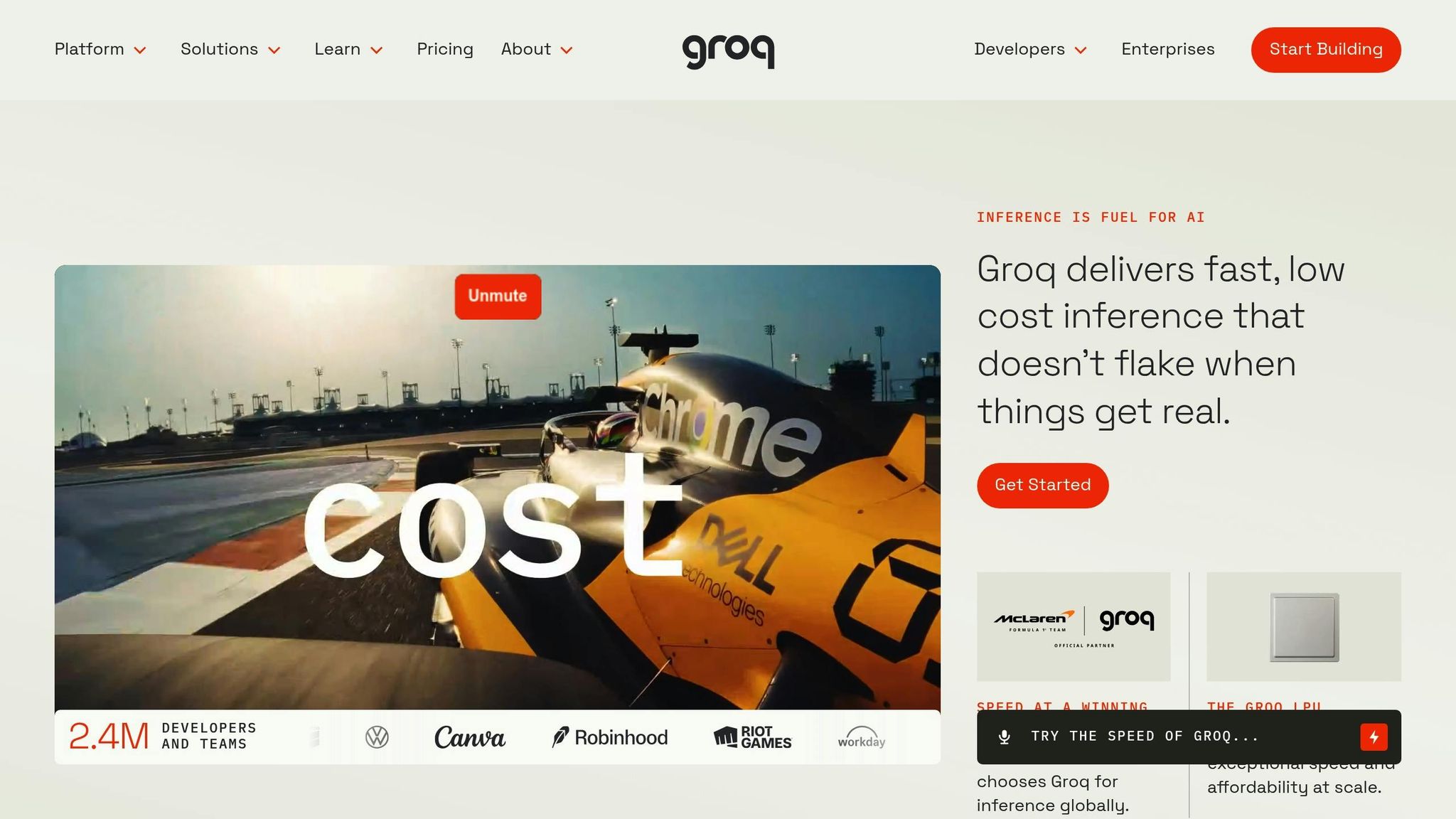Creating optimized product listings on Amazon is no longer a mere task – it’s an essential strategy. Whether you’re an individual seller, brand owner, or an agency managing thousands of SKUs, mastering the art of listing creation can significantly boost your visibility and conversions on the platform. In this comprehensive guide, we’ll explore advanced techniques and practical strategies for creating Amazon listings, including insights into generic, private label (PL), and manufacturer label (ML) listings. We’ll also dive into the integration of artificial intelligence tools like Groq to streamline the process.
Why Optimized Amazon Listings Are a Game-Changer
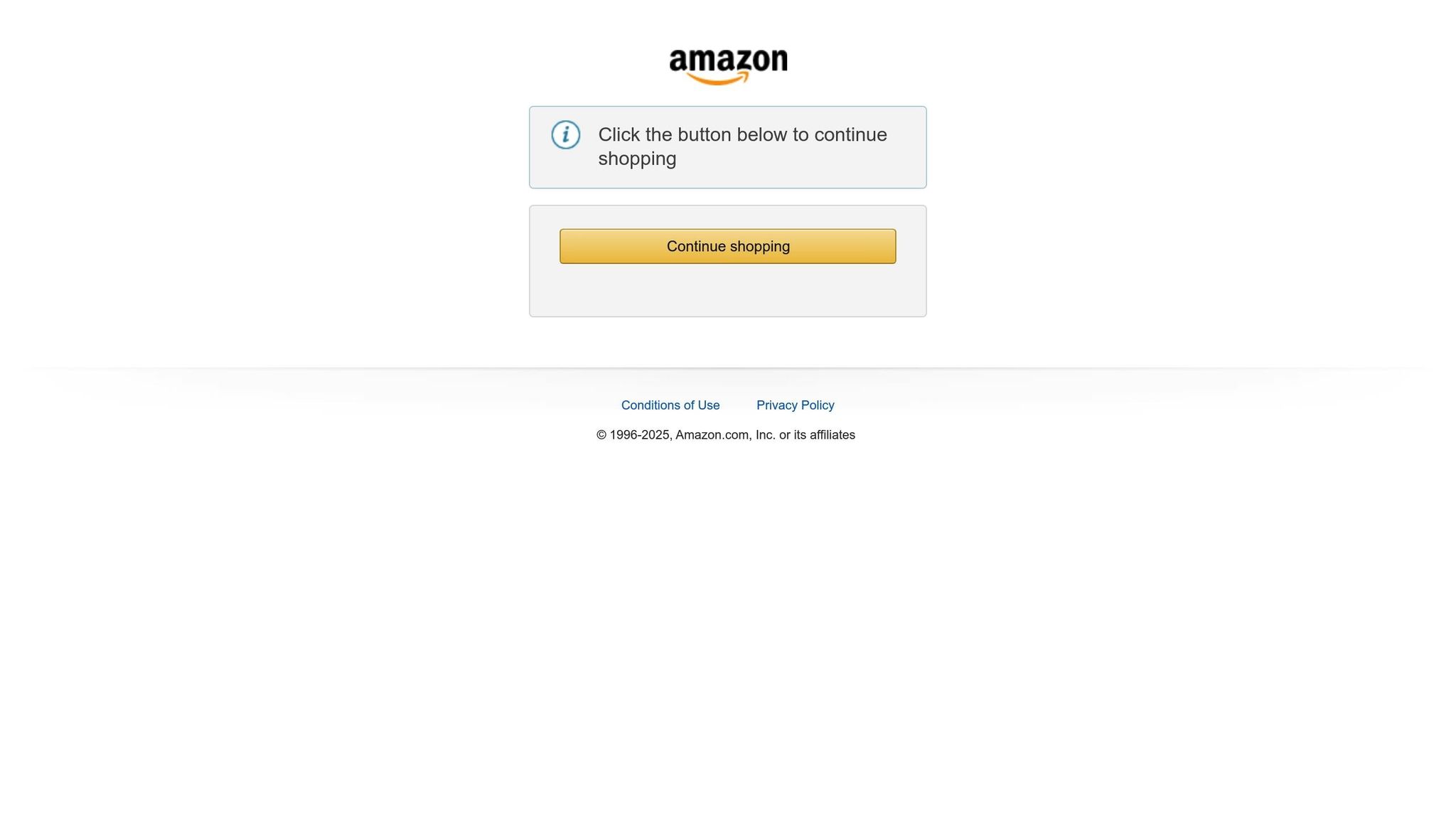
An optimized Amazon listing can make or break the success of a product. Sellers often struggle with various aspects of listing creation – writing a compelling title, crafting bullet points that highlight product benefits, and generating engaging descriptions. Furthermore, ensuring compliance with Amazon’s policies while creating listings tailored to algorithms and customer intent is a challenge.
This guide combines practical step-by-step instructions with cutting-edge AI recommendations to help Amazon sellers create listings that rank well and convert better.
Types of Amazon Listings and Their Key Differences
Before delving into the listing process, it’s essential to understand the various types of Amazon listings:
1. Generic Listings
- These listings do not require a brand name or trademark registration.
- Commonly used for unbranded or commodity products.
- Sellers can create these listings directly without obtaining brand approvals.
2. Manufacturer Label (ML) Listings
- These listings involve products sold under the manufacturer’s label.
- Requires approval from Amazon, including submission of product images, invoices, and compliance documentation.
- Ideal for sellers sourcing products from manufacturers without creating their own private label.
3. Private Label (PL) Listings
- Sellers launch products under their own registered brand name.
- Requires trademark registration and Amazon Brand Registry approval.
- Enables sellers to leverage unique branding features like A+ Content (enhanced product descriptions).
Each type of listing follows a slightly different workflow, but the fundamental principles of optimization remain the same.
Step-by-Step Guide to Creating Amazon Listings
Step 1: Preparing Essential Data
Before initiating the listing process, compile the following:
- Product Title: A concise, keyword-rich title (80-200 characters) that includes critical details like brand name, product type, and key features.
- Bullet Points: Highlight the top 5-6 benefits or features of the product.
- Product Description: A detailed, engaging description of the product that aligns with customer pain points and showcases its unique value.
- Images: High-resolution images, including a white-background main image, lifestyle shots, and infographics.
- Keywords: Use keyword research tools to identify high-volume, relevant search terms.
Pro Tip: Automation tools like Groq or ChatGPT can help you generate optimized content based on competitor benchmarks.
Step 2: Creating a Generic Listing
- Navigate to Amazon Seller Central: Go to the catalog section and click on "Add a Product."
- Select the Product Type: Choose the relevant category for your product.
- Input Product Details:
- Enter a carefully crafted title.
- Add bullet points that convey value (e.g., durability, ease of use).
- Paste the product description and ensure it’s formatted correctly.
- Upload Images: Add up to 7 images, starting with a white-background main image.
- UPC Exemption: If you don’t have a UPC code, request an exemption and proceed.
- Submit: Review details and submit the listing for approval.
Generic listings are straightforward but require attention to ensure compliance with Amazon’s listing policies.
Step 3: Creating an ML Listing
Manufacturer Label listings require additional compliance steps:
- Apply for Approval:
- Provide front and back images of the product in both packaged and unpackaged forms.
- Submit invoices from the manufacturer (dated within 180 days).
- Ensure that all documentation matches Amazon’s guidelines.
- Add Listing Details:
- Input product specifications, including weight, dimensions, and materials.
- Use AI tools like Groq to create optimized content based on competitor data.
- Submit for Approval: Wait for Amazon’s confirmation before the listing becomes active.
Step 4: Creating a PL Listing
Private Label listings are the most advanced and require brand registration:
- Register Your Brand:
- Obtain a trademark and enroll in Amazon Brand Registry.
- Provide Amazon with proof of trademark registration, such as a certificate.
- Customize Your Listing:
- Use your brand name in the product title, bullet points, and descriptions.
- Leverage A+ Content to include rich text and images in the product description.
- Optimize for SEO:
- Conduct keyword research to identify phrases customers use to search for similar products.
- Include these keywords in all parts of the listing to improve organic ranking.
Leveraging AI Tools to Simplify Amazon Listings
One of the highlights of the video is the use of Groq, an AI-powered tool developed by X (formerly Twitter) under Elon Musk’s leadership. Here’s how Groq can be utilized effectively:
How Groq Enhances Listing Creation
- Competitor Analysis: Input competitor titles and keywords to generate optimized content.
- Content Generation: Create product titles, bullet points, and descriptions that align with Amazon’s SEO requirements.
- HTML Formatting: Automatically format descriptions in HTML to make them visually appealing.
Example Use Case: By pasting competitor titles into Groq, sellers can generate a unique, optimized title tailored to their product. The tool also ensures that brand names are bolded and strategically placed in descriptions.
Optimizing for Success: Pro Tips and Best Practices
- Start with Research:
- Analyze competitor listings with high ratings and reviews.
- Identify elements that contribute to their success, such as keyword usage and image quality.
- Iterate and Improve:
- Your first listing draft is unlikely to be perfect. Regularly refine titles, bullet points, and descriptions based on performance metrics.
- Use High-Quality Images:
- Include at least 7 images, ensuring the main image complies with Amazon’s white-background policy.
- A/B Testing:
- Experiment with different titles, images, and descriptions to see which performs better.
- Focus on Compliance:
- Avoid keyword stuffing and adhere to Amazon’s content guidelines to prevent policy violations.
Key Takeaways
- Understand the Listing Types: Differentiate between generic, ML, and PL listings to choose the right approach for your product.
- Leverage AI Tools: Use tools like Groq to streamline content creation, optimize SEO, and format descriptions in HTML.
- Prepare Essential Data: Gather titles, bullet points, descriptions, and images before starting the listing process.
- Follow Compliance Guidelines: Ensure all details, including documentation and product images, meet Amazon’s requirements.
- Iterate for Optimization: Continuously refine your listings to achieve better organic rankings and conversions.
- Experiment with A+ Content: If you’re using private labels, leverage A+ Content to enhance your product’s visual appeal.
Conclusion
Creating Amazon product listings in 2025 is no longer about guesswork – it’s a structured, data-driven process. By combining foundational knowledge with the power of AI tools like Groq, sellers can save time, reduce errors, and maximize their listing’s potential. Whether you’re launching a generic product or establishing a private label, the strategies outlined in this guide will help you achieve better rankings, higher conversions, and long-term success on the platform.
Master these techniques, and you’ll be well on your way to dominating Amazon’s eCommerce marketplace.
Source: "Amazon Listing 2025 Complete Tutorial | Generic, MPL, PL with AI Tools" – Ibrar Hussain Official, YouTube, Aug 8, 2025 – https://www.youtube.com/watch?v=99-NHx7DVqg