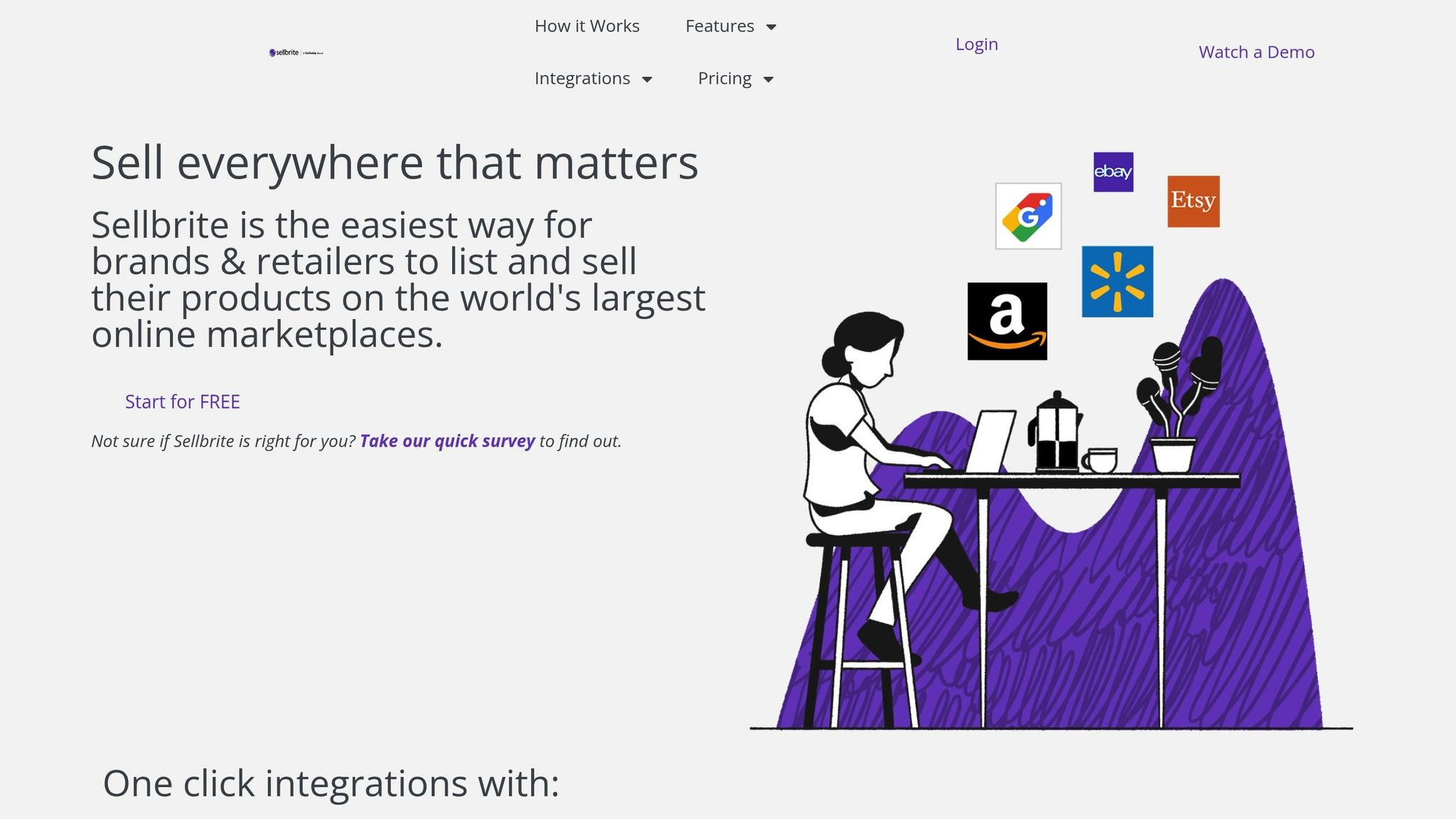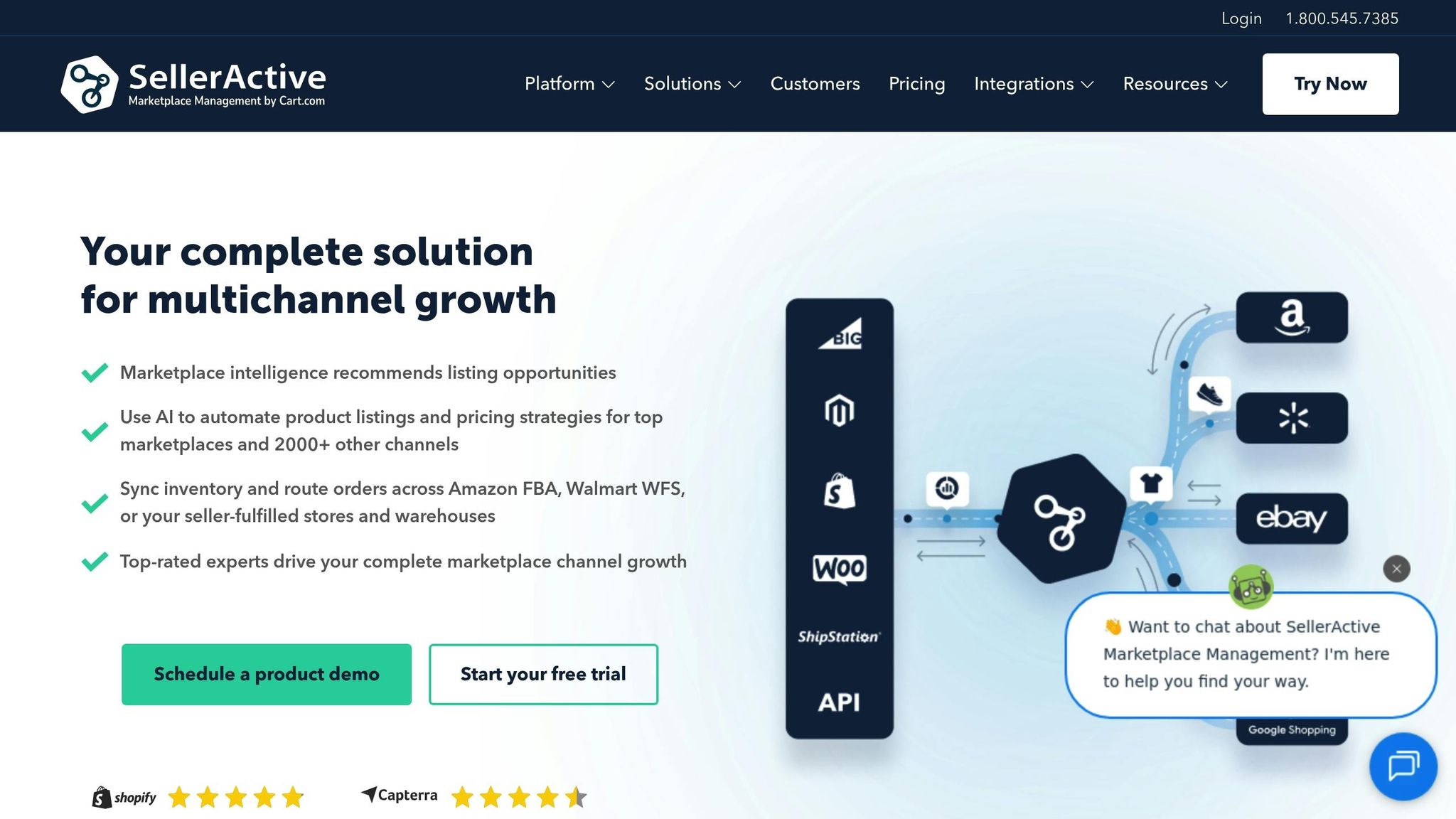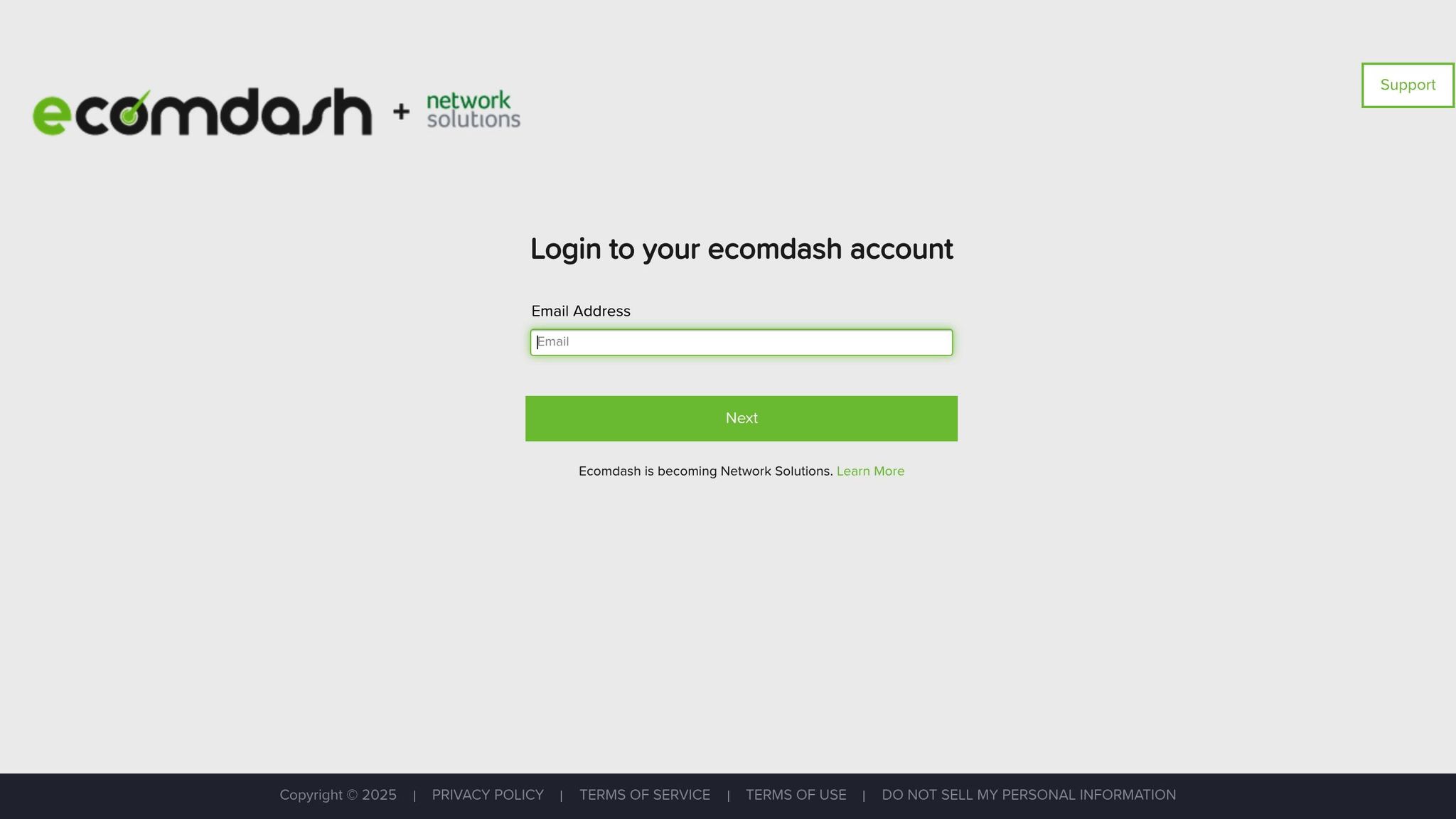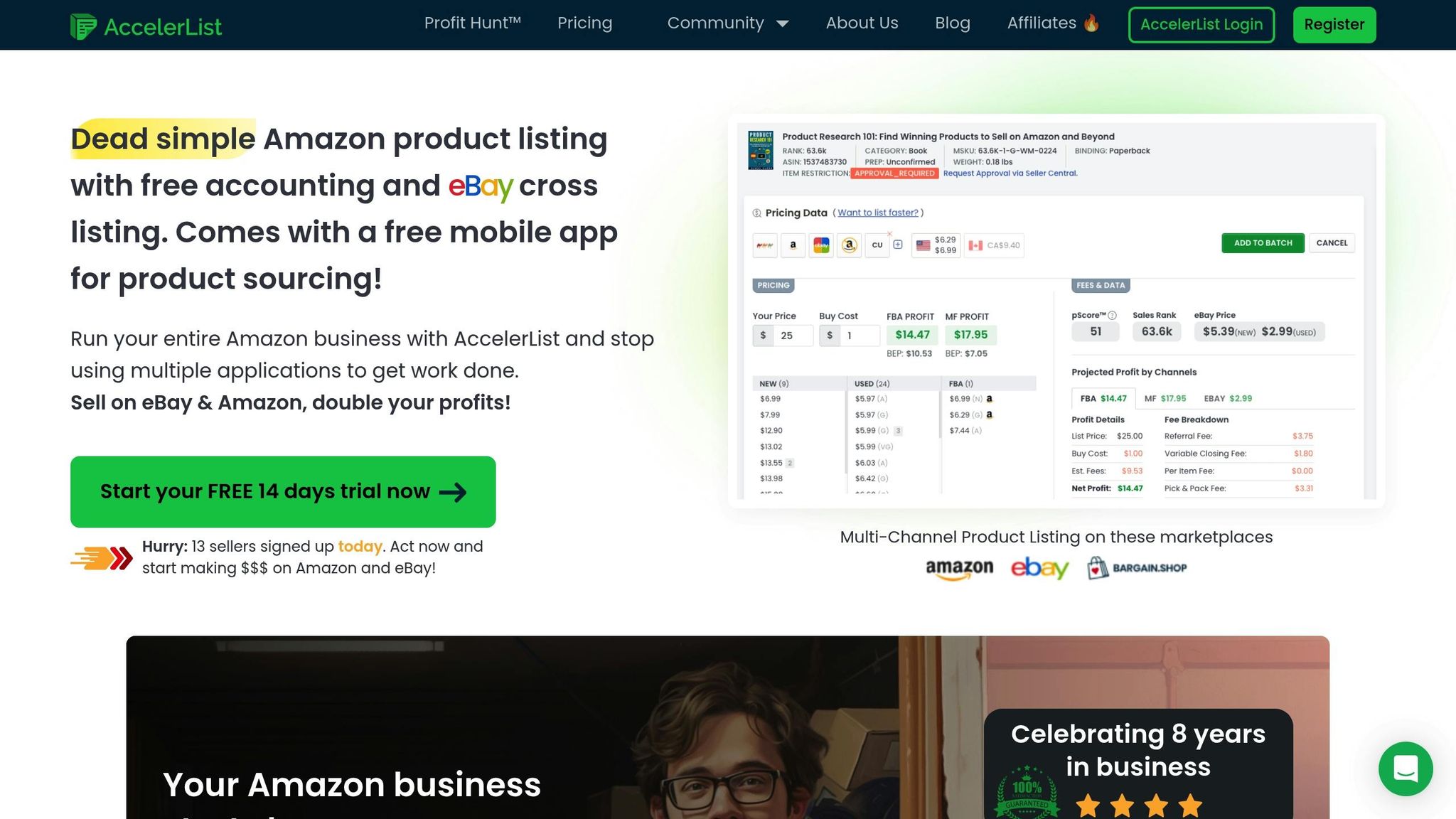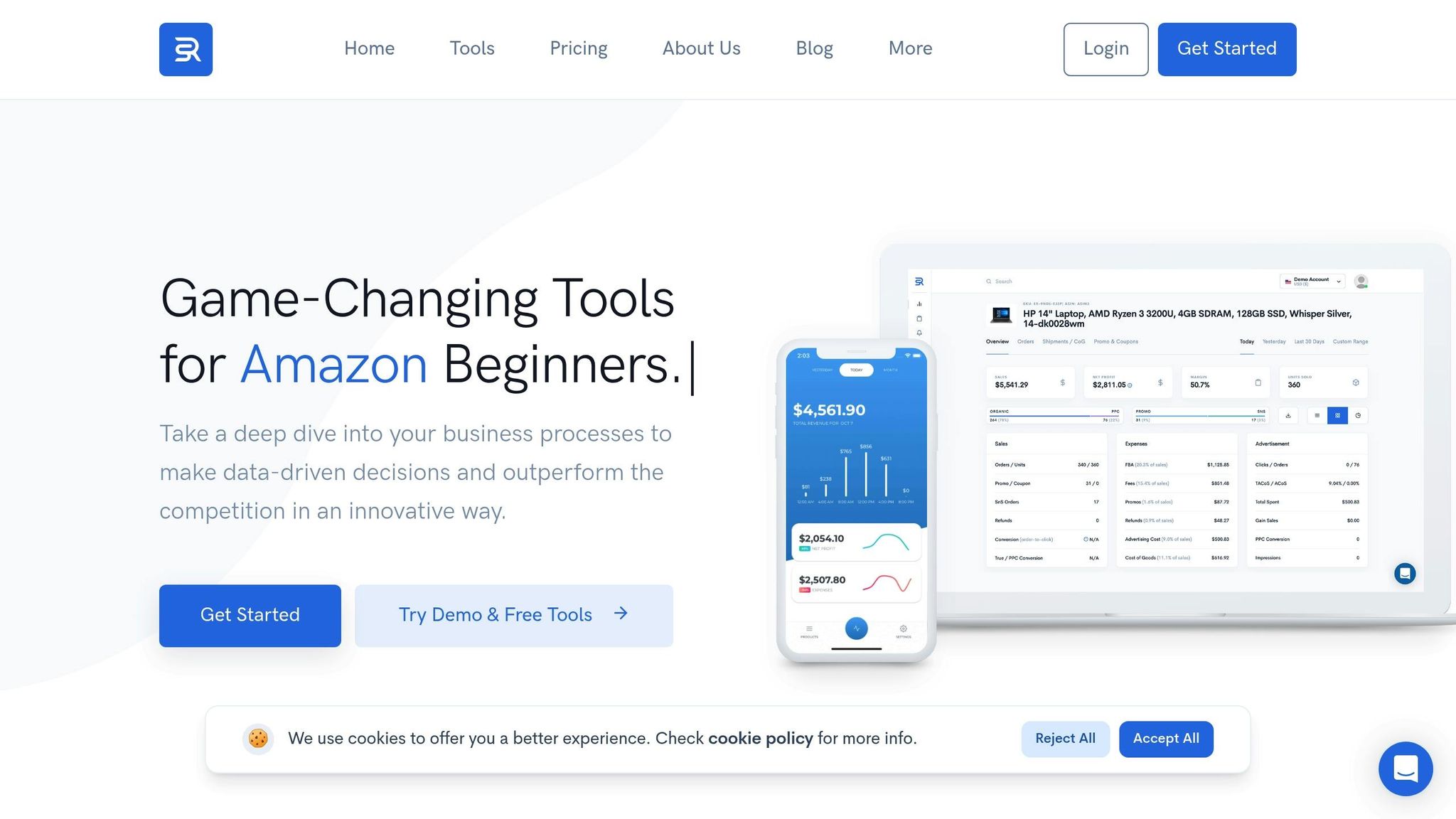Managing Amazon listings in bulk can be a challenge, especially for sellers with large catalogs. Seller Central‘s limitations in handling bulk edits, variations, and error resolution often lead to wasted time and missed sales opportunities. To address these issues, several tools offer features like bulk editing, real-time monitoring, and automation to simplify listing management. Here’s a quick overview of seven alternatives:
- FlatFilePro: Tailored for Amazon sellers, it excels in bulk editing, variation management, error detection, and multi-marketplace support. Starts at $99/month.
- Sellbrite: Integrates with multiple marketplaces, offering centralized inventory and order management with automation tools.
- SellerActive: Focuses on bulk edits and automating repetitive tasks to improve efficiency.
- Ecomdash: Combines inventory synchronization across platforms with automation for streamlined operations.
- AccelerList: Simplifies multi-channel bulk listing with customization options and automation.
- Sellerise: Limited publicly available details; contact directly for features and pricing.
- Scanlister: A budget-friendly option for high-volume sellers, focusing on speed and simplicity.
Key Takeaway: These tools save time, reduce errors, and improve efficiency for sellers managing large inventories. Choosing the right one depends on your catalog size, multi-channel needs, and desired level of automation.
Bulk edit Amazon listing using this tools

1. FlatFilePro
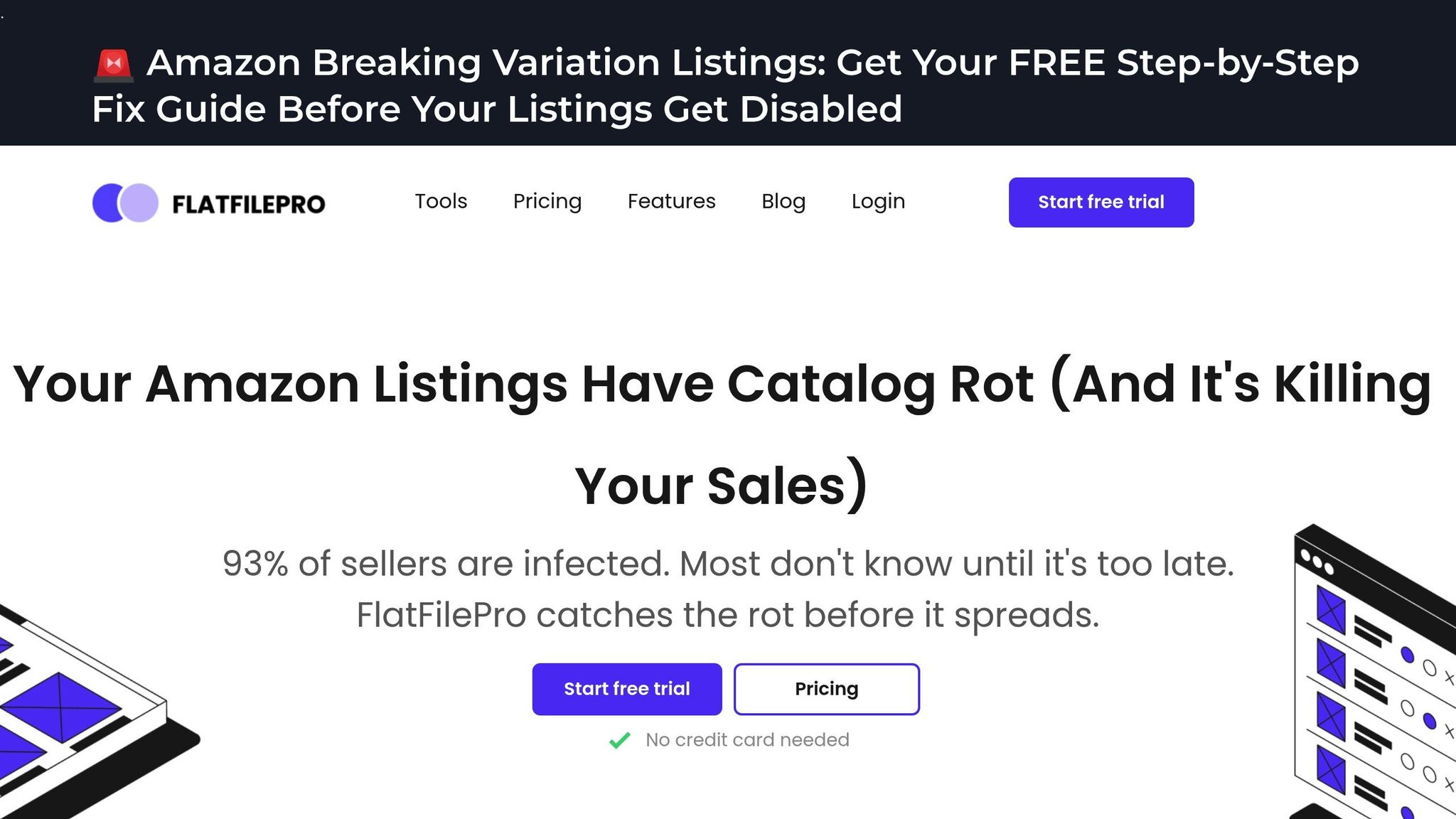
FlatFilePro is a purpose-built Amazon listing management platform, crafted by seasoned Amazon sellers who truly understand the headaches of catalog management. Unlike all-purpose inventory tools, this platform zeroes in on the unique challenges of bulk editing and handling product variations, offering features that cater specifically to these needs.
Bulk Editing and Variation Management
FlatFilePro simplifies one of the trickiest aspects of Amazon selling: managing product variations. With its drag-and-drop variation management system, sellers can easily move child products between parent ASINs – no more wrestling with complicated spreadsheets. In fact, the platform boasts a 95% success rate for variation updates, completing tasks in under 5 minutes, compared to the hours it typically takes using Seller Central.
This tool is a game-changer for handling orphaned child listings. Sellers can quickly reassign these listings to active parent products using the intuitive interface. Plus, its bulk editing feature allows for sweeping changes across multiple SKUs in one go – whether it’s updating titles, bullet points, descriptions, prices, or images. This is especially useful during seasonal campaigns or when rolling out company-wide rebranding.
Error Detection and Resolution
FlatFilePro takes the guesswork out of listing maintenance with its automated error detection system. It continuously scans for missing required fields, compliance problems, and optimization opportunities. Issues are neatly categorized – Product Identity, Details, Shipping, and Safety – making it easier for sellers to prioritize and fix the most pressing problems. These error detection tools work seamlessly with the platform’s editing capabilities, ensuring listings stay accurate and compliant.
Multi-Channel and International Marketplace Support
For sellers managing listings across different Amazon marketplaces, FlatFilePro offers a unified dashboard that simplifies the process. From one interface, sellers can handle listings for the US, UK, Canada, Germany, and more. Successful content can even be copied across marketplaces with ease, saving time and effort.
The pricing model reflects its multi-marketplace support. The $99 monthly base plan includes two marketplace connectors, with additional connectors available for $29 per month each. This flexibility allows sellers to expand their reach internationally without adding unnecessary complexity.
Automation and Time-Saving Features
FlatFilePro’s Reflection Engine is an advanced automation tool that scans all connected listings nightly. It highlights discrepancies between the seller’s submitted content and live Amazon listings, with green checkmarks for accurate data and red X’s for areas needing attention. It also tracks when changes go live, eliminating the uncertainty around update timing.
The platform doesn’t stop there. It keeps a complete activity log with version control and a one-click rollback feature, so sellers can quickly undo any errors or unwanted changes. Direct API integration ensures updates are pushed up to 10 times faster than traditional spreadsheet methods, making it a massive time-saver for busy sellers.
2. Sellbrite
Sellbrite is designed to streamline the way sellers manage their listings, inventory, and orders across various marketplaces. While it’s not limited to Amazon, its bulk operation tools make it a strong choice for those selling on multiple platforms.
Multi-Channel and International Marketplace Integration
Sellbrite’s centralized dashboard makes it easy to manage sales across a variety of marketplaces. It integrates with Amazon, eBay, Walmart, Etsy, and Shopify, offering platform-specific templates and compliance settings. This ensures your branding stays consistent, and your listings are optimized for search visibility across all channels.
Automation for Efficiency
One of Sellbrite’s standout features is its automation. It keeps inventory synced in real time to prevent overselling, and it consolidates order management, enabling bulk updates for prices, inventory, and listings. Additionally, automated syncing of order statuses provides customers with accurate tracking information, saving you time and effort[1].
3. SellerActive
SellerActive simplifies the process of managing large inventories by automating repetitive tasks and making bulk product listing updates more efficient. Below, we explore its standout features in bulk editing, error management, and automation.
Bulk Editing and Managing Variations
With SellerActive, sellers can make updates across multiple product listings at once, saving time and effort. While its tools for managing product variations aren’t as comprehensive, the platform shines when it comes to handling bulk edits, streamlining the overall listing process.
Spotting and Fixing Errors
The platform is designed to catch potential listing errors early on, giving sellers the chance to address problems before they negatively impact their account performance.
Automation to Save Time
SellerActive uses rule-based automation to take care of routine updates. This not only ensures listings stay accurate and up to date but also significantly reduces the time sellers spend on manual tasks.
4. Ecomdash
Ecomdash tackles the challenges of bulk listing with tools designed to improve efficiency and accuracy. It offers Amazon sellers an all-in-one inventory management solution that goes beyond basic listing management. By combining multi-channel synchronization with automation, Ecomdash simplifies managing your Amazon store alongside other sales platforms.
Multi-Channel and International Marketplace Support
One standout feature of Ecomdash is its ability to synchronize inventory and listings across multiple platforms at the same time. For example, if you update a product listing on Amazon, those changes automatically appear on eBay, Walmart, Shopify, and other connected marketplaces. This reduces the risk of overselling and ensures consistency across all platforms. Additionally, Ecomdash supports international Amazon marketplaces, allowing sellers to expand to regions like the UK, Canada, and Germany while keeping inventory levels aligned across all sites. These capabilities complement its bulk editing and catalog management tools.
Automation and Time-Saving Capabilities
Ecomdash takes efficiency a step further with rule-based automation. It automates order synchronization across channels, instantly updating inventory levels to avoid overselling. This seamless coordination is especially helpful for sellers managing multiple sales channels.
While the interface may present a learning curve, Ecomdash remains a reliable option for those who value multi-channel integration and effective inventory management.
sbb-itb-ed4fa17
5. AccelerList
AccelerList has become a go-to solution for Amazon sellers, thanks to its flexible and customizable bulk listing management. By 2025, it’s earned its place as one of the top tools for streamlining e-commerce operations [2].
Bulk Editing and Variation Management
With its SKU Customization box, AccelerList allows sellers to tweak SKU details and manage product variations with ease. This tool goes beyond basic bulk editing, offering an impressive range of customization options that give sellers more control over their listings. These features not only simplify the editing process but also pave the way for smoother multi-channel operations [2].
Multi-Channel and International Marketplace Support
AccelerList shines when it comes to multi-channel selling. It enables sellers to cross-list products on Amazon and eBay through a single, unified interface. This eliminates much of the manual work involved in managing listings across platforms, ensuring product information stays consistent no matter where it’s listed [2].
Automation and Time-Saving Capabilities
One of AccelerList’s standout features is its ability to automate bulk listings, reportedly saving sellers up to 20 times the effort compared to manual methods. This automation frees up valuable time, allowing sellers to focus on growing their business. Its intuitive interface ensures that even those without technical expertise can quickly take advantage of its tools. Priced at $40 per month after a free trial, it strikes a balance between functionality and cost-effectiveness. That said, some users have questioned whether all its features directly contribute to increased revenue. Additionally, the sheer number of options available can make the platform feel overwhelming at times [2].
6. Sellerise
Sellerise is mentioned as a platform designed for Amazon sellers managing extensive product catalogs. However, publicly available information about its specific features is scarce. Unlike other platforms with detailed documentation, understanding Sellerise’s capabilities requires reaching out to the provider directly.
Bulk Editing and Variation Management
Details about Sellerise’s ability to handle bulk editing or manage product variations are not readily available. Sellers interested in these features should contact the company for clarification.
Multi-Channel and International Marketplace Support
There is little public information regarding whether Sellerise supports multi-channel listings or international marketplaces. If these are critical for your business, it’s best to inquire directly with the Sellerise team.
Automation and Time-Saving Capabilities
Sellerise does not clearly outline its automation features. For sellers who rely on automation to streamline their operations, requesting a demo or trial could provide better insight into the platform’s offerings.
Since Sellerise’s functionalities are not well-documented, sellers are encouraged to directly consult with the platform to gather the necessary details before deciding if it aligns with their business needs.
7. Scanlister
Scanlister is all about speed and simplicity, packing essential data directly into its listing interface. This means you won’t need to juggle browser tabs while researching products – it’s all right there in one place.
Automation and Time-Saving Features
Scanlister takes its straightforward design a step further with real-time automation, making listing management faster and more efficient. The tool integrates live pricing data, Amazon API details, and Keepa charts directly into the listing page. This eliminates the hassle of switching between multiple tools or sources during product research, saving valuable time [2].
Another standout feature is its ability to automatically calculate key business metrics like net profit, sales rank, and buy cost. This allows sellers to make informed decisions quickly, trimming down the time spent on manual calculations [2].
The user-friendly interface makes Scanlister easy to navigate, so you can hit the ground running with minimal effort. Its intuitive design not only simplifies the listing process but also keeps operational costs low.
At just $29 per month after a free trial, Scanlister offers a budget-friendly option for sellers who value speed over detailed customization. It’s particularly well-suited for high-volume sellers who need to list products efficiently without getting bogged down in endless settings [2].
Feature and Pricing Comparison
When deciding on the right tool, comparing features and pricing is essential. FlatFilePro offers a streamlined way to manage and update your Amazon listings, helping you save time and reduce errors. Here’s a closer look at how their plans cater to different business needs.
FlatFilePro provides two plans, each packed with tools to simplify your workflow:
- Standard Plan: At $99 per month, this plan is perfect for smaller teams or brand owners. It includes unlimited ASIN management, bulk editing tools, nightly listing checks with the Reflection Engine to catch unauthorized changes, and an easy-to-use variation manager for quick updates.
- Enterprise Plan: Designed for larger businesses and agencies, this plan costs $499 per month. It offers everything in the Standard plan plus advanced features like custom PostgreSQL database access and integrated business intelligence views.
Both plans come with a 7-day free trial, giving you the chance to explore the features before making a commitment.
Here’s a quick breakdown of the plans:
| Plan | Price (Monthly) | Ideal For | Key Features |
|---|---|---|---|
| Standard | $99/month | Brand owners and small teams | Unlimited ASIN management, bulk editing, Reflection Engine, variation manager |
| Enterprise | $499/month | Larger businesses and agencies | All Standard features, custom PostgreSQL database access, business intelligence views |
Conclusion
Selecting the best bulk listing management tool boils down to matching your business’s specific needs with the platform’s capabilities. Three primary factors to consider are: catalog size, multi-channel requirements, and automation capabilities.
If you’re managing hundreds – or even thousands – of ASINs, having strong bulk editing tools is non-negotiable. For those selling across multiple channels, it’s essential to evaluate whether the platform supports international marketplaces or offers features to help you expand beyond Amazon.
Automation is another game-changer. Tools like FlatFilePro’s nightly Reflection Engine can spot discrepancies and unauthorized changes in real time, saving you from costly downtime or revenue loss. The difference between relying on manual checks and receiving automated alerts can mean addressing problems within hours instead of days.
At $99 per month, a tool that saves over 10 hours weekly quickly justifies its cost by reducing errors and freeing up your time. Plus, taking advantage of a 7-day free trial allows you to explore how the platform works with your catalog, ensuring the interface and features meet your team’s needs.
Ultimately, the right tool should fit seamlessly into your workflow. Whether your priority is managing complex variations, identifying errors efficiently, or supporting multiple marketplaces, the ideal platform will cater to your current demands while leaving room for future growth. By carefully evaluating catalog size, multi-channel support, automation, and overall value, you can confidently choose a solution that enhances your operations.
FAQs
What should I look for in a bulk listing management tool for Amazon?
When choosing a bulk listing management tool for Amazon, prioritize features that save time, such as automation and bulk editing. These can help you streamline tasks and reduce manual effort. Tools that improve listing accuracy by minimizing errors and maintaining consistent product data are also essential for smooth operations.
It’s worth checking if the tool supports multichannel listing, enabling you to sell on platforms beyond Amazon, and whether it includes inventory management to keep stock levels updated across all channels. A simple and intuitive interface is equally important, as it can make the tool easier to use and boost overall productivity. Pick a tool that fits your business needs today and has the flexibility to grow with you.
How can automation features in listing tools help Amazon sellers save time and avoid errors?
Automation tools make managing bulk product listings much easier by cutting down on repetitive, time-consuming tasks. These tools can take care of things like bulk edits, catalog updates, and spotting errors, helping to maintain accuracy and consistency across your listings.
With these processes automated, sellers can save time, concentrate on scaling their business, and minimize the chances of errors that might cause listing problems or delays.
What are the advantages of using a tool that integrates with multiple sales channels and international marketplaces?
Using a tool designed for multi-channel and international marketplace integration can make managing your business much smoother. With such a system, you can handle listings, inventory, and orders across platforms like Amazon, eBay, and Walmart – all from one central hub. This streamlines your workflow, saves time, and cuts down on repetitive tasks.
For sellers venturing into international markets, these tools often include helpful features like automatic currency conversion, localized tax calculations, and translation support. These capabilities ensure your listings align with the needs of different regions, making it easier to operate across borders. Plus, they help simplify the process of reaching new customers, allowing you to grow your business globally without unnecessary complications.