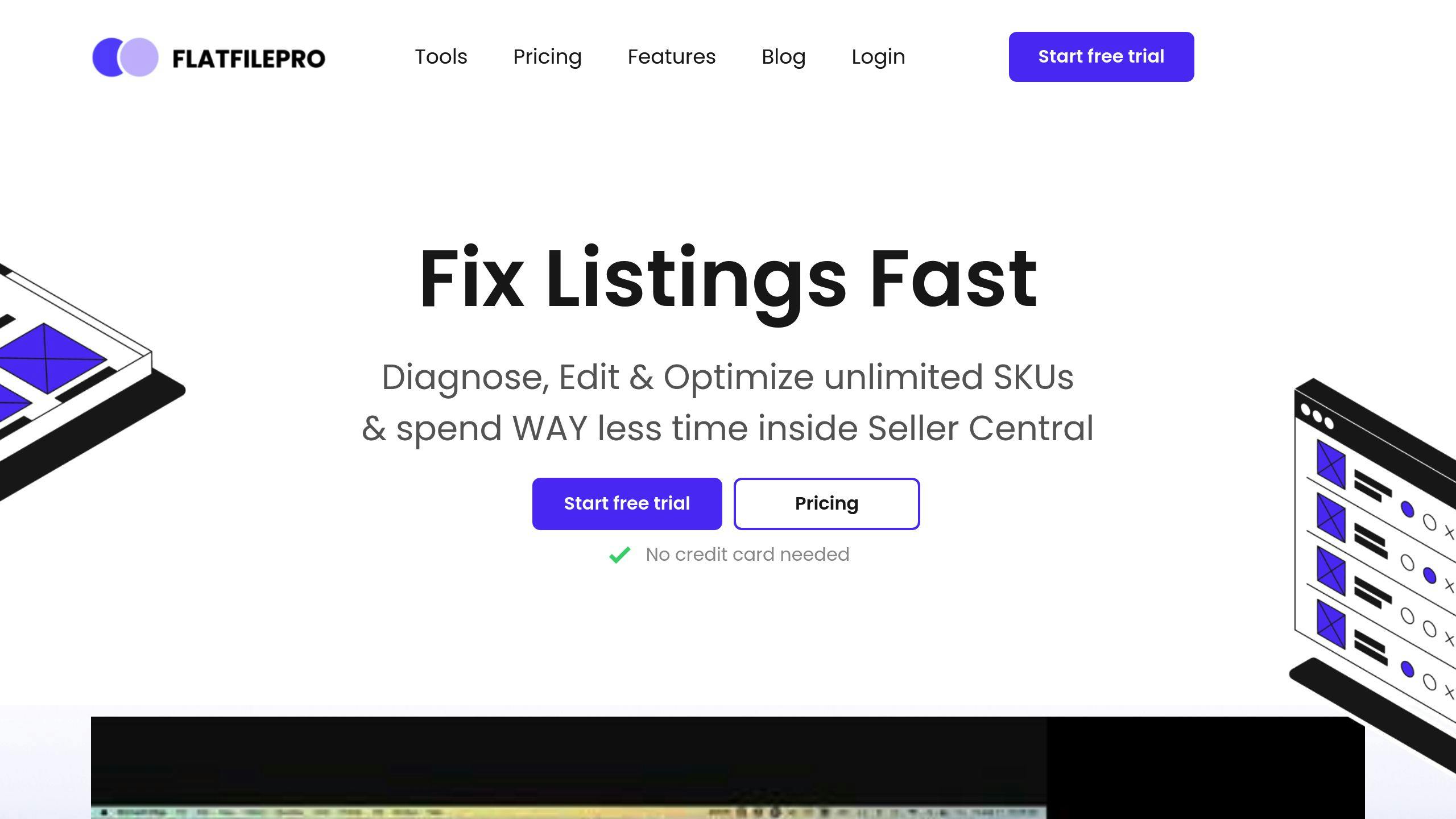Accurate Amazon listings are critical for sales, visibility, and customer trust. Inaccurate details can lead to lost revenue, negative reviews, and even account suspension. Here’s a quick overview of how to ensure your listings are error-free and optimized:
- Common Errors: Keyword stuffing, misleading descriptions, mismatched images, and incorrect categorization.
- Tools to Use:
- Amazon’s Listing Quality Dashboard: Pinpoints missing details and suggests fixes.
- Third-Party Tools: SellerApp, Viral Launch, and FlatFilePro for deeper insights and bulk edits.
- Steps to Fix Issues:
- Analyze issues with Amazon’s dashboard.
- Perform detailed audits using third-party tools.
- Update listings and monitor regularly.
Key Tip: Regular audits and automation tools can boost sales by up to 20% while reducing returns by 15%. Start with Amazon’s tools, then enhance accuracy with third-party solutions like FlatFilePro for bulk updates and version control.
Common Listing Errors
Getting your listings right is crucial for accuracy and performance. Let’s look at some common mistakes that can hurt your success.
Errors in Product Titles and Descriptions
Titles and descriptions can make or break a listing. Here are some frequent issues:
| Error Type | Impact | Example |
|---|---|---|
| Keyword Stuffing | Listing suppression | "Luxury Phone Case with Overloaded Keywords" |
| Incorrect Formatting | Hard to read, looks unpolished | "PREMIUM phone CASE – 100% GENUINE leather!!!!" |
| Misleading Content | Damages customer trust | Falsely labeling synthetic leather as genuine |
Research shows that clear, accurate titles and descriptions not only boost conversions but also help you stay compliant with Amazon’s rules.
Mismatches in Images and Specifications
When images and specs don’t match the actual product, it creates trust issues. Common problems include:
- Product images that don’t reflect the actual color or design
- Dimensions or measurements that are incorrect
- Missing key product views or details
- Outdated images that don’t represent the product accurately
"Low-quality images and incorrect specifications can lead to a 70% increase in return rates and negative reviews", according to recent seller performance data [1].
These issues can lead to frustrated customers and hurt your reputation. Accurate visuals and clear specifications are non-negotiable.
Incorrect Categorization and Keywords
Proper categorization and keyword usage are essential for visibility. Here’s what can go wrong:
| Issue | Consequence | Solution |
|---|---|---|
| Incorrect categorization or missing attributes | Lower visibility and rankings | Use Amazon’s category verification tools |
| Irrelevant Keywords | Poor conversion rates | Focus on precise, relevant search terms |
Tools like FlatFilePro can help spot and fix these errors. Their data shows that accurate categorization can boost visibility by up to 60% in search results, proving the value of getting it right.
Tools for Verifying Amazon Listings
Checking the accuracy of your Amazon listings can be a challenge, especially when handling a large number of products. The right tools can simplify this process and help you stay on top of any issues.
Amazon’s Listing Quality Dashboard
Amazon offers a built-in tool for sellers, accessible through Seller Central under Inventory > Improve Listing Quality. This dashboard pinpoints missing details, provides suggestions based on category requirements, and lets you update listings directly. It also highlights your most-viewed and best-selling items that may need adjustments.
Third-Party Tools for In-Depth Insights
While Amazon’s dashboard is helpful, third-party tools can give you more detailed analysis and recommendations.
SellerApp
- Offers a scoring system to evaluate listing quality.
- Pinpoints specific errors and gives actionable advice to fix them.
Viral Launch
- Compares your listings against top competitors.
- Identifies issues with content and uncovers optimization opportunities.
"Using Viral Launch’s listing analyzer tool has helped sellers increase their sales by up to 4 times and improve their return on ad spend (ROAS) by up to 4 times" [2].
FlatFilePro: Simplifying Bulk Edits
If you’re managing a large catalog, FlatFilePro is designed to make bulk verification and editing easier. Here’s how it helps:
| Feature | Benefit |
|---|---|
| Bulk Editing | Update multiple listings at once to ensure consistency. |
| Version Control | Keep track of changes and verify updates over time. |
| Variation Management | Check details across product variations for accuracy. |
| Change Tracking | Monitor updates across your catalog to catch errors early. |
FlatFilePro’s tracking system helps you identify and fix issues before they affect your sales, making it a great option for sellers with extensive inventories.
Steps to Verify and Fix Listings
Step 1: Analyze Issues with Amazon’s Dashboard
Amazon’s Listing Quality Dashboard is a great place to start. It pinpoints missing attributes, at-risk listings, and high-priority items, helping sellers address problems efficiently. Pay close attention to backend details and image quality – these directly influence how visible your products are and the trust they inspire in customers [4].
While this tool is helpful, you can gain even more insights by using third-party tools for a deeper dive into your listings.
Step 2: Perform a Detailed Audit with Third-Party Tools
Once you’ve reviewed Amazon’s dashboard, move on to specialized tools for a more in-depth evaluation. For example, SellerApp’s listing quality score (LQI) gives a detailed rating of your listings. Aiming for a score above 85 can help ensure your listings perform at their best.
Important areas to review during your audit include:
- Content: Evaluate titles, descriptions, and bullet points.
- Technical Details: Check for missing attributes and proper categorization.
- Visuals: Assess image quality and how variations are displayed.
These audits can lead to tangible results. For instance, one seller saw a 20% profit increase within two months after improving their listings [1].
Once you’ve identified the issues, it’s time to fix them and keep an eye on your listings for ongoing accuracy.
Step 3: Update and Keep Monitoring Listings
Accurate listings not only help with search rankings but also build customer trust and protect sales performance. Tools like FlatFilePro make bulk updates and change tracking easier, ensuring your catalog stays consistent.
Here’s how to maintain listing accuracy:
- Use tools to streamline bulk updates.
- Keep track of changes with version control systems.
- Schedule periodic checks to catch errors early.
"The Listing Quality Dashboard helps sellers identify and correct listing errors before they impact sales. Regular monitoring and quick corrections are essential for maintaining visibility in Amazon’s search results" [4].
sbb-itb-ed4fa17
Best Practices for Listing Accuracy
Regular Listing Audits
Performing monthly audits and weekly spot-checks can boost sales by 20% and cut returns by 15%. When conducting audits, pay close attention to:
- Product details: Ensure titles, descriptions, and specifications are accurate.
- Images: Check for quality and compliance with platform standards.
- Pricing and inventory: Verify accuracy and ensure proper category placement.
- Search terms: Assess keyword relevance to improve visibility.
While audits are critical, using automation tools can streamline the process and save time.
Leveraging Automation and Bulk Editing
As your product catalog grows, automation becomes essential for keeping listings accurate. When using automation tools, focus on:
- Standardized data formats: Keep data consistent across all listings.
- Templates: Use uniform listing templates to avoid discrepancies.
- Validation rules: Set clear rules to catch errors early.
- Small-batch testing: Test changes on a small scale before rolling them out.
Tools like FlatFilePro can reduce errors by 30% and drive a 25% increase in sales with efficient bulk editing features. Additionally, maintaining version control can help ensure long-term accuracy.
Tracking Changes with Version Control
Version control allows you to monitor changes and maintain consistent listings. To implement this effectively:
- Keep records: Document every update to your listings.
- Review regularly: Go through version histories to spot inconsistencies.
- Back up data: Maintain backups to quickly restore information if needed.
- Measure results: Analyze performance metrics to assess the impact of updates.
"The combination of regular audits and automated tools has become essential for maintaining listing accuracy. Sellers who implement these practices consistently outperform those relying solely on manual processes." [3]
Conclusion: Key Points for Optimized Listings
Once you’ve completed the verification process, the next step is keeping your listings accurate through regular checks and updates. Accurate listings not only build trust with customers but also align with Amazon’s A9 algorithm, which can lead to better visibility and increased sales.
Overview of the Verification Process
A strong verification strategy combines manual reviews with automated tools. By leveraging Amazon’s dashboard alongside third-party solutions, sellers can ensure their listings are accurate and performing well.
Accurate listings are a key factor in driving higher conversion rates and faster sales growth [3]. Consistent monitoring and quick updates help your products stay visible in search results and maintain customer trust.
Steps to Take for Better Listings
-
Conduct Regular Audits
Schedule monthly reviews and weekly spot-checks to evaluate titles, descriptions, specs, and images through Amazon’s dashboard. -
Integrate Helpful Tools
Tools like FlatFilePro can cut errors by 30% and simplify catalog management. Pair Amazon’s built-in features with third-party analytics for more detailed insights. -
Track Key Metrics and Adjust
Use the table below to guide your monitoring process:
| Metric | Frequency | Action Items |
|---|---|---|
| Listing Quality Score | Weekly | Address scores below 7/10 |
| Conversion Rate | Bi-weekly | Optimize poorly performing items |
| Search Ranking | Monthly | Update keywords as needed |
"The combination of regular audits and automated tools has become essential for maintaining listing accuracy. Sellers who implement these practices consistently outperform those relying solely on manual processes." [3]
FAQs
Here are answers to some common questions about keeping your Amazon listings accurate and up to date.
How does Amazon ensure quality control?
Amazon relies on both automated tools and manual checks to uphold listing standards. Key resources like the Listing Quality Dashboard and compliance testing help sellers identify missing details, verify product compliance with safety guidelines, and improve overall listing quality. Sellers are encouraged to aim for a quality score of 85 or higher when using third-party evaluation tools [1].
What are the consequences of inaccurate listings?
Inaccurate listings can cause serious problems, including reduced visibility, potential account suspensions, and a loss of customer trust due to negative reviews. Regularly reviewing and correcting listings can help avoid these pitfalls.
How often should you review your listings?
To keep listings accurate and performing well, conduct monthly comprehensive audits and add weekly spot-checks to catch any issues early.
"Amazon’s quality control process is designed to protect customers and ensure a positive shopping experience. Sellers who maintain accurate listings benefit from increased visibility and sales" [4]