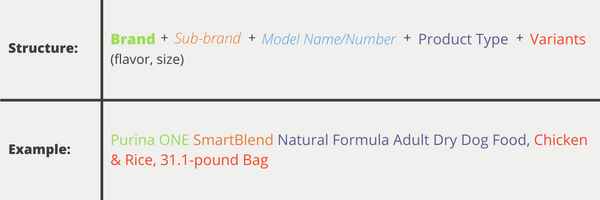Having an effective Amazon product title is key to gaining visibility and sales on the platform. As a business owner, it’s important to know how to change Amazon listing titles for them to be optimized for maximum impact.
In this blog article, we will discuss the benefits of changing your product titles, guide how you can do so yourself, and share tips and best practices that can help you create more engaging titles. So if you want to learn more about how to change Amazon product listing titles and optimize them for success – read on.
Table of Contents
Benefits of Changing Your Amazon Listing Title
Learning how to change Amazon listing titles can be a powerful tool for improving the visibility and success of your products.
Here are some of the key benefits to consider:
Increased Visibility
A well-crafted title will help you stand out from competitors and draw more attention to your product. Make sure that it is descriptive, concise, and easy to read so potential customers can quickly understand what you’re offering.
You should also include relevant keywords to maximize search engine optimization (SEO) results.
Improved SEO Rankings
Including strategic keywords in your titles helps ensure that they appear higher up on search engine result pages. This makes it easier for customers to find your products when searching online, increasing the chances of them making a purchase.
Enhanced Brand Recognition
Your product titles are an important part of building brand recognition and trust with customers. It should accurately reflect what you’re selling while staying consistent with other branding elements such as logos or slogans used elsewhere on the site or in marketing materials.
This will help create a cohesive experience across all channels, which can boost customer loyalty over time.
Changing your Amazon listing title can bring numerous benefits, such as increased visibility, improved SEO rankings, and enhanced brand recognition. With that in mind, let’s look at how to change your Amazon listing title.
How to Change Amazon Listing Titles
Logging into Your Seller Account
To change your Amazon listing title, you must first log into your seller account. You can do this by visiting Amazon Seller Central and entering your username and password. Once logged in, you will be taken to the main page of your seller account.
Click on “Manage Inventory”
After logging in, you will need to select the product that you want to edit. To do this, click on “Manage Inventory” from the left-hand side menu bar and then select “Listings” from the dropdown menu.
Selecting the Product You Want to Edit
This will take you to a list of all of your products that are currently listed for sale on Amazon. Find the product that you want to edit and click on it so that its details appear in a new window or tab.
Edit the Product Titles
Click on the Vital Info Tab to change your Amazon product titles.
Save Your Listing
When finished editing, click “Save Changes” at the bottom of the page. Once saved successfully, these changes should now appear as part of your listing’s description on Amazon’s marketplace.
By following these simple steps, you now know how to change Amazon listing titles. Now let’s look at some tips for writing an even better title.
Tips for Writing an Effective Amazon Listing Title
Now that you know how to change Amazon listing titles, you need to learn how to write effective ones. Writing an effective Amazon title is essential for improving visibility and increasing sales. To ensure your titles are optimized, keep them short and descriptive, include keywords strategically, use relevant brand names or models, and leverage special characters and symbols.
Keep It Short and Descriptive
A good Amazon listing title should be concise yet informative. Aim to keep the length of your title between 80-150 characters so that it’s easy to read on mobile devices. Make sure you include keywords related to the product in a natural way without sounding spammy or forced.
For example, if you’re selling a pair of Nike running shoes, your title could be “Nike Women’s Air Zoom Pegasus 36 Running Shoes”.
Include Keywords Strategically
Including relevant keywords in your titles can help improve search engine rankings as well as make it easier for customers to find what they’re looking for when searching on Amazon.
Try using long-tail phrases such as “bestseller” or “top-rated” that customers may be searching for when shopping online. Also, consider adding words like “discounted” or “on-sale” which can help draw attention from potential buyers who are bargain hunting.
(Source)
Use Relevant Brand Names or Models
If applicable, including the brand name of the product in the title can help boost recognition among shoppers who are familiar with certain brands. Additionally including specific model numbers can also give shoppers more confidence about their purchase decision since they know exactly what they’re getting.
For instance, if you were selling a Samsung Galaxy S20 phone then a great listing title would be “Samsung Galaxy S20 5G Unlocked Smartphone.”
Using special characters such as asterisks (*) or periods (.) within your titles can add visual interest while helping draw attention from potential buyers scrolling through search results pages on Amazon – just don’t overdo it.
Additionally using symbols like plus signs helps break up long titles into smaller chunks. This makes them easier to read at first glance which is especially important given how quickly people skim content online these days.
Writing an effective Amazon listing title is essential for driving sales and increasing visibility on the platform. By following the tips above, you can optimize your titles to maximize their impact.
Best Practices for Optimizing Your Amazon Listing Titles
By following best practices for crafting effective titles, you can ensure that your listings stand out from the competition and attract more customers.
Research Competitor Titles for Inspiration
Researching competitor titles is a great way to get ideas on how to optimize yours. Take note of what words they use in their title, as well as any special characters or symbols they employ.
This will give you a better understanding of what works in terms of SEO optimization and brand recognition. Additionally, it’s also helpful to look at reviews left by customers so that you can gain insight into what resonates with them most when it comes to product descriptions.
Test Different Variations of Your Title
Once you have some ideas about how to craft an effective title, try testing different variations against each other using A/B testing methods. This will help you determine which version has the greatest impact on click-through rates and conversions so that you can make adjustments accordingly.
Keep in mind that even small changes such as adding keywords or including relevant brand names can make a big difference in terms of search engine rankings and customer engagement levels.
It is important to keep track of how your listing titles are performing over time so that you can make adjustments if necessary based on customer feedback or changes in trends within the industry landscape.
Monitor metrics such as impressions, clicks, and conversions regularly to know exactly where improvements need to be made and when it might be time for an overhaul altogether. Doing this consistently will help ensure maximum visibility for your products while also helping boost overall sales figures.
Conclusion
By following the tips outlined in this article, you have learned how to change Amazon listing titles and optimize them. Remember to use keywords strategically, optimize for search engines, and keep it short and simple.
With these best practices in mind, you’ll be well on your way to creating titles that draw attention and drive conversions. So don’t hesitate – to start optimizing your Amazon listings today by changing their titles.
Do you need help with managing and optimizing your Amazon listings? FlatFilePro is the perfect solution for changing titles, descriptions, images, and more.
With our easy-to-use software platform, you can quickly update any listing on Amazon with a few clicks. Take control of your listings today and start increasing sales tomorrow!