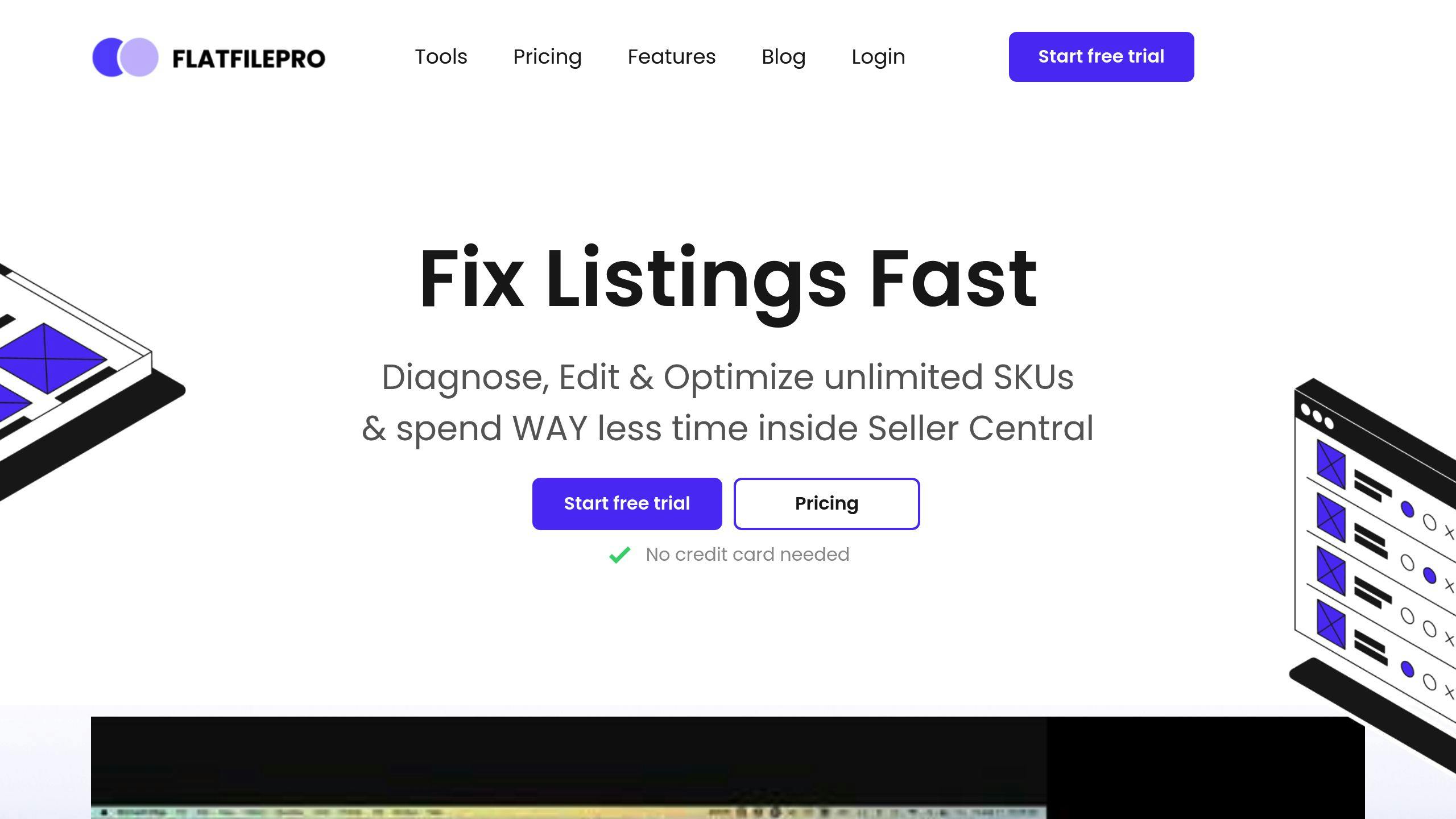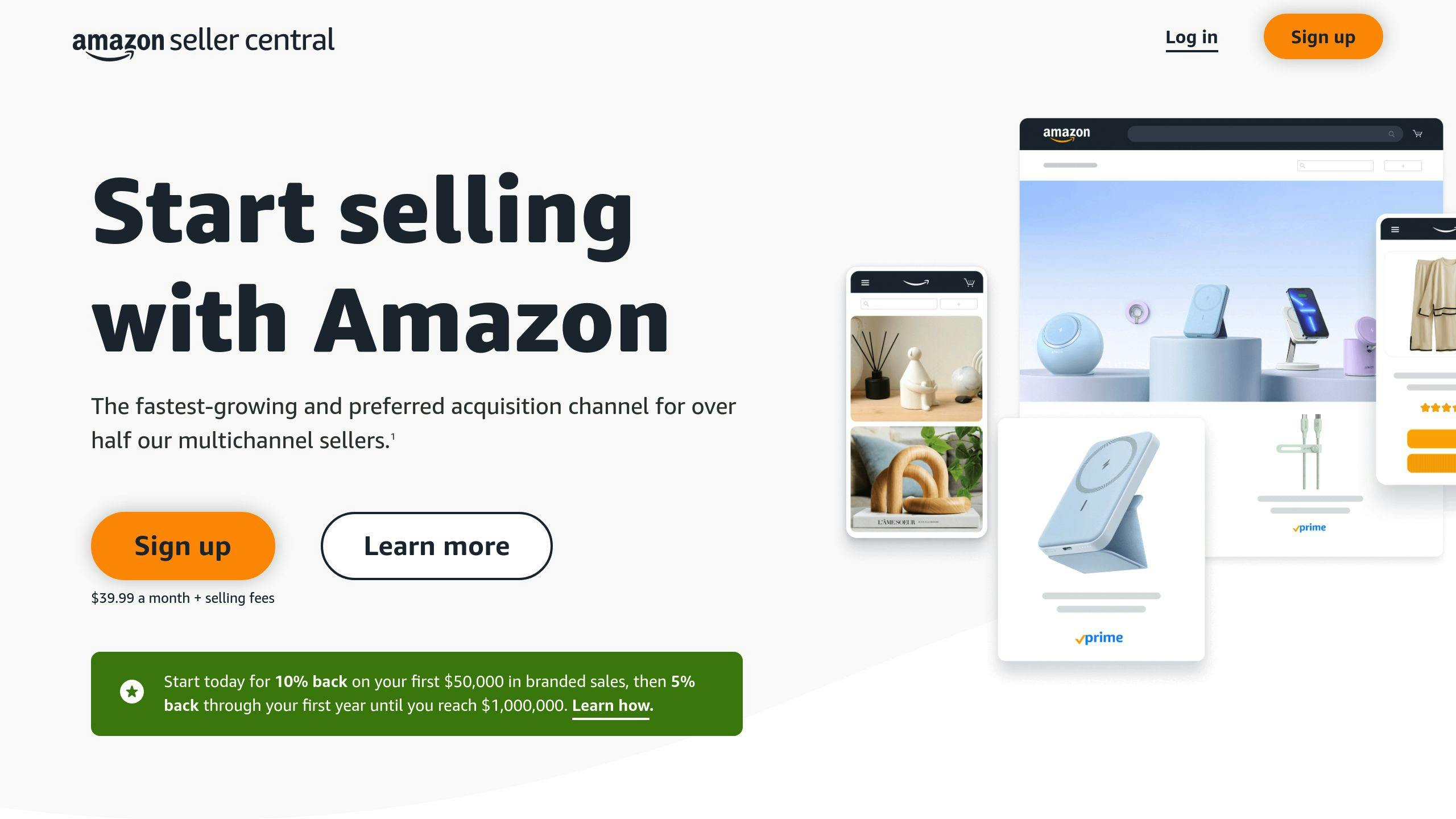Amazon flat file validation is essential for managing accurate product listings and avoiding issues like suppressed listings or missed sales. Here’s a quick guide to ensure your flat files are error-free and meet Amazon’s requirements:
- What are Flat Files? They are Excel-based sheets used for bulk product listing management, including details like descriptions, pricing, inventory, and dimensions.
- Why Validate? Validation prevents errors, protects revenue, ensures data accuracy, and saves time.
- Best Practices:
- Use standard file formats like
.csvor.txtwith UTF-8 encoding. - Follow Amazon’s templates and check for complete, accurate data.
- Test with small uploads to spot errors early.
- Group files by category for easier validation.
- Use standard file formats like
- Common Errors to Avoid:
- Incorrect file formats or delimiters.
- Missing mandatory fields like ASIN, brand name, or product title.
- Invalid characters such as HTML tags or smart quotes.
- Helpful Tools: Automation tools like FlatFilePro streamline validation, flag errors, and save time.
Flat Files Made Simple: How to Update Your Amazon Listings Like a Pro
Best Practices for Flat File Validation
Getting your product listings approved on Amazon requires careful validation. Here’s how to make the process smoother:
Stick to the Right File Format
Always use standard file formats like .txt or .csv with UTF-8 encoding to avoid compatibility issues [4].
Use Amazon’s Templates and Double-Check Your Data
- Match Amazon’s exact column names (like ASIN or title) to ensure your data maps correctly [3].
- Check for:
- Complete product descriptions
- Correct pricing formats
- Valid inventory numbers
- Required attributes for each category
Test Before You Upload
Upload a small test file first. This helps you spot formatting problems, confirm data mapping, and ensure all category-specific requirements are met.
Group Files by Category
Organize your files by product category. This makes it easier to tailor validation checks, identify errors quickly, and update listings efficiently.
For an easier process, tools like FlatFilePro can automate validation and bulk editing, saving you time while keeping your data accurate [1][2].
Common Errors and Fixes
Even with thorough preparation, mistakes can happen. Below are some frequent issues and practical solutions to address them.
File Format and Data Errors
Amazon’s system has strict formatting rules for processing files. To avoid problems:
- Save files as .txt or .csv with UTF-8 encoding.
- Ensure header rows are included and formatted correctly.
- Stick to consistent delimiters, such as commas or tabs.
Here are some key format guidelines:
| Element | Required Format |
|---|---|
| Dates | YYYY-MM-DD |
| Prices/Numbers | 19.99, 1000 (no symbols or separators) |
Missing Required Fields
Each product category on Amazon has specific mandatory fields. These typically include:
- Product identifiers, like ASIN, UPC, or EAN.
- Brand name to establish product authenticity.
- Product title for clear identification.
- Main product images for visual representation.
- Category-specific attributes relevant to the item.
To stay organized, create a checklist tailored to each product category before submitting your data [3].
Invalid Characters
Amazon’s system doesn’t accept files with unsupported characters, which can lead to upload failures. Watch out for these common issues:
- Replace HTML tags with plain text.
- Convert smart quotes (curly quotes) to straight quotes.
- Use hyphens instead of em dashes.
- Swap bullet points for asterisks.
Tools like FlatFilePro can help by flagging and replacing invalid characters, saving you time and effort [4].
While manual fixes are possible, automation tools are a much faster and more efficient option for resolving these errors.
sbb-itb-ed4fa17
Tools for Flat File Management
Managing Amazon flat files can be a tricky task, especially when dealing with large catalogs. Thankfully, there are tools available that simplify data validation and catalog management, helping sellers keep their listings accurate and organized.
FlatFilePro
FlatFilePro is a powerful tool designed specifically for Amazon sellers. It focuses on making flat file management faster and easier. Here’s what it offers:
| Feature | What It Does |
|---|---|
| Bulk Editing | Speeds up the process by letting you edit multiple listings at once – up to 17x faster than doing it manually. |
| Version Control | Keeps track of changes and allows you to restore older versions when needed. |
| Drag-and-Drop Variations | Makes managing product variations simple and intuitive. |
| International Marketplace Support | Handles listings across different regions all from one platform. |
| Automated Validation | Identifies and fixes errors before they can affect your listings. |
Why Automation Tools Matter
Using automation tools can make a huge difference when it comes to managing Amazon listings. Here’s how they help:
Save Time and Reduce Errors: Automated tools catch common issues like missing fields, incorrect formats, or invalid characters. This means fewer mistakes and less time spent fixing problems manually. What used to take hours can now be done in minutes.
Simplify Validation: These tools streamline workflows by:
- Spotting errors as they happen
- Automatically applying formatting fixes
- Managing listings across multiple marketplaces
- Ensuring your listings meet Amazon’s guidelines
Lower Costs: By cutting down on manual work and avoiding costly listing errors, automation tools save money in the long run. Accurate listings protect your revenue and help maintain customer trust.
For sellers juggling large inventories, these tools are game-changers. They not only make catalog management easier but also improve listing accuracy, giving sellers a competitive edge in Amazon’s marketplace.
Conclusion: Mastering Flat File Validation
Getting flat file validation right is crucial for accurate product listings and thriving as an Amazon seller. By using effective validation methods and the right tools, sellers can cut down on errors and make catalog management much smoother.
Key Takeaways
Good validation practices can slash errors by up to 95% and save sellers hours every week. Here’s what sets top-performing sellers apart:
Focus on Data Quality
Accurate and complete data is the backbone of a strong validation process. Ensuring all product information meets Amazon’s requirements helps prevent listing suppressions and boosts conversion rates.
Embracing Automation
Manual work just doesn’t cut it for today’s catalog management demands. Tools like FlatFilePro simplify the validation process, saving time and minimizing mistakes.
| Validation Aspect | Benefit |
|---|---|
| Consistent Formatting | Cuts upload rejections by 85% |
| Automated Validation | Speeds up processing 17x |
| Version Control | Prevents 90% of update errors |
| Error Detection | Avoids listing suppressions |
Scalability and Integration
As businesses expand to multiple marketplaces, scalable validation processes become essential. Proper integration ensures data accuracy across regions, supporting growth without compromising quality.
By following these strategies – like maintaining clean formatting and leveraging automation tools – sellers can create a reliable, error-free catalog management system. Tools such as FlatFilePro make it easier to keep up with Amazon’s standards while scaling operations.
Flat file validation isn’t just about avoiding mistakes. It’s an opportunity to gain an edge in a competitive market. With the right tools and methods, sellers can set themselves up for long-term success on Amazon.
FAQs
How do I download a flat file from Amazon Seller Central?
Log in to Seller Central, navigate to the Inventory tab, select your product category, choose the marketplace, and click Generate Template.
What are the most common validation errors to watch for?
Here are two frequent errors you might encounter:
- Error 5000: This happens when the inventory file is malformed or invalid.
- Error 99010: This indicates missing attribute group values.
How can I ensure my flat files are error-free?
Use Amazon’s Check My File tool to identify issues like missing values, formatting problems, invalid characters, or column mismatches before uploading. Keeping your files well-organized can also reduce errors and make the process smoother.
What’s the best way to organize flat files?
Having a clear system for organizing your flat files is key. Use a structured folder setup and descriptive file names that include details like:
- Product category
- Modification date
- Marketplace region
- Version number
How can automation tools improve validation?
Automation tools, such as FlatFilePro, can simplify the validation process. They help catch errors, cut down manual work, and maintain consistency across different marketplaces.
What should I do if my flat file is rejected?
If your flat file gets rejected, follow these steps:
- Double-check the file format.
- Make sure all required fields are filled in.
- Confirm that data types are correct.
- Remove any invalid characters.