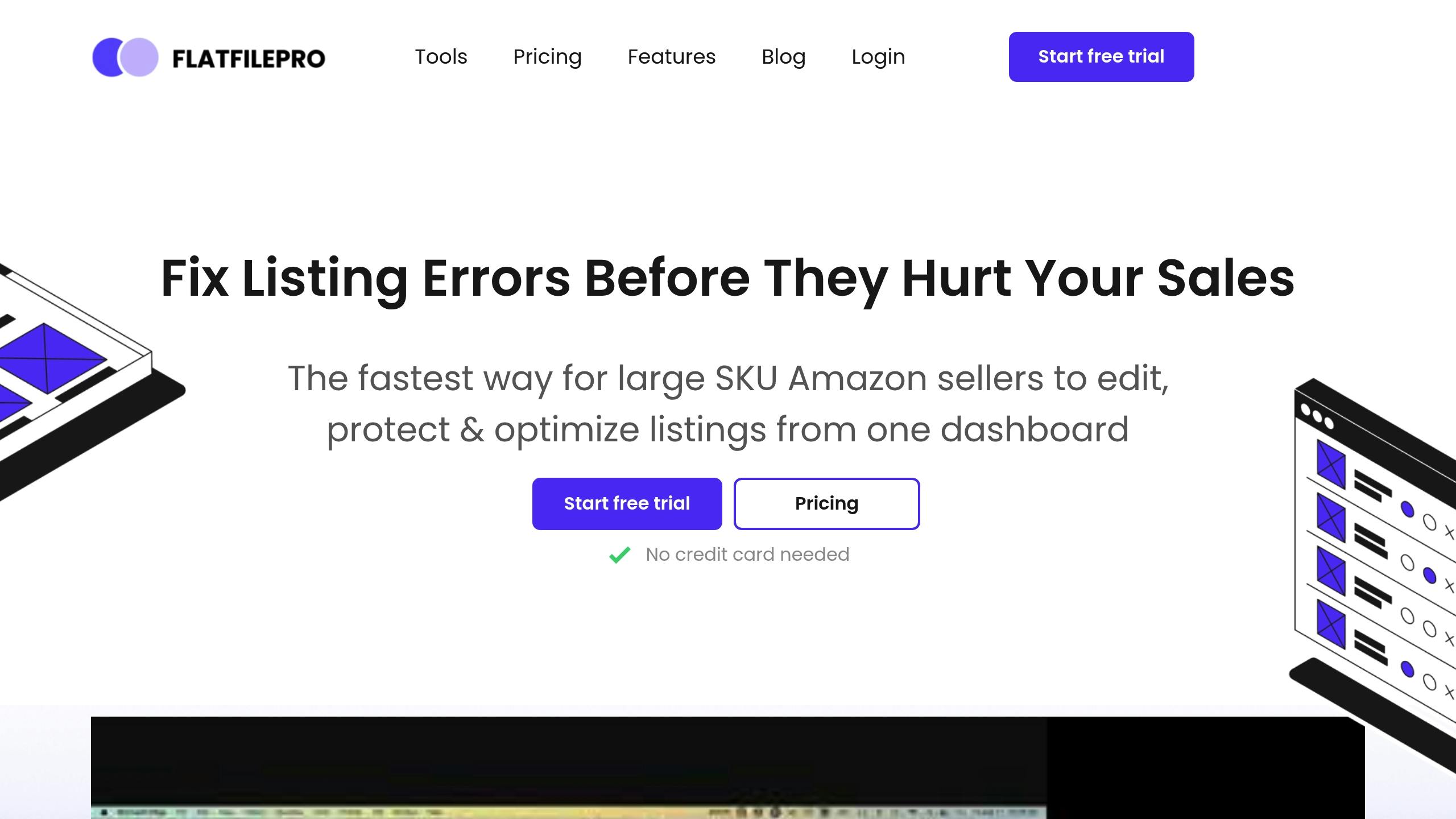Bullet points on Amazon can make or break your product listing. They help shoppers quickly understand your product, improve search rankings, and boost sales. Here’s a quick guide to structuring them effectively:
- Start with Key Features: Highlight what makes your product stand out.
- Combine Features with Benefits: Explain why each feature matters to the buyer.
- Keep It Clear and Professional: Use proper capitalization, avoid punctuation at the end, and follow Amazon’s formatting rules.
- Focus on Customer Problems: Address common concerns and show how your product solves them.
- Optimize for Search: Naturally include relevant keywords to improve visibility.
- Stay Within Rules: Avoid promotional language, HTML, or excessive punctuation.
Quick Tip: Tools like FlatFilePro can help you manage, edit, and optimize bullet points more efficiently.
Write High-Converting Amazon Bullet Points for Your Product Listings
Amazon Bullet Point Format Rules
Amazon has clear guidelines for structuring bullet points to ensure listings are both compliant and effective. Here’s what you need to know about formatting, punctuation, and layout.
Length and Character Limits
Amazon sets character limits for bullet points to maintain uniformity across its platform. Desktop listings allow slightly longer text, while mobile displays require shorter, more concise entries. Tools like FlatFilePro’s character counter can help you stay within these limits, making your listings clear and easy to read.
Correct Punctuation and Case
Proper formatting improves readability and conveys professionalism. Follow these tips:
- Start each bullet point with a capital letter.
- Do not use ending punctuation.
- Stick to sentence case unless emphasizing a feature.
- Use semicolons to separate phrases when necessary.
- Avoid unnecessary punctuation.
Common mistakes to avoid:
- Overusing exclamation points.
- Random capitalization.
- Excessive use of symbols.
- Including HTML tags or coding.
Spacing and Layout Standards
Consistent spacing makes your bullet points easier to read:
- Use a single space between sentences.
- Avoid double spaces after punctuation.
- Do not leave blank bullets or empty lines.
- Remove spaces at the beginning or end of bullet points.
- Avoid unnecessary line breaks within bullet points.
Pro Tip: FlatFilePro can automate spacing and layout corrections, ensuring your product details are consistent and polished.
Summary of Proper Practices
| Element | Correct Practice | What to Avoid |
|---|---|---|
| Capitalization | Premium Quality Material | PREMIUM QUALITY MATERIAL |
| Spacing | Built-in LED lights; energy efficient | Built-in LED lights ; energy efficient |
| Punctuation | Includes 3 brush heads; 2 charging bases | Includes 3 brush heads., 2 charging bases! |
| Conciseness | Brief, focused bullet points | Overly lengthy and wordy bullet points |
Use this guide to create bullet points that are clear, professional, and optimized for both desktop and mobile shoppers. These small adjustments can make a big difference in how your products are perceived.
Organizing Bullet Point Content
Improving your bullet points’ structure can make your product listings more effective and engaging.
Lead with Key Features
Start with your product’s standout features to grab attention right away:
- Highlight your unique selling points (USPs) first
- Showcase specifications that meet your customers’ primary needs
- Include essential details like dimensions, materials, or technical specs
- Mention any quality certifications or safety standards
Pro Tip: Tools like FlatFilePro’s bulk editing feature can help you experiment with the order of features to boost conversions.
Mix Features with Benefits
Combine product features with their benefits to appeal to buyers on a deeper level. Here’s how to turn basic descriptions into compelling feature-benefit statements:
| Feature | Basic Description | Enhanced Feature-Benefit Statement |
|---|---|---|
| 5000mAh Battery | "Large battery capacity" | "5000mAh Battery – Lasts up to 48 hours, ideal for weekend camping trips." |
| Memory Foam | "Made with memory foam" | "Premium Memory Foam – Adapts to your body for superior comfort and support." |
| Water-Resistant | "Water-resistant material" | "Water-Resistant Design – Keeps your gear dry during unexpected rain." |
Solve Customer Problems
Addressing common customer concerns can make your product more appealing and build trust.
Focus on:
- Identifying common pain points
- Explaining how your product solves those issues
- Highlighting warranties or guarantees
- Tackling concerns like size, compatibility, or maintenance
For example: "Quick-Release Mechanism – Installs in under 5 minutes: No tools needed, with easy-to-follow instructions included."
sbb-itb-ed4fa17
Writing and Search Optimization
Clear and Direct Writing
To craft effective Amazon bullet points, you need to strike a balance between being informative and keeping it easy to read. Here are some practical tips:
- Start with strong action verbs
- Keep sentences under 200 characters
- Use specific numbers and measurements
- Emphasize measurable benefits
Here’s how you can turn vague bullet points into detailed, compelling ones:
| Weak Bullet Point | Strong Bullet Point |
|---|---|
| "High-quality construction" | "Aircraft-grade aluminum frame withstands 500+ lbs of pressure" |
| "Long battery life" | "48-hour battery life powers through 3 full workdays" |
| "Easy to clean" | "Dishwasher-safe parts separate in 10 seconds" |
Adding Search Keywords
Incorporate relevant search terms naturally into your bullet points to boost visibility without sacrificing readability. Tools like FlatFilePro’s keyword optimization feature can help you find the best-performing keywords for your product category and integrate them seamlessly.
Tips for keyword integration:
- Place key terms near the beginning of your bullet points
- Use natural variations of search terms
- Avoid overloading with keywords, which can make the text hard to read
- Include terminology specific to your product category
The goal is to weave keywords into your content while staying within Amazon’s guidelines.
Content Restrictions
Amazon enforces strict rules on what can and can’t be included in bullet points. Make sure to avoid:
- Promotional phrases like "best seller" or "free shipping"
- Time-sensitive language (e.g., "on sale now")
- Shipping or company details
- HTML, special characters, or emojis
- Excessive punctuation or all-caps text
Quick tip: FlatFilePro’s content validation feature can flag restricted content before you publish, ensuring compliance while keeping your listing optimized for search.
Stick to describing product features, benefits, and specifications. Pricing, promotions, or shipping details should be placed in other sections of your listing.
Tools for Better Bullet Points
These strategies and tools can help you improve bullet points for better clarity, compliance, and conversions.
Testing Different Versions
Experiment with different bullet point formats to boost engagement and conversions. Use metrics to determine what works best.
Key areas to test include:
- Order and presentation: Try rearranging features or changing how they’re presented.
- Keyword combinations: Test various keywords to see which resonate more.
- Sentence structure: Adjust phrasing to find the most effective tone.
Monitor results for 30–60 days to fine-tune your approach. Tools like FlatFilePro make it easier to manage and test these changes.
FlatFilePro: Simplify Bulk Editing
FlatFilePro is designed to make managing bullet points across multiple listings faster and more accurate. Plans start at $149/month after a free trial.
| FlatFilePro Features | What It Does |
|---|---|
| Bulk Editing | Update hundreds of listings at once |
| Version Control | Track changes and undo edits if needed |
| Error Detection | Spot issues before they impact sales |
| Access Control | Assign editing permissions |
| Global Management | Manage listings across international marketplaces |
"With FlatFilePro, I’ve been able to streamline my Amazon listing process significantly. What used to take hours now takes just minutes. It’s a game-changer for my business." – Ian Sells, Founder, Million Dollar Sellers
Category-Specific Tips
Tailoring your bullet points to your product category can make a big difference.
Electronics & Tech Products
- Focus on technical specs.
- Highlight compatibility.
- Mention warranty and support details.
Home & Kitchen Items
- Include dimensions and materials.
- Provide care instructions.
- Note safety features.
Clothing & Accessories
- Prioritize size and fit details.
- List material composition.
- Add care instructions.
Health & Beauty
- Highlight key ingredients.
- Mention safety certifications.
- Give clear usage instructions.
"This is the tool that powers our ops and analytics teams. We used to do everything manually, such a pain! Now we don’t have to think about anything and our listings update like magic!" – Jack Haldrup, Founder, Dr. Squatch
Pair these strategies with FlatFilePro’s bulk editing tools to streamline your catalog management, starting at $149/month after a free trial.
Conclusion: Bullet Point Best Practices
Well-crafted Amazon bullet points can increase sales and improve visibility by combining clear communication with thoughtful optimization. The key is balancing professional formatting with content that grabs attention and highlights your product’s benefits.
Format and Content Strategy
Design your bullet points to emphasize key features first, followed by their benefits. For example, when listing electronics, start with technical details and then explain how they enhance the user experience. Keep the layout clean and professional, making it easy for shoppers to grasp your product’s value.
Optimization Tips
- Write short, straightforward sentences
- Naturally include relevant keywords
- Address customer needs and pain points
- Follow specific category guidelines
- Experiment with different versions to find what works best
These steps can help you improve your listings effectively.
Simplify Your Process
Use advanced tools to make your workflow easier. Tools like FlatFilePro enable bulk editing and version tracking, reducing the need for manual updates.
"Nifty bit of kit. Love that it saves all the changes my team makes across listings." – Keith Mander, Founder of Yuca Brands and Bagels.io
Keep Improving
Bullet points need regular testing and updates based on performance data and customer input. By applying these strategies and leveraging the right tools, you can create bullet points that not only boost conversions but also save you time in managing your listings.