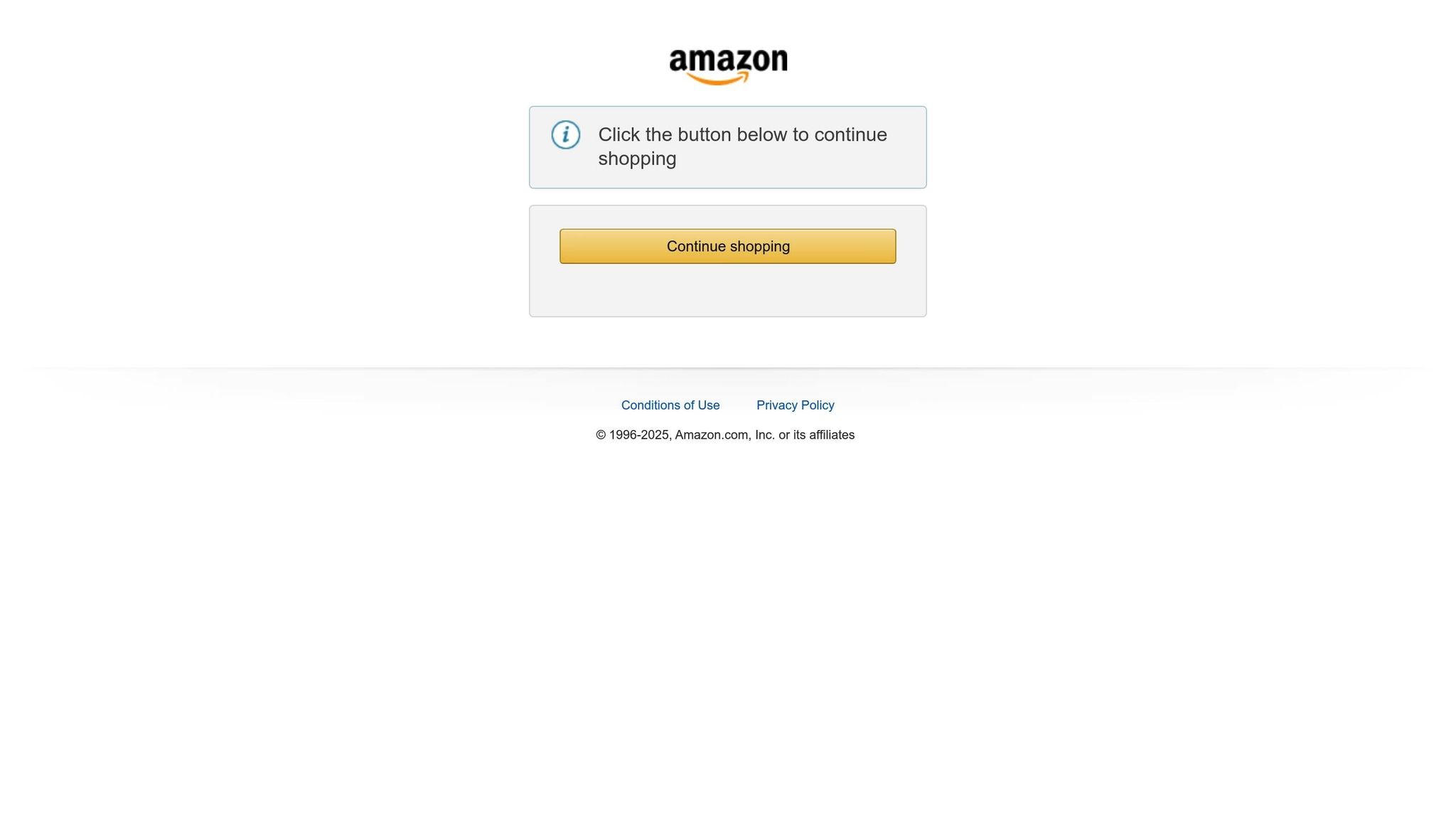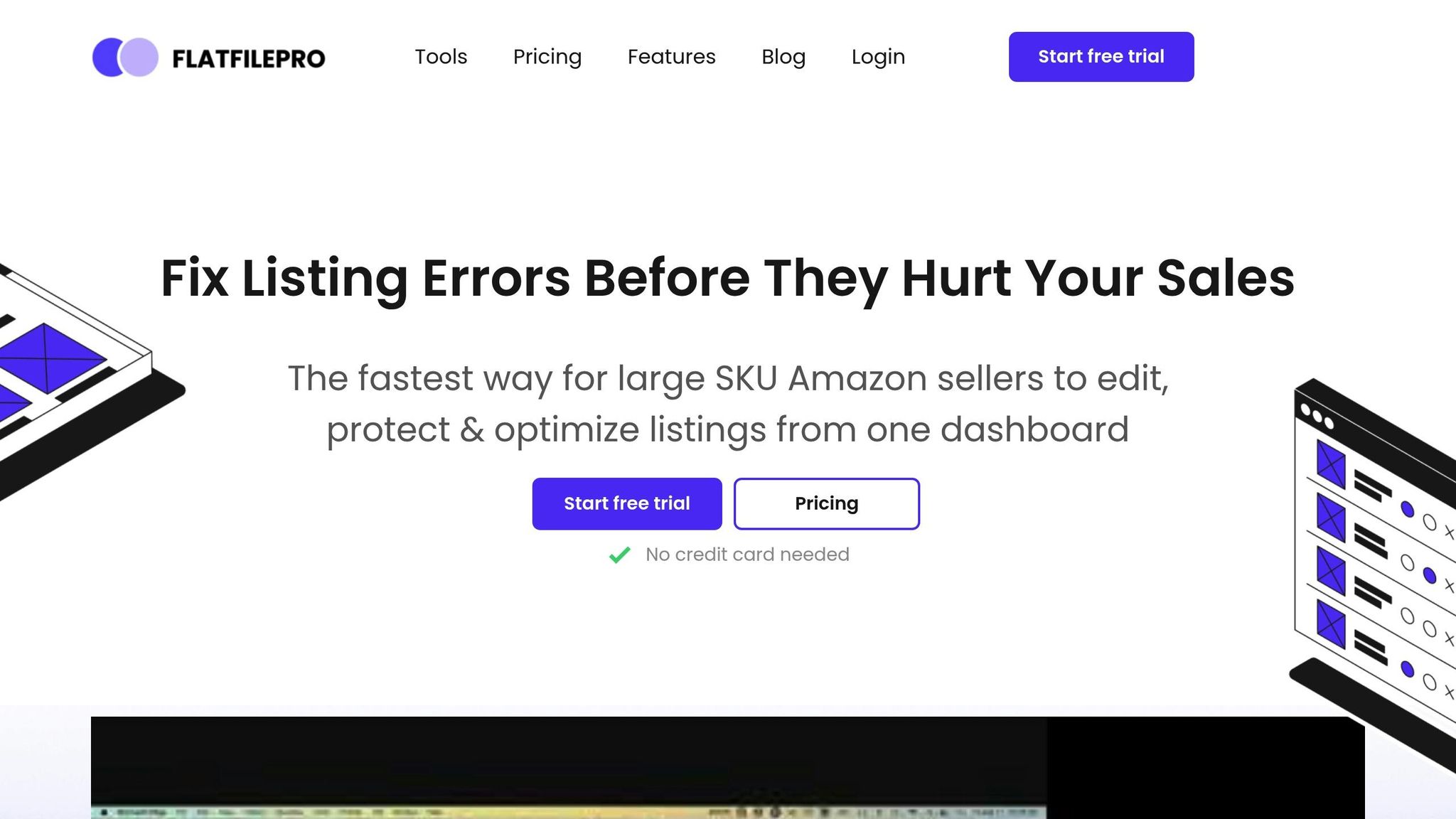Selling restricted products on Amazon can lead to account suspension, fines, or even inventory destruction. Avoid these risks by checking each product’s status before listing.
Amazon’s platform enforces strict rules to ensure compliance with laws, safety standards, and customer trust. Some products require approval (gated categories), while others are outright banned (prohibited categories). Regularly verifying restrictions is critical since policies change frequently.
Key Steps to Check Amazon Restricted Product Status:
- Use Amazon’s Tools: Check the Category Eligibility Tool or Restricted Products Report in Seller Central for restrictions.
- Search by ASIN or Product Name: Navigate to Catalog > Add Products to see if approval is required or listing is prohibited.
- Review Listing Errors: Check for flagged issues in the Stranded Inventory report or performance notifications.
- Apply for Approval: If needed, submit documentation like invoices, safety certifications, or brand authorization letters via Seller Central.
Risks of Non-Compliance:
- Account Suspension: Violations can harm your Account Health Rating.
- Inventory Loss: Amazon may destroy non-compliant items without reimbursement.
- Frozen Payments: Investigations can delay cash flow.
Best Practices:
- Regularly audit product restrictions.
- Keep compliance documents updated.
- Use tools like FlatFilePro for monitoring and bulk updates.
Staying compliant protects your business and ensures uninterrupted sales on Amazon.
What Are Amazon Restricted Products and Categories
What Are Restricted Products?
Amazon places restrictions on certain products to prioritize customer safety, comply with regulations, and protect intellectual property. These restricted items are either limited or outright banned from being sold on the platform. Amazon actively monitors listings to ensure compliance and remove any noncompliant products.
Gated vs. Prohibited Categories
Understanding the difference between gated and prohibited categories is essential for sellers. Gated categories require sellers to gain Amazon’s approval before listing their products. This process might involve submitting an application, providing documentation, or meeting specific criteria set by Amazon. On the other hand, prohibited categories consist of items that are completely banned from being sold on Amazon, regardless of any attempts to gain approval or provide paperwork.
| Pros | Cons |
|---|---|
| Higher profit margins: Less competition often allows for better pricing. | Approval hurdles: Getting permission to sell restricted products can be lengthy and expensive. |
| Niche market opportunities: These products can attract a loyal customer base. | Compliance risks: Failing to meet Amazon’s strict rules can lead to account suspension. |
| Limited product availability: Some items may require special sourcing arrangements. |
These distinctions help sellers navigate Amazon’s policies and better understand the challenges and opportunities of working within restricted categories.
Examples of Restricted Categories in 2025
By 2025, Amazon continues to focus on specific sub-categories within larger groups to maintain compliance and safety. For example, Alcohol remains heavily restricted due to varying state regulations and the need for age verification, while Jewelry & Precious Gems require approval to combat counterfeit goods. Similarly, Collectible Coins are subject to strict rules to ensure authenticity and avoid fraudulent practices.
Products related to health and safety are also tightly controlled. Categories like Dietary Supplements, Medical Devices, and Cosmetics demand detailed regulatory documentation. Electronics, especially those containing batteries or wireless capabilities, and Automotive and Powersports items must meet specific safety standards. Food & Beverage listings are regulated based on expiration dates and storage requirements, while Fine Art often requires authentication and proof of origin.
Some products, however, are outright prohibited. These include illicit drugs, firearms, counterfeit goods, and items infringing on intellectual property rights. It’s also worth noting that restrictions vary by region – what’s allowed in the U.S. might be restricted elsewhere. Sellers must take responsibility for verifying product eligibility and staying updated on Amazon’s evolving policies, as these lists frequently change to reflect new safety and regulatory standards.
How to check Amazon product restriction | Restriction Checker Review
How to Check If a Product Is Restricted
Before listing a product on Amazon, it’s essential to ensure it doesn’t fall under any restricted categories. Amazon provides several tools within Seller Central to help sellers verify restrictions and stay compliant with laws and safety regulations. Here’s how you can check for restrictions effectively.
Use Amazon’s Restricted Product Resources
Amazon Seller Central offers multiple resources to identify product restrictions. One of the most helpful tools is the Category Eligibility Tool in the "Add a Product" section. Simply enter your product’s ASIN or UPC to check for any restrictions. You can also navigate to Inventory > Add Products to look for alerts like "Listing Limitations Apply."
Another valuable resource is the Restricted Products Report, found under the "Reports" section. This report provides an updated list of restricted products along with their specific requirements. Regularly reviewing this report helps you stay informed about new restrictions or policy changes.
"Customers trust that they can always buy with confidence on Amazon. Products offered for sale on Amazon must comply with all applicable laws, regulations and internal Amazon policies. The sale of illegal, unsafe, or other restricted products listed on these pages, including products available only by prescription, is strictly prohibited." – Amazon
Search for Product or Brand Restrictions
To check for restrictions on a specific product or brand, go to Catalog > Add Products in Seller Central and search by product name or ASIN. Depending on the results, you may see one of three outcomes:
- "Not Available" – The product cannot be listed.
- "Sell this product" – No approval is required.
- "Apply to sell" – Approval is needed before you can list the product.
For detailed requirements, click on "Show limitations". Keep in mind that restrictions can apply at different levels – specific ASINs, entire brands, or entire categories. Some products may even require multiple approvals, such as both category and brand approvals.
Restrictions can also vary by country. For example, a product allowed in the U.S. may be restricted in other marketplaces. Be cautious with brand variations, as slight differences in brand names can lead to different restriction levels. If a brand owner has taken action against sellers in one country, it might be wise to avoid listing their products elsewhere.
Review Listing Errors and Warnings
Beyond search tools, reviewing listing errors is another way to identify overlooked restrictions. Amazon’s error reporting system highlights potential restrictions or policy violations. When creating or updating a listing, pay close attention to error messages or warnings – they often flag missing requirements or restricted statuses.
Check your Seller Central account for performance notifications and reports like the Stranded Inventory report, which identifies listings hidden due to errors. Review error codes and messages to understand specific issues, such as missing details, formatting problems, or safety concerns.
If a listing is flagged incorrectly, you can submit an appeal with supporting documentation. However, the best way to avoid such issues is to thoroughly review restrictions before listing a product. This proactive approach saves time and helps protect your account health.
How to Get Approval for Restricted Products
Once you’ve identified a product that requires approval, it’s time to navigate Amazon’s application process. Following the steps carefully can increase your chances of success.
Amazon’s Approval Requirements
Amazon has specific rules for sellers who want to list restricted products. First, you’ll need to be a Professional seller with a solid performance record. This means maintaining consistent sales, low defect rates, and positive customer feedback. Additionally, Amazon often requires you to have a company website to verify your business.
The documentation you’ll need depends on the product category. Most of the time, Amazon asks for invoices from the manufacturer or an authorized dealer to confirm the product’s authenticity. It’s crucial that the business information on these invoices matches the details in your Seller Central account. For categories like electronics, toys, or health-related products, safety certifications are typically mandatory. If you’re selling branded items, Amazon may also request brand authorization letters. For fine jewelry, the requirements are even stricter – you’ll generally need at least one year of selling experience, annual revenues exceeding $50,000, and a physical store.
Once you’ve gathered the necessary documentation, you can move forward with your application in Seller Central.
Submitting Applications in Seller Central
To start the application process, log in to Seller Central and go to Catalog > Add Products. Search for the product or ASIN you want to list. If the item is restricted, you’ll see a "Listing limitations apply" message instead of the usual "Sell this product" button.
Click on "Listing limitations apply" to view the specific requirements for that product. If you’re eligible to apply, a "Request Approval" button will appear. Click it to begin your application. You’ll then be prompted to upload the required documents for that category.
Make sure to upload clear, high-quality scans or photos of all documents. Invoices must be dated within the last 180 days and include your business information. Keep in mind that the process can vary depending on the product. Amazon might ask for additional documentation, warranties, or even fees. After submitting your application, check your email and Seller Central notifications regularly. Amazon usually responds within 7–14 business days, but some categories may take longer.
"Sellers are responsible for checking product restrictions and ensuring compliance with all applicable laws and safety regulations".
Monitor Listing Status for Compliance
Even after approval, your work isn’t done. It’s essential to keep a close eye on your listings to ensure they remain compliant. Amazon’s policies change frequently, so regular reviews of your product listings are a must. Set up a routine to check performance notifications and address any policy violations promptly to avoid risking your account.
Before investing in inventory, double-check product restrictions. Taking this precaution can save you from costly mistakes and help you build a reliable, long-term business on Amazon.
sbb-itb-ed4fa17
How FlatFilePro Simplifies Restricted Product Management
Handling restricted Amazon listings can be a daunting task, especially when juggling compliance requirements across multiple categories and marketplaces. FlatFilePro steps in to streamline this process by automating compliance checks, enabling bulk updates, and centralizing management – all from a single platform.
Here’s a closer look at how FlatFilePro simplifies restricted product management:
Reflection Engine for Compliance Monitoring
FlatFilePro’s Reflection Engine is designed to help sellers stay ahead of Amazon’s restricted product policies. Every night, it scans your product listings, comparing your intended data with what’s live on Amazon. The results are displayed using clear visual cues: green for compliant listings and red for those with issues. This makes it easy to spot discrepancies or unauthorized changes at a glance.
For sellers managing restricted products, this nightly monitoring is a game-changer. It flags potential problems – like policy updates or unsanctioned listing edits – before they spiral into bigger issues like sales disruptions or policy violations. This feature is especially critical for categories like health and personal care or toys, where non-compliance can lead to immediate listing suspensions or even account penalties. With this early warning system, you can address issues proactively rather than reacting after the damage is done.
Bulk Editing for Restricted Listings
When Amazon updates its requirements for restricted categories, sellers often face the tedious task of updating dozens – or even hundreds – of listings. FlatFilePro’s bulk editing feature simplifies this process by allowing you to make simultaneous changes across multiple listings, bypassing the need to manually update each one in Seller Central.
The tool also organizes compliance issues into categories – such as Product Identity, Details, Shipping, and Safety – making it easier to prioritize and resolve the most pressing problems. For example, if a dietary supplement seller receives a compliance alert about missing ingredient disclosures, they can quickly identify all affected listings, update the required information, and push the changes through Amazon’s API within minutes. With a 95% success rate for updates, the tool helps minimize failed submissions and speeds up the resolution of compliance issues.
International Compliance Support
Managing restricted products across multiple Amazon marketplaces adds another layer of complexity. Different regions – like the US, UK, and EU – often have their own unique regulations and requirements. FlatFilePro’s international marketplace support simplifies this by providing a centralized dashboard to ensure compliance across all regions.
This feature is particularly useful because a product that’s compliant in one country might need additional certifications or labeling in another. For instance, a product sold in the US might require special certifications for the EU market or distinct packaging for the UK. FlatFilePro allows you to monitor and maintain compliance standards for every region without toggling between multiple Seller Central accounts. Plus, the built-in activity logs provide a detailed audit trail, which is invaluable for compliance verification or policy reviews.
FlatFilePro also offers flexible subscription plans, including a 7-day free trial, making it accessible to businesses of all sizes.
Risks of Listing Restricted Products and Best Practices
Risks of Non-Compliance
Listing restricted products on Amazon without proper approval can lead to serious consequences. Amazon has a strict, zero-tolerance policy for such violations, and even accidental mistakes can result in immediate penalties. These range from listing removals to long-term account deactivation, which can disrupt operations and jeopardize your business.
The first wave of risks includes penalties like the removal of restricted product listings, often within hours of detection. More severe violations can impact your Account Health Rating (AHR), placing it in the "At Risk" category – a step closer to account deactivation. Without a robust compliance strategy, sellers face a slippery slope of escalating repercussions.
Financially, the stakes are high. Amazon reserves the right to destroy non-compliant inventory without offering any reimbursement. In extreme cases, they may also withhold payments and permanently deactivate accounts, leaving sellers without an opportunity for reinstatement.
Beyond financial losses, sellers could face legal troubles and damage to their brand’s reputation. Penalties range from temporary listing suspensions (as short as 48 hours) to permanent account closures. These outcomes highlight the speed and severity of Amazon’s automated enforcement systems, which don’t differentiate between deliberate violations and honest errors.
Even after obtaining approval to sell restricted products, ongoing vigilance is critical. Continuous monitoring and adherence to compliance requirements are the only ways to avoid these harsh consequences.
Best Practices for Staying Compliant
Staying compliant with Amazon’s restricted product policies isn’t a one-and-done task. It requires a proactive, systematic approach that becomes a regular part of your business operations.
Start by assigning dedicated team members to monitor Amazon’s policies and relevant product laws. Regularly review Amazon’s Restricted Products policy and conduct audits of your product catalog, even for items added via automated systems. If you source inventory from third-party suppliers, go the extra mile to verify the product’s origin and ensure all compliance documents are accurate and up to date.
Research is key to staying ahead. Before listing a new product, check compliance regulations at both federal and state levels. Consider how the product is used and who it’s intended for, as these factors influence applicable regulations. Ensure that any necessary testing is done through accredited labs, and keep safety data sheets, certificates, and test reports readily available and updated.
Accuracy in product listings is non-negotiable. Titles, bullet points, and backend attributes must accurately reflect what’s inside the packaging. Avoid making unverified claims – unsupported information can lead to compliance reviews and potentially cause product removals.
Keep a close eye on your Account Health dashboard for early signs of compliance issues. Stay informed about any legal or regulatory updates that could affect your listings, and address potential violations immediately. If an ASIN is removed, investigate the issue thoroughly and resolve related problems in your catalog before Amazon’s automated systems catch them.
Leverage tools like FlatFilePro to simplify compliance management. FlatFilePro’s Reflection Engine performs nightly monitoring to spot potential issues before they escalate. Its bulk editing feature makes it easier to update multiple listings when Amazon changes its requirements, and its support for international marketplaces helps ensure compliance across regions with different regulations.
Finally, have a plan ready for handling violations. A strong appeal should clearly explain the violation, identify its cause, outline the steps you’ve taken to fix it, and describe the measures you’ve implemented to prevent it from happening again. If a product is wrongly flagged as restricted, remove the listing immediately while submitting an appeal. Simply marking the product as Out of Stock (OOS) will not resolve the issue.
Conclusion: How to Maintain Compliance on Amazon
Staying compliant with Amazon’s policies isn’t just about avoiding penalties – it’s about building a business that can grow and thrive in a constantly changing marketplace. Amazon regularly updates its restricted categories to reflect new regulations, safety concerns, and market trends, so keeping an eye on these changes is crucial for long-term success.
A strong compliance strategy starts with proactive monitoring. For example, tighter restrictions on CBD products and tech gadgets in 2025 require sellers to update their documentation promptly. Ignoring these updates can lead to documentation gaps and even account suspensions.
Automation plays a key role in staying ahead. Manually checking thousands of listings isn’t practical, and that’s where tools like FlatFilePro’s Reflection Engine come in. This system automatically scans all your listings every night, comparing your data to what’s live on Amazon. It flags compliance issues with clear indicators – green checkmarks for compliant listings and red X’s for those that need attention. This nightly check helps sellers catch potential problems before they escalate into major violations.
When Amazon updates its requirements, FlatFilePro’s bulk editing feature allows sellers to update their entire catalog in just minutes. This not only saves time but also minimizes the risk of human error during updates.
Managing compliance becomes even trickier when selling internationally. Different regions have their own regulations, and sellers need to stay on top of them while ensuring consistent monitoring across all marketplaces. FlatFilePro simplifies this by offering a single dashboard to manage and monitor listings across multiple countries, making it easier to meet local laws and Amazon’s policies without adding unnecessary complexity.
The most successful sellers don’t treat compliance as an afterthought – they make it part of their daily routine. This means keeping detailed records for every product, staying up-to-date with policy changes, and using automated tools to streamline the process. Combining these tools with regular reviews ensures your compliance strategy stays solid.
FAQs
What should I do if Amazon flags my product as restricted?
If Amazon marks your product as restricted, the first step is figuring out why. Head to your Amazon Seller Central account to identify the restriction and the policy it violates. Understanding the root of the issue is essential to move forward.
Once you’ve pinpointed the problem, gather the necessary documents – things like safety certificates, sourcing proof, or compliance paperwork. Submit these through Seller Central by requesting approval for the restricted product or category. Double-check Amazon’s policies to ensure you’ve covered all bases before submitting.
To steer clear of similar problems down the road, make sure your product listings are accurate and follow Amazon’s guidelines. A little extra attention now can help you avoid penalties and keep your account in good standing.
How can I check if my product is restricted on Amazon and ensure compliance with their policies?
To determine if your product falls under Amazon’s restricted categories, start by reviewing the Restricted Products Policy in Seller Central. This resource outlines prohibited and regulated items, helping you identify if your product is eligible for sale. Additionally, ensure your product complies with all necessary regulations, such as certifications or safety standards. Keep essential documentation – like Certificates of Analysis and product labels – well-organized and easily accessible.
Amazon frequently updates its policies, so staying informed is key to avoiding issues like account suspensions or listing removals. Regularly check for announcements in Seller Central, attend seller webinars, and participate in community forums. By staying proactive and keeping your catalog compliant, you can maintain smooth operations and better safeguard your listings.
What documents do I need to get approved for selling in Amazon’s restricted categories?
To gain approval for selling in Amazon’s restricted or gated categories, you’ll need to gather a few key documents. These often include purchase invoices from authorized suppliers or distributors (dated within the last 180 days), brand authorization letters, and any necessary compliance certifications. These documents confirm the legitimacy and quality of your products.
Sometimes, Amazon might require extra proof, such as a business license, proof of authenticity, or documentation showing your products meet their quality and safety standards. Ensuring all your paperwork is accurate and current can help prevent delays in the approval process.