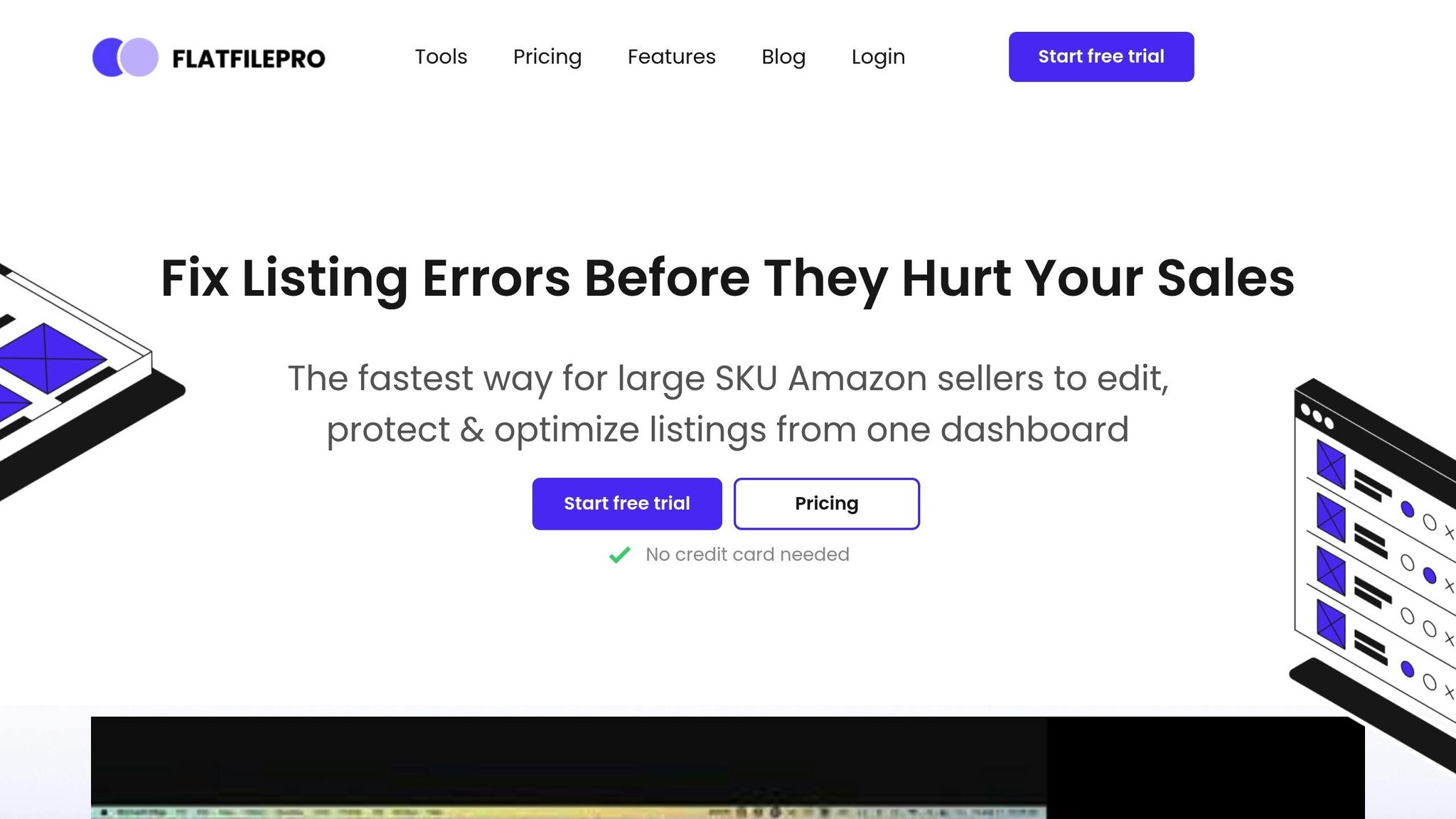This simple calculation helps you figure out the exact sales point where your revenue equals your costs – no profit, no loss. It’s essential for pricing, inventory planning, and ad budget decisions. Here’s what you’ll learn:
- How to calculate your break-even price and sales volume
- Key costs to include: product expenses (COGS), Amazon fees, and operating costs
- How to manage ad spend with break-even ACoS (Advertising Cost of Sales) and RoAS (Return on Ad Spend)
- Tools like FlatFilePro to simplify tracking and adjustments
Example: If your product costs $6.00 (COGS), Amazon fees are $7.00, and operating costs are $2.55, your break-even price is $15.55/unit. To make a 20% profit, your price should be $19.44/unit.
This guide breaks it all down step-by-step, so you can stay profitable and grow your Amazon business.
Break-Even Calculator Spreadsheet for Amazon Sellers …
Break-Even Analysis Components
Understanding the factors that influence your break-even point is crucial for Amazon sellers. Below, we break down the key cost elements you need to consider. Getting these right is essential for accurate break-even analysis and improving your Amazon business strategy.
Product Costs (COGS)
Cost of Goods Sold (COGS) includes all direct expenses tied to your product. These typically cover:
- Manufacturing costs: What you pay your supplier for each unit
- Shipping to Amazon: Freight charges, customs duties, and transportation to FBA warehouses
- Packaging materials: Costs for product packaging, labels, and inserts
- Quality control: Inspection and testing expenses
For example, let’s say you’re selling a private-label water bottle. Your COGS might look like this:
- Manufacturing cost: $4.50/unit
- Ocean freight: $0.75/unit
- Customs and duties: $0.50/unit
- Packaging: $0.25/unit
Total COGS: $6.00/unit
Amazon Fee Structure
Amazon’s fees are a major factor in determining your break-even point. Here’s a quick overview:
| Fee Type | Typical Range | Notes |
|---|---|---|
| Referral Fee | 8% – 15% | Depends on the product category |
| FBA Fees | $3.00 – $5.00 | Based on the size and weight of items |
| Storage Fees | $0.75 – $2.40 per cubic foot | Charged monthly |
| Long-Term Storage | $6.90+ per cubic foot | Applies after 365 days in storage |
For standard-sized items under 1 pound, you can expect to pay around $5.00 per unit in combined Amazon fees.
Operating Expenses
Operating expenses cover everything you need to keep your Amazon business running smoothly. These include:
- Advertising costs: Amazon PPC campaigns often account for 10-15% of your revenue
- Software tools: Tools for inventory management, pricing, and listing optimization
- Administrative costs: Services like accounting, virtual assistants, and customer support
- Business overhead: Office expenses, utilities, and insurance
Using tools like FlatFilePro can help you track and organize these expenses efficiently. You might also want to maintain a detailed spreadsheet to monitor monthly costs. Don’t forget to account for seasonal spikes in advertising and storage fees when calculating your break-even point.
Break-Even Calculation Guide
Basic Break-Even Formula
For Amazon sellers, the break-even formula revolves around three main cost components:
Break-Even Price = COGS + Amazon Fees + Operating Expenses
If you want to calculate the minimum selling price to achieve a specific profit margin, use this formula:
Minimum Selling Price = Break-Even Price ÷ (1 – Desired Profit Margin)
Sample Product Calculation
Let’s break it down with an example: calculating the break-even price for a water bottle.
- Calculate Total Product Costs:
- Base COGS (Cost of Goods Sold): $6.00 per unit
- Amazon Fees:
- Referral Fee (15% of $15 selling price): $2.25
- FBA Fee: $4.75
- Total Amazon Fees: $7.00 per unit
- Operating Expenses:
- PPC Advertising (12% of revenue): $1.80
- Software and Support: $0.75
- Total Operating Expenses: $2.55 per unit
- Determine the Break-Even Point:
- Add up the costs: $6.00 (COGS) + $7.00 (Amazon Fees) + $2.55 (Operating Expenses) = $15.55
- To break even, the selling price should be at least $15.55.
- If you want a 20% profit margin:
Minimum Selling Price = $15.55 ÷ (1 – 0.20) ≈ $19.44
Calculation Tools
Here are some tools to simplify your break-even analysis:
| Tool Type | Purpose | Key Features |
|---|---|---|
| Spreadsheet Template | Basic calculations | Cost tracking, margin calculations |
| FlatFilePro | Listing management | Bulk price updates, fee monitoring |
| Amazon Revenue Calculator | Fee estimation | Real-time fee calculations |
FlatFilePro’s catalog management system can automatically adjust your pricing to account for Amazon’s fees. This helps ensure your listings stay above the break-even point, keeping your products profitable.
Next, we’ll explore how to apply break-even analysis to your ad campaigns.
sbb-itb-ed4fa17
Break-Even for Amazon Ads
Break-Even ACoS Calculation
Knowing your break-even Advertising Cost of Sale (ACoS) is key to staying profitable with Amazon PPC campaigns. This percentage shows the maximum amount of sales revenue you can allocate to advertising without losing money.
Here’s the formula to calculate break-even ACoS:
Break-even ACoS = (Selling Price – Total Costs) ÷ Selling Price × 100%
Let’s revisit the water bottle example:
- At a selling price of $15.55:
Break-even ACoS = ($15.55 – $15.55) ÷ $15.55 × 100% = 0% - With a selling price of $19.44 (assuming a 20% profit margin):
Break-even ACoS = ($19.44 – $15.55) ÷ $19.44 × 100% = 20%
Next, let’s look at how to calculate the return you need from your ad spend.
Required Ad Return (RoAS)
Once you know your break-even ACoS, you can figure out the required Return on Ad Spend (RoAS) to ensure your campaigns are profitable. RoAS is expressed as a ratio and calculated using this formula:
Required RoAS = 1 ÷ (Break-even ACoS ÷ 100)
For example, if your break-even ACoS is 20%:
Required RoAS = 1 ÷ (20% ÷ 100) = 5
This means you need $5 in sales for every $1 spent on ads to break even.
| Profit Margin | Break-even ACoS | Required RoAS |
|---|---|---|
| 15% | 15% | 6.67 |
| 20% | 20% | 5.00 |
| 25% | 25% | 4.00 |
| 30% | 30% | 3.33 |
Ad Cost Management
Once you’ve calculated your required RoAS, it’s time to manage your ad costs effectively. Here’s how:
- Keep a close eye on your campaigns and make adjustments as needed to stay profitable.
- Use tools like FlatFilePro to ensure your product listings are accurate and optimized for better conversion rates.
Track these key metrics regularly:
- Campaign-level ACoS to ensure overall efficiency.
- Keyword performance to identify high-performing terms.
- Product-level profitability to see which items are driving results.
- Overall RoAS trends to measure the effectiveness of your ad spend.
Tools for Break-Even Analysis
FlatFilePro Listing Management
Managing Amazon listings effectively is key to accurate break-even analysis. FlatFilePro simplifies this process with features like bulk editing, drag-and-drop updates, and version control. These tools help reduce errors and save time, especially during seasonal adjustments or promotional campaigns. By tracking every change, the platform makes it easier to spot and fix pricing or cost errors that could affect your break-even calculations.
"With FlatFilePro, I’ve been able to streamline my Amazon listing process significantly. What used to take hours now takes just minutes. It’s a game-changer for my business." – Ian Sells, Founder, Million Dollar Sellers
Price Monitoring Features
FlatFilePro also helps keep your products profitable by tracking price changes and cost variations. Its price monitoring tools allow you to:
- Keep tabs on price shifts and cost fluctuations across multiple marketplaces
- Identify products that fall below their break-even points
- Apply bulk price updates to reflect cost changes
"This is the tool that powers our ops and analytics teams. We used to do everything manually, such a pain! Now we don’t have to think about anything and our listings update like magic!"
These features integrate seamlessly into a broader catalog management system, ensuring your product portfolio stays aligned with profitability goals.
Catalog Management System
FlatFilePro’s catalog management system centralizes control over your inventory, offering tools to manage costs and pricing across your entire product line. Key features include:
| Feature | Benefit for Break-Even Analysis |
|---|---|
| Unlimited SKU Management | Monitor costs and pricing for all products in one place |
| Reflection Engine | Track listing changes that affect profitability |
| Access Control | Avoid unauthorized price or cost adjustments |
| International Management | Manage break-even points across global marketplaces |
For advanced users, the platform’s PostgreSQL database integration provides deeper insights into product performance, helping you identify underperforming items and fine-tune your catalog for better returns.
"Nifty bit of kit. Love that it saves all the changes my team makes across listings." – Keith Mander, Founder, Yuca Brands and Bagels.io
FlatFilePro is available for $99/month, offering a comprehensive solution for Amazon sellers looking to streamline catalog management and maintain accurate break-even analysis. The platform even includes an ROI guarantee with a full refund if you’re not satisfied within six months.
Summary
Break-Even Steps Review
To perform an effective break-even analysis, it’s crucial to accurately calculate your COGS (Cost of Goods Sold), Amazon fees, and operating expenses. The basic formula helps you figure out the minimum sales volume needed to cover your costs. For PPC campaigns, calculating your break-even ACoS (Advertising Cost of Sale) and required RoAS (Return on Ad Spend) ensures your advertising efforts remain profitable. Regularly tracking these metrics helps maintain profit margins and supports business growth.
Benefits of Regular Analysis
Consistently analyzing your break-even point helps you make smarter business decisions.
"With FlatFilePro, I’ve been able to streamline my Amazon listing process significantly. What used to take hours now takes just minutes. It’s a game-changer for my business." – Ian Sells, Founder, Million Dollar Sellers
| Analysis Frequency | Why It Matters |
|---|---|
| Weekly | Spot pricing errors or cost changes early |
| Monthly | Assess ad performance and fine-tune strategies |
| Quarterly | Check catalog profitability and market trends |
| Annually | Plan strategically for long-term growth |
By staying on top of these analyses, you’re better equipped to respond quickly to market shifts. This is where tools like FlatFilePro come into play.
How FlatFilePro Can Help
FlatFilePro simplifies listing management and cost tracking, making break-even analysis much easier.
"This is the tool that powers our ops and analytics teams. We used to do everything manually, such a pain! Now we don’t have to think about anything and our listings update like magic!" – Jack Haldrup, Founder of Dr. Squatch
Here’s what FlatFilePro offers:
- SKU diagnostics and editing for better product management
- Bulk price updates to save time
- Profitability tracking to monitor margins
- International marketplace tools for global operations
- Version control and access management to prevent errors
These features help you keep a close eye on profitability while reducing the risk of costly mistakes across your product lineup.
FAQs
How can I track and manage Amazon fees to ensure an accurate break-even analysis?
To ensure an accurate break-even analysis, it’s essential to keep a close eye on your Amazon fees, such as referral fees, fulfillment costs, and storage charges. These fees can significantly impact your profitability if not properly accounted for.
Using tools like FlatFilePro can simplify this process by helping you manage and optimize your product listings efficiently. It streamlines catalog management tasks, reduces errors, and saves time, allowing you to focus on analyzing your costs and maintaining profitability. By staying organized and proactive, you can better track your expenses and make informed decisions to achieve your break-even point.
How can I optimize my ad spend and boost my Return on Ad Spend (RoAS) as an Amazon seller?
To optimize your ad spend and improve your Return on Ad Spend (RoAS) on Amazon, start by analyzing your campaign performance. Identify high-performing keywords and allocate more budget to those, while pausing or reducing spend on underperforming ones.
Use Amazon’s advertising tools, such as Sponsored Products, Sponsored Brands, or Sponsored Display, and experiment with different ad types to see what resonates best with your audience. Regularly monitor your Advertising Cost of Sales (ACoS) and adjust bids to maintain profitability.
Additionally, focus on improving your product listings by optimizing titles, bullet points, descriptions, and images. A well-optimized listing can increase conversion rates, which directly impacts your RoAS. Platforms like FlatFilePro can help streamline and enhance your listing management, saving you time and ensuring your products are presented in the best possible way.
How can FlatFilePro help Amazon sellers maintain accurate pricing and profitability across different marketplaces?
FlatFilePro simplifies managing your product listings across multiple marketplaces by providing a centralized dashboard. This allows you to easily update and optimize pricing, ensuring consistency and accuracy for all your listings globally.
With tools for bulk editing and seamless content synchronization between marketplaces, FlatFilePro helps you save time and stay on top of profitability, even when selling in international markets. Its efficient features ensure your pricing strategy aligns with your business goals across regions.