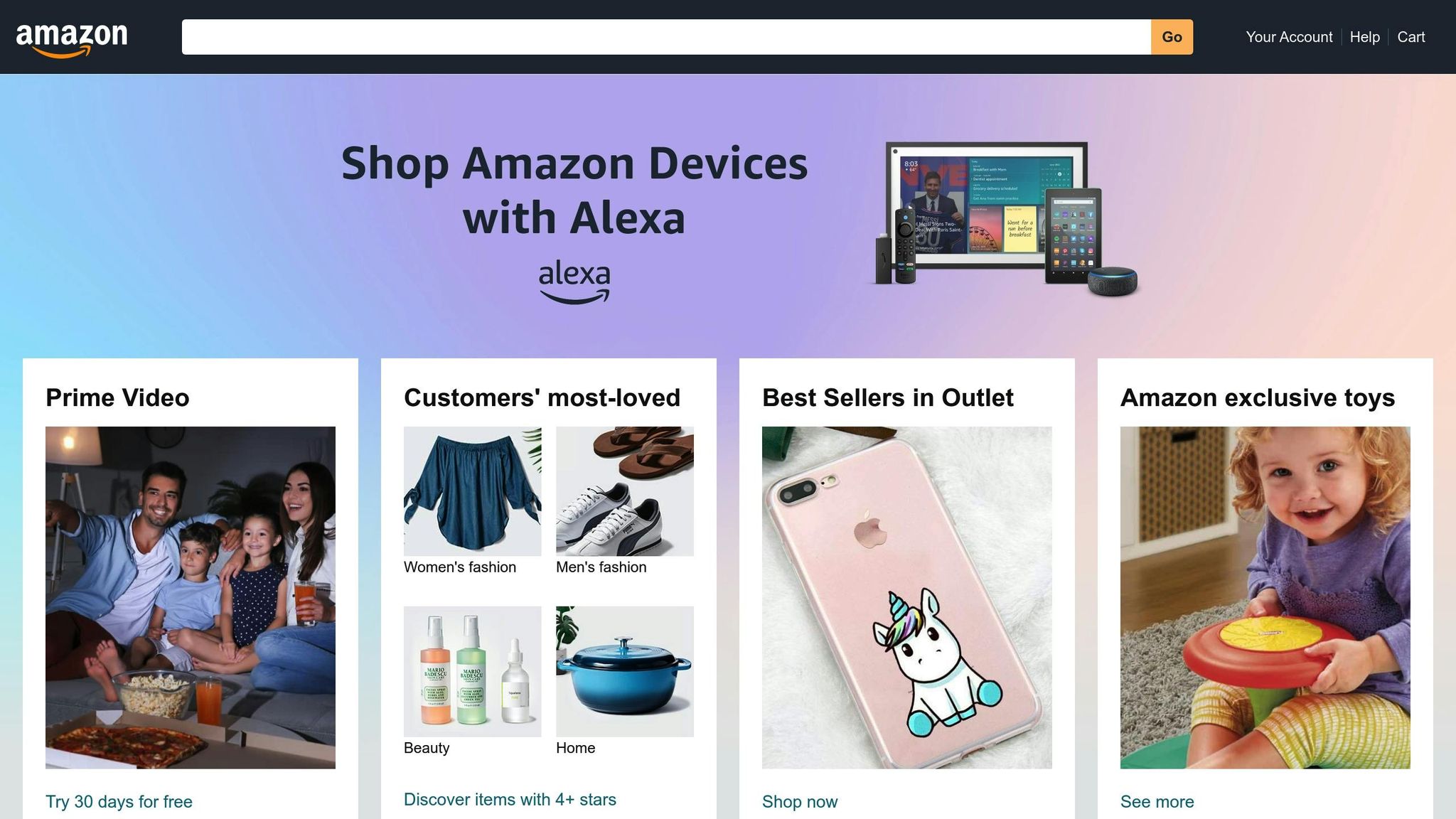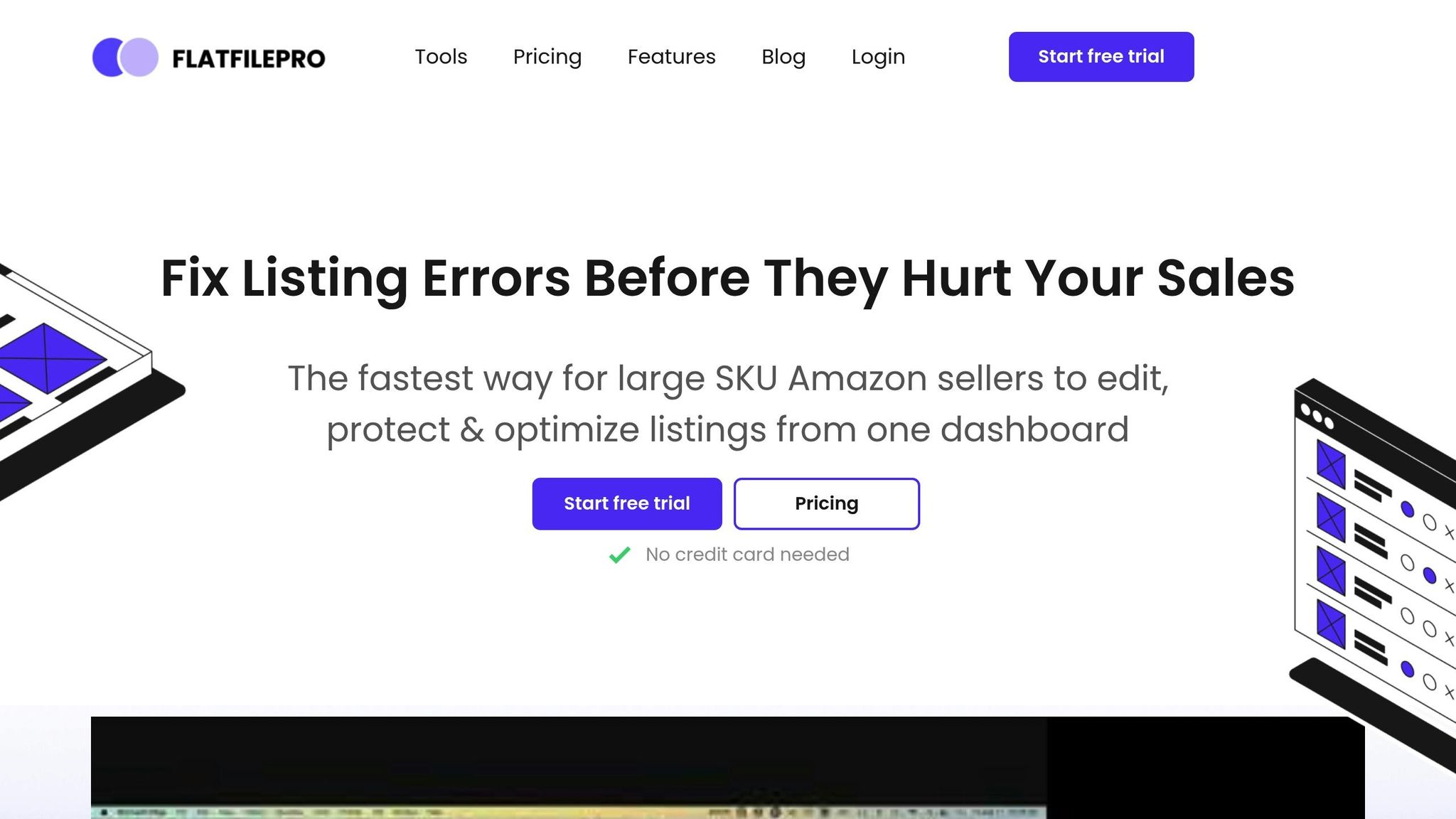Want to boost your Amazon product’s performance? Start by ensuring your listing is top-notch. A high-quality Amazon listing improves search visibility, engages customers, and drives more sales. Here’s what to focus on:
- Product Title: Keep it clear, concise, and keyword-rich (80–100 characters for mobile users). Avoid prohibited characters and promotional phrases.
- Images: Use high-resolution images (minimum 1,000px for zoom) with a white background. Include multiple angles, lifestyle shots, and close-ups of key features.
- Bullet Points: Highlight key features and benefits in 5 short, keyword-optimized points. Keep it easy to scan.
- Description: Provide detailed, engaging information about the product’s features, use cases, and unique aspects.
- Backend Keywords: Use relevant, non-repetitive keywords (max 249 bytes) to improve search rankings.
Quick Checklist to Evaluate Your Listing
| Component | What to Check | Impact |
|---|---|---|
| Product Title | Includes keywords, brand, and details | Better search visibility |
| Images | High resolution, white background, multiple views | Boosts customer confidence |
| Bullet Points | Clear, concise, and benefit-focused | Easier for customers to scan |
| Description | Detailed, engaging, and well-formatted | Helps customers make decisions |
| Backend Keywords | Relevant, no repetition, no prohibited content | Improves search rankings |
How to Optimize Your Amazon Listing (FULL Amazon Listing …
Product Title Review
Product titles play a key role in Amazon search rankings and influence customer buying decisions. Crafting and refining your title can significantly improve its performance.
Title Structure Guidelines
Amazon allows up to 200 characters for product titles, but keeping them between 80-100 characters is better for mobile users. Here’s a breakdown of how to structure titles across different categories:
| Product Category | Title Structure Example | Maximum Length |
|---|---|---|
| Electronics | Brand + Model + Features + Quantity + Color | 150 characters |
| Clothing | Brand + Department + Style + Product + Model + Size | 150 characters |
| Pet Supplies | Brand + Product + Description + Color + Size | 80 characters |
"Titles must clearly and concisely describe key product information. Clear titles help customers to identify, differentiate, and compare products, making it easier for them to make decisions and increasing the likelihood of a sale." – Amazon
Formatting Tips:
- Capitalize the first letter of each word, except for prepositions, conjunctions, and articles.
- Use numerals instead of spelling numbers (e.g., "2" instead of "two").
- Stick to standard letters and numbers only.
- Highlight the most important details at the beginning.
- Use only allowed punctuation, such as hyphens, forward slashes, commas, ampersands, and periods.
Follow these guidelines to ensure your title is clear, concise, and optimized for visibility.
Title Mistakes to Fix
Errors in titles can negatively impact your listing’s performance. Here’s what to avoid:
Character and Format Issues:
- Using prohibited characters like
!,$,?,_,{,},^,¬, or¦. - Including promotional phrases like "free shipping" or "best seller."
- Writing in ALL CAPS.
- Repeating words more than twice.
- Adding merchant names unless it’s the brand name.
Content and Structure Errors:
- Leaving out critical product details.
- Burying key features too far into the title.
- Adding subjective phrases or commentary.
- Including pricing information.
- Listing compatible products directly in the title.
Amazon may auto-correct titles that don’t comply with its rules if changes aren’t made within 14 days. To retain control over your listings, review titles regularly and make updates as needed.
For parent and child ASINs, structure titles appropriately. Parent ASINs should remain general, while child ASINs should include specific attributes like size and color. For example:
- Parent ASIN: "Crocs Beach Clog"
- Child ASIN: "Crocs Beach Clog, Lime Green, Men’s Size 8-9"
Product Image Quality Check
Once you’ve perfected your title, it’s time to focus on your product images. Amazon’s strict image standards are designed to ensure clarity and compliance, which can help turn casual browsers into buyers.
Amazon Image Requirements
Amazon has specific technical guidelines for product images that sellers must follow. Here’s what you need to know:
Image File Specifications:
- Resolution: Between 500 and 10,000 pixels on the longest side (1,000+ pixels required for zoom functionality).
- Format: JPEG (preferred), TIFF, PNG, or non-animated GIF.
- Color Mode: RGB or CMYK.
- Background: Main images must have a pure white background (RGB 255, 255, 255).
- Product Size: The product should occupy at least 85% of the image frame.
| Image Type | Minimum Size | Maximum Size | Background |
|---|---|---|---|
| Main Image | 500px | 10,000px | White |
| Alternative Images | 500px | 10,000px | Any |
| Zoom-enabled Images | 1,000px+ | 10,000px | Any |
Technical Requirements:
- Use clear, high-resolution images with sharp edges.
- Ensure file format and integrity are correct.
- Maintain a pure white background for main images.
- Make sure the product fills at least 85% of the frame.
By adhering to these standards, you can better showcase your product’s features and attract potential customers.
Image Types and Uses
Amazon allows up to nine images per product listing, giving you plenty of room to highlight your product’s features effectively.
Main Image Guidelines:
- Use a professional product photo.
- Avoid adding text, logos, watermarks, or graphics.
- Show the product outside of its packaging.
- Ensure the entire product is visible.
- Do not include props or additional objects.
- Avoid mannequins for clothing or accessories.
Secondary Image Options:
1. Detail Shots
Highlight specific features, such as close-ups of stitching on leather or the control panel of an electronic device.
2. Lifestyle Images
Show the product being used in a real-world setting to help customers visualize its use.
3. Size/Scale Reference
Include objects for scale to demonstrate the product’s dimensions clearly.
4. Feature Callouts
Use minimal text overlays to point out key features or specifications.
"Amazon image requirements are crucial for ensuring your product listings stand out and comply with Amazon’s strict guidelines." – ESQgo.com
Quality Check Tips:
- Confirm images meet the minimum size requirements.
- Ensure the main image has a pure white background.
- Check that the product fills the required frame space.
- Represent the product accurately and avoid misleading elements.
- Remove any prohibited elements like text, logos, or watermarks.
- Verify image clarity and sharpness.
- Include multiple angles and highlight all key features.
sbb-itb-ed4fa17
Description and Bullet Point Review
Your product descriptions and bullet points play a key role in how well your listing performs. Let’s break down how to optimize them.
Bullet Points
Formatting Guidelines
- Start each bullet with a capital letter.
- Skip ending punctuation.
- Stick to 15 words or 500 characters max.
- Maintain consistent formatting throughout.
What Makes a Good Bullet Point?
- Highlight the most important benefits first.
- Focus on one feature per bullet.
- Include 1-2 relevant keywords.
- Avoid promotional language.
- Use proper spelling and grammar.
| Bullet Point Element | Good Example | Poor Example |
|---|---|---|
| Feature Focus | "Built-in Wi-Fi for easy internet access" | "Amazing Wi-Fi that you’ll love!" |
| Technical Detail | "120Hz effective refresh rate with smooth motion" | "Great picture quality" |
| Product Specs | "50-inch screen with 1080p Full HD resolution" | "Big screen TV" |
Once your bullet points are ready, ensure your product description complements them for a complete and cohesive listing.
Description
After nailing your bullet points, take it further by writing a detailed product description that’s both informative and engaging.
Key Elements to Include
- Technical Specifications: Mention measurements, materials, and compatibility.
- Usage Information: Explain how to use the product, maintenance tips, and common use cases.
- Unique Features: Highlight what sets the product apart and why it’s worth choosing.
"Description and bullet points should contain detailed information about the features and usage of the product as well as highlight specific product information not located elsewhere on the page" – Amazon Seller Central
Example of Success
In 2023, VIZIO set a high standard with their E-Series 50-inch Class LCD Smart TV listing. Their description provided in-depth details about VIZIO Internet Apps, display specs, and connectivity options. This level of detail gave customers all the information they needed to make confident buying decisions.
Common Mistakes to Avoid
- Leaving out key specifications.
- Repeating information from bullet points.
- Using poor formatting.
- Skipping care instructions.
- Failing to include enough detail about product features.
Backend Search Terms Review
Optimizing backend search terms plays a key role in managing your Amazon catalog. These hidden keywords influence your product’s visibility through Amazon’s A9 algorithm. Here’s how to fine-tune them for better results.
Backend Keyword Rules
To make your backend keywords effective, you need to follow specific guidelines. Here’s what to consider:
Character Limits
- Stay within 249 bytes, including spaces between words.
Formatting Requirements
- Use only lowercase letters.
- Separate words with single spaces.
- Avoid punctuation entirely.
- Include relevant abbreviations and alternate spellings.
| Keyword Element | Correct Format | Disallowed Format |
|---|---|---|
| Spacing | kitchen mixer stand | kitchen,mixer,stand |
| Case | stainless steel | Stainless Steel |
| Variations | non stick nonstick | non-stick, non stick, nonstick |
| Length | within 249 characters | exceeding limit with unnecessary repetition |
"Amazon determines the relevancy of search terms using a machine learning model that evolves over time. This is an automated process and Amazon reserves the right not to use all supplied keywords for retrieving products." – Amazon
Make sure to address these rules when reviewing and updating your backend search terms.
Backend Keyword Errors
Avoiding common mistakes is just as important as following the rules. Here’s what to watch out for:
Keyword Repetition
Don’t repeat keywords already included in your title, bullet points, description, or brand field.
Prohibited Content
Remove the following from your backend keywords:
- Competitor brand names
- Temporary phrases like "new" or "on sale"
- Subjective terms such as "best" or "amazing"
- ASINs or UPC codes
- Irrelevant or offensive words
Search Term Analysis
Regularly evaluate your keyword performance by:
- Reviewing search term reports.
- Checking whether keywords are properly indexed.
- Adjusting terms based on market changes and trends.
"Keyword repetition (also known as keyword stuffing) can be counterproductive and work against you […] Keyword stuffing is bad SEO practice and can now incur penalties and a loss of potential customers." – Amazon
Regularly auditing and refining your backend search terms can dramatically improve your product’s visibility and help you stay competitive on Amazon’s platform.
Listing Quality Tools
Enhancing Amazon listings requires tools that identify areas for improvement and simplify updates. Below, we’ll dive into the key tools available to boost your listing quality.
Amazon Seller Tools
Amazon offers several built-in tools through Seller Central to help sellers keep their listings in top shape:
Listing Quality Dashboard
- Tracks listing health and compliance.
- Highlights missing information and gaps.
- Suggests updates tailored to category requirements.
Search Term Report
- Reveals which search terms drive product views.
- Assesses the effectiveness of backend keywords.
- Tracks customer search trends to refine targeting.
External Analysis Tools
For a more detailed evaluation of listings, external tools provide advanced features to help sellers stay competitive. Look for tools with these capabilities:
Listing Quality Assessment
- Analyzes search visibility.
- Compares your listings to competitors’.
- Offers keyword improvement suggestions.
- Checks the quality of product images.
Performance Tracking
- Monitors sales rank over time.
- Analyzes customer reviews for insights.
- Tracks price history and changes.
- Manages stock levels effectively.
These tools provide a solid foundation, but FlatFilePro takes it a step further by integrating these functions into a single platform.
FlatFilePro Features
FlatFilePro builds on the strengths of Amazon and external tools, offering an all-in-one solution for managing listings efficiently:
| Feature | Benefit | Impact |
|---|---|---|
| Reflection Engine | Monitors all listing changes | Prevents unwanted edits or errors |
| Bulk Edit Capability | Updates multiple listings at once | Saves time and effort |
| Version Control | Tracks complete listing history | Allows quick fixes for errors |
| Global Management | Manages listings across regions | Ensures consistent quality worldwide |
FlatFilePro’s practical benefits are highlighted by real user feedback:
"With FlatFilePro, I’ve been able to streamline my Amazon listing process significantly. What used to take hours now takes just minutes. It’s a game-changer for my business." – Ian Sells, Founder, Million Dollar Sellers
"Nifty bit of kit. Love that it saves all the changes my team makes across listings." – Keith Mander, Founder, Yuca Brands and Bagels.io
FlatFilePro’s approach – sync, see, save – helps Amazon sellers:
- Spot listing issues before they hurt sales.
- Simplify managing parent-child product relationships.
- Keep listing quality consistent across all SKUs.
Summary
An optimized Amazon listing can boost both visibility and sales. Focus on key aspects and take actionable steps using FlatFilePro.
Quality Check Checklist
This checklist covers all the essential areas – title, images, bullet points, description, and backend keywords – to improve your listing’s performance:
| Component | Checks | Impact |
|---|---|---|
| Product Title | Max 200 characters, includes keywords, brand name | Improves search visibility and click-through rate |
| Images | Meets quality standards, uses all available slots | Enhances customer engagement and conversion |
| Bullet Points | Uses all 5 slots, highlights benefits, includes keywords | Helps influence purchase decisions |
| Description | Proper HTML formatting, clear and detailed | Provides a better understanding of the product |
| Backend Terms | Max 249 bytes, avoids punctuation, uses relevant terms | Boosts search rankings |
Use this checklist to review and refine your listings for better performance.
Next Steps with FlatFilePro
FlatFilePro simplifies the optimization process:
1. Initial Listing Audit
Use the Reflection Engine to track changes and pinpoint areas for improvement.
2. Bulk Optimization
Streamline updates across multiple listings to ensure consistency throughout your catalog.
3. Quality Monitoring
Regularly check and maintain high standards while quickly addressing any issues.
FlatFilePro equips you with the tools to maintain top-notch listings across your entire catalog.
"With FlatFilePro, I’ve been able to streamline my Amazon listing process significantly. What used to take hours now takes just minutes. It’s a game-changer for my business." – Ian Sells, Founder, Million Dollar Sellers
"Nifty bit of kit. Love that it saves all the changes my team makes across listings." – Keith Mander, Founder, Yuca Brands and Bagels.io