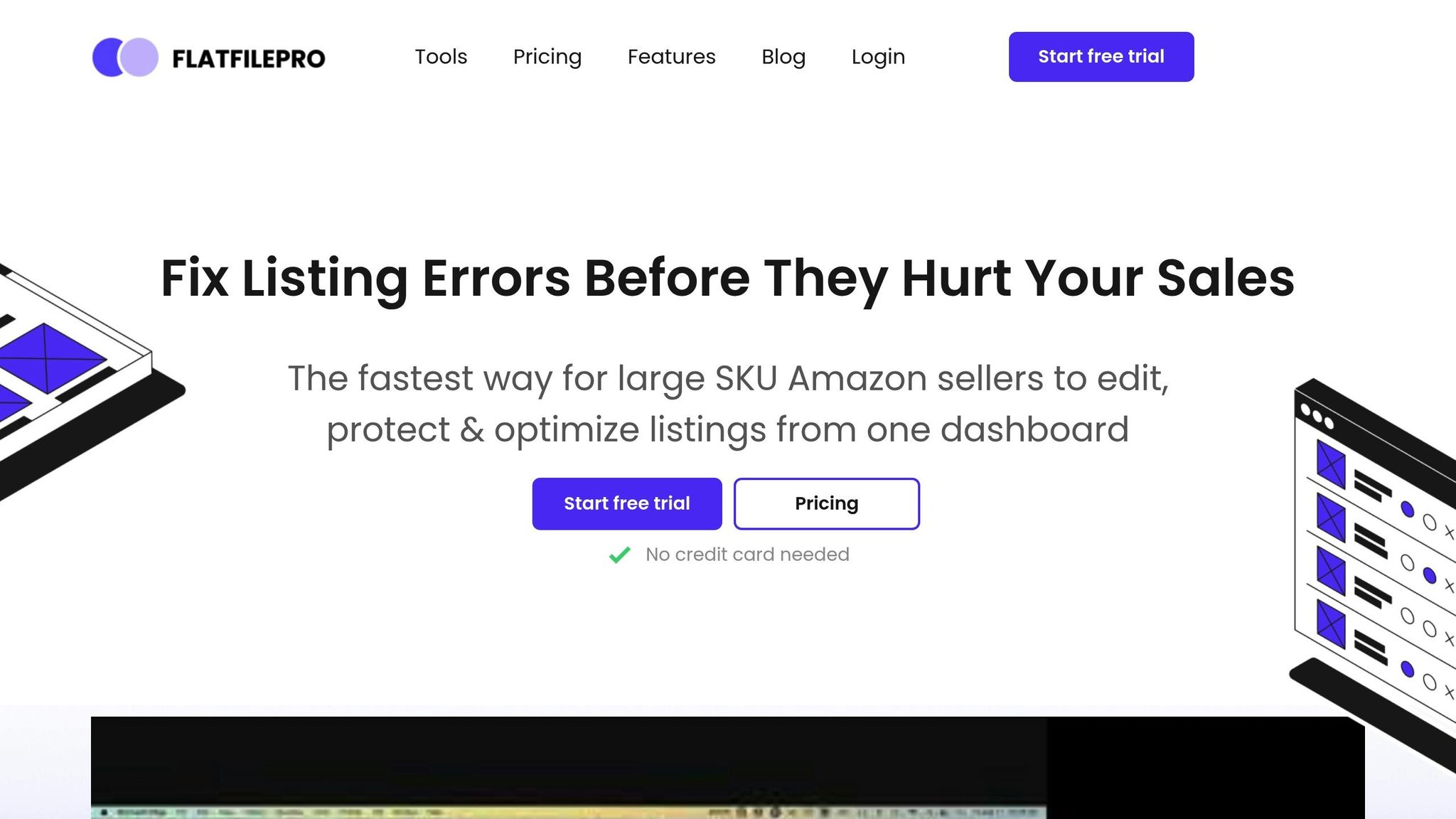Complete Amazon product data improves search rankings, builds customer trust, and boosts sales. Missing or incorrect information can hurt your listings, so keeping data accurate is critical. Here’s a quick guide to ensure your product data is complete:
- Step 1: Review Listings: Check key fields like titles, images, descriptions, and backend keywords.
- Step 2: Use Amazon Tools: Utilize ‘Add a Product’ and category templates to fill gaps.
- Step 3: Automate with FlatFilePro: Spot errors, set rules, and track changes efficiently.
- Step 4: Manual Checks: Focus on high-priority listings and verify against source data.
- Step 5: Regular Reviews: Schedule daily scans and monthly audits to maintain quality.
Key Fields to Check:
| Field | Required Elements | Impact |
|---|---|---|
| Product Title | Brand, Model, Key Features | Improves search visibility |
| Product Images | Main Image, Alt Views | Increases engagement |
| Product Description | Features, Specs | Aids purchase decisions |
| Bullet Points | Benefits, Use Cases | Simplifies decision-making |
| Backend Keywords | Search Terms, Attributes | Enhances discoverability |
Amazon Product Research: How to VALIDATE Niches with …
Step 1: Review Your Product Listings
Use FlatFilePro to quickly spot missing or incomplete data in your Amazon listings that might hurt your sales. Start by checking your Inventory Reports to find any gaps.
Getting Started with Inventory Reports
Head over to Seller Central and access your Inventory Reports for an overview of your catalog. Pay attention to the following:
- Download the Active Listings Report
- Look into Suppressed Listings
- Check Variation Reports
- Export Category-Specific Reports
Once you’ve reviewed your inventory, focus on verifying critical product details.
Key Product Fields to Check
Make sure these fields are complete to improve your listings:
| Data Field | Required Elements | Impact on Listing |
|---|---|---|
| Product Title | Brand, Model, Key Features | Boosts search visibility and click rate |
| Product Images | Main Image, Alt Views | Drives customer engagement and sales |
| Product Description | Features, Specifications | Helps with purchase decisions |
| Bullet Points | Benefits, Use Cases | Makes scanning and decision-making easier |
| Backend Keywords | Search Terms, Attributes | Improves search ranking and discoverability |
FlatFilePro highlights any missing or incomplete information, so you can fix it right away. Its verification system ensures your product data stays accurate and consistent by flagging issues in titles, images, and backend details.
Key backend data to check includes:
- Product dimensions and weight
- Material and ingredient details
- Safety warnings and certifications
- Package contents and quantity
- Warranty information
Step 2: Use Amazon’s Data Tools
Tap into Amazon’s built-in tools to ensure your product data is accurate and your listings meet all necessary guidelines.
The ‘Add a Product’ Tool Guide
Amazon’s ‘Add a Product’ tool is a helpful resource for checking the completeness of your product data. When using this tool, focus on these key areas:
| Field Type | Required Elements | Verification Tips |
|---|---|---|
| Basic Info | UPC, SKU, Product ID | Cross-check with manufacturer data |
| Vital Info | Brand, Manufacturer, Package Quantity | Match details with the physical product |
| Compliance | Safety Warnings, Age Restrictions | Follow category-specific rules |
| Technical | Size, Color, Material Type | Verify against product specifications |
FlatFilePro can simplify this process by flagging missing fields and suggesting updates based on Amazon’s latest requirements. After this, use category-specific templates to ensure your listings are fully compliant.
Working with Category Templates
Category templates are a must for organizing and completing your product data. Here’s how to use them effectively:
-
Download the Latest Templates
Head to Seller Central’s template library, select your category, and carefully review the "Valid Values" sheet. -
Verify Required Fields
Double-check mandatory fields, optional but recommended attributes, and ensure your data matches the required format. -
Update Your Listings
Compare your current product listings with the template requirements, identify any missing information, and fill in the gaps.
Using FlatFilePro alongside these templates streamlines the process, aligning your product data with Amazon’s standards more efficiently.
sbb-itb-ed4fa17
Step 3: Set Up FlatFilePro for Data Checks
After reviewing Amazon’s built-in verification tools, take your process up a notch with FlatFilePro’s automation. This tool ensures your entire product catalog is complete and accurate – without the hassle of manual checks.
Check Multiple Listings at Once
FlatFilePro simplifies bulk verification, saving you hours of manual work. Here’s how it can help:
| Verification Task | FlatFilePro Solution | Time Saved |
|---|---|---|
| Product Field Audit | Scans required fields automatically | Cuts manual review time significantly |
| Error Detection | Flags missing data in real-time | Provides instant alerts |
| Backup Management | Tracks versions automatically | Enables quick recovery |
The Reflection Engine keeps track of every change, ensuring your data stays accurate. Once that’s in place, you can create custom rules to enforce data standards.
Set Data Verification Rules
FlatFilePro allows you to build custom rules to keep your catalog consistent and error-free. Here’s what you can do:
- Define Required Fields: Specify mandatory fields for each product category.
- Set Data Format Rules: Standardize measurement units, currency formats, and product details.
- Configure Access Controls: Assign team members to manage specific parts of your listings.
"This is the tool that powers our ops and analytics teams. We used to do everything manually, such a pain! Now we don’t have to think about anything and our listings update like magic!" – Jack Haldrup, Founder, Dr. Squatch
Some key rules to implement include:
| Rule Type | Purpose | Impact |
|---|---|---|
| Missing Field Alert | Flags incomplete listings | Avoids partial submissions |
| Format Validation | Ensures compliance with Amazon’s rules | Lowers rejection rates |
| Change Tracking | Monitors updates across listings | Maintains data accuracy |
FlatFilePro’s automated error detection catches issues before they hurt your sales. Plus, its version control keeps a complete history of changes, making it easy to fix mistakes or recover lost data.
Step 4: Check Individual Listings
Automated tools can speed up the process, but manual reviews are key to catching specific data issues. FlatFilePro’s advanced features make this easier.
Pick Listings to Review
After automated validations, it’s time to dig deeper with manual checks. Focus on listings that need immediate attention based on specific triggers:
| Review Priority | Trigger | Action Required |
|---|---|---|
| High | Recent team edits | Compare changes against approved content |
| Medium | Parent-child variations | Verify relationship consistency |
| Low | Stable listings | Schedule for quarterly review |
FlatFilePro’s change tracking system highlights recent modifications, helping you prioritize reviews.
"Nifty bit of kit. Love that it saves all the changes my team makes across listings." – Keith Mander, Yuca Brands
Key Items to Review:
- Listings with recent price or inventory updates
- Products with multiple variations
- Items featuring complex specifications
- High-value products requiring extra accuracy
- Listings flagged during automated checks
Compare with Source Data
Use a systematic approach to verify data accuracy. Here’s a quick guide:
| Data Point | Verification Source | Common Issues to Watch |
|---|---|---|
| Product Specifications | Manufacturer documentation | Unit conversion errors |
| Technical Details | Official product manuals | Outdated information |
| Compliance Info | Safety certificates | Missing required disclaimers |
FlatFilePro’s change tracking makes it easy to ensure alignment between your source documents and listings. Here’s how:
- Check dimensions and weight against manufacturer-provided data
- Fill all available content slots to minimize unauthorized changes
- Review listing history and confirm pricing matches source data
- Verify that product images reflect the current inventory
These detailed checks ensure your listings are consistent and accurate. FlatFilePro’s version control keeps a complete audit trail, making it simple to identify discrepancies. Use this process to plan regular, proactive reviews in the next step.
Step 5: Set Up Regular Data Checks
After reviewing your listings in detail, it’s important to establish ongoing checks to maintain data quality over time.
Schedule Regular Reviews
Keeping your Amazon listings accurate requires a consistent review schedule. Here’s a helpful breakdown:
| Review Type | Frequency | Focus Areas | Priority Level |
|---|---|---|---|
| Quick Scan | Daily | Price, inventory, main images | High |
| Detail Check | Weekly | Product descriptions, specs, variations | Medium |
| Full Audit | Monthly | All fields, compliance, optimization | Critical |
| Seasonal Review | Quarterly | Promotions, seasonal content, competition | Medium |
Set Up Missing Data Alerts
Notifications can help you stay ahead of potential issues. Configure alerts for situations like:
- Empty required fields
- Inconsistent product variations
- Pricing outside set ranges
- Missing images
- Inventory hitting critical levels
These alerts ensure you’re immediately aware of any gaps that need attention.
Streamline Your Review Process
Make your review process more efficient with these steps:
- Assign Clear Roles: Use tools like FlatFilePro to control who can edit specific fields. This reduces mistakes and ensures accountability.
- Track Changes: FlatFilePro’s audit trail helps you:
- Check historical changes
- Spot recurring errors
- Roll back to earlier versions if needed
- Monitor team edits
Regularly verifying your data not only improves listing quality but also boosts search visibility and earns buyer trust. These checks are essential for maintaining strong data integrity as you move forward.
Conclusion: Maintaining Complete Product Data
Having complete product data can significantly impact your success on Amazon. Accurate and thorough listings improve search rankings, build customer confidence, and make operations run more smoothly. As Jack Haldrup, founder of Dr. Squatch, shares:
"This is the tool that powers our ops and analytics teams. We used to do everything manually, such a pain! Now we don’t have to think about anything and our listings update like magic!"
The five-step verification process discussed earlier offers a clear method to keep your data accurate. Key advantages include:
- Quicker identification of issues
- Better search rankings
- Increased customer confidence
- Smoother operations
To get the best results, pair regular data reviews with dependable tools and processes. This approach helps maintain data accuracy and allows for fast fixes when needed.
Complete product data isn’t just about meeting Amazon’s guidelines – it’s about creating a business that runs efficiently, grows steadily, and consistently delivers value to your customers.