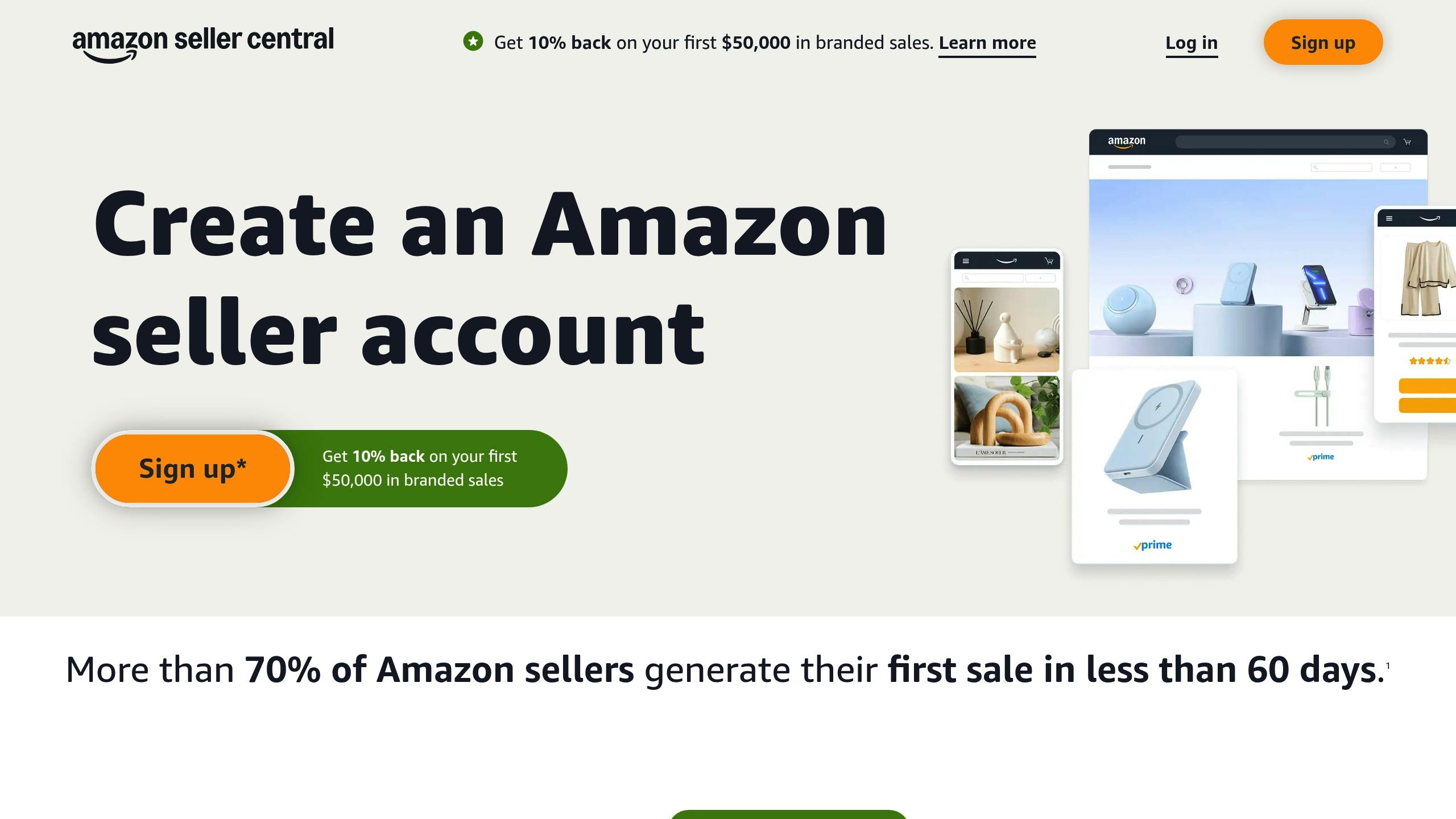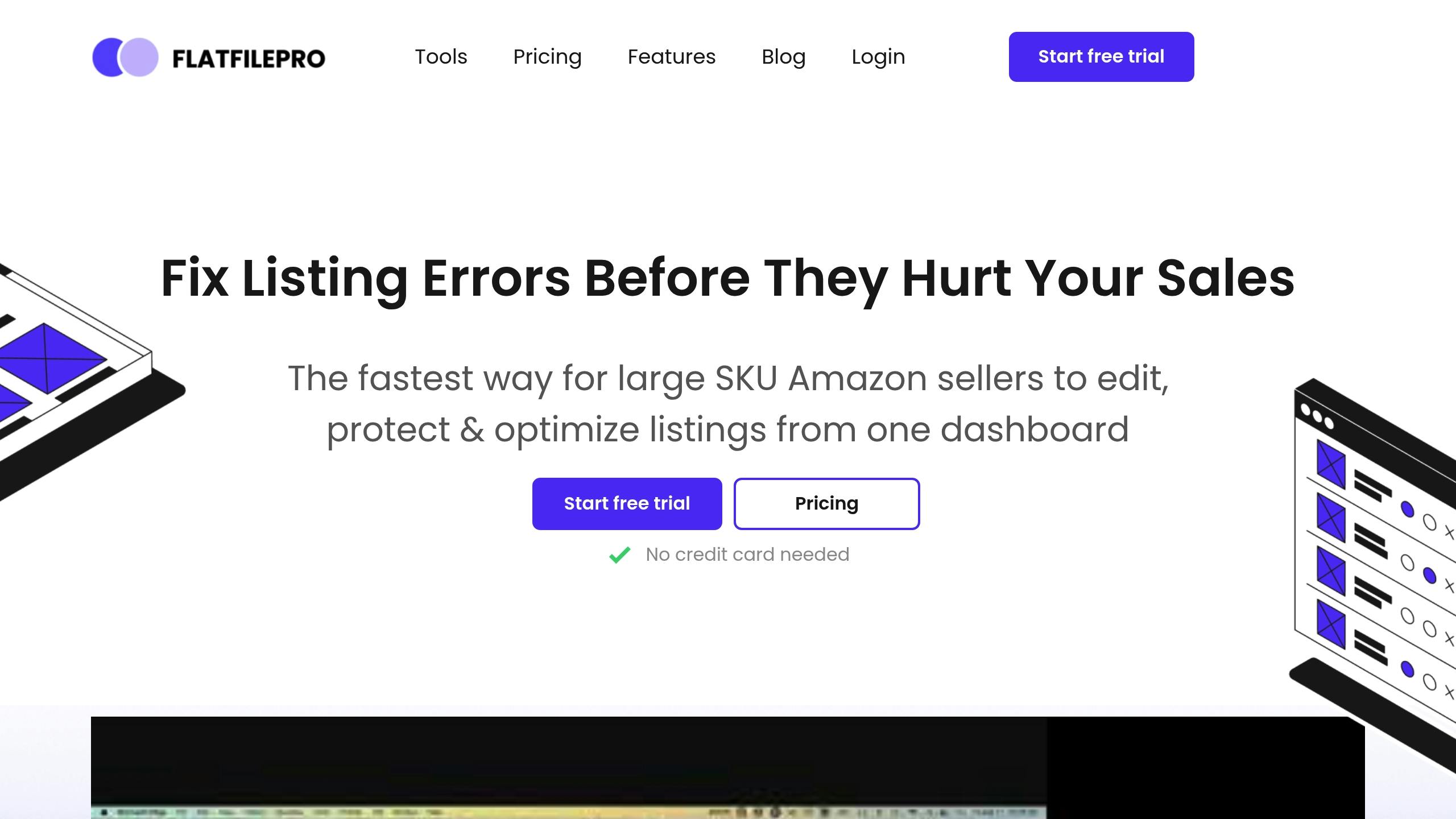Duplicate listings on Amazon can harm your sales, confuse customers, and even risk your account’s health. Here’s what you need to know:
-
What Are Duplicate Listings?
Listings for the same product that appear multiple times due to identical ASINs, incorrect variations, cross-marketplace duplicates, or outdated entries. -
Why They’re a Problem:
- Lower Search Rankings: Splits sales and weakens ranking signals.
- Customer Confusion: Scattered reviews and inconsistent pricing erode trust.
- Policy Violations: Can lead to penalties, suspensions, or account deactivation.
-
How to Fix Them:
- Identify duplicates manually or with tools like FlatFilePro.
- Merge or remove duplicates by contacting Amazon Seller Support.
- Regularly audit and maintain your catalog to prevent future issues.
How Duplicate Listings Harm Your Business
Lower Search Rankings and Split Sales
Duplicate listings can hurt your product’s visibility and overall sales. Amazon’s algorithm spreads ranking power across multiple listings instead of focusing it on one strong, central listing. This means your ranking signals and sales get divided between ASINs, weakening their performance. On top of that, buyers may lose confidence when they see multiple listings for the same product.
Buyer Trust Issues
Duplicate listings can confuse customers and damage their trust. Price differences and scattered reviews across listings make it harder for buyers to make informed decisions. When reviews are fragmented, it not only confuses buyers but also undermines the credibility of your product’s ratings. These trust problems can lead to stricter enforcement of Amazon’s policies, creating even more challenges for your business.
Amazon Policy Risks
Duplicate listings also put your account at risk with Amazon. Violations related to duplicates can lead to serious penalties, such as listing removal, temporary suspensions, or even permanent account deactivation for repeated offenses. Additionally, split sales and scattered reviews can harm your account health score, increasing the chances of account reviews and limiting access to premium seller features.
To avoid these issues, it’s important to regularly audit your catalog and use listing management tools to keep duplicates under control. These steps can help protect your business and ensure smoother operations on Amazon.
Finding Duplicate Listings
Basic Search Methods
Start by manually reviewing your Amazon catalog. Use your brand name and key product identifiers to search for duplicates. Pay attention to similar titles, identical SKUs, matching images, or comparable pricing. Another option is exporting your Seller Central inventory report and sorting it by key attributes to spot duplicates. This is a crucial first step in maintaining listing accuracy.
If your catalog is large, manual checks can get overwhelming. That’s where automation comes in.
Software Tools for Large Catalogs
For bigger catalogs, manual duplicate detection often isn’t enough. Specialized software can simplify the process. Take FlatFilePro, for example – it’s built to identify and manage duplicate listings efficiently.
"With FlatFilePro, I’ve been able to streamline my Amazon listing process significantly. What used to take hours now takes just minutes. It’s a game-changer for my business." – Ian Sells, Founder, Million Dollar Sellers
FlatFilePro offers features designed to make managing duplicates easier:
| Feature | How It Helps |
|---|---|
| Reflection Engine | Tracks and alerts you to listing changes that could lead to duplicates |
| Version Control | Keeps a history of listing changes, making duplicate detection simpler |
| Bulk Editing Tools | Lets you fix and manage multiple duplicates at once |
| Error Detection | Flags inconsistencies that might result in duplicates |
"This is the tool that powers our ops and analytics teams. We used to do everything manually, such a pain! Now we don’t have to think about anything and our listings update like magic!" – Jack Haldrup, Founder, Dr. Squatch
FlatFilePro also includes features like an automated backup system, allowing you to test listing changes without risk. Its parent-child relationship management helps avoid duplicate listings when dealing with product variations. Plus, its global listing management ensures consistency across international marketplaces.
Combining regular manual reviews with automated tools is key to maintaining high-quality listings.
Fixing and Preventing Duplicates
Steps to Remove Duplicates
Once you’ve identified duplicates, here’s how to handle them:
-
Document the Duplicates
Log each duplicate’s ASIN, SKU, and URL in a spreadsheet for easy reference. -
Evaluate and Choose the Main Listing
Pick the listing with the best sales history, most reviews, highest ranking, and best content. -
Merge or Remove Duplicates
Reach out to Amazon Seller Support with the primary ASIN, the duplicate ASINs, and proof that the products are identical. This will help you streamline your catalog and boost its performance.
Creating Clean Listings
Avoid duplicates in the first place by setting up your listings correctly.
| Phase | Action Items |
|---|---|
| Research | Check for existing listings |
| Documentation | Keep track of ASINs and SKUs |
| Standardization | Use consistent naming conventions |
| Quality Control | Set up an approval process |
Regular Listing Checks
After fixing duplicates and cleaning up your listings, it’s essential to keep an eye on things regularly.
-
Weekly Quick Scans
Look for new products, changes, variations, or pricing updates every week. -
Monthly Deep Dives
Export inventory reports monthly to audit parent-child relationships, spot unauthorized changes, and ensure pricing consistency. -
Automated Monitoring
Use tools like FlatFilePro to monitor your listings in real time. These tools can alert you to potential duplicate issues before they become a problem.
For larger catalogs, plan quarterly audits to ensure everything stays on track. This routine helps you catch issues early and keeps your listings organized and accurate.
sbb-itb-ed4fa17
How to Merge Product ASINs on Amazon Seller Central
Software Tools for Better Listing Control
Managing duplicates manually is a headache, especially for large catalogs. Software tools can simplify the process and ensure your listings stay accurate and secure.
Why Use Listing Software
Listing management software changes the way sellers handle Amazon catalogs by offering:
Save Time and Resources
What used to take hours can now be done in minutes, allowing you to focus on growing your business.
Reduce Errors and Maintain Control
With features like version control, user permissions, and real-time alerts, you can keep your catalog organized and error-free:
| Feature | What It Does |
|---|---|
| Version Control | Tracks all changes to listings and lets you undo unwanted edits |
| User Permissions | Restricts who can edit specific parts of your listings |
| Bulk Updates | Allows you to edit multiple listings at once with precision |
Manage Global Marketplaces Easily
Keep all your marketplaces under one roof, making it easier to avoid duplicate listings.
These tools pave the way for specialized solutions like FlatFilePro, designed to prevent duplicates and maintain listing quality.
FlatFilePro: Tools to Fix Duplicates
FlatFilePro is built to tackle duplicate listing problems head-on. Starting at $149/month after a free trial, it offers the advanced tools you need for a seamless duplicate management strategy.
Many sellers swear by it. Jack Haldrup, Founder of Dr. Squatch, shares:
"This is the tool that powers our ops and analytics teams. We used to do everything manually, such a pain! Now we don’t have to think about anything and our listings update like magic!"
Top Features for Duplicate Management:
- Reflection Engine: Keeps an eye on your listings and notifies you of changes in real-time.
- Bulk Editing: Make updates to multiple listings at once.
- Version Control: View the full history of your listings and revert changes as needed.
- Global Management: Oversee all international listings from a single dashboard.
Extra Protection Features:
- Fix issues with one click and escalate problems automatically.
- API integration for better performance.
- Prevent Black-Hat attacks with automated content slot filling.
Conclusion: Keeping Your Listings Clean
Key Takeaways
Managing duplicate listings is crucial for maintaining a healthy catalog and protecting your sales. Regularly checking your catalog can help you spot issues early, avoiding potential hits to your revenue. By using version control and setting clear user permissions, sellers can reduce errors and keep their listings accurate.
Bulk editing tools and automation have revolutionized catalog management. Use these approaches to streamline your processes and improve efficiency.
Practical Steps for Sellers
Here’s how you can put these ideas into action:
Schedule Regular Catalog Reviews
Set up a routine to review your catalog for errors or duplicate entries. Keith Mander, Founder of Yuca Brands and Bagels.io, highlights the value of tracking updates:
"Nifty bit of kit. Love that it saves all the changes my team makes across listings"
Leverage Advanced Software
Consider using tools that offer features like:
- Automatic tracking of listing changes
- Bulk editing options
- Management of parent-child relationships
- Centralized control for global listings
Create Standardized Procedures
Develop clear guidelines for:
- Catalog upkeep
- Employee access and permissions
- Version tracking
- Managing listings across multiple marketplaces