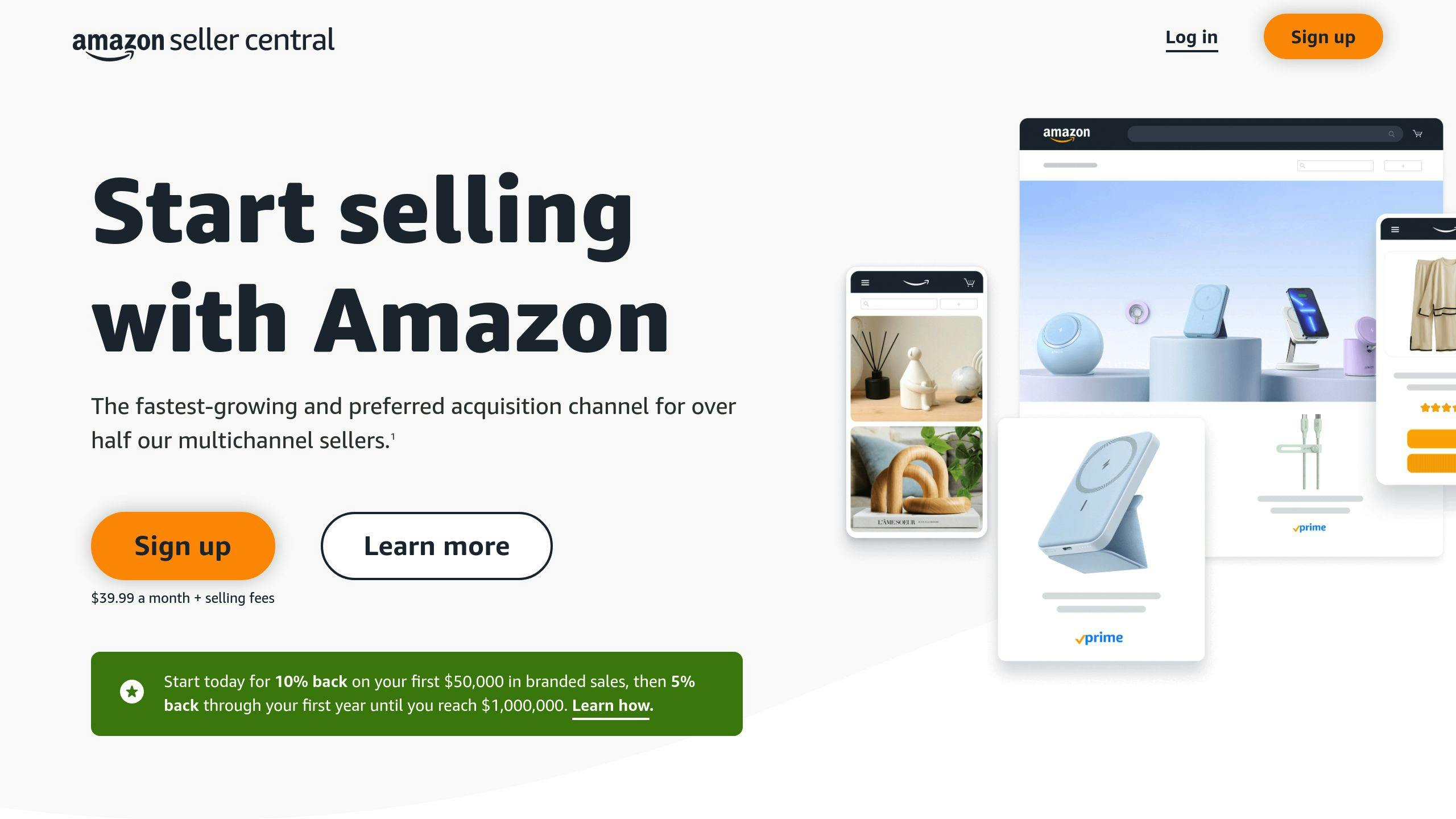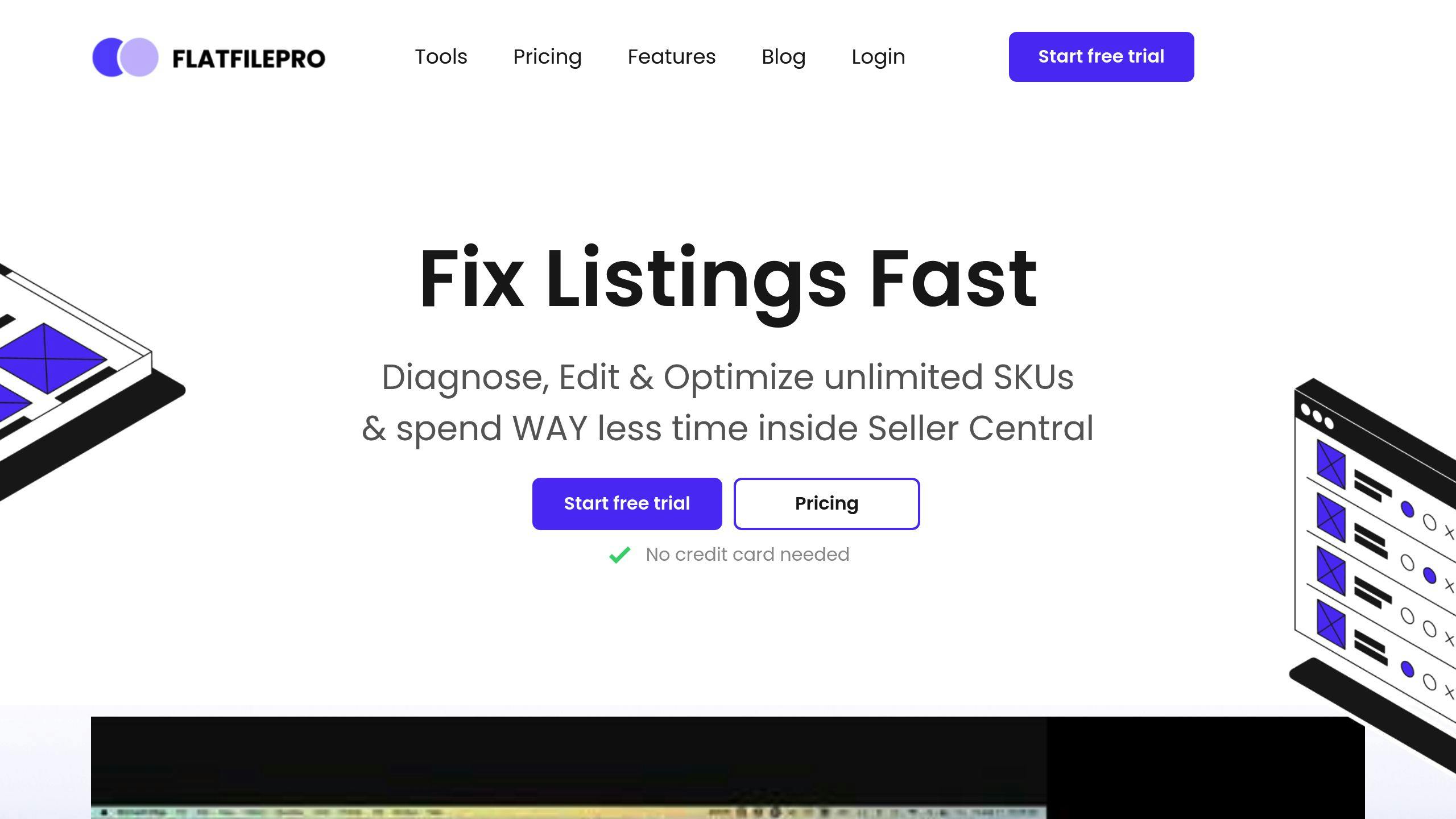Changing a product category on Amazon can boost visibility, improve sales, and ensure compliance with Amazon’s rules. Here’s a quick guide to get started:
- Why it matters: Correct categorization improves search rankings and helps avoid account issues, like listing suppression or policy violations.
- How to change it: Use Amazon Seller Central (via the "Manage Inventory" tab) or upload bulk updates with flat file templates for large inventories.
- Need help? Contact Amazon Support for restricted or gated categories, providing all necessary product details and documentation.
Proper category management is key to reaching the right audience and staying competitive on Amazon. Follow these steps to keep your listings optimized and compliant.
3 Simple Steps to Change Product Category on Amazon
Amazon’s Product Category System
Amazon organizes its products using a hierarchy that relies on Browse Tree Guides (BTGs) and unique Browse Node IDs. This system ensures products are classified with precision.
Why Accurate Categorization Matters
Amazon offers tools like the Category Lookup Tool and Product Classifier to help sellers choose the right categories for their products. Proper categorization ensures your items are placed where they’ll get the most visibility. This means better search rankings, reaching the right audience, higher conversion rates, and building trust by clearly representing your products.
For instance, placing a product in ‘Women’s Clothing > Dresses > Evening Dresses’ instead of the broader ‘Women’s Clothing’ category ensures it appears in more targeted searches, making it easier for shoppers to find.
What Happens When Categorization Goes Wrong
Misclassifying a product can lead to serious problems. Here’s a breakdown of the potential risks and how to avoid them:
| Problem | Impact | Solution |
|---|---|---|
| Listing Suppression | Products won’t show up in searches | Use the Category Lookup Tool to verify accuracy |
| Lower Sales | Poor search rankings and missed customers | Perform regular category reviews |
| Policy Violations | Potential account suspension or restricted listings | Follow Amazon’s guidelines closely |
| Customer Complaints | Negative feedback that hurts your metrics | Double-check category requirements before listing |
To avoid these issues, sellers should regularly audit their listings and use tools like FlatFilePro to ensure category accuracy.
Mastering Amazon’s classification system is essential for keeping your listings compliant and visible. Next, we’ll dive into how to make effective category changes.
Steps to Change Product Categories on Amazon
Changing product categories on Amazon involves following specific steps and paying close attention to details. Here’s how you can update your product classifications effectively.
Using Amazon Seller Central
The easiest way to update a product category is through the Amazon Seller Central interface. Start by going to the ‘Inventory’ tab and selecting ‘Manage Inventory’. Click the ‘Edit’ button next to the product you want to update, then go to the ‘More Details’ tab to find the ‘Category’ section.
If you have Brand Registry status or own the Buy Box for the product, the process is usually more straightforward [1]. For sellers with a large inventory, using bulk updates can save a lot of time.
Bulk Changes with Flat File Templates
Managing multiple products? Flat file templates can make category updates much faster. Here’s how to use them:
- Download the inventory file template from Seller Central and fill in the updated category details for your products.
- Double-check that the category codes and paths are accurate.
- Upload the completed file back to Seller Central.
If the category you want isn’t available for direct updates, you may need to reach out to Amazon Support for further assistance.
Requesting Changes via Amazon Support
For certain categories – especially restricted or gated ones – you’ll need help from Amazon Support. When submitting a request, make sure to include the following:
| Required Information | Description |
|---|---|
| Product Identifier | ASIN or SKU number |
| Current Category | The product’s existing classification |
| Requested Category | The new category you want |
| Justification & Documents | A clear explanation for the change, along with any required documentation or certifications |
Amazon Support typically responds within 24-48 hours [3]. To improve your chances of success, ensure your listings follow Amazon’s guidelines and have all necessary documentation ready before making the request.
sbb-itb-ed4fa17
Troubleshooting Category Change Issues
Fixing category-related problems on Amazon is essential for keeping your listings visible and compliant. Knowing how to tackle these issues effectively can safeguard your sales and overall performance.
Common Challenges and Solutions
Permission and Authorization
If you’re unable to modify product categories due to insufficient permissions, you’ll likely encounter restriction messages. Here’s how to address this:
- Check your Brand Registry enrollment and ensure you have Buy Box ownership.
- If the issue persists, reach out to Seller Support for assistance.
Dealing with Rejected Changes
Incorrect product categorization can hurt your revenue. For example, an Acadia client lost $16,000 due to their product being mistakenly categorized as "Digital Accessories" [2].
| Issue | Solution |
|---|---|
| Incomplete or Incorrect Documentation | Submit updated certificates and ensure all required fields are completed. |
| Category Mismatch | Use Amazon’s Product Classifier tool to confirm the correct category. |
| Restricted Category | Apply for approval to list in restricted categories. |
Managing Update Delays
Category updates on Amazon usually reflect within these timeframes: 30 minutes (40%), 24 hours (30%), or longer if manual intervention is needed (30%) [3]. If updates take longer than expected:
- Clear your browser cache (CTRL+F5).
- Monitor the update status in Seller Central.
- Contact Amazon Support if no changes appear after 24 hours.
"When you make changes the best practice is to update the back end of Amazon Seller Central, wait a day, check to see if it reflects. If it doesn’t file a ticket." – My Amazon Guy [3]
For urgent issues, persistence is essential. Acadia’s Client Services Director emphasizes:
"Product category changes are so dangerous because they often slip under the radar. Amazon won’t acknowledge the error unless you pester them about it, and the damage can quickly spiral out of control." [2]
Tips for Effective Category Management
Once you’ve addressed category issues, it’s essential to establish strategies to keep things running smoothly on Amazon.
Regular Category Audits
Frequent audits help ensure products are correctly categorized, improve sales potential, and maintain compliance. Plan comprehensive audits every six months to evaluate product classifications and compliance requirements. Add quick monthly reviews to catch any immediate problems. Focus on areas like product classifications, search terms, and performance metrics specific to each category to keep your listings visible and competitive.
Leveraging Tools like FlatFilePro
FlatFilePro can simplify category management on Amazon, especially for larger inventories. It allows bulk editing, making it easier to handle multiple listings at once, and includes version control to track and undo category changes if necessary. These features can help reduce errors and save time.
Staying Updated on Amazon’s Policies
"Compliance on Amazon is not merely a regulatory requirement; it’s a foundational element of success." – Grant Saxon Rowe
Keeping up with Amazon’s category guidelines is crucial. Stay informed by regularly checking official updates, maintaining a compliance checklist, and consulting experts for regulated categories. Amazon Seller Forums can also be a helpful resource for understanding policy changes and interpretations, allowing you to address potential issues before they escalate.
"Regular category audits are essential to ensure all products are correctly categorized and aligned with Amazon’s updates." – Thomas Buckland, Owner & Founder
Conclusion: Managing Product Categories Effectively
Successfully managing product categories on Amazon demands a mix of technical skills and regular oversight.
"Optimizing Amazon listings is essential for maintaining a competitive edge." – Paulami Karmakar, Amazon Content Expert
Using enhanced content features can lead to a 5% increase in sales, underlining the importance of well-optimized listings. Key practices include precise product classification, using tools like Seller Central or flat files for organization, and employing bulk editing tools to simplify updates and minimize mistakes. A structured approach combined with the right technology can make category management smoother and more efficient.